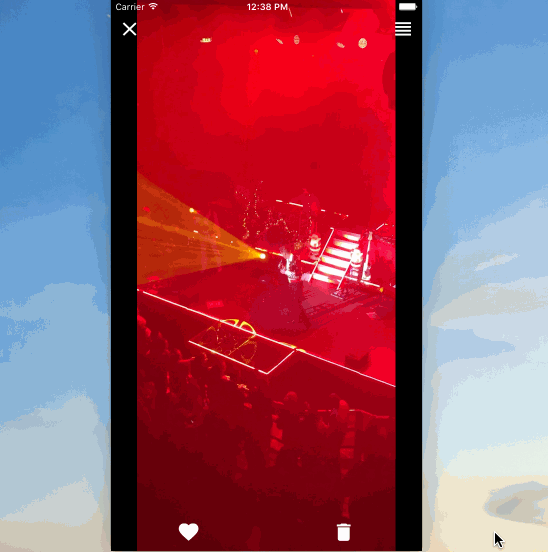Select an image to enter Lightbox mode.
Open an image or video to browse.
Portrait or landscape, it just works.
Pinch-to-zoom works seamlessly in images.
From your UICollectionView:
override func collectionView(collectionView: UICollectionView, didSelectItemAtIndexPath indexPath: NSIndexPath) {
guard let collectionView = self.collectionView else { return }
let viewerController = ViewerController(initialIndexPath: indexPath, collectionView: collectionView)
let headerView = HeaderView()
headerView.viewDelegate = self
self.viewerController?.headerView = headerView
let footerView = FooterView()
footerView.viewDelegate = self
self.viewerController?.footerView = footerView
viewerController.controllerDataSource = self
self.presentViewController(viewerController, animated: false, completion: nil)
}
extension CollectionController: ViewerControllerDataSource {
func viewerController(viewerController: ViewerController, itemAtIndexPath indexPath: NSIndexPath) -> ViewerItem {
return self.photos[indexPath.row]
}
}Viewer is available through CocoaPods. To install it, simply add the following line to your Podfile:
pod 'Viewer'Viewer is also available through Carthage. To install it, simply add the following line to your Cartfile:
github "bakkenbaeck/Viewer"Viewer is available under the MIT license. See the LICENSE file for more info.
Bakken & Bæck, @bakkenbaeck