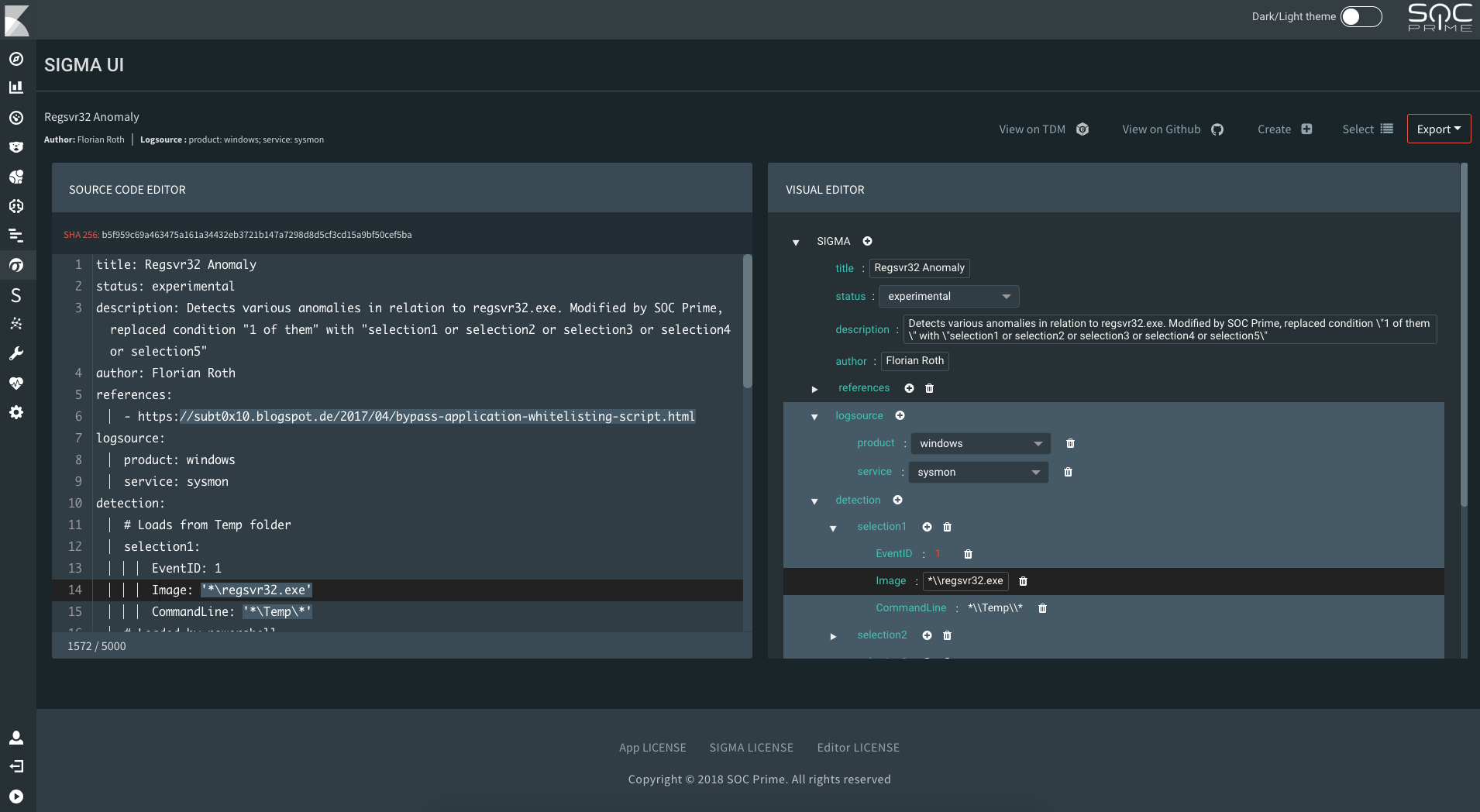SIGMA UI is a free open-source application based on the Elastic stack and Sigma Converter (sigmac). It simplifies development, use and sharing of Sigma, a generic rule format for SIEM systems. It is now possible to write, update and export Sigma rules straight from Kibana web UI for all supported Sigma backends including: Elastic stack, ArcSight, QRadar, Splunk, Qualys, Logpoint, Graylog and Windows Defender ATP. If you’re using the Elastic stack for threat hunting purposes or as a primary SIEM, SIGMA UI has capabilities to drill-down directly from a rule to a search in Discover section of Kibana. Community Sigma rules are included with the application. Integration with Sigma official Github and SOC Prime TDM repositories in on the short-term roadmap.
Sigma UI isusing sigmac script to convert sigma to different SIEM languages. It requires python3 with libraries:
PyYAML>=3.11Details: https://github.com/Neo23x0/sigma/tree/master/tools
/usr/share/kibana/bin/./kibana-plugin install file:///PATH_TO_FILE/sigma-ui-xxxxx.zipWait until the installation finishes, it may take few minutes to optimize and cache browser bundles. Restart Kibana to apply the changes
If you get error: “Plugin installation was unsuccessful due to error "Incorrect Kibana version in plugin [sigmaui]. Expected [6.2.2]; found [6.2.1]“, please open zip archive and modify file “. /kibana/socprime_sigma_ui/package.json”: put version of your Kibana to field "version"
In case after restart Kibana you don’t see any changes, go to /usr/share/kibana/optimize. Delete all files in the folder ‘optimize’ including subfolders. And restart Kibana.This will make Kibana to refresh it’s cache.
- sigma_doc” - for sigma documents; Create index templates for these index from file [index_template_sigme_doc.txt] To fill sigma docs and to index: Copy to server which has access to Elasticsearch database file sigma_import.zip
- Unzip archive sigma_import.zip
- Modify script es_config.py, put there Elasticsearch hostname, user and password.
- Run command
python /PATH_TO_FILE/import_es_index.pyIndices will be created and filled with sigma rules.
- Refactor the editor code as currently it is one huge file
- SOC Prime TDM integration to pull new Sigmas via API
- Github integration to pull new Sigmas via API
- Add auto-save feature and draft saves
- Update tooltips for automatic spell checking
- Populate dictionaries with more log sources
- Optimize the app backend for better performance