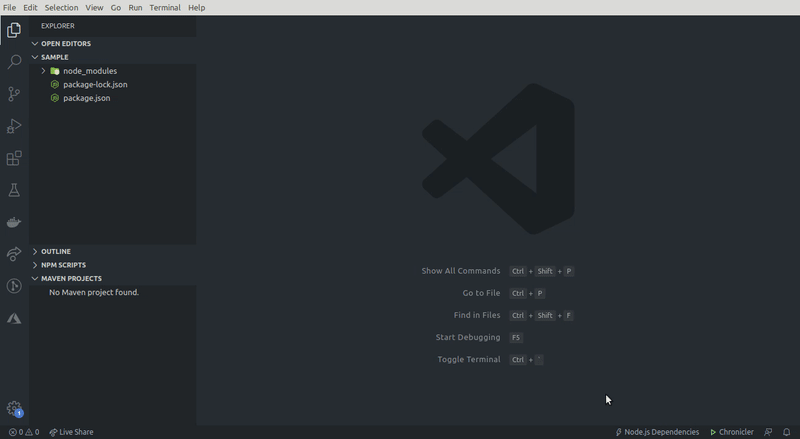Node.js Dependency Manager helps you to view and manage your Node.js dependencies through an awesome GUI panel where you can install and uninstall packages in a simple click.
Latest VS Code installed in your system and the npm variable is added into your environment path.
You can install the latest version of the extension via the Visual Studio Marketplace here.
Alternatively, open Visual Studio code, press Ctrl + P or Cmd + P and type:
> ext install aslamanver.node-js-dependency-manager
Note: Your star to the GitHub repository matters a lot for this contributor, see you there.
- Click the
Node.js Dependenciesbutton in the bottom of your window. - Now you can install, search and uninstall the packages.
You should have the package.json file in your project folder.
Great! There you go, now you have an awesome GUI to manage your Node.js dependencies.
Looking for one...
- DEV dependencies install
The source code is available on GitHub here.
Give your support by rate this project on GitHub and VSCode