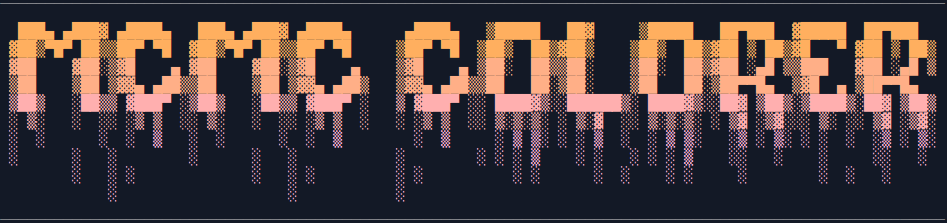Based on the article:
D. Conte, G. Grossi, R. Lanzarotti, J. Lin, A. Petrini
A parallel MCMC algorithm for the Balanced Graph Coloring problem
IAPR International workshop on Graph-Based Representation in Pattern Recognition, 19-21 July 2019, Tours, France.
Software implementation by: N. Aspes - G. Grossi - A. Petrini
PhuseLab / AnacletoLab - Universita' degli studi di Milano - 2019-20
Overview Requirements Downloading and compiling Running MCMC colorer Command line options Data Format Random dataset generation Examples License
This repository contains a software implementation of the MCMC coloring algorithm presented in the paper:
D. Conte, G. Grossi,R. Lanzarotti, J. Lin, A. Petrini
A parallel MCMC algorithm for the Balanced Graph Coloring problem
IAPR International workshop on Graph-Based Representation in Pattern Recognition, Tours, France. 19-21 July 2019
This software includes a fully-parallel GPU implementation of the algorithm. For comparison, we also included a sequential CPU implementation of the same strategy and a novel Luby-inspired greedy colorer, also implemented for GPU.
The software is written in C++ extended with the NVidia CUDA C library for the GPU-accelerated sections. For compiling and execution this software requires a Linux operating system and any distribution that provides a C++ compiler and supports the NVidia CUDA Toolkit could be suitable for the task.
Hardware requirements are not strict, as any relatively modern x86-64 processor can compile and run the software. As a side note, RAM is the only limit for running the software, depending on the dataset size. As the dataset is loaded on the host RAM in its entirety, having a decent amount of memory could come handy... However, graphs are stored in a so-called "compressed format", therefore even 2-4 GB of RAM would suffice for coloring moderately big graphs.
GPU requirements are also non-strict as this software requires a GPU with Compute Capability >= 3.5 and any recent CUDA SDK (>= 8.0) is supported. We tested this implementation on GPUs belonging to Kepler, Maxwell, Tesla and Pascal families.
Software wise, a recent C++ compiler is needed. GNU GCC (>= 5.4.0) is known to work. Also, we successfully tested the Intel ICC compiler (versions 2017 and 2019). A few additional packages are required, namely cmake (>= 2.8) and getopt: on Ubuntu Linux they can be installed using the apt package manager:
sudo apt-get install cmake getopt
Other package managers (yum on CentOS / RedHat, for instance) provide a similar way to satisfy the library requirements (please refer to you distribution help/manual).
Download the latest version from this page or clone the git repository altogether:
git clone https://github.com/topopiccione/MCMC_Colorer.git
Once the package has been downloaded, move to the main directory, create a build dir, invoke cmake and build the software (-j n make option enables multi-thread compilation over n threads):
cd MCMC_Colorer
mkdir build
cd build
cmake ../src
make -j 4
This will generate two executables: "MCMC_Colorer" and "datasetGen".
We additionally provide a few options to the makefile generator, namely specifying a Compute Capability version for GPU code generation that matches the target hardware and compiling in debug mode.
| Option | Default | Description |
|---|---|---|
| -Dsm35 | OFF | Activates code generation for 3.5 Compute Capability NVidia GPUs |
| -Dsm50 | ON | Activates code generation for 5.0 Compute Capability NVidia GPUs |
| -Dsm52 | OFF | Activates code generation for 5.2 Compute Capability NVidia GPUs |
| -Dsm60 | OFF | Activates code generation for 6.0 Compute Capability NVidia GPUs |
| -Dsm61 | OFF | Activates code generation for 6.1 Compute Capability NVidia GPUs |
| -Ddebug | OFF | Compile in debug mode |
All the options must be specified as cmake options, i.e. for compiling in debug mode for GPUs with Compute Capabilities 5.2 adn 6.1, disabling compiling for 5.0, the cmake ../src line in the previous code snippet would become:
cmake -Dsm50=OFF -Dsm52=ON -Dsm61=ON -Ddebug=ON ../src
For a quick test, launch the following command from the build directory:
./MCMC_Colorer --lubygpu --simulate 0.1 -n 1000
Results are saved in the 1000_0.100000_1.000000_out folder.
Also
./MCMC_Colorer --help
shows the help screen with the list of command line options.
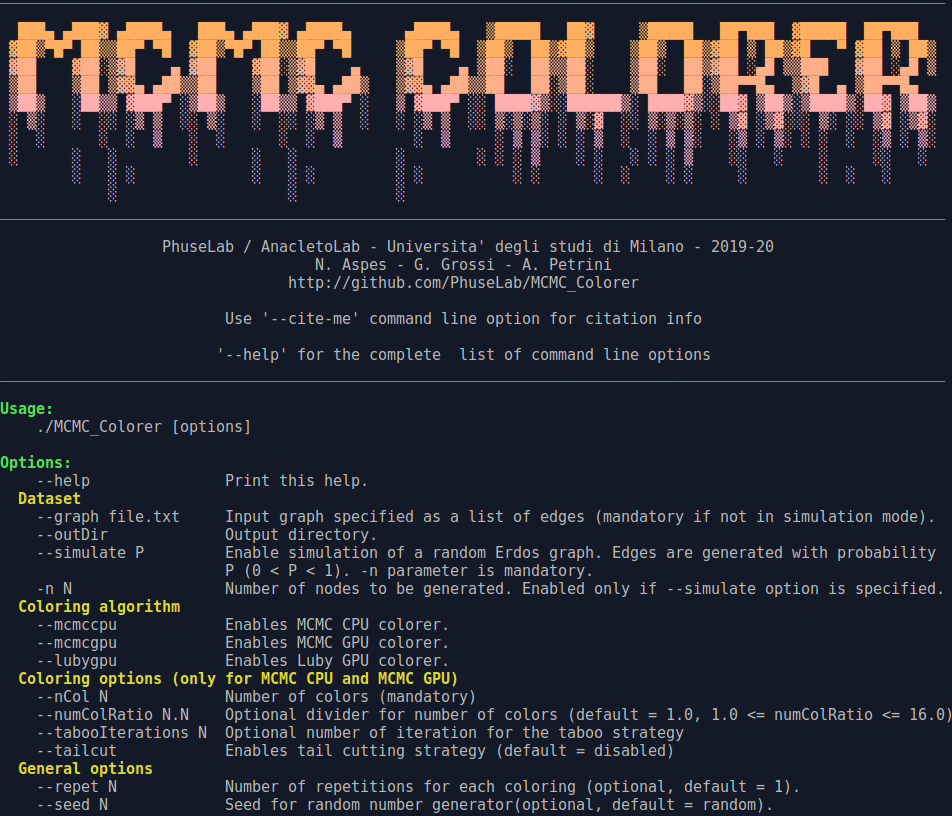
MCMC_Colorer is a command line executable. At present time, no graphical user interface is provided. Its behavior is regulated by the following set of command line options.
| Category | Option | Mandatory | Default | Description |
|---|---|---|---|---|
| Dataset options | --graph filename.txt |
Yes / No | - | Graph input file |
--outDir name |
No | See descr. | Name of the output directory where coloring and logs will be saved. By default, is the name of the input file (without extension) followed by "_out"; in simulation mode, is "<prob>_<n>_<numColRatio>_out". (1) | |
--simulate p |
Yes / No | - | Launches the program on a randomly generated Erdos graph. Edges are generated with probability 0 < p < 1. In this modality, the -n N option is mandatory |
|
-n N |
Yes / No | - | Number of nodes of the randomly generated Erdos graph. Ignored when not in simulation mode | |
| Coloring algorithm selection | --mcmccpu |
(2) | - | Enables the MCMC CPU algorithm |
--mcmcgpu |
(2) | - | Enables the MCMC GPU algorithm | |
--lubygpu |
(2) | - | Enables the Luby GPU algorithm | |
| MCMC coloring options | --nCol |
No | maxDeg / numColRatio | Chooses the number of colors. By default is set to the maximum node degree divided by the --numColRatio value |
--numColRatio |
No | 1.0 | Optional divider for the numer of colors --nCol |
|
--tabooIterations |
No | 0 | Optional number of iteration for the taboo strategy | |
--tailcut |
No | No | Switches to greedy mode when few conflicts remain | |
| General options | --help |
No | - | Shows the help screen |
--repet N |
No | 1 | Number of times each colorer algorithm is invoked on each run | |
--seed N |
No | Random | Integer seed for pseudo-random number generator |
(1): Warning: previous save files are overwritten by default! (2): More than one algorithm can be selected per run. If no selection is made, MCMC CPU is chosen by default.
Graph input file is a list of unidirected edges, with a single-line header, i.e.
single_line_header_can_be_whatever_you_want_who_cares
node1 node2 edgeWeight
node3 node12 edgeWeight
node4 node2 edgeWeight
node4 node5 edgeWeight
node6 node1 edgeWeight
node6 node8 edgeWeight
...
Fields on each line can be space / tab / comma separated. The single line header can be anything. The total number of nodes and edges are re-counted at import time, hence there is no need of specifying those in the header or in advance.
The field "edgeWeight" is unused in the coloring, but the file importer supports its presence, as it is very common in publicly available datasets.
We remark that edges in the list are supposed to be unidirected, hence for instance an edge from node 1 to node 6 implies that also node 6 is connected to node 1. There is no need to specify the back edges in the input file, as the importer takes care of that. Also, duplicate / back edges may compromise the quality of the solution or even the convergence of the algorithm.
Each coloring algorithm provides two output files in the output directory: the coloring itself, i.e. a list of new-line-separated tuples of node_number / color_class and a log file with basic nerd statistics of the solution.
A random Erdos graph generator is included in the package as a standalone application and as built-in the main MCMC Colorer executable. It may come handy for testing the application without relying on external datasets.
The standalone application is called datasetGen and is invoked as following:
./datasetGen number_of_nodes edge_probability output_filename
The output graph is saved in a format that is fully compatible with the main colorer executable.
Optionally, the random graph generator can be invoked from the main executable itself with the --simulate command line option, with the difference that the generated graph is not saved.
./MCMC_Colorer --lubygpu --simulate 0.1 -n 1000
Generates a random Erdos graph with 1000 nodes and 10% of probability of edges between each pair of nodes. Then the graph is colored with the Luby GPU algorithm.
./MCMC_Colorer --lubygpu --mcmccpu --mcmcgpu --simulate 0.1 -n 1000
As before, but the graph is colored with all the three algorithms
./MCMC_Colorer --mcmcgpu --mcmccpu --graph facebook.csv --repet 5
Import the graph from the file "facebook.csv" and colors it with both MCMC CPU and MCMC GPU algorithm. Each coloring is repeated 5 times. The number of colors is automatically set to the maximum node degree
./MCMC_Colorer --mcmcgpu --mcmccpu --graph facebook.csv --repet 5 --numColRatio 3.0
As the previous example, but the number of colors is automatically set to the maximum node degree / 3.0
./MCMC_Colorer --mcmcgpu --graph facebook.csv --nCol 500 --tailcut --out tempOutputDir
Import the graph from the file "facebook.csv" and colors it with MCMC GPU algorithm. The number of colors is set to 500. Tailcut greedy heuristic is enabled, hence the algorithm switches to a greedy strategy when very few conflicts remain. Results are saved in the "tempOutputDir" directory
This package is distributed under the Apache 2.0 license. Please see the https://github.com/topopiccione/MCMC_Colorer/LICENSE file for the complete version of the license.
Also, MCMC colorer uses several libraries whose source code is not included in the package, but it is automatically downloaded at compile time. These libraries are:
Easylogging++
Zuhd Web Services
(https://github.com/amrayn/easyloggingpp)
Distributed under the MIT license
Copy of the license is available at the project homepage