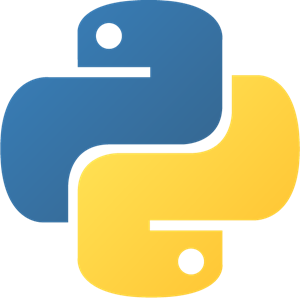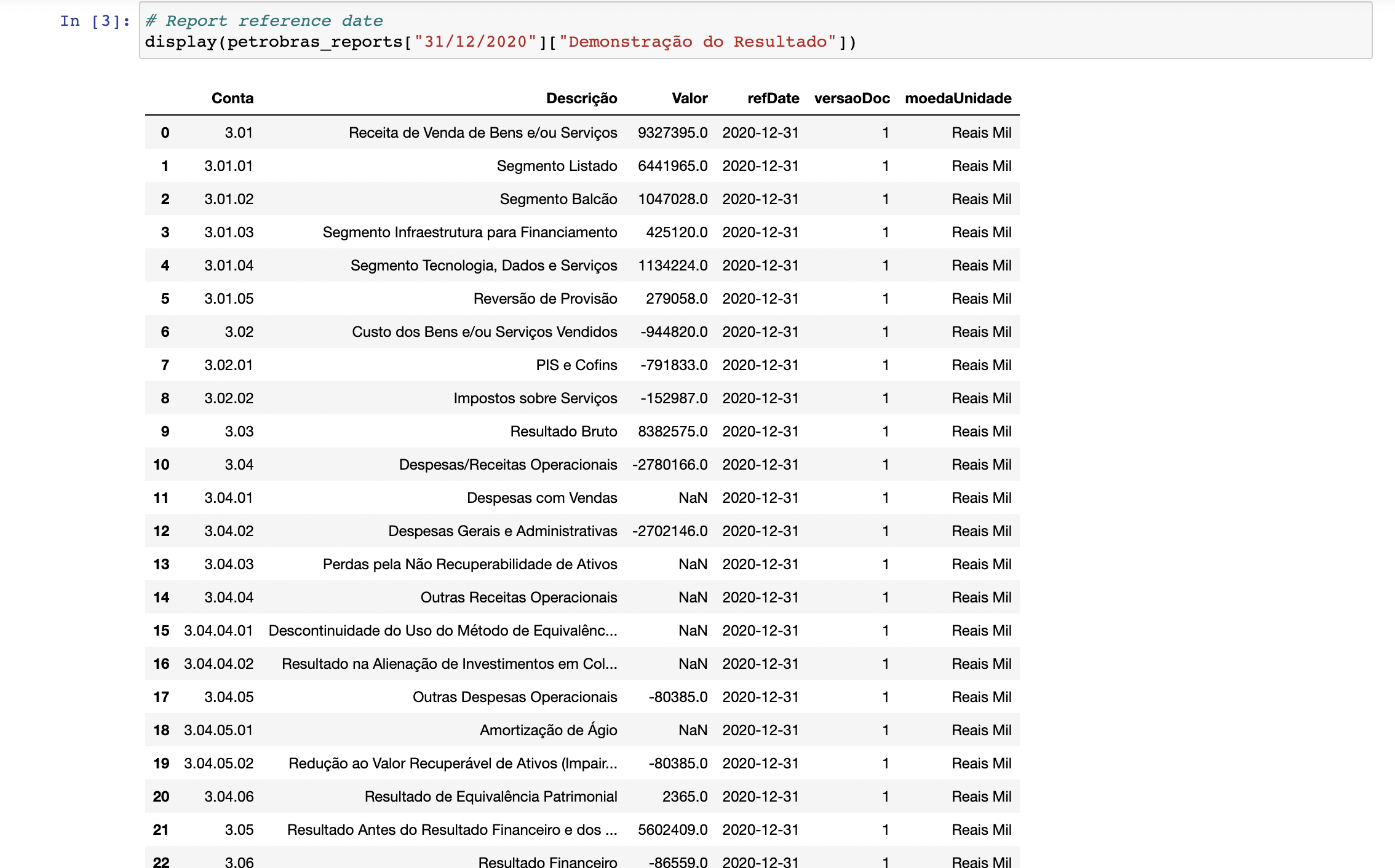A Python web scraping package to simplify access to financial data of brazilian companies and institutions.
View Demo
·
Report Bug
·
Request Feature
Table of Contents
brFinance is a web scraping package to simplify access to financial data. It provides data from various sources such as CVM (brazilian equivelent of SEC), B3 (Brazilian stock exchange), Banco Central (brazilian equivalent of FED), ANBIMA, etc.
Here's is some of the data currently available:
-
Financial statements:
-
- Balanço Patrimonial Ativo (Balance sheet - Assets)
-
- Balanço Patrimonial Passivo (Balance sheet - Liabilities)
-
- Demonstração do Resultado (Income statement)
-
- Demonstração do Resultado Abrangente
-
- Demonstração do Fluxo de Caixa (Cash flow statement)
-
- Demonstração das Mutações do Patrimônio Líquido
-
- Demonstração de Valor Adicionado
-
Banco central PTAX (average trade price for currencies in BRL)
-
ANBIMA IMA index (brazilian bonds index)
This package uses mainly:
brFinace uses selenium and webdriver to automate page navigation (ChromeDriver, Geckodriver, etc). The package sets up the driver automaticaly, however you can also set it up on your own. Click here to understand how to setup Selenium webdriver on your OS.
- Install the package
pip install git+git://github.com/eudesrodrigo/brFinance
We encourage you to have a look at our Example.ipynb where you will find a quick explanation on how to instatiate a company object and get the data available.
This package gets data from the CVM website that is periodically updated.
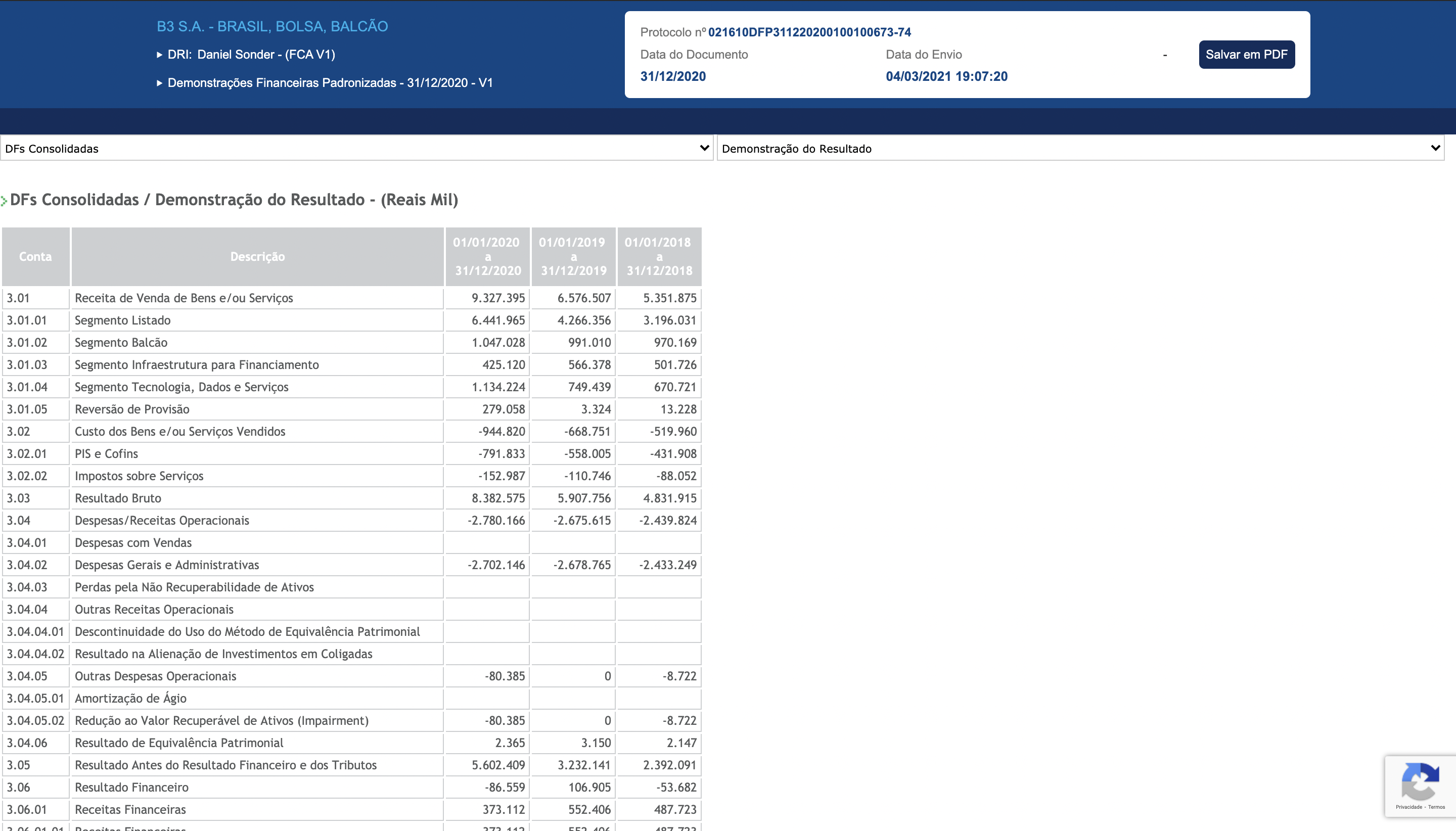
After importing the package you can create a new Company object by providing the company CVM code:
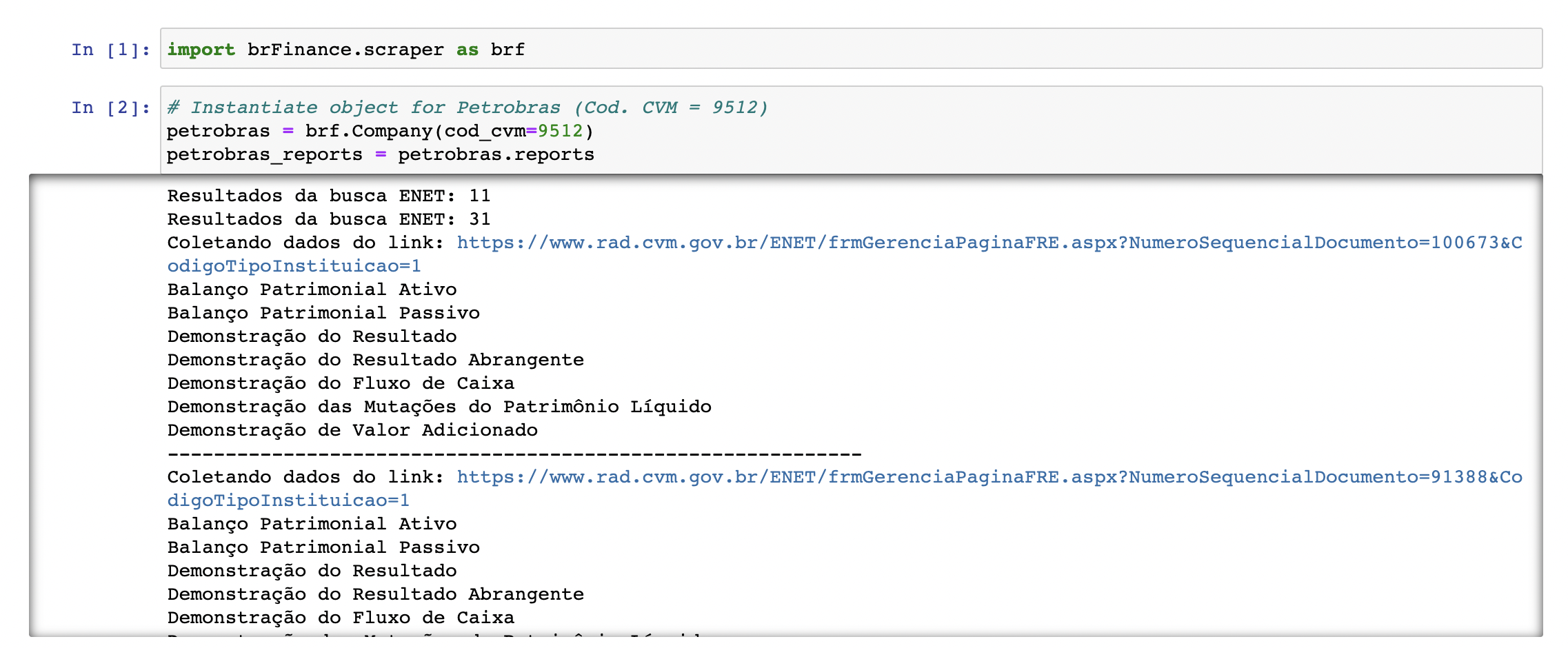
Once you have instatiated the Company object you can access its attributes. The "reports" attribute is a list of dicts with all financial statements available organized by reference date:
You can also use the method cod_cvm_list() from class SearchENET to find the CVM code for a specific company:
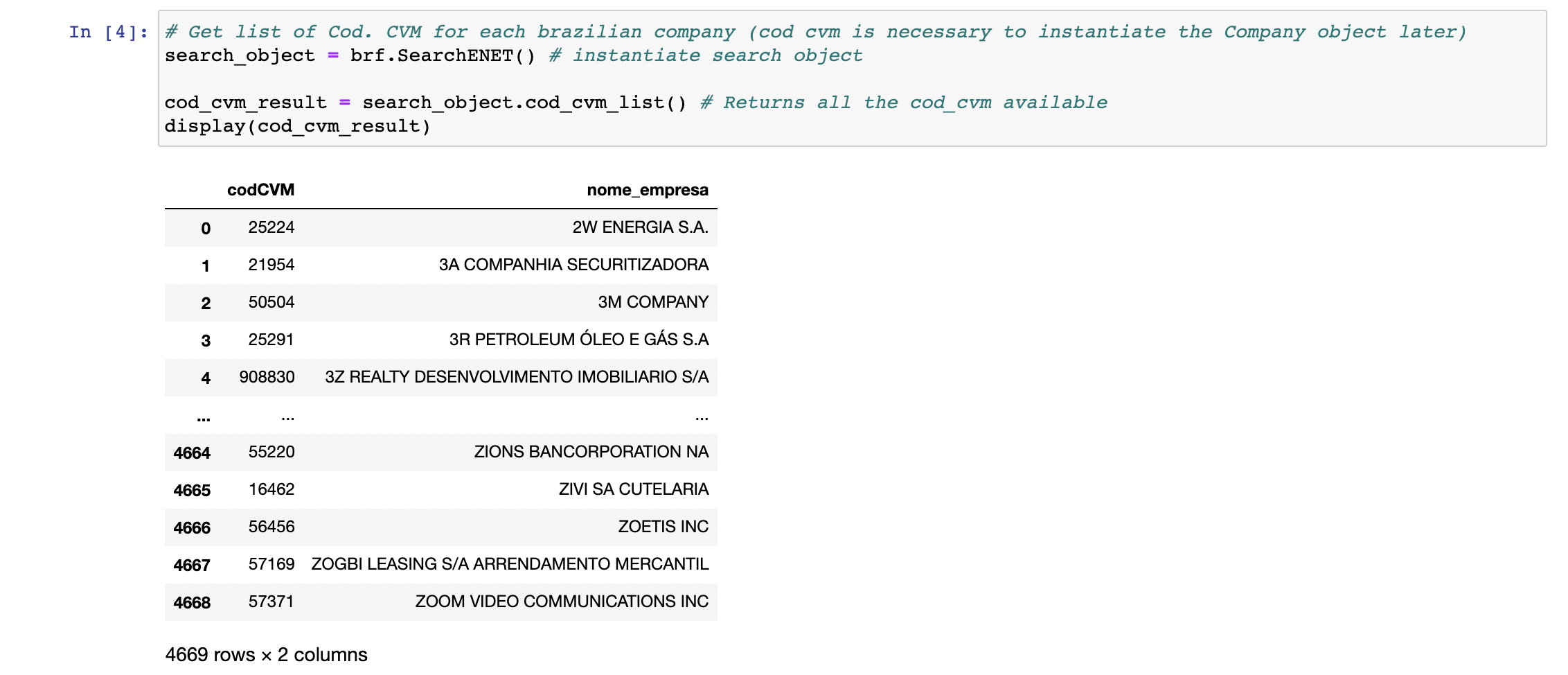
Contributions are what make the open source community such an amazing place to be learn, inspire, and create. Any contributions you make are greatly appreciated.
- Fork the Project
- Create your Feature Branch (
git checkout -b feature/AmazingFeature) - Commit your Changes (
git commit -m 'Add some AmazingFeature') - Push to the Branch (
git push origin feature/AmazingFeature) - Open a Pull Request
Distributed under the MIT License. See LICENSE for more information.
Your Name - @eudesrodrigo - eudesrodrigo@outlook.com
Project Link: https://github.com/eudesrodrigo/brFinance