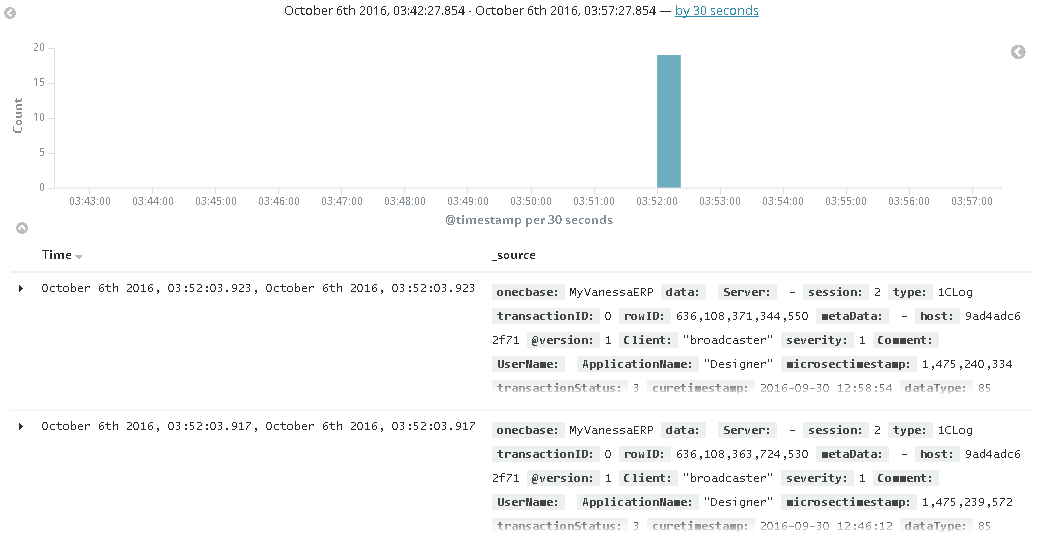LogStash Input Plugin for 1C Application Logs
- use logstash to collect metrix from sqlite format of application logs in 1C:Enterprise Platform
Installation
you need
- install LogStash
- get the plugin from release page current release is 0.1.4
- run
logstash-plugin install /srv/logstash-input-sqliteonec-0.1.4.gem
Input Config
- create your logstash config file with
input,filterandoutputsection
example input section looks like:
input {
sqliteonec {
type => "1CLog"
path_since => "IncrementalInputTable" # table name to create last read records
onec_base_name => "MyVanessaERP" # human readable base name
onec_base_guid => "9c1205e0-595b-4edd-9f70-6dda09b6f888" # guid of database (get from the 1CV8Clst.lst file)
onec_server_reg_path => "C:\srvinfo\reg_1541" # cluster server files path
}
}
- run
logstash -f your-config-file.confand go to the kibana dashboards - you will see your logs
Contribute
- intall JDK
- install jruby
git clonethis repogit remote add myforkwith your fork
- run `gem install bunder && bundle install
- write specs with RSspec (or cucumber)
- read this doc
- impove plugin with your code
- run
bundle exec rspec spec - run
bundle exec cucumber - use
docker-run50-uat.shfor final checks (ordocker-run50-uat.cmdon Windows 10 with docker HyperV support)- if there is a error - run
docker-logstash-onlyfor debug and fix
- if there is a error - run
- try to see
http://localhost:5601- you will see kibana with two demo 1C Application Journal - if all is correct pull-request your changes ;-). Be social !!!
Why in English and not in Russia
- let it be 1C World !!!
Why Not Beats ?
not now, but soon
- there is empty repo with Elastic Beats for 1C - https://github.com/silverbulleters/vanessa-beats
- and experimental concept - https://github.com/silverbulleters-research/sqliteOneCBeat