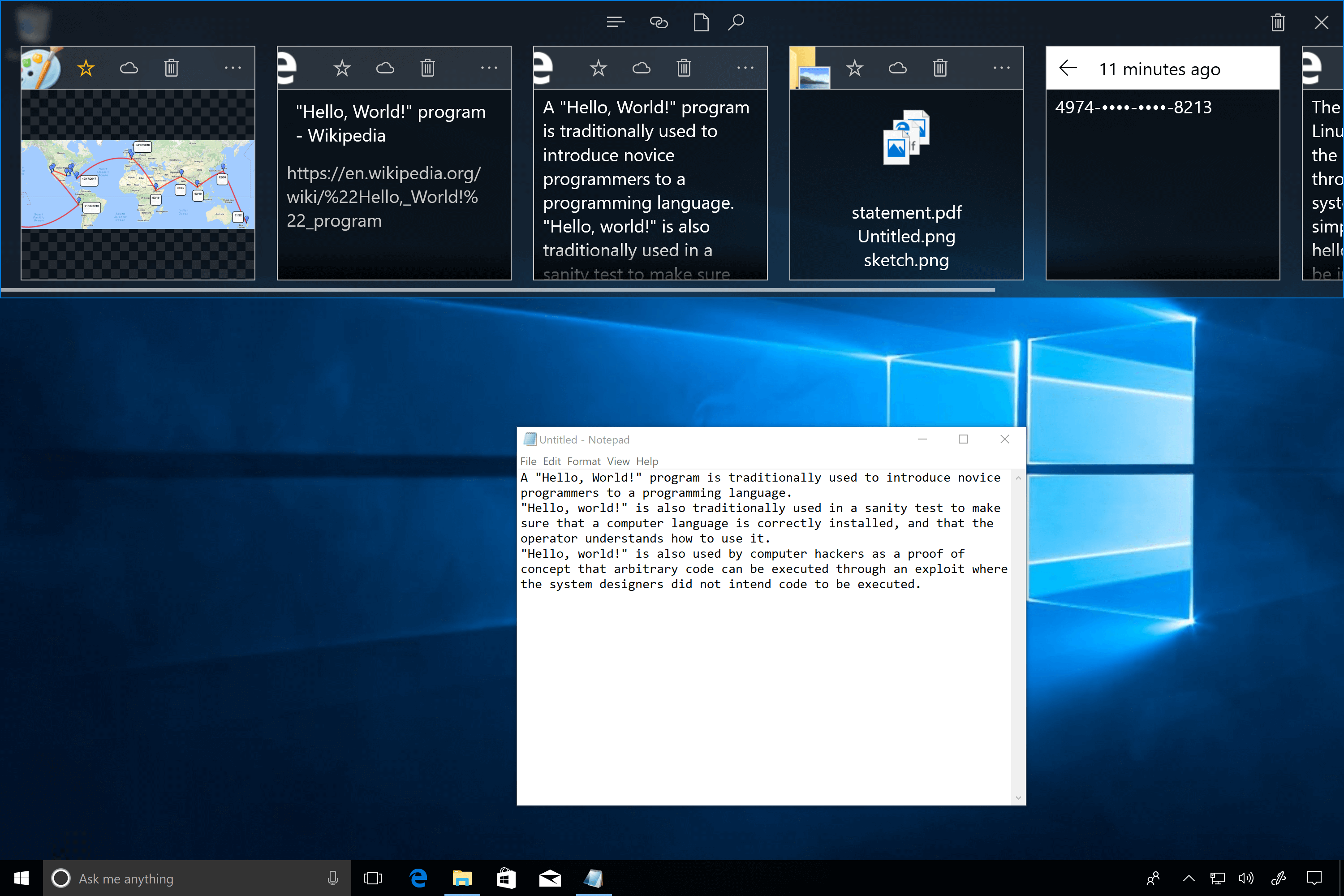ClipboardZanager is a clipboard manager for Windows 10. It is designed to keep a history of what the user copies in Windows and let him or her reuse it later.
The main features of ClipboardZanager are :
- Clipboard conservation.
- Synchronization with the personal user Cloud storage service account (supports
OneDriveandDropBox). - User's data is encrypted. The user can also decide to ignore all copied data from a specific application.
- Full integration to Windows 10.
- Windows 10 (10240 or later) edition Home, Pro, Education, Entreprise, S.
You will need the following tools :
- Windows 10
- .Net 4.6
- Visual Studio 2017 with
Windows developmentandVisual Studio extension development toolset AutoRunCustomToolextension (that you can find in repository/Tools/AutoRunCustomTool.vsix)
You will need the following tools :
- Java 8
- Android Studio
- Android SDK to support version
21to25
Well, I need to start the project at least.
The application version use the following pattern :
year.month.day.buildCountInTheDay
Each time that the Windows Desktop app is built (with Visual Studio), the desktop and Android version number are updated.
The Android app is not built by Visual Studio. The version number is updated but the project still need to be built from Android Studio.
The user's data is encrypted with a private key. This key is generated thanks to the private OneDrive appkey, DropBox appkey, and assembly version number (that changes at each build).
Before building the project, you will need a OneDrive appkey and DropBox appkey to be able to generate correctly the private keys used by ClipboardZanager to encrypt data.
You will need to :
- Create an application on the OneDrive developers portal with the following permissions :
Files.ReadWrite.AppFolderUser.Read
- Create an application on the DropBox developers portal with the following permissions :
AppFolder
Once done, you will have to rename the passwords-sample.txt file to passwords.txt and complete it with the appkey and redirection URI provided by OneDrive and DropBox.
In general, the security process can be improved and simplified.
Once done, open the solution in Visual Studio and build the solution. The private keys will be updated in the Windows Desktop project and Android project at the following locations :
- For the Windows Desktop app :
ClipboardZanager\Sources\ClipboardZanager\Properties\Passwords.cs - For the Android app :
Android\app\src\main\res\values\passwords.xml
Those two files and passwords.txt are git ignored.
You can then open Android Studio and build the smartphone app.
Feel free to contribute to this project in any way : adding feature, opening issues, translating.
DO WHAT THE FUCK YOU WANT TO PUBLIC LICENSE
Version 2, December 2004
Copyright (C) 2004 Sam Hocevar <sam@hocevar.net>
Everyone is permitted to copy and distribute verbatim or modified
copies of this license document, and changing it is allowed as long
as the name is changed.
DO WHAT THE FUCK YOU WANT TO PUBLIC LICENSE
TERMS AND CONDITIONS FOR COPYING, DISTRIBUTION AND MODIFICATION
0. You just DO WHAT THE FUCK YOU WANT TO.