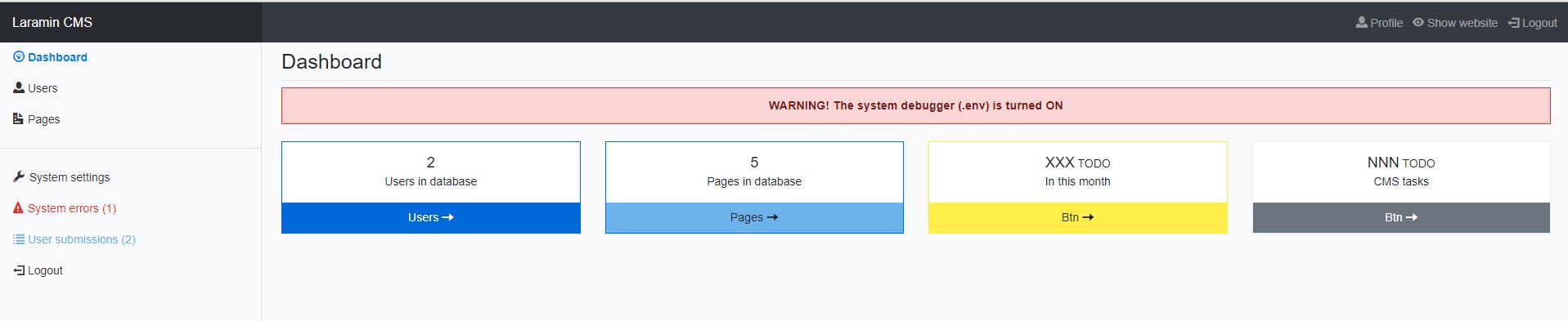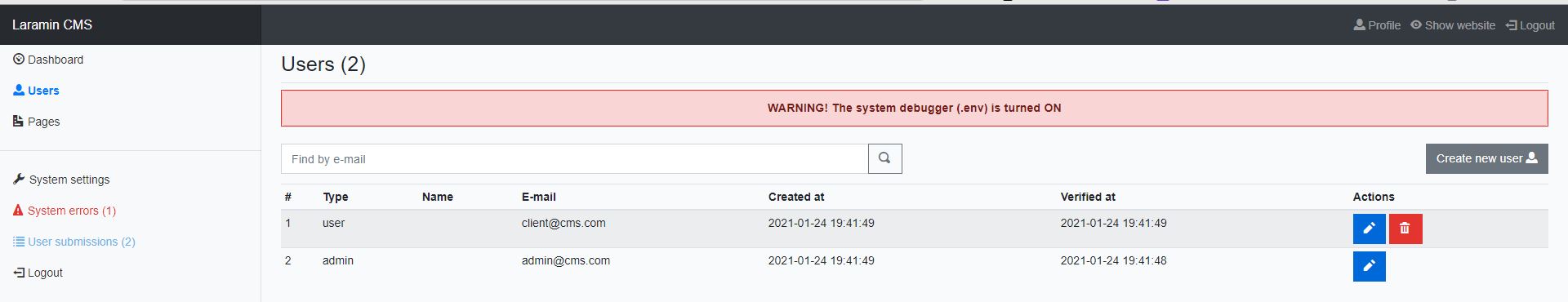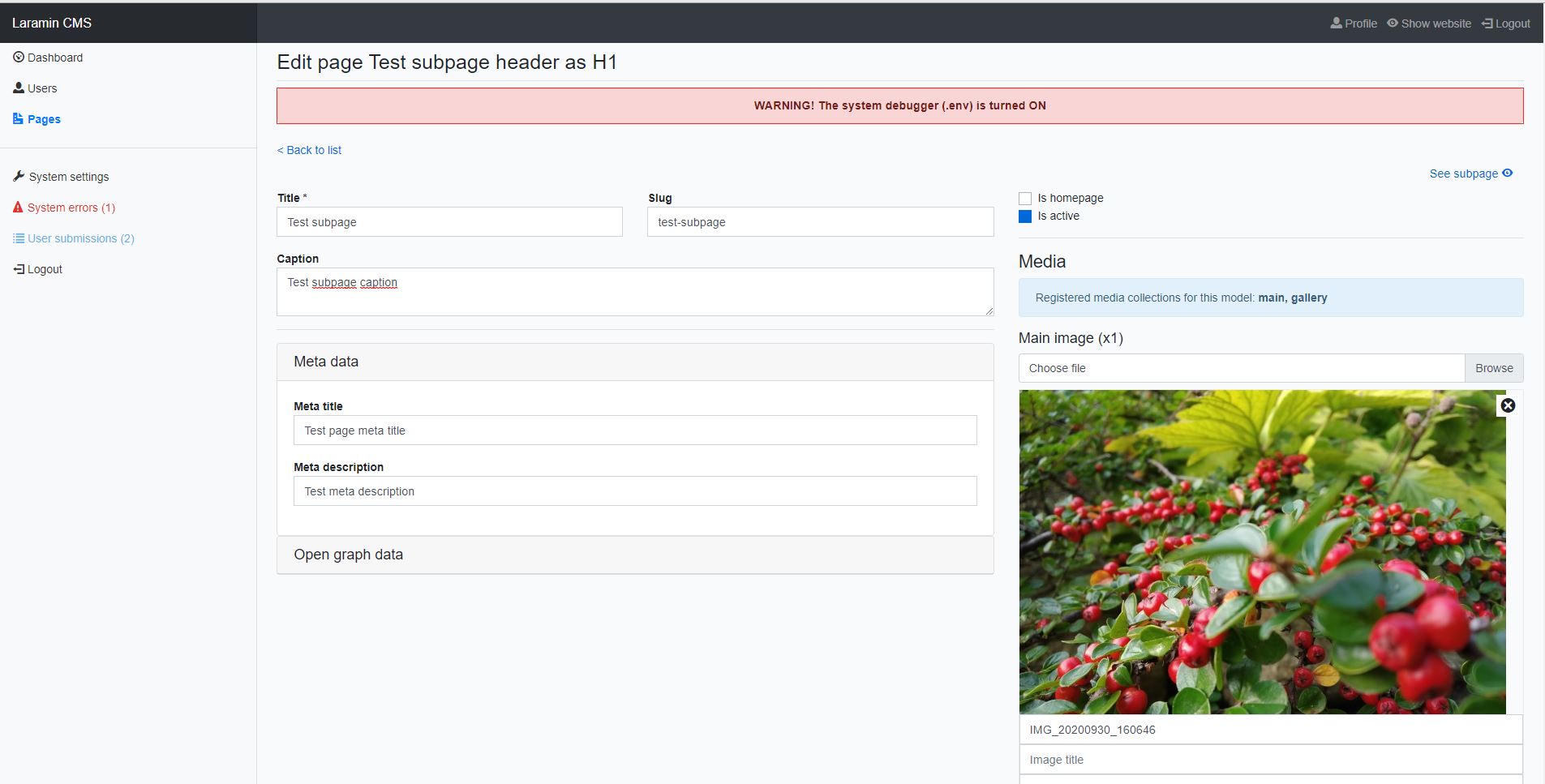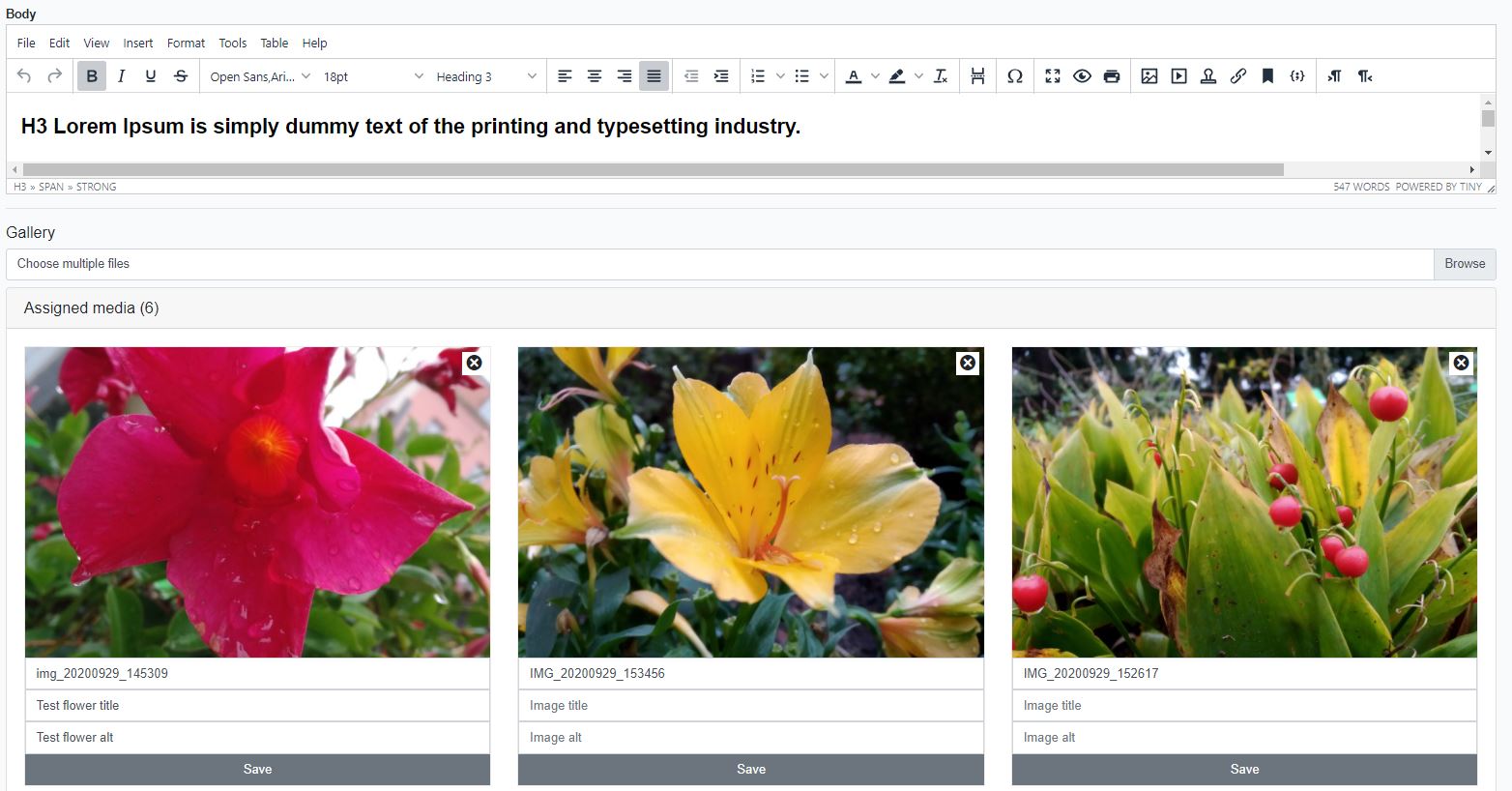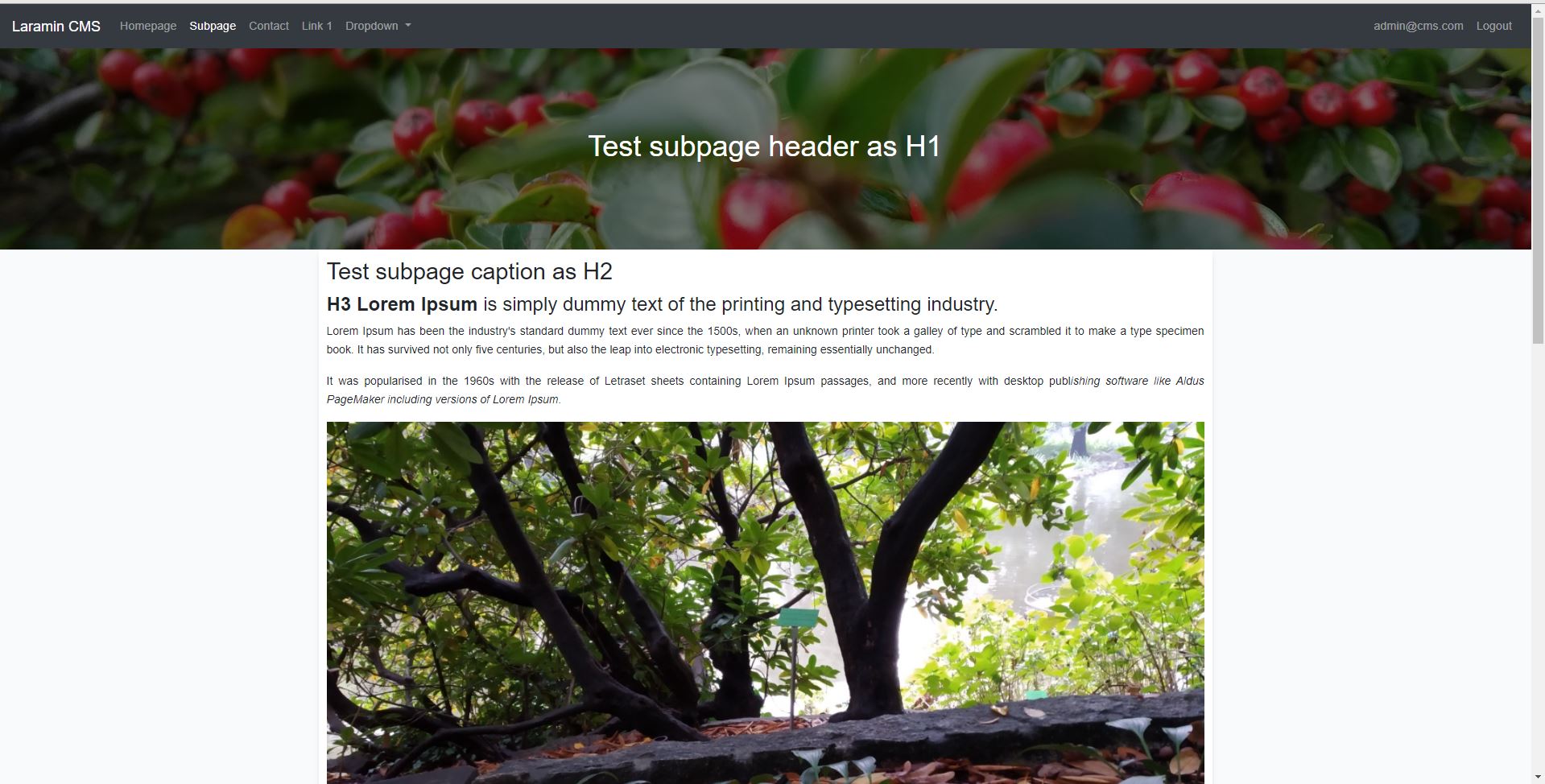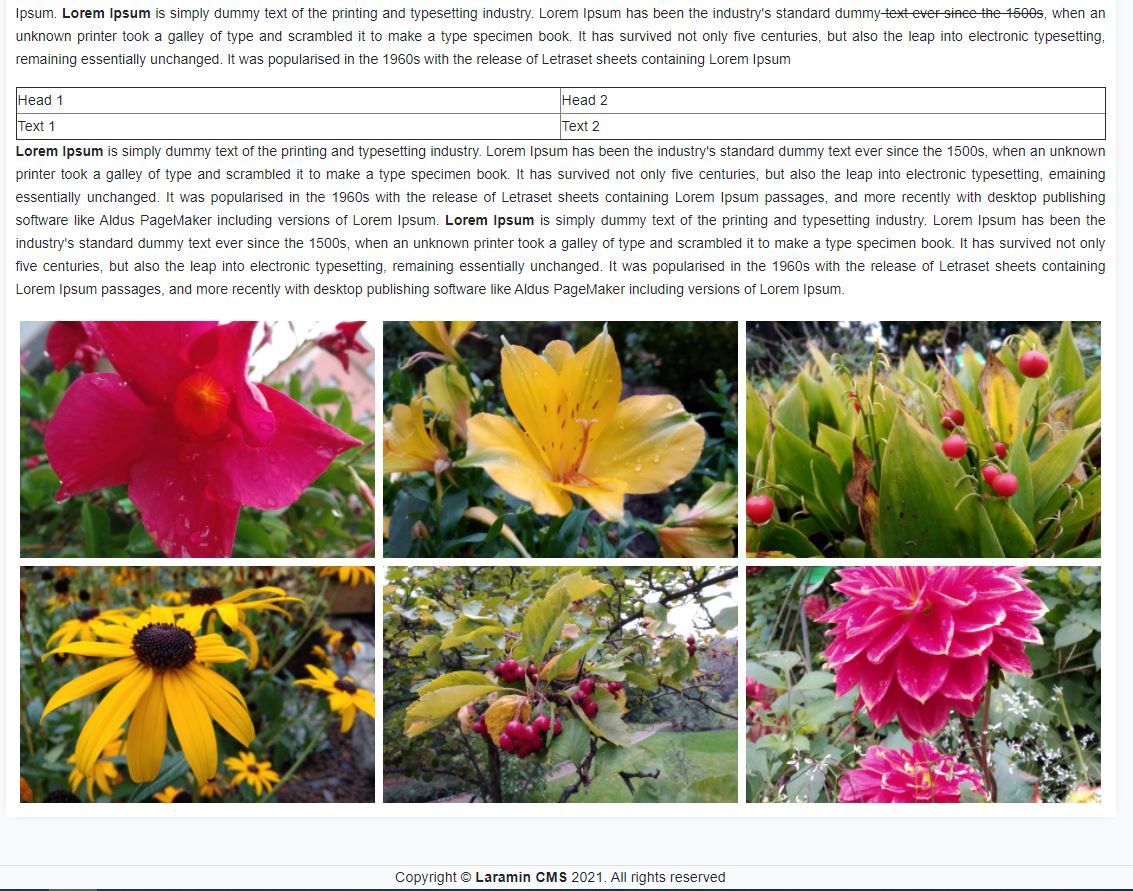Laramin CMS - simple MVP Content Management System based on Laravel framework
Laramin CMS is a MVP CMS (Content Management System) based on Laravel framework created for web developers to support them in creating web applications. This is a Laravel with nwidart/laravel-modules, auth, dashboard, user and pages management. Laramin CMS provides a basic functionality needed in every project so you don't start from the white space. It has:
- Homepage, subpages, contact page, send contact
- Admin dashboard (to manage content, pages, menus, media, users, user submissions)
- SEO features: Headers, content, meta and Open Graph data, structured Schema.org data, titles and alts for images
Also it provides a few more tips like system settings, system errors, auth management, user module. I tried to create it as simple as it can be, using as less packages as possible (for maintenance reasons) - only MVP functions. So you can easily develop it and implement your own stuff needed in your project.
- Modules
- Used Packages and libraries
- Requirements
- Installation
- Examples and demo
- TODO list
- Model media base usage
- Licence
Laramin CMS modules
- Core (basic stuff here)
- Dashboard
- Page with media and thumbs
- Media (minimal)
- Menu (work in progress)
- Blog (work in progress)
Used packages and libraries
Backend and PHP:
- Laravel framework 8.26.1:
laravel/framework. https://laravel.com/ - Laravel modules:
nwidart/laravel-modules. https://nwidart.com/laravel-modules/v6/introduction - Spatie medialibrary:
spatie/laravel-medialibrary. https://spatie.be/docs/laravel-medialibrary/v9/introduction
Frontend and JS:
- laravel-mix
- Bootstrap 4
- jQuery
- open-iconic
- lightbox2
Dashboard additional packages
- sweetalert2
- tinymce
Requirements
- PHP >= 7.3 or 8.0
Installation
- Clone this repo:
git clone - Copy .env.example to .env file:
cp .env.example .env - Install the composer vendors:
composer install - Install NPM packages:
npm install - Compile NPM packages:
npm run dev - Create a new database (for example
laramin_cms_database) - Edit .env file and complete config and DB connection data:
APP_URL=http://laramincms.local
APP_TIMEZONE=UTC
APP_LOCALE=en
DB_CONNECTION=mysql
DB_HOST=127.0.0.1
DB_PORT=3306
DB_DATABASE=laramin_cms_database
DB_USERNAME=root
DB_PASSWORD=
php artisan key:generate- Create new database, complete the .env file and migrate with seeders:
php artisan migrate --seed - Run CMS:
php artisan serveor create a vhost/domain
Examples and demo
After migrate and seed there are 2 users created (admin and client):
Username: admin@cms.com
Password: Admin12345!
Username: client@cms.com
Password: Client12345!
Admin user has full access to dashboard
TODO list
I'm going to develop this project. All TODOs and ideas will be in this section
- Menu module
- Add
lian-yue/vue-upload-componentas image uploader - Add
propaganistas/laravel-disposable-emaillibrary - Add Google reCaptcha v2/v3 to contact page
- Blog module
- Add AMP pages (dynamic)
Model media base usage
There is spatie/laravel-medialibrary installed. More information here: https://spatie.be/docs/laravel-medialibrary/v9/introduction
If you are going to use Media - remember about PHP and MySQL variables:
[PHP]
memory_limit
post_max_size
upload_max_filesize
[MySQL]
max_allowed_packet
[config/media-library.php]
'max_file_size' => 1024 * 1024 * 10 // 10MB
[config/filesystems.php]
'media' => [ // this storage is used in media-library.php
'driver' => 'local',
'root' => public_path('media'),
'url' => env('APP_URL').'/media',
'visibility' => 'public',
],Register media for model (Page model example):
use Spatie\MediaLibrary\HasMedia;
use Spatie\MediaLibrary\InteractsWithMedia;
use Spatie\Image\Manipulations;
...
class Page extends Model implements HasMedia
{
use InteractsWithMedia;
...
/**
* Register all media for this model with features and conversions
* (from Spatie\MediaLibrary\InteractsWithMedia trait)
*
* @return void
*/
public function registerMediaCollections(): void
{
$this->addMediaCollection('main')->singleFile();
$this->addMediaCollection('gallery');
$this->addMediaConversion('thumb')->width(600)->height(400)->fit(Manipulations::FIT_CROP, 600, 400);
}
/**
* Custom method to get main image
*/
public function getMainImage()
{
return $this->getMedia('main')->first();
}There are a lot of manipulations you can do with images. See Spatie\Image\Manipulations for details. Cool and useful effects: sepia, pixelate(5), greyscale(), fit
Command: php artisan media-library:regenerate regenerates all media conversions
Licence
MIT