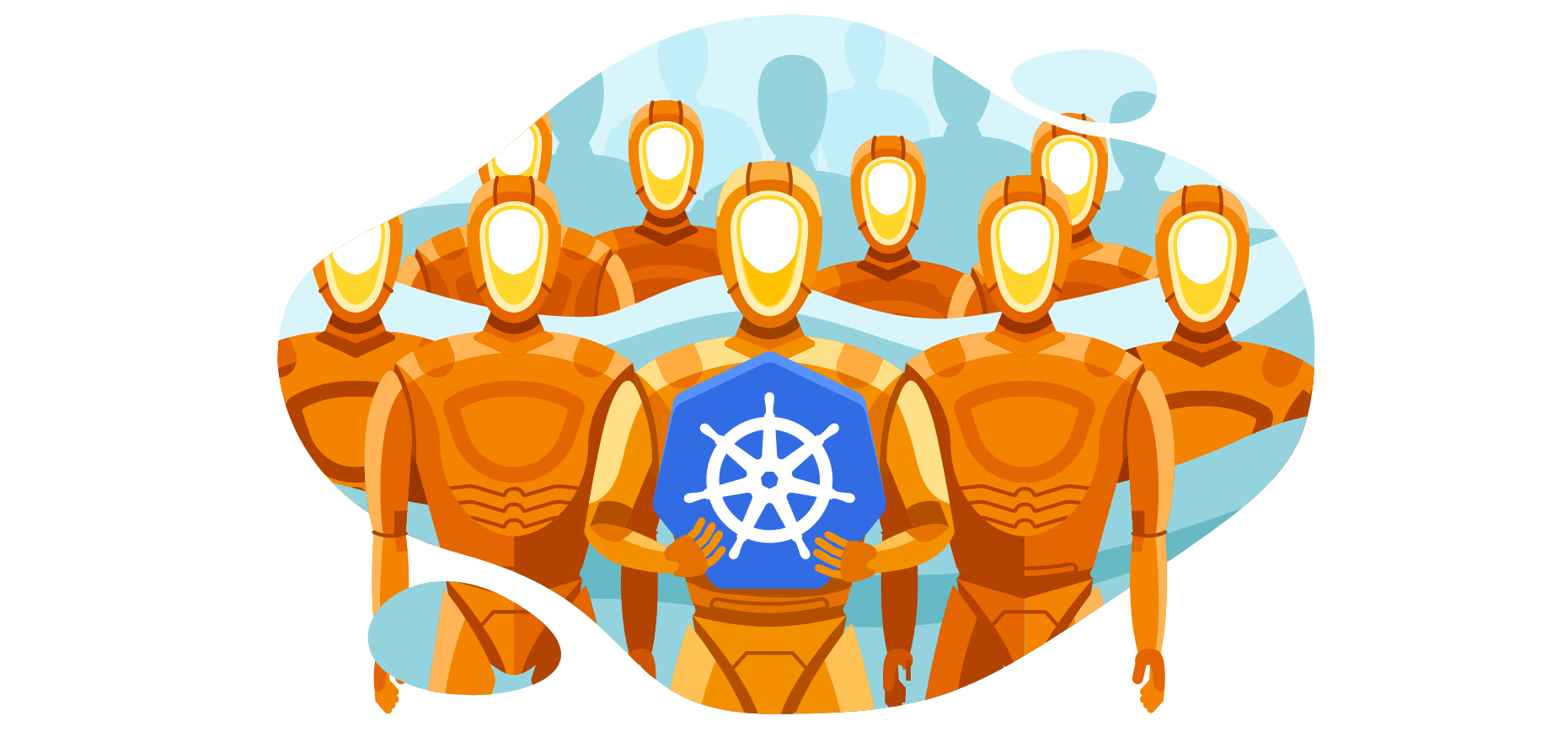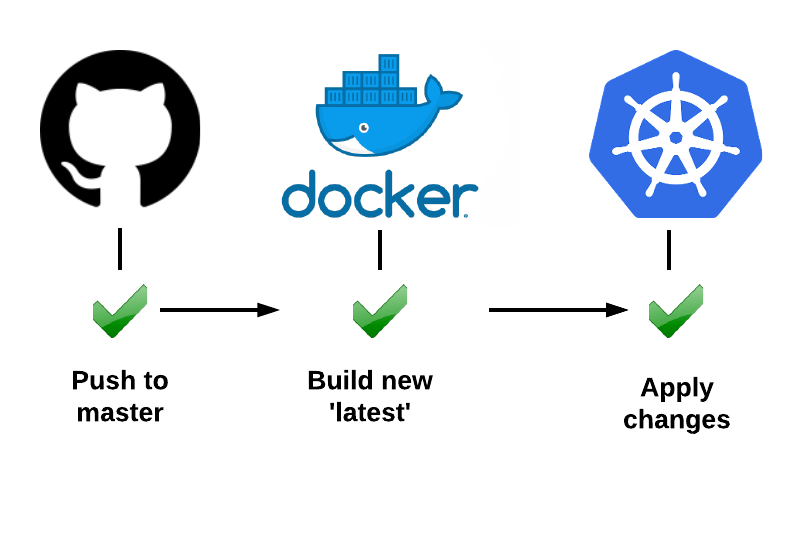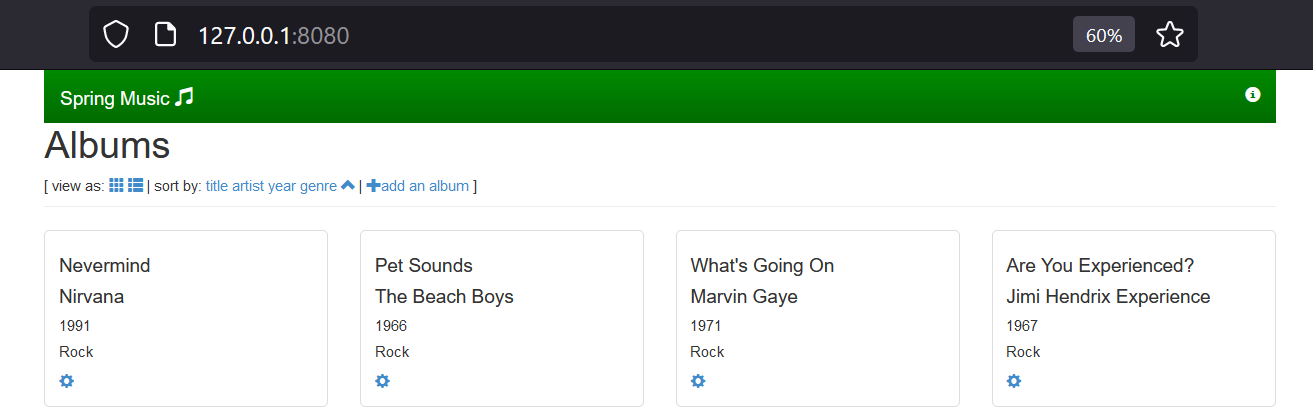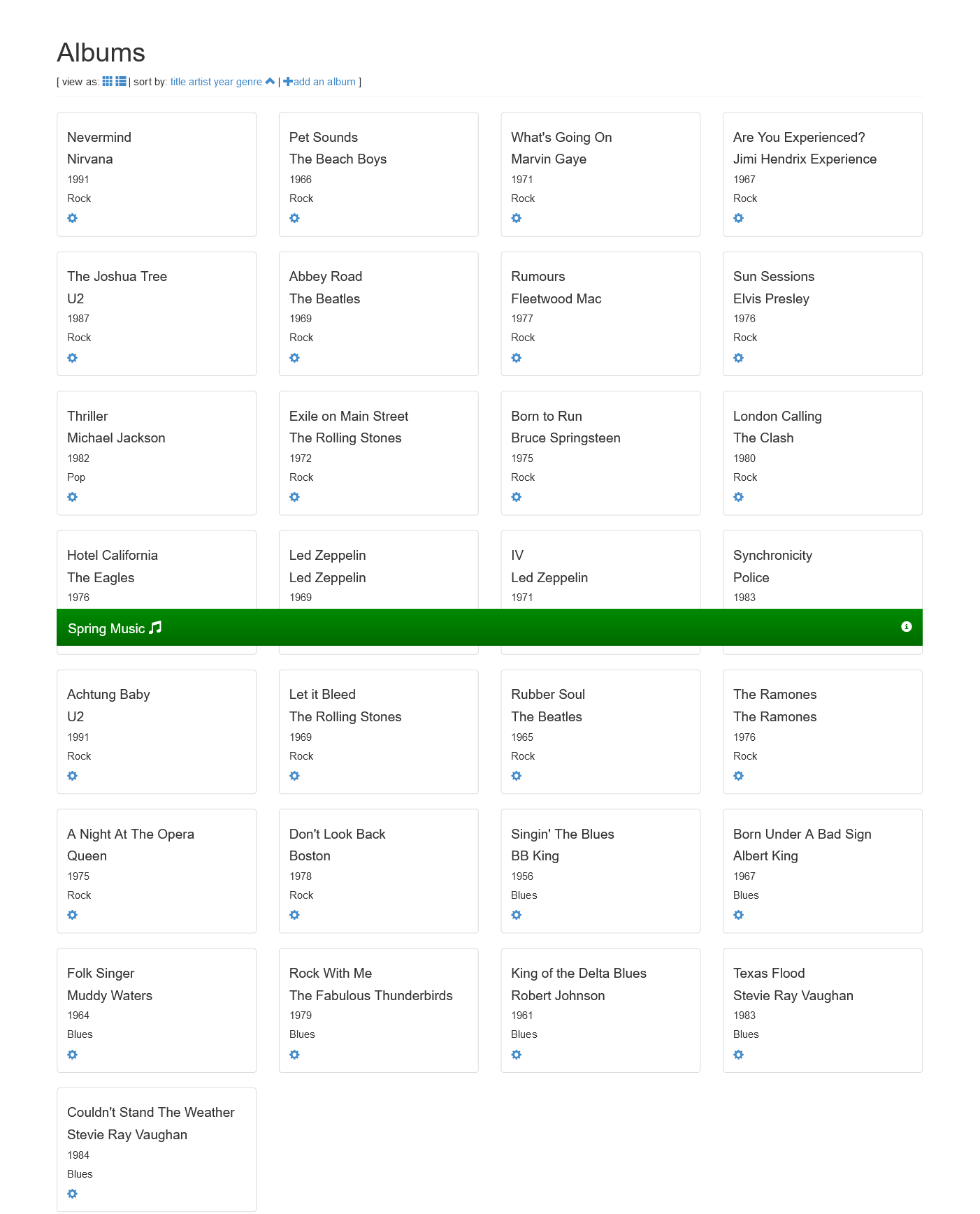In this project we'll :
- Create a new deployment using the image yanivomc/spring-music:latest.
- Expose the deploy using type = ClusterIP and with port 8090:8080
- Scale pods to 2 .
- Create an Ingress to access the service using http://127.0.0.1/music URL .
Clone the github repository
git clone https://github.com/assiakhateeb/K8S-INGRESS.git
cd K8S-INGRESS
The following items should be installed and ready in your system:
-
NGINX Ingress Controller Installation Guide
Runkubectl get pods -n ingress-nginxto check if nginx controller is running. The output is similar to the following:NAME READY STATUS RESTARTS AGE ingress-nginx-admission-create-mmjgp 0/1 Completed 0 67m ingress-nginx-admission-patch-kjxxc 0/1 Completed 1 67m ingress-nginx-controller-5c8d66c76d-nddcr 1/1 Running 0 6m9s -
git command line tool , I prefer to work with git Bash download.
-
Your preferred IDE
- IntelliJ IDEA
- Pycharm
- VS Code
Before you begin, make sure your Kubernetes cluster is up and running.
Follow the steps given below to implement the steps 1 to 4 in the description:
-
Create the Deployment by running the following command:
kubectl apply -f k8s.yaml -
Run
kubectl get deploy -owideto check if the Deployment was created. If the Deployment is being created, the output is similar to the following:NAME READY UP-TO-DATE AVAILABLE AGE CONTAINERS IMAGES SELECTOR spring-deployment 2/2 2 2 88s spring yanivomc/spring-music:latest app=spring -
In the file k8s.yaml we've created also a service and an ingress, check the file. 3.1
Runkubectl get svc -owideto check if the Service was created. If the Service is being created, the output is similar to the following:NAME TYPE CLUSTER-IP EXTERNAL-IP PORT(S) AGE SELECTOR spring-service ClusterIP 10.98.146.110 <none> 8090/TCP 108s app=spring3.2
Runkubectl get ingress -owideto check if the Ingress was created. If the Ingress is being created, the output is similar to the following:NAME CLASS HOSTS ADDRESS PORTS AGE spring-ingrees <none> * localhost 80 5m27s3.3
Runkubectl get po -owideto check if the Pods was created. If the Pods is being created, the output is similar to the following:NAME READY STATUS RESTARTS AGE IP NODE NOMINATED NODE READINESS GATES spring-deployment-dd9dbb4d8-82gng 1/1 Running 0 26s 10.1.0.63 docker-desktop <none> <none> -
Scale your pods to 2 by running the following command:
kubectl scale deployment --replicas=2 spring-deployment4.1
Runkubectl get po -owideto check if the Pods. Output:NAME READY STATUS RESTARTS AGE IP NODE NOMINATED NODE READINESS GATES spring-deployment-dd9dbb4d8-82gng 1/1 Running 0 67s 10.1.0.63 docker-desktop <none> <none> spring-deployment-dd9dbb4d8-q5r5w 0/1 Running 0 50s 10.1.0.64 docker-desktop <none> <none> -
Forward a local port to a port on the deployment's Pods.
kubectl port-forward deployments/spring-deployment 8080If the above commands works. The output is similar to this:
Forwarding from 127.0.0.1:8080 -> 8080 Forwarding from [::1]:8080 -> 8080 Handling connection for 8080 Handling connection for 8080 Handling connection for 8080 -
Now you can access http://127.0.0.1/music URL.
- Core
- Application
Deployments | Kubernetes
Service | Kubernetes
Use Port Forwarding to Access Applications in a Cluster