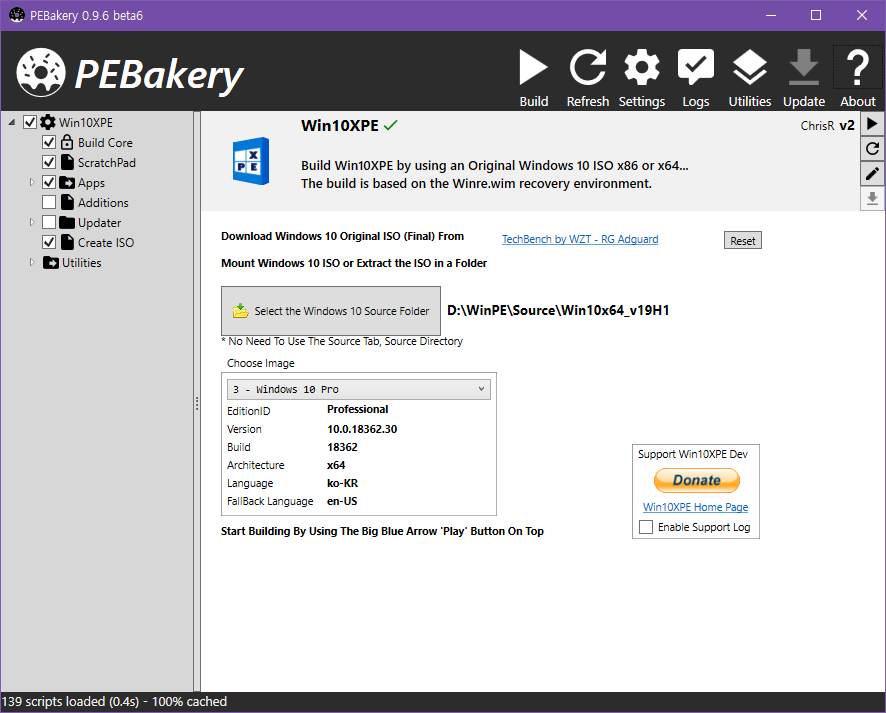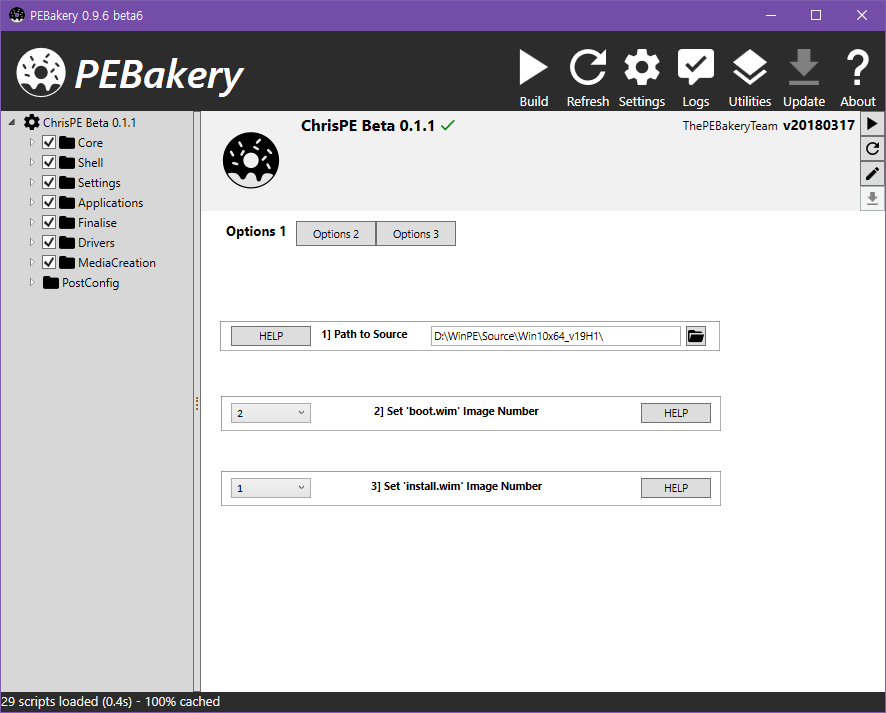PEBakery is a script engine that specializes in customizing the Windows Preinstalled Environment (WinPE/WinRE).
| Branch | Build Status |
|---|---|
| Master | |
| Develop |
PEBakery is backward compatible with WinBuilder 082 and makes significant improvements upon it.
- All implementation is only backed by documentation and black box testing, without violating WinBuilder 082's EULA.
- The developers do not provide any warranty, use at your own risk. Backup is highly recommended.
- Windows Preinstalled Environment is a registered trademark of Microsoft.
The official release version is recommended for general use.
A nightly build is provided for testing purposes.
- Official Release
- Lastest Nightly (develop)
- Standalone Nightly (x64)
- No dependency
- Sizes about 110MB
- Built for x64 architecture
- Runtime-dependent Nightly (x64, x86)
- Requires .NET Core 3.1 Desktop Runtime
- Sizes about 32MB
- Supports both x86, x64 architecture
- Standalone Nightly (x64)
CAUTION: Do not forget to set the proper compatibility options for your projects. We have prepared a special Migrating from Winbuilder guide, so you know what script breaking changes to expect and when compatibility options need to be enabled.
PEBakery beta 6 runs on .NET Framework 4.7.2.
If you are using Windows 10 v1803 or later, no action is necessary. If not, please install .NET Framework 4.7.2.
Starting from beta 7, PEBakery runs on .NET Core 3.1.
- Standalone Nightly do not require any runtime installed, but runs only on x64 Windows.
- Runtime Dependent Nightly runs on both x64 and x86 Windows, but requires .NET Core 3.1 Desktop Runtime to be installed.
PEBakery is primarily licensed under GPLv3 or any later version with additional permission.
Some parts of PEBakery are licensed under the MIT License and other licenses.
Please read LICENSE for details.
Please read the Official PEBakery Manual.
Testers using nightly builds should refer to the developer branch Official PEBakery Manual (develop).
See our Roadmap.
.NET Core SDK, Windows SDK, and MSVC are required to compile PEBakery from the source.
- .NET Core 3.1 SDK to build and test
PEBakery.exe. - Windows 10 SDK to build
PEBakeryLauncher.exe- Requires Microsoft C++ Build Tools 2019
If you are a contributor, we recommend using a full-featured Visual Studio for the best development experience.
Nightly binaries can be compiled by running BinaryPublish.ps1 -nightly on PowerShell.
Publish\PEBakery-nightly-rt: Runtime-dependent binaryPublish\PEBakery-nightly-sc: Standalone binary
To run a PEBakery with a project (Win10XPE, ChrisPE, etc.), follow one of the given instructions.
NOTE: <ProjectPath> is the directory that contains Projects directory from the PE building project.
- (Simple) Copy
PEBakeryLauncher.exeandBinaryinside<ProjectPath>, and runPEBakeryLauncher.exe. - (Advanced) Launch
PEBakeryLauncher.exeorPEBakery.exewith/baseDirparameter.$ .\PEBakeryLauncher.exe /baseDir <ProjectPath> # or $ .\Binary\PEBakery.exe /baseDir <ProjectPath>