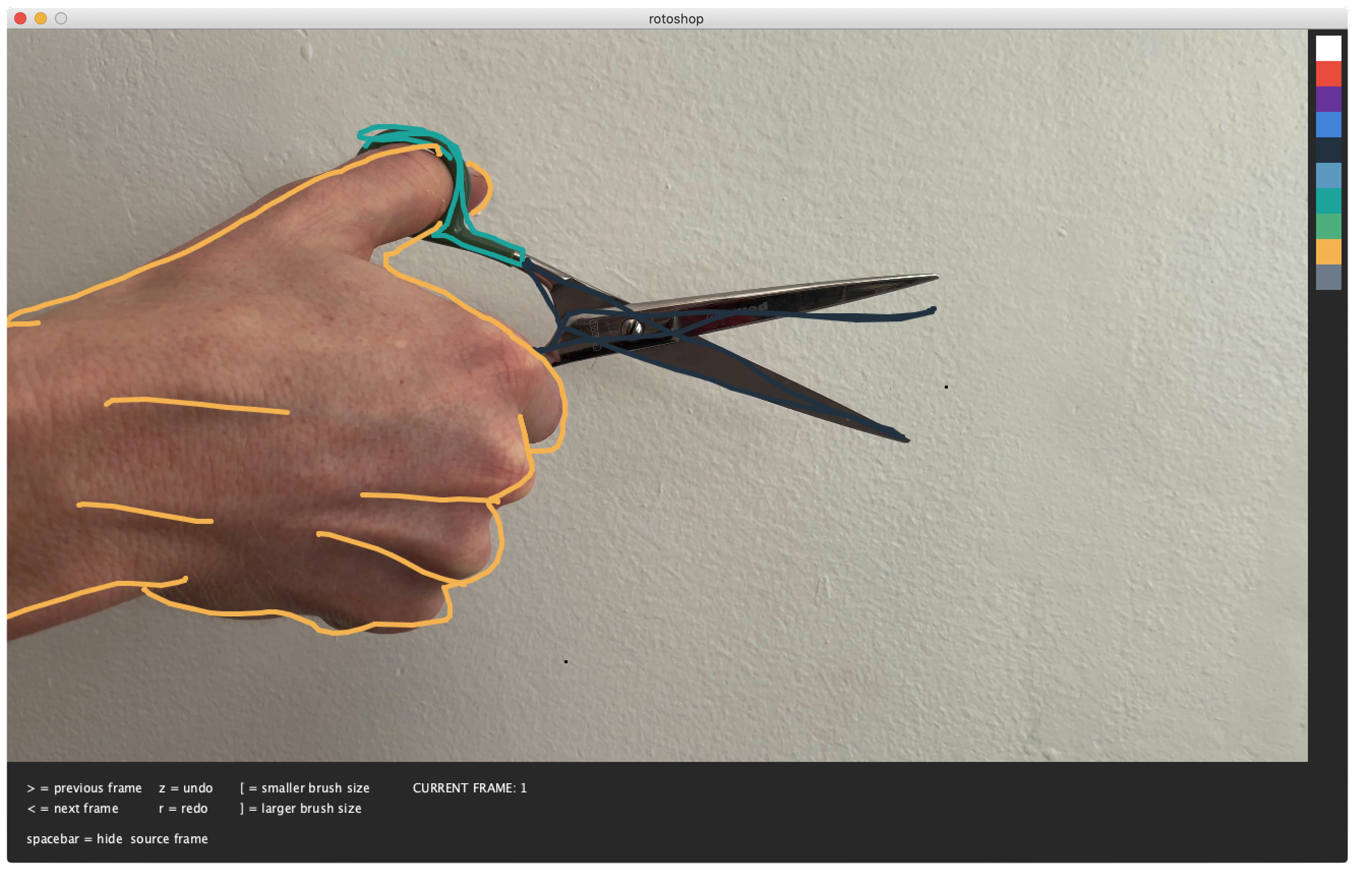I wrote this rotoscoping program in Fall 2019 for Casey Reas' Compressed Cinema class at UCLA Design | Media Arts. I worked in collaboration with Jimmy Zhi, Stephen Heo, and Seenahm Suriyasat, who used the program to produce this short animation film. It based on the original Rotoshop program by Bob Sabiston, which was developed to accellerate production on the film A Scanner Darkly.
The original Rotoshop program is designed for digitally creating animation that preserves the autographic quality of the hand-drawn rotoscope technique. It interpolates between frames, which my version currently does not, although I remember adding frame interpolation for my classmates. Oh well, adding to the feature to-do list...
You will first have to extract image frames from the video you would like to rotoscope. I have not yet included a script in this program to assist with that, so in lieu of that, I recommend you use ffmpeg.
ffmpeg -i example.mov -r 12 $example%03d.png
Make sure all your extracted image files are in the "input" folder.
To run the program, download Processing 3, which is what I used to write it. Make sure to edit the code in lines 1 and 2, following the commented out instructions. Then, you can run it! Happy rotoshopping!
Once you hit the "run" button, the program should start and look something like this:
Your hand-drawn frames will save to the "output" folder. You can use ffmpeg again to stitch them back into a video format.
If you want a better colorpicker, you can replace the file "colors.png" in the data folder. Make sure it isn't wider than 25px, otherwise you'll have to resize the program window a bit, too.