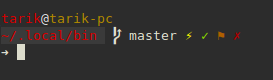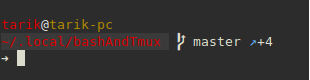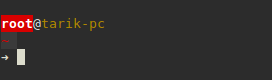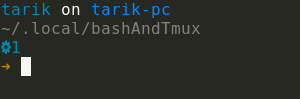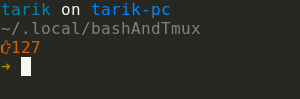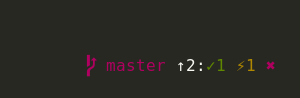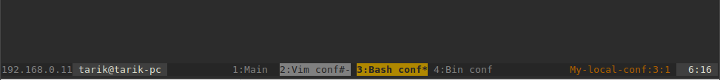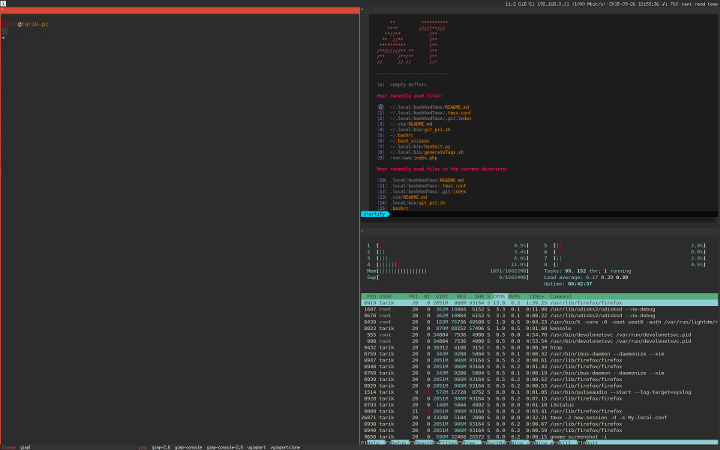[Deprecated] see .config repo
Configuration files for some things
Launch install.sh script, It create symlinks in your home.
- pretty log with lg
ciforcommitcoforcheckoutstfor status without untracked filesdw&dwsfordiff --color-wordsunstaged files or notrh&rhhfor reset head and reset head --hardgitdifffor git diff in a watch refreshing every 2 secondsgitstsame but for status
Create a template commit message in your home. This configuration need it.
- ⚡ for tracked modified files
- ✓ for added to stage files
- ✗ for untracked files
- ⚑ for stash list
- ↗ for local are ahead from remote
- ↖ for local are behind from remote
- ⤧ local and remote have diverged
List of some sourced ressources, mainly for completion on mac OS(need brew), debian and centos.
- bash_completion
- git-prompt
- bash_completion_tmux
I'm not listing all but see some significants i think
cforcdlforls -lFh --group-directories-firstgforgrep -n --color=autocp,mv&rmneed confirm on overwriteviforvim -u NONE, no plugins no vimrc
User root displayed on red background, maximum stress guaranty!
- for jobs run in background
- with error code when happen
- ⚡ for tracked modified files
- ✓ for added to stage files
- ✖ for untracked files
- ✖ for conflict files
- ⚑ for stash list
- ↑ for local are ahead from remote
- ↓ for local are behind from remote
- for clean working directory, you take a break
- same as bash list above
rzreload zsh config file
- Prefix 'a'
- Shorten delay between tmux command
- Panes label are centered
- Panes start to index 1 instead 0
- In status bar you find
- on the left
- ip (ifconfig inet)
- user and host
- on the right
- session tmux name
- and time
- on the left
<c-a>rto refresh tmux conf<c-a>mto enable mouse mode<c-a>Mto disable mouse mode (paste with middle mouse click will work)tlsin bash, list session tmuxteqtmux -u -2tteqtmux -u -2 attach -d
- Use 'super key' as prefix
- Status bar is on the top
- Launching konsole with
mod+return - Kill focused window
mod+Shift+q - You can change focus with same vim arrows (jkl)
- Fullscreen mode
mod+f - Reload i3 conf file
mod+Shift+c - …