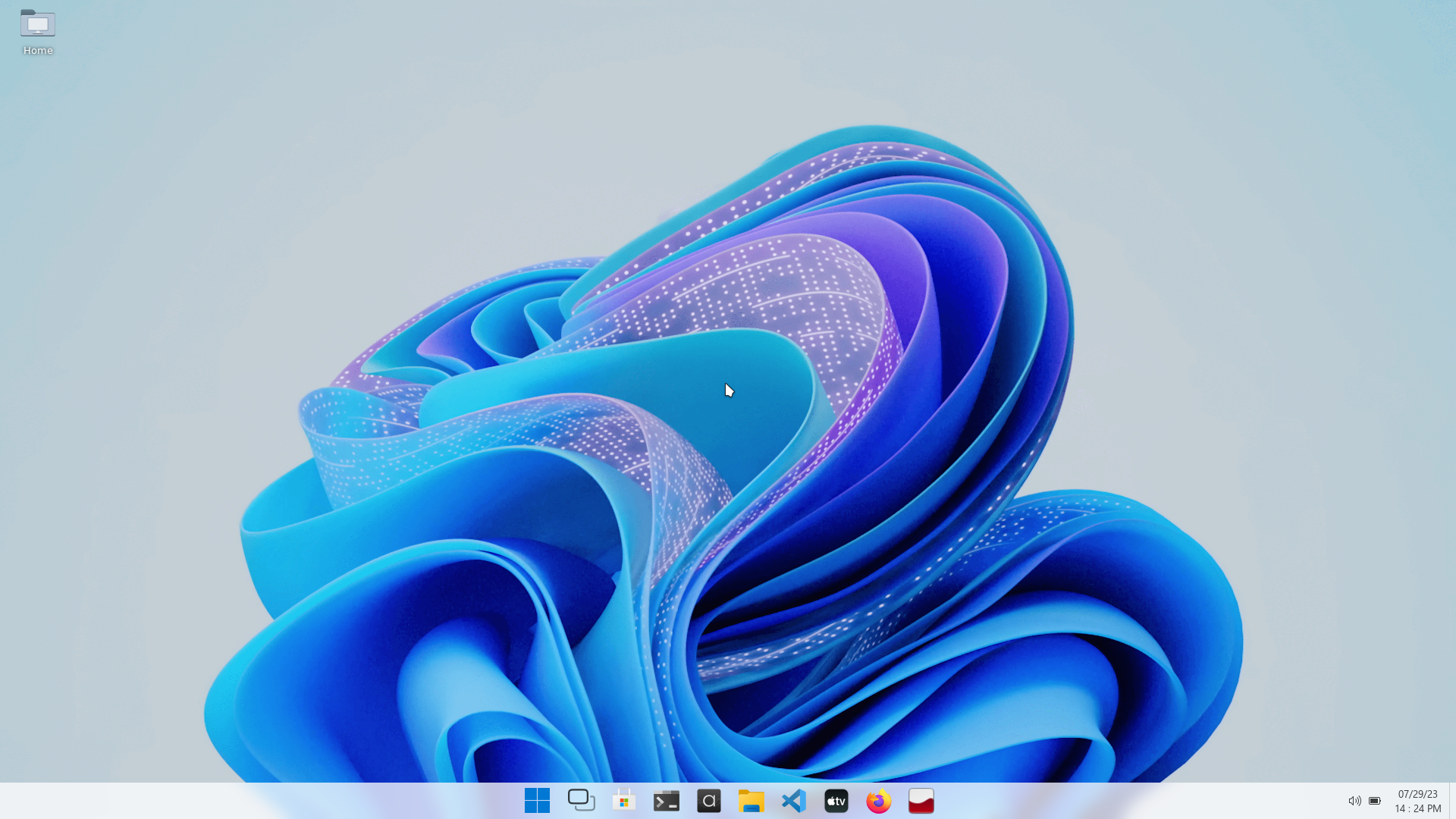This is a preinstalled Ubuntu Jammy Windows 11 Style Gnome Desktop and Box64Droid Wine Desktop.So with this distro,You can run exe files on your android phone.Before you install this distro on android 12 and 13,disable phantom process killer.
Download winex11.tar.xz to Device's Download folder first.
termux-setup-storage
This distro's name is ubuntu.So if you installed another ubuntu,remove it first.
proot-distro remove ubuntu
wget https://raw.githubusercontent.com/atamshkai/Windows-11-Style-Ubuntu-Jammy-Wine-Gnome-Desktop-For-Termux-x11/main/winex11.sh && bash winex11.sh
exit
wine --start
gnome &>/dev/null
If you upgrade the system,the desktop will fail to launch.
for file in $(find /usr -type f -iname "*login1*"); do
mv -v $file "$file.back"
done
echo "chmod u+s /usr/lib/dbus-1.0/dbus-daemon-launch-helper" >>~/.bashrc
mv -v /usr/share/applications/gnome-sound-panel.desktop /usr/share/applications/gnome-sound-panel.desktop.back
echo "export XDG_CURRENT_DESKTOP=GNOME" >>~/.bashrc
Login again
exit
1920:1080