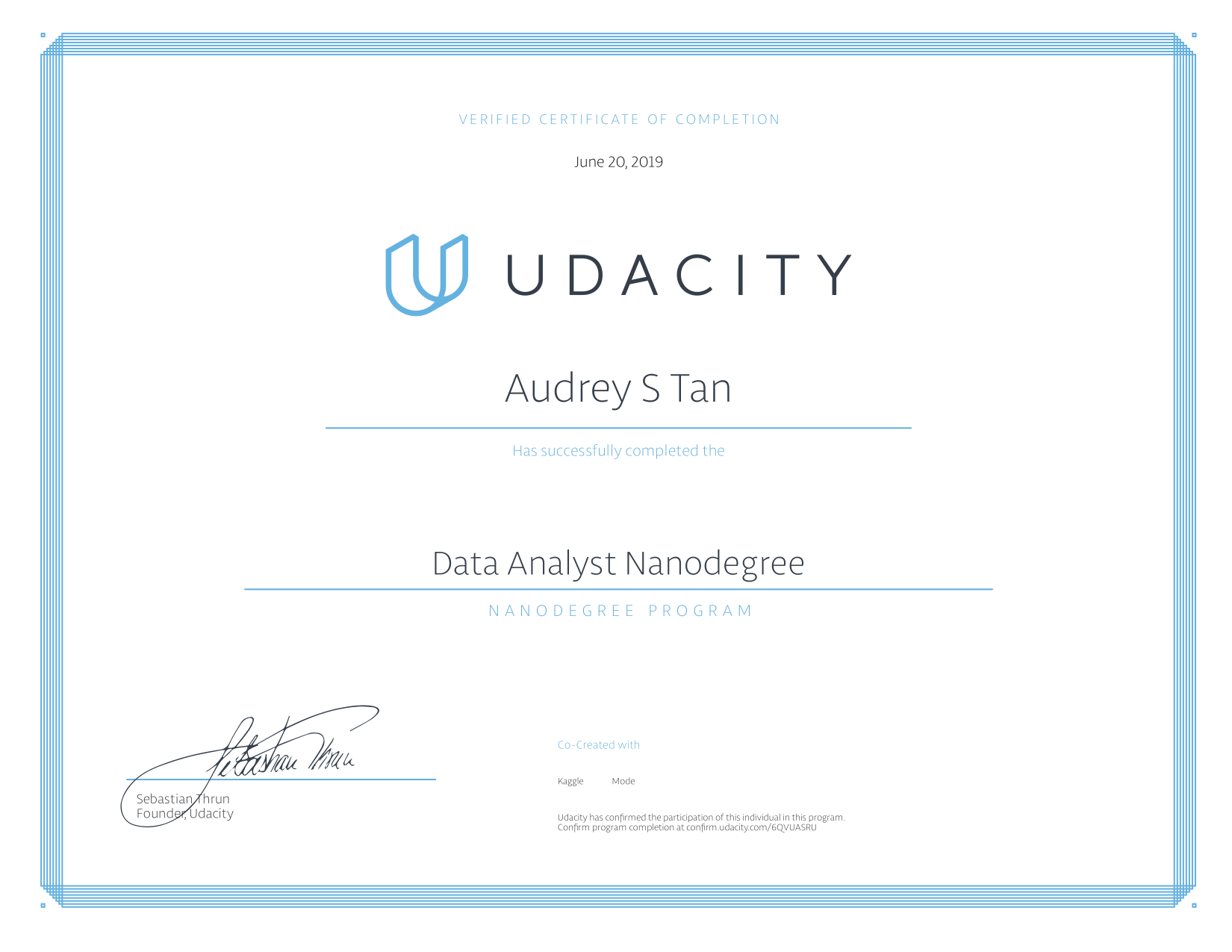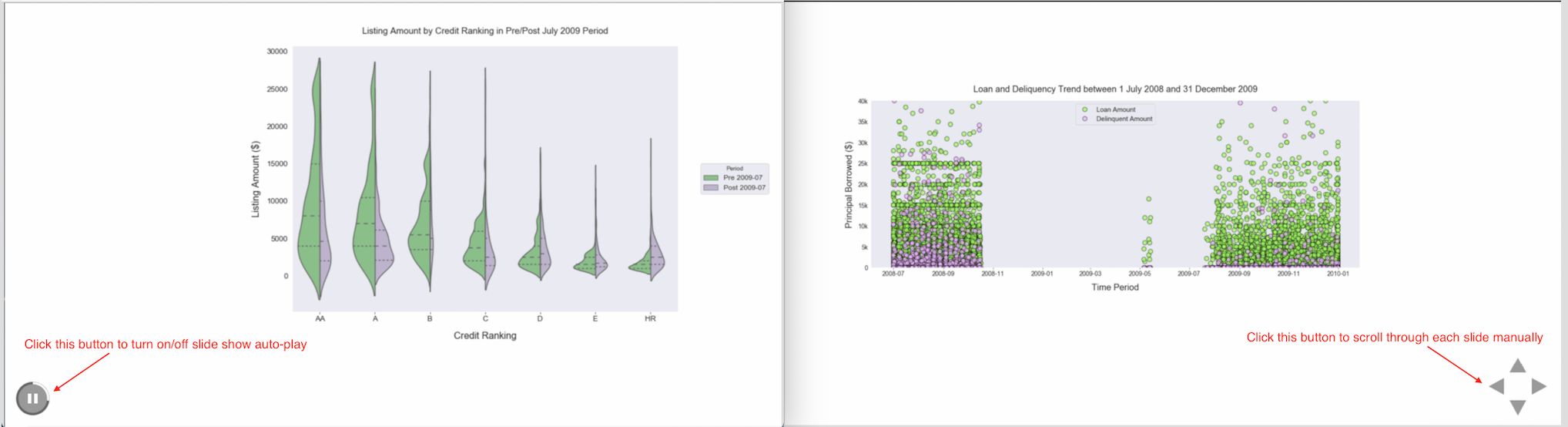Analyzed local and global temperature data and compared the temperature trends in my home city to overall global temperature trends.
Produced a visualization and prepared a report describing the similarities and differences between global temperature trends and temperature trends of my home city.
Tool: Excel, Jupyter Notebook (Python)
Programming library: pandas, matplotlib
Artifact: Project 1-Explore Weather Trends.xlsx, Project 1-Explore Weather Trends (Global vs Multi-City).ipynb
Analyzed a kaggle dataset containing 100k medical appointments in Brazil, to examine the data characteristics and deduce what are the major factors behind the no show of patients
Documented the analysis process along with visualizations to explain the findings and support the conclusions drawn.
Tool: Jupyter Notebook (Python)
Programming library: pandas, numpy, matplotlib, seaborn
Artifact: Project 2-Investigate a Dataset.ipynb
Use the knowledge gained from the lessons in Practical Statistics, analyzed the results of an A/B test run by an e-commerce website to determine if the company should implement the new page, keep the old page, or perhaps run the experiment longer to make their decision.
Analysis was conducted using 3 approaches - probabilistic reasoning, hypothesis testing and logistic regression to cross examine the results produced and draw conclusions.
Tool: Jupter Notebook (Python)
Programming library: panda, numpy, matplotlib, statsmodels
Artifact: Analyze_ab_test_results_notebook.ipynb
Apply the concepts learned from the lessons in Data Wrangling, to gather data from a variety of sources and in a variety of formats, assess its quality and tidiness, then clean it. Showcase data wrangling efforts through analyses and visualizations.
Gather data from 3 sources:
- WeRateDogs Twitter archive. This contains 5000+ basic tweet data about dog rating, name, and "stage"
- tweet image predictions from Udacity site. This file contains dog breed prediction results (from a Neural Network classifier) for every dog images from the WeRateDogs Twitter archive.
- Twitter API tweepy. Use this API to query additional data (in JSON format) for each tweet ID in the WeRateDogs Twitter archive.
After gathering the data, assess them visually and programmatically for quality and tidiness issues. Detect and document at least eight (8) quality issues and two (2) tidiness issues
Clean each of the issues identified, document the cleaning steps taken and output the results to a high quality and tidy master pandas DataFrame.
Analyze and visualize the wrangled data to produce at least three (3) insights and one (1) visualization
Produce a 300-600 word written report with brief description of the wrangling efforts, frame it as an internal document. Create another 250-word-minimum written report to communicate the insights and displays the visualization(s) produced from the wrangled data. Frame it as an external document, like a blog post or magazine article
Tool: Jupter Notebook (Python)
Programming library: panda, numpy, matplotlib, seaborn, tweepy, json, requests
Artifact:
- wrangle_act.ipynb
- wrangle_report.pdf, wrangle_report.html
- act_report.pdf, act_report.html
- twitter_archive_enhanced.csv, image_predictions.tsv, tweet_json.txt, twitter_archive_master.csv, twitter_archive.db
Utilize concepts taught in the lessons in Data Visualization, first perform wrangling operation on a selected dataset to extract a subset of observations and features, followed by exploration to discover interesting properties, trends, and relationships in the subset. Document the findings in univariate, bivariate and multivariate visualizations.
Produce a short presentation to convey findings by transforming the exploratory visualizations from the exploration part into polished, explanatory visualizations.
Tool: Jupter Notebook (Python)
Programming library: panda, numpy, matplotlib, seaborn
Artifact:
- Communicate_Data_Findings-Prosper_Loan_Part1.ipynb, Communicate_Data_Findings-Prosper_Loan_Part1.html
- Communicate_Data_Findings-Prosper_Loan_Part2.ipynb, Communicate_Data_Findings-Prosper_Loan_Part2.html
- Communicate_Data_Findings-Prosper_Loan_Part2.slides.html (slide show)
- readme.md
- prosperLoanData_src.csv (for data wrangling use), prosperLoanData.csv (for exploration and explanatory use)
Click here to see the slide show. On the slide show page, click the Auto Play button at the bottom left end to suspend/resume slide show, or the Manual Play button at the bottom right end to manually advance slide page, as shown below. Enjoy ✨ !!!