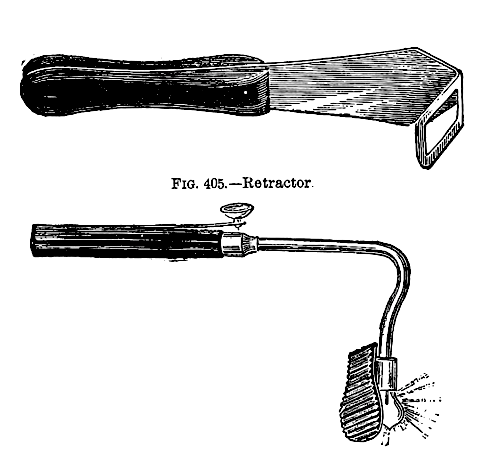Retractor exposes the internals of a React application for end-to-end testing purposes. This allows you to select DOM nodes based on the name of the React Component that rendered the node as well as its state or properties.
A retractor is a surgical instrument with which a surgeon can either actively separate the edges of a surgical incision or wound, or can hold back underlying organs and tissues, so that body parts under the incision may be accessed. – Wikipedia
npm install --save retractorRetractor consists out of two parts - a client and a query DSL. The client needs to be integrated in your React App (System Under Test (SUT)) to expose its internal component structure. The query DSL provides a JSX based query language to located the DOM Nodes of your React components with selenium-webdriver locators.
To setup the client module you must load Retractor before React gets loaded. Internally it uses the React Dev-Tools hooks to expose the rendered component tree of your application.
In a webpack based setup use the entry setting to inject Retractor before your application entry:
module.exports = {
entry: [
'retractor/client',
'./index' //your application entry
],
output: {},
plugins: [],
module: {
loaders: []
}
}Once the Retractor client module is integrated in your React Application you can easily use the query DSL in combination with selenium-webdriver locators to resolve the DOM Nodes of your components:
/* eslint-env mocha */
import React from 'react'
import {one} from 'retractor'
import expect from 'unexpected'
import webdriver from 'selenium-webdriver'
import TodoItem from '../components/TodoItem'
describe('Retractor E2E testing', function() {
let driver
before(function() {
driver = new webdriver.Builder()
.forBrowser('firefox')
.build()
})
it('query components', function() {
driver.get('http://localhost:3000/')
const el = driver.findElement(one(
<TodoItem todo={{ text: 'Use retractor' }} />
))
return expect(el, 'when fulfilled', 'to be a', webdriver.WebElement)
})
})Once the Retractor client gets loaded, it exposes a global __retractor instance with the following API.
-
findAllComponents(name? : String, filter? : Object) : Array<Component> -
findOneComponent(name? : String, filter? : Object) : Array<Component> -
findAllDOMNodes(name? : String, filter? : Object) : Array<Element> -
findOneDOMNode(name? : String, filter? : Object) : Array<Element>
Optional name of the component to resolve. If null, all available Component types will be resolved.
Optional filter criteria, to filter components with a specific state or props, i.e.:
- {props : {todo : {id : 123}}}
- {props : {todo : {id : 456}}, state : {showItem : true}}The filtering is based on the deep-match library which also supports regular expressions for filtering.
//TODO