Interact with Google® Bard™, a conversational AI from Delphi®.
- Conveniently utilize Bard's features through a unified class interface.
- Effortlessly authenticate on the Bard website and store the AccessToken for future utilization.
- Automatically sanitize input to reduce the occurrence of errors.
- Customize proxy settings as per requirements.
- Engage in contextual conversations with Bard, enhancing the interactive experience.
- Preserve and retrieve conversations for later reference.
- Establish event handlers that trigger upon the initiation or modification of a conversation.
- Capture image links and code sections obtained from queries.
- Windows 10
- Delphi Community Edition
{ ---------------------------------------------------------------------------
This example presents a fundamental demonstration of engaging in a
contextual conversation with Bard.
----------------------------------------------------------------------------- }
var
LBardAPI: TBardAPI;
LPrompt: string;
begin
WriteLn('Hi, I am Bard. How can I help you?'#10#13);
// init Bard instance
LBardAPI := TBardAPI.Create;
try
// init proxy settings
//LBardAPI.SetProxy(...)
// init access token, setting to blank try to get from cached value else
// it will open a window for you to logo into Bard and create one, then
// cache and return this value. Just log in with a valid google account
// then close the window and it will fetch the token.
LBardAPI.AccessToken := '';
// start the conversation loop
repeat
// wait for user to input a question
Write('Q: ');
ReadLn(LPrompt);
// check for quit, then exit loop
if SameText(LPrompt, '/q') or SameText(LPrompt, '/quit') then
Break;
// set input prompt to the question for Bard to query
LBardAPI.Question := LPrompt;
// query Bard with question
LBardAPI.Query;
// check result status
if LBardAPI.Success then
begin
// success - response to query will be in TBardAPI.Answer
WriteLn(#13#10'A: ', LBardAPI.Answer, #13#10);
end
else
begin
// failed - error message will be in TBardAPI.Answer
WriteLn(#13#10, LBardAPI.Answer, #13#10);
end;
until False;
finally
// free Bard instance
LBardAPI.Free;
end;
end;BardAPI can open a WebView2 window and allow you to logo into the Bard website to generated and fetch an AccessToken for use.
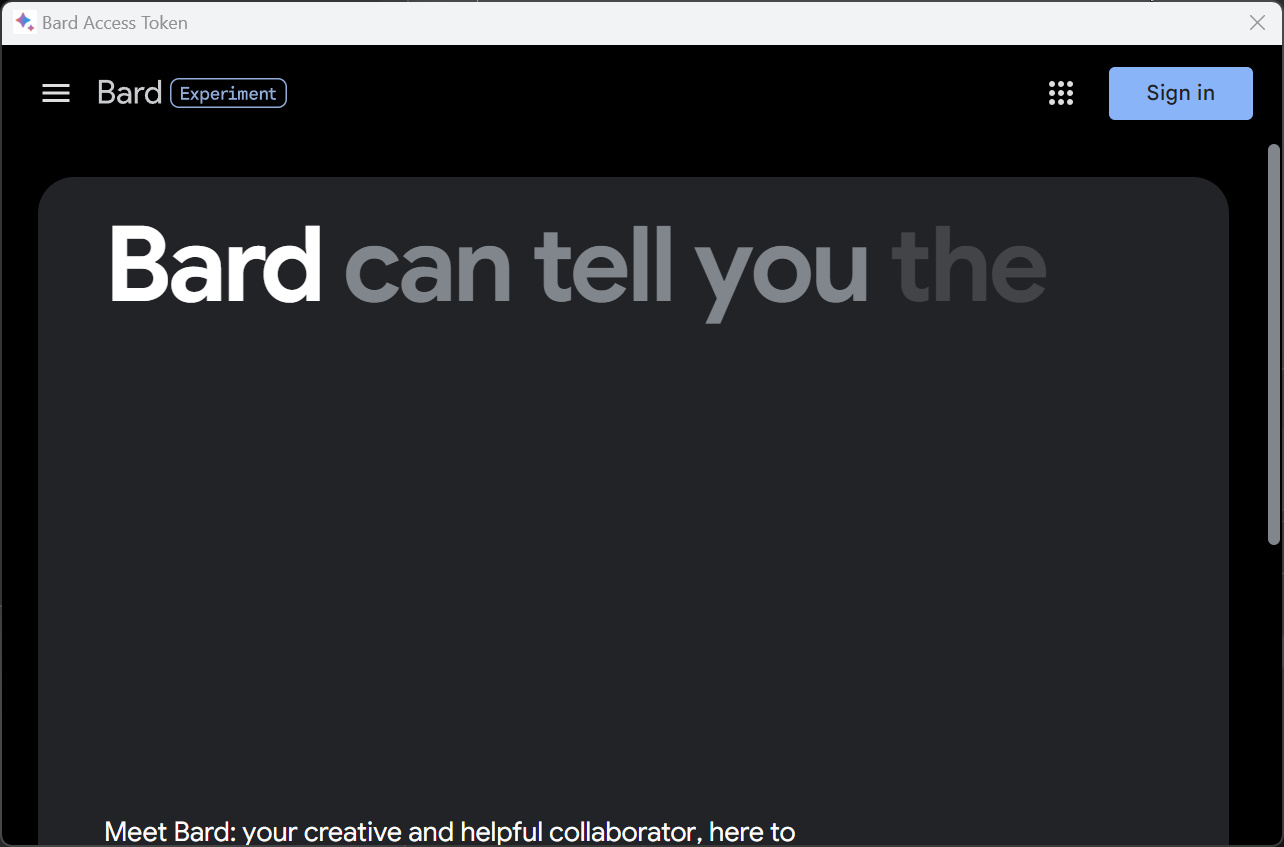
This is an example of how you can have a contextual conversation with Bard using the API.
Contexual.Conversation.mp4
The user assumes all legal responsibilities associated with using the BardAPI class. This Pascal class merely facilitates easy access to Google Bard for developers. Users are solely responsible for managing data and using the package appropriately. For further information, please consult the Google Bard Official Document.
This is not an official Google API service. It is not affiliated with Google and uses Google account cookies, which means that excessive or commercial usage may result in restrictions on your Google account. It should not be misused or abused.



