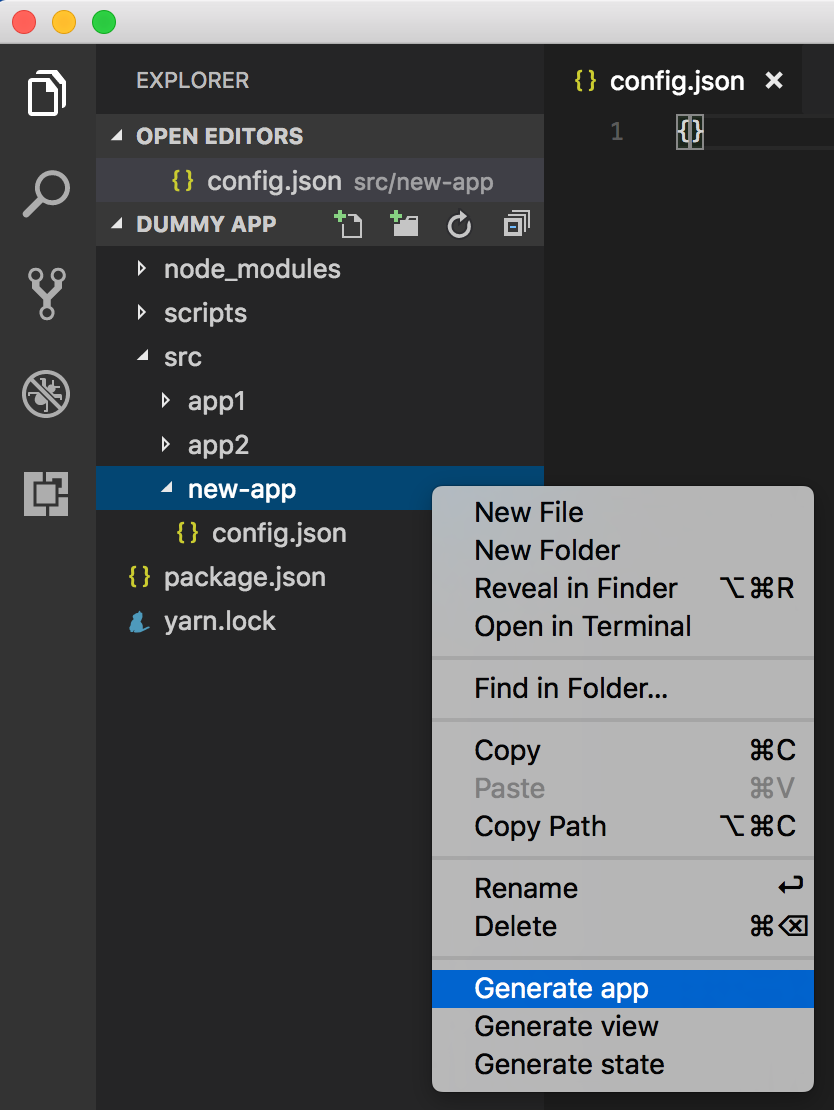See list of snippets
Right click the folder where you want to generate your new app, component, or reducer. Click on the menu item that corresponds to what you want to do: "Generate app", "Generate view", or "Generate state".
The terminal will come up with prompts you need to fill in about your new app, component, or reducer - after which your new app, component, or state will be generated.
For more information please refer to the generator-jira-frontend-app readme