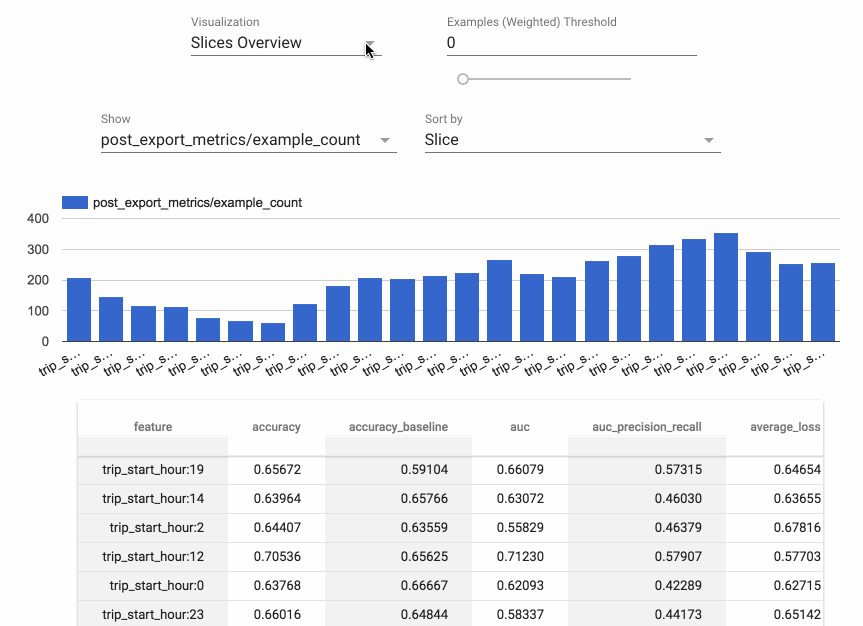TensorFlow Model Analysis (TFMA) is a library for evaluating TensorFlow models. It allows users to evaluate their models on large amounts of data in a distributed manner, using the same metrics defined in their trainer. These metrics can be computed over different slices of data and visualized in Jupyter notebooks.
Caution: TFMA may introduce backwards incompatible changes before version 1.0.
The recommended way to install TFMA is using the PyPI package:
pip install tensorflow-model-analysis
pip install from the HEAD of the git:
pip install git+https://github.com/tensorflow/model-analysis.git#egg=tensorflow_model_analysis
pip install from a released version directly from git:
pip install git+https://github.com/tensorflow/model-analysis.git@v0.21.3#egg=tensorflow_model_analysis
If you have cloned the repository locally, and want to test your local change, pip install from a local folder.
pip install -e $FOLDER_OF_THE_LOCAL_LOCATION
Note that protobuf must be installed correctly for the above option since it is building TFMA from source and it requires protoc and all of its includes reference-able. Please see protobuf install instruction for see the latest install instructions.
Currently, TFMA requires that TensorFlow is installed but does not have an explicit dependency on the TensorFlow PyPI package. See the TensorFlow install guides for instructions.
To enable TFMA visualization in Jupyter Notebook:
jupyter nbextension enable --py widgetsnbextensionjupyter nbextension enable --py tensorflow_model_analysis
Note: If Jupyter notebook is already installed in your home directory, add
--user to these commands. If Jupyter is installed as root, or using a virtual
environment, the parameter --sys-prefix might be required.
TensorFlow is required.
Apache Beam is required; it's the way that efficient distributed computation is supported. By default, Apache Beam runs in local mode but can also run in distributed mode using Google Cloud Dataflow and other Apache Beam runners.
Apache Arrow is also required. TFMA uses Arrow to represent data internally in order to make use of vectorized numpy functions.
For instructions on using TFMA, see the get started guide.
The following table is the TFMA package versions that are compatible with each other. This is determined by our testing framework, but other untested combinations may also work.
| tensorflow-model-analysis | apache-beam[gcp] | pyarrow | tensorflow | tensorflow-metadata | tfx-bsl |
|---|---|---|---|---|---|
| GitHub master | 2.23.0 | 0.17.0 | nightly (1.x/2.x) | 0.23.0 | 0.23.0 |
| 0.23.0 | 2.23.0 | 0.17.0 | 1.15 / 2.3 | 0.23.0 | 0.23.0 |
| 0.22.2 | 2.20.0 | 0.16.0 | 1.15 / 2.2 | 0.22.2 | 0.22.0 |
| 0.22.1 | 2.20.0 | 0.16.0 | 1.15 / 2.2 | 0.22.2 | 0.22.0 |
| 0.22.0 | 2.20.0 | 0.16.0 | 1.15 / 2.2 | 0.22.0 | 0.22.0 |
| 0.21.6 | 2.19.0 | 0.15.0 | 1.15 / 2.1 | 0.21.0 | 0.21.3 |
| 0.21.5 | 2.19.0 | 0.15.0 | 1.15 / 2.1 | 0.21.0 | 0.21.3 |
| 0.21.4 | 2.19.0 | 0.15.0 | 1.15 / 2.1 | 0.21.0 | 0.21.3 |
| 0.21.3 | 2.17.0 | 0.15.0 | 1.15 / 2.1 | 0.21.0 | 0.21.0 |
| 0.21.2 | 2.17.0 | 0.15.0 | 1.15 / 2.1 | 0.21.0 | 0.21.0 |
| 0.21.1 | 2.17.0 | 0.15.0 | 1.15 / 2.1 | 0.21.0 | 0.21.0 |
| 0.21.0 | 2.17.0 | 0.15.0 | 1.15 / 2.1 | 0.21.0 | 0.21.0 |
| 0.15.4 | 2.16.0 | 0.15.0 | 1.15 / 2.0 | n/a | 0.15.1 |
| 0.15.3 | 2.16.0 | 0.15.0 | 1.15 / 2.0 | n/a | 0.15.1 |
| 0.15.2 | 2.16.0 | 0.15.0 | 1.15 / 2.0 | n/a | 0.15.1 |
| 0.15.1 | 2.16.0 | 0.15.0 | 1.15 / 2.0 | n/a | 0.15.0 |
| 0.15.0 | 2.16.0 | 0.15.0 | 1.15 | n/a | n/a |
| 0.14.0 | 2.14.0 | n/a | 1.14 | n/a | n/a |
| 0.13.1 | 2.11.0 | n/a | 1.13 | n/a | n/a |
| 0.13.0 | 2.11.0 | n/a | 1.13 | n/a | n/a |
| 0.12.1 | 2.10.0 | n/a | 1.12 | n/a | n/a |
| 0.12.0 | 2.10.0 | n/a | 1.12 | n/a | n/a |
| 0.11.0 | 2.8.0 | n/a | 1.11 | n/a | n/a |
| 0.9.2 | 2.6.0 | n/a | 1.9 | n/a | n/a |
| 0.9.1 | 2.6.0 | n/a | 1.10 | n/a | n/a |
| 0.9.0 | 2.5.0 | n/a | 1.9 | n/a | n/a |
| 0.6.0 | 2.4.0 | n/a | 1.6 | n/a | n/a |
Please direct any questions about working with TFMA to Stack Overflow using the tensorflow-model-analysis tag.