Robust
Robust is an Android HotFix solution with high compatibility and high stability. Robust can fix bugs immediately without publishing apk.
Environment
- Mac Linux and Windows
- Gradle 2.10+
- Java 1.7 +
Usage
-
Add below codes in the module's build.gradle.
apply plugin: 'com.android.application' //please uncomment fellow line before you build a patch //apply plugin: 'auto-patch-plugin' apply plugin: 'robust' compile 'com.meituan.robust:robust:0.3.2'
-
Add below codes in the outest project's build.gradle file.
buildscript { repositories { jcenter() } dependencies { classpath 'com.meituan.robust:gradle-plugin:0.3.2' classpath 'com.meituan.robust:auto-patch-plugin:0.3.2' } }
-
There are some configure items in app/robust.xml,such as classes which Robust will insert code,this may diff from projects to projects.Please copy this file to your project.
Advantages
- Support 2.3 to 7.X Android OS
- Perfect compatibility
- Patch takes effect without reboot
- Support fixing at method level,including static methods
- Support add classes and methods
- Suport ProGuard,including inline methods or changing methods' signure
When you build APK,you may need to save mapping.txt and files in build/outputs/robust/methodsMap.robust.
AutoPatch
AutoPatch will generate patch for Robust automatically. You just need to fellow below steps to genrate patches. For more details please visit website http://tech.meituan.com/android_autopatch.html
Steps
-
Put 'auto-patch-plugin' just behind 'com.android.application',but in the front of others plugins。like this:
apply plugin: 'com.android.application' apply plugin: 'auto-patch-plugin'
-
Put mapping.txt and methodsMap.robust which are generated when you build the apks in diretory app/robust/,if not exists ,create it!
-
After modifying the code ,please put annotation
@Modifyon the modified methods or invokeRobustModify.modify()(designed for Lambda Expression )in the modified methods:@Modify protected void onCreate(Bundle savedInstanceState) { super.onCreate(savedInstanceState); } // protected void onCreate(Bundle savedInstanceState) { RobustModify.modify() super.onCreate(savedInstanceState); }
Use annotation
@Addwhen you neeed to add methods or classes.//add method @Add public String getString() { return "Robust"; } //add class @Add public class NewAddCLass { public static String get() { return "robust"; } }
-
After those steps,you need to run the same gradle command as you build the apk,then you will get patches in directory app/build/outputs/robust/patch.jar.
-
Generating patches always end like this,which means patches is done
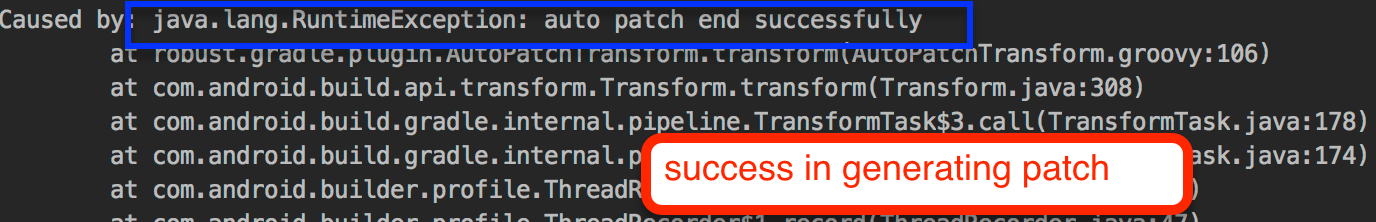
Demo Usage
-
Excute fellow command to build apk:
./gradlew clean assembleRelease --stacktrace --no-daemon
-
After install apk on your phone,you need to save mapping.txt and app/build/outputs/robust/methodsMap.robust
-
Put mapping.txt and methodsMap.robust which are generated when you build the apks into diretory app/robust/,if directory not exists ,create it!
-
After modifying the code ,please put annotation
@Modifyon the modified methods or invokeRobustModify.modify()(designed for Lambda Expression )in the modified methods. -
Run the same gradle command as you build the apk:
./gradlew clean assembleRelease --stacktrace --no-daemon
-
Generating patches always end like this,which means patches is done
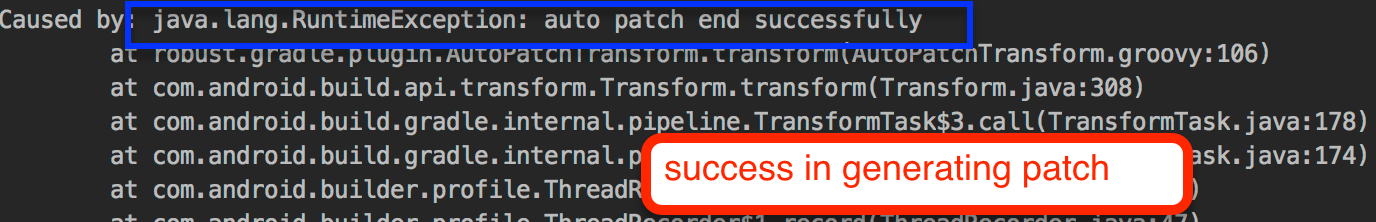
-
Copy patch to your phone:
adb push ~/Desktop/code/robust/app/build/outputs/robust/patch.jar /sdcard/robust/patch_temp.jar
patch directory can be configured in
PatchManipulateImp. -
Open app,and click Patch button,patch is used.
-
Also you can use our sample patch in app/robust/sample_patch.jar ,this dex change text after you click Jump_second_Activity Button.
-
In the demo ,we change the text showed on the second activity which is configured in the method
getTextInfo(String meituan)in classSecondActivity -
Demo delete patch after used.You should copy patch everytimes.
Attentions
-
You should modify inner classes' priavte constructors to public modifier.
-
AutoPatch cannot handle situations which method returns this,you may need to wrap it like belows:
method a(){ return this; }
changed to
method a(){ return new B().setThis(this).getThis(); }
-
Not Support add fields,but you can add classes currently, this feature is under testing.
-
Classes added in patch should be static nested classes or non-inner classes,and all fields and methods in added class should be public.
-
Suppoort to fix bugs in constructors currently is under testing.
-
Not support methods which only use fields,without method call or new expression.
-
Suppoort to resources and so file is under test.
License
Copyright 2017 Meituan-Dianping
Licensed under the Apache License, Version 2.0 (the "License");
you may not use this file except in compliance with the License.
You may obtain a copy of the License at
http://www.apache.org/licenses/LICENSE-2.0
Unless required by applicable law or agreed to in writing, software
distributed under the License is distributed on an "AS IS" BASIS,
WITHOUT WARRANTIES OR CONDITIONS OF ANY KIND, either express or implied.
See the License for the specific language governing permissions and
limitations under the License.


