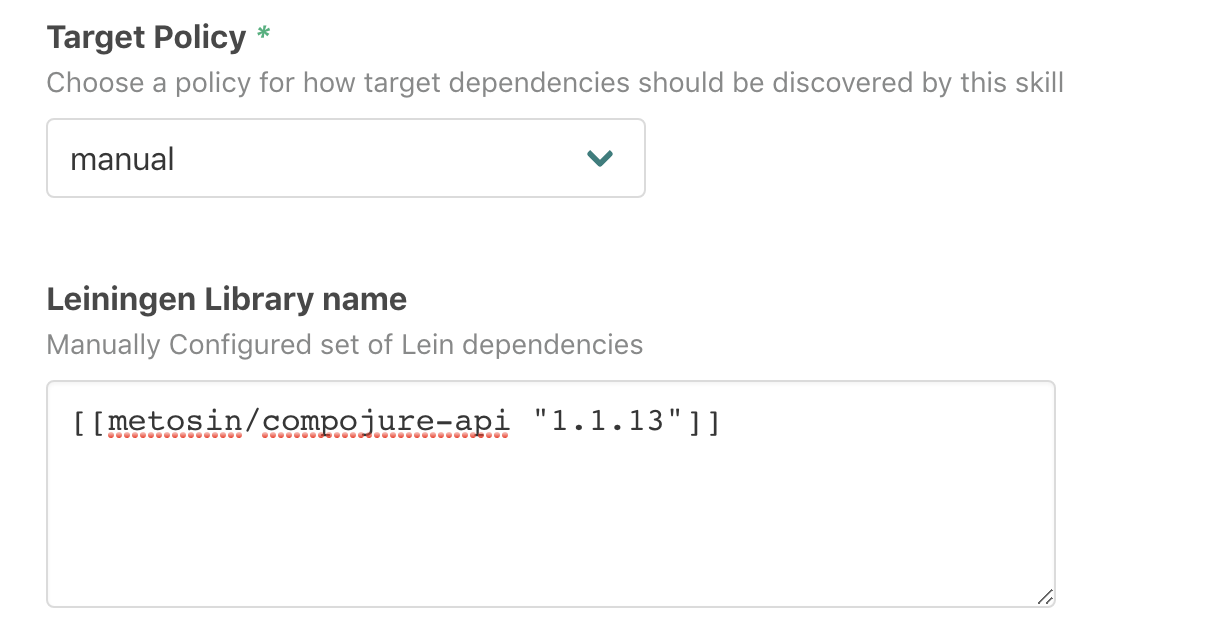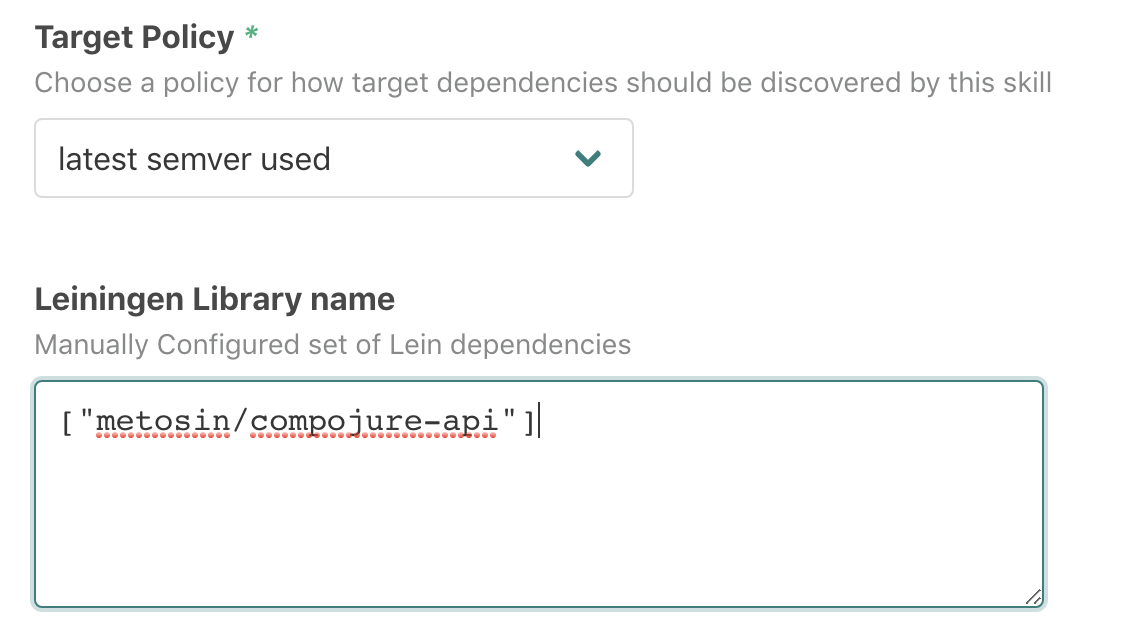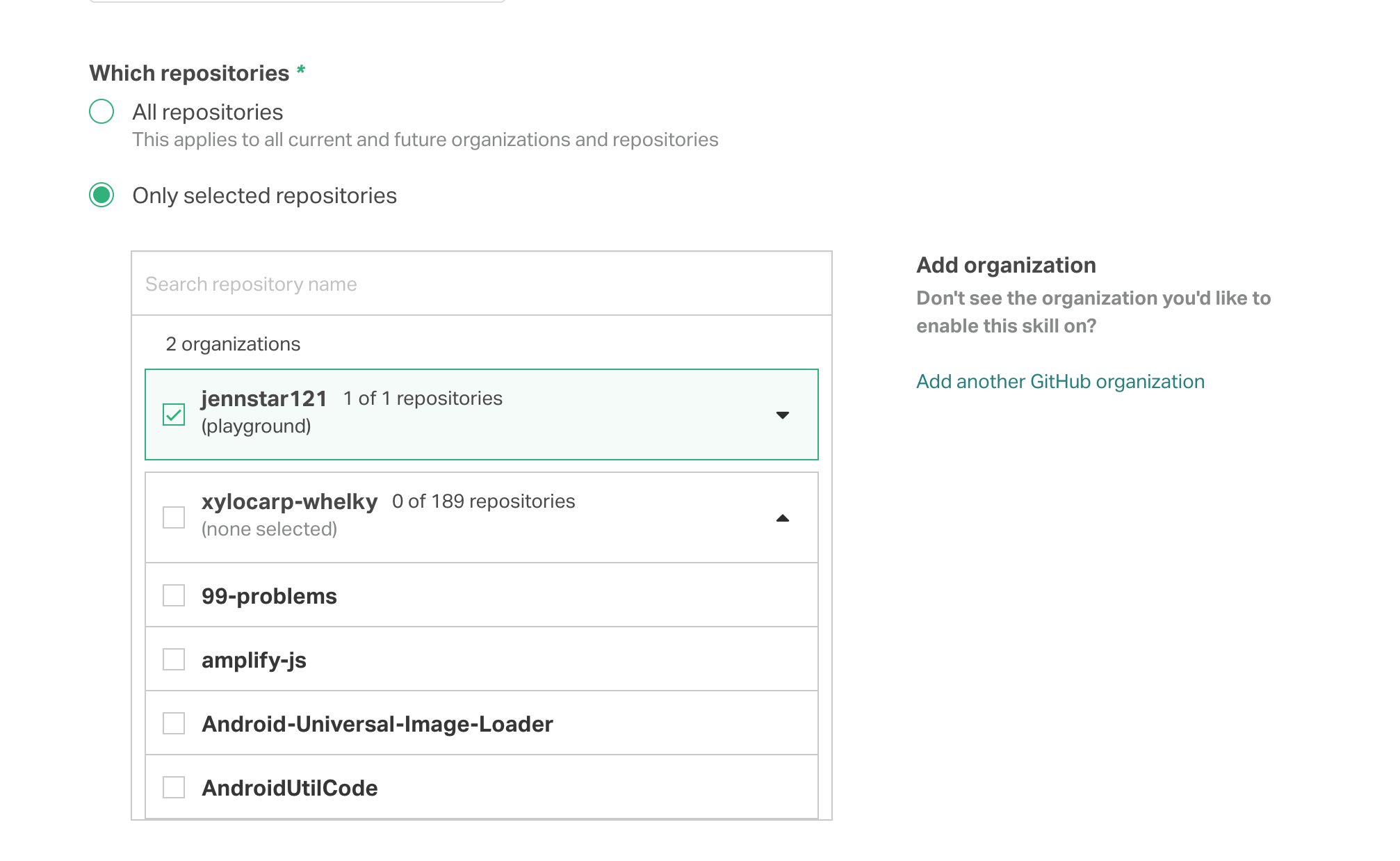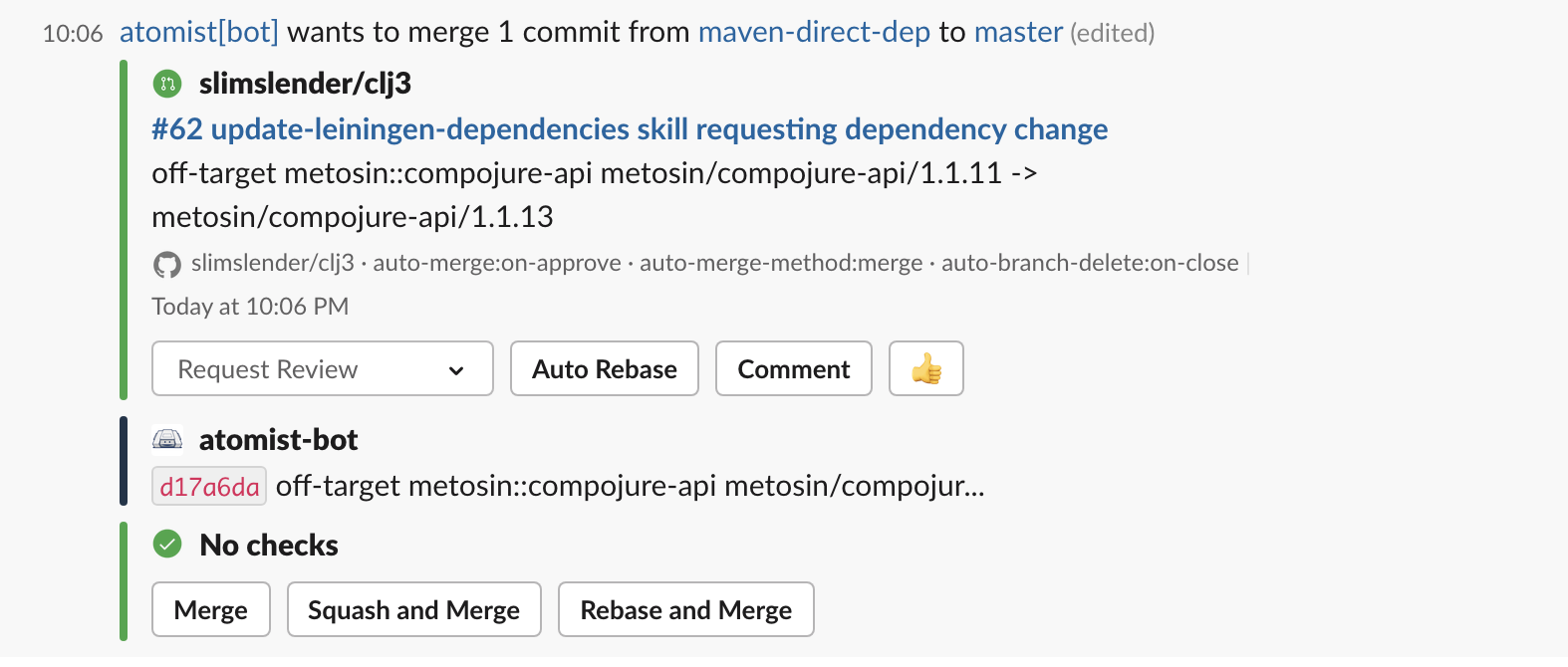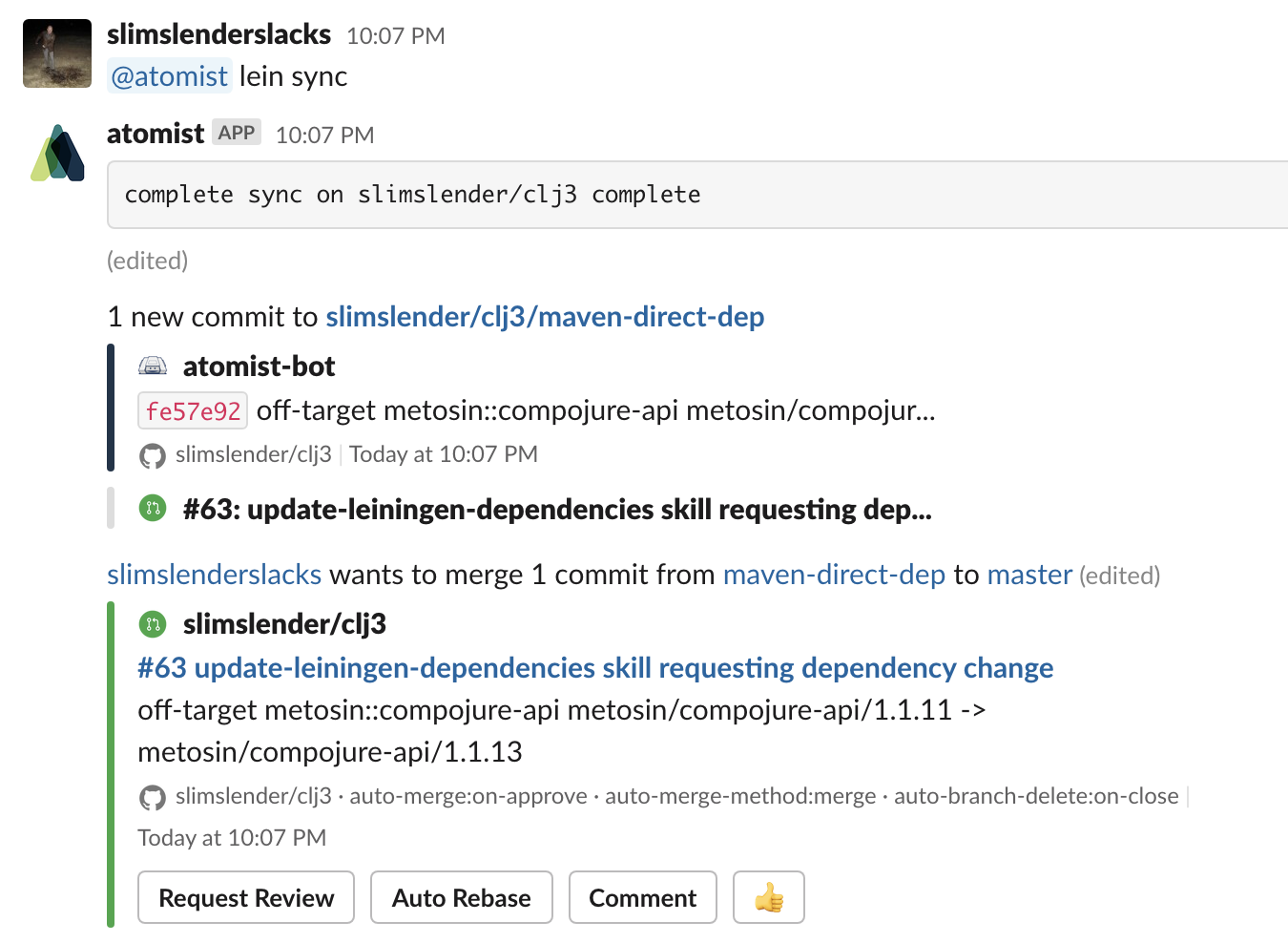Track project.clj dependencies across different projects.
Keep track of all versions of dependencies found within project.clj files
across your Repositories.
Track all the different versions of library references in project.clj files
across your repositories.
Automatically raise pull requests when a version does not conform to a selected
target version. Choose from three different targets:
- Latest Used - select the latest version found in one of your repositories
- Latest Available - select the latest version found at clojars
- Manual - manually select a target version in a skill configuration
Connect and configure these integrations:
- GitHub
- Slack (optional)
The GitHub integration must be configured in order to use this skill. At least one repository must be selected. We recommend connecting the Slack integration.
When the optional Slack integration is enabled, users can interact with this skill directly from Slack.
You can enable this skill without configuring any target versions. In this mode, the skill will collect data about your library versions, but will take no action. Simply select the set of repositories that should be scanned.
-
Select dependency target policy, optional policy configuration
A
Manualpolicy requires that you specify both the library and the version.The other two policies require only the names of the libraries that should be kept up to date.
-
Determine repository scope
By default, this skill will be enabled for all repositories in all organizations you have connected.
To restrict the organizations or specific repositories on which the skill will run, you can explicitly choose organization(s) and repositories.
-
Configure the skill, add a target policy and select repositories to scan for
project.cljfilesThe skill will run on any new pushes to selected repositories. and will raise pull requests for npm libraries that are not on the target.
-
Run a version sync from Slack
Interactively check that a repository is in sync with current policies.
@atomist lein sync @atomist lein sync --slug=org/repo(you do not need to specify a
--slugparameter if your Slack channel is linked to a repository)This is useful when you want to raise a pull request without having to wait for a push to occur.
-
** Enjoy an easier way to keep your dependencies as current as you want them to be**
To create feature requests or bug reports, create an issue in the repository for this skill. See the code for the skill.
Although we are invoking everything from npm, this uses shadow-cljs (deps.edn
to manage the cljs dependencies). Run unit tests using:
$ npm ci
$ npm run test
Created by Atomist. Need Help? Join our Slack workspace.