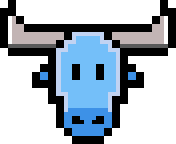Clone this repository or download the atoum.vmb file then open in:
vim path/to/atoum.vmbNow install the plug-in by using the following command in VIM:
:source %To use the plug-in, atoum must be installed and you must be editing a file containing a atoum unit test.
Once configured, the following command will launch the execution of tests:
:AtoumThe tests will be executed, and once finished, a report based on the configuration of atoum file located in the
directory ftplugin/php/atoum.php in your .vim directory is generated in a new window.
Of course, you are free to bind this command to any keystrokes combination of your choice, for example you can add the
following line in your .vimrc file:
nnoremap *.php <F12> :Atoum<CR>Doing so will make F12 to call the command :Atoum in normal mode will.
You can specify another configuration file for atoum by adding the following line to your `.vimrc file:
call atoum#defineConfiguration('/path/to/project/directory', '/path/to/atoum/configuration/file', '.php')Indeed the function atoum#defineConfiguration lets you configure the file to use, based on the directory where the
unit test files are located. It take three arguments:
- a path to the directory containing the unit tests;
- a path to the configuration file of atoum to be used;
- the extension’s file of relevant unit tests.
You can access help about the plug-in in VIM with the following command:
:help atoum