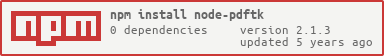A wrapper for PDFtk with streams and promises. All methods included.
Make sure you have PDFtk installed and in your system path.
Mac users - Be aware of this PDFTk issue
npm install node-pdftkconst pdftk = require('node-pdftk');Fill a form
pdftk
.input('./myfile.pdf')
.fillForm({
some: 'data',
to: 'fill',
the: 'form',
})
.flatten()
.output()
.then(buffer => {
// Do stuff with the output buffer
})
.catch(err => {
// handle errors
});Catenate pages
pdftk
.input({
A: './page1.pdf',
B: fs.readFileSync('./page2.pdf'),
})
.cat('A B')
.output('./2pagefile.pdf')
.then(buffer => {
// Do stuff with the output buffer
})
.catch(err => {
// handle errors
});Stamp page
pdftk
.input('./iNeedALogo.pdf')
.stamp('./logo.pdf')
.output()
.then(buffer => {
// Do stuff with the output buffer
})
.catch(err => {
// handle errors
});All instances must begin with the .input method and end with the .output method.
The .input method will accept a buffer, file path, or an array of buffer/file paths. It will then initialize the input of the command.
Any method called after input will simply add on commands. There is a certain amount of responsibility in the user's hands to make sure the commands will work properly in the order you call them. For example, you cannot call .fillForm().stamp(). Read the PDFtk docs to learn more.
The .output method simply executes the command and spits out the stdout either as a buffer or to a file.
- Note: - The output method is not needed for all methods (e.g. burst, unpackFiles)
Express example - render directly in browser
app.get('./file.pdf', (req, res, next) => {
pdftk
.input('./file.pdf')
.fillForm(formdata)
.flatten()
.output()
.then(buf => {
res.type('application/pdf'); // If you omit this line, file will download
res.send(buf);
})
.catch(next);
});Input a buffer, output a file and a buffer
pdftk
.input(fs.readFileSync('./file.pdf'))
.output('./path/to/output.pdf')
.then(buffer => {
// Still returns a buffer
})
.catch(err => {
// handle errors
});Useful chaining
pdftk
.input('./form.pdf')
.fillForm(myFormData)
.flatten()
.output()
.then(buffer => {
return pdftk
.input(buffer)
.stamp('./logo.pdf')
.output()
})
.then(buffer => {
// Do stuff with buffer
})
.catch(err => {
// handle errors
});