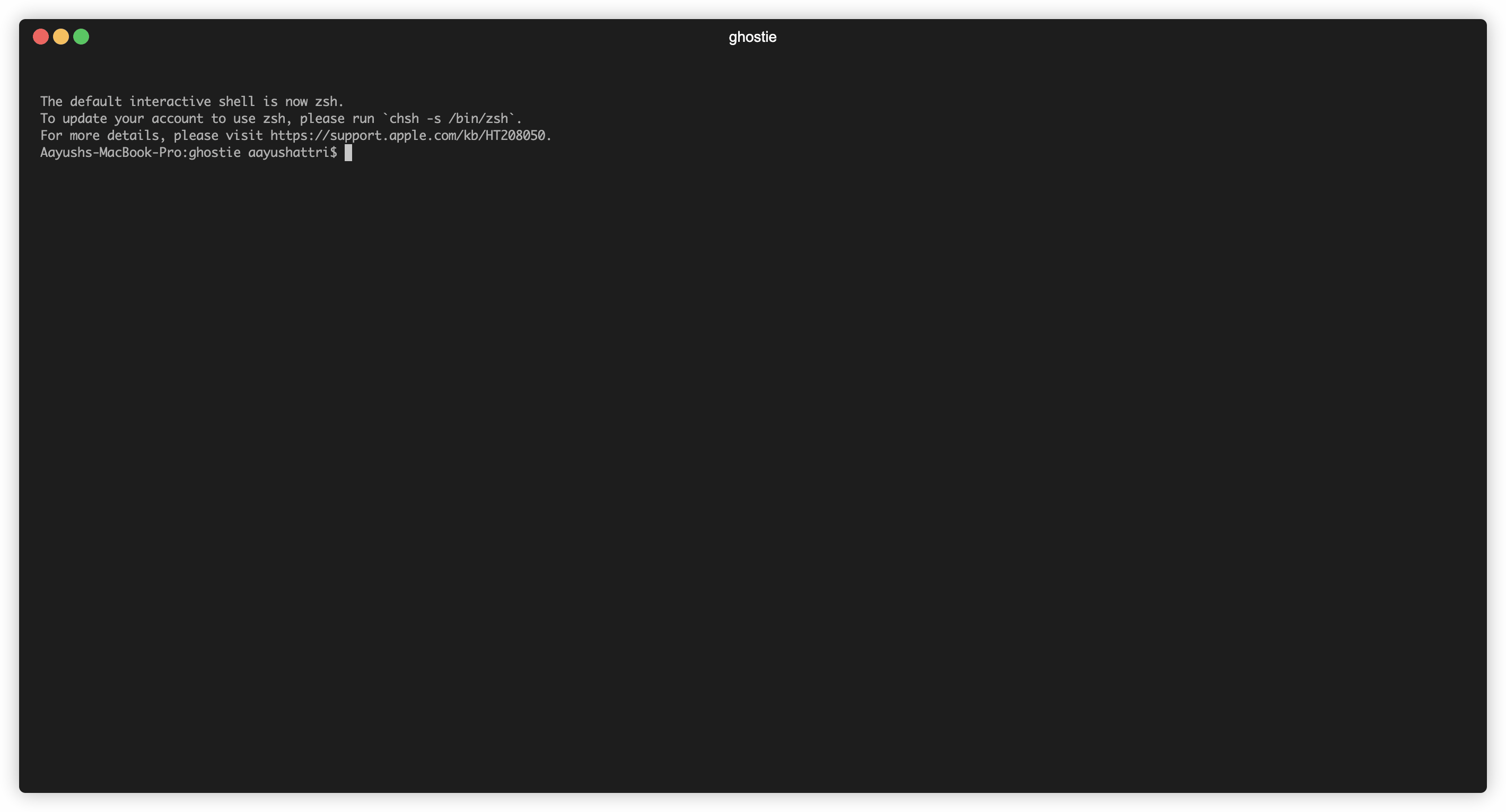Github notifications in your terminal. Available on MacOS and Linux.
- Runs as background process, fetching new github notifications in a 48h rolling window.
- Polls every 1 minute and uses SQLite to persist local cache of notifications.
- Issues desktop notification when new notifications are received.
- View notifications in your terminal and opens them in your default browser when selected.
- Install the tap
brew tap attriaayush/ghostie- Install
ghostie
brew install ghostie- Uninstall
ghostie
brew uninstall ghostie- Uninstall the tap
brew untap attriaayush/ghostie- Download the latest release for your platform
- Install to a location in your $PATH
- Ensure Rust is installed
- Clone this repo and run
cd ghostie - Run
cargo install --path . - Ensure
~/.cargo/binis in your$PATH
- Create a Github PAT
with
notificationsas permission. - Simply run
ghostieand see the list of things that Ghostie supports
Note: To view the notifications using ghostie view ensure ghostie is running
as a background process.
- Simply run
ghostie configureand edit the default configuration - Restart the background process by running
ghostie stop && ghostie start