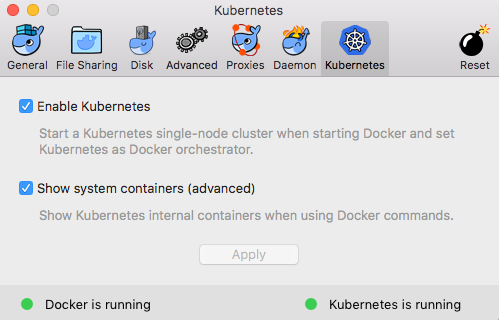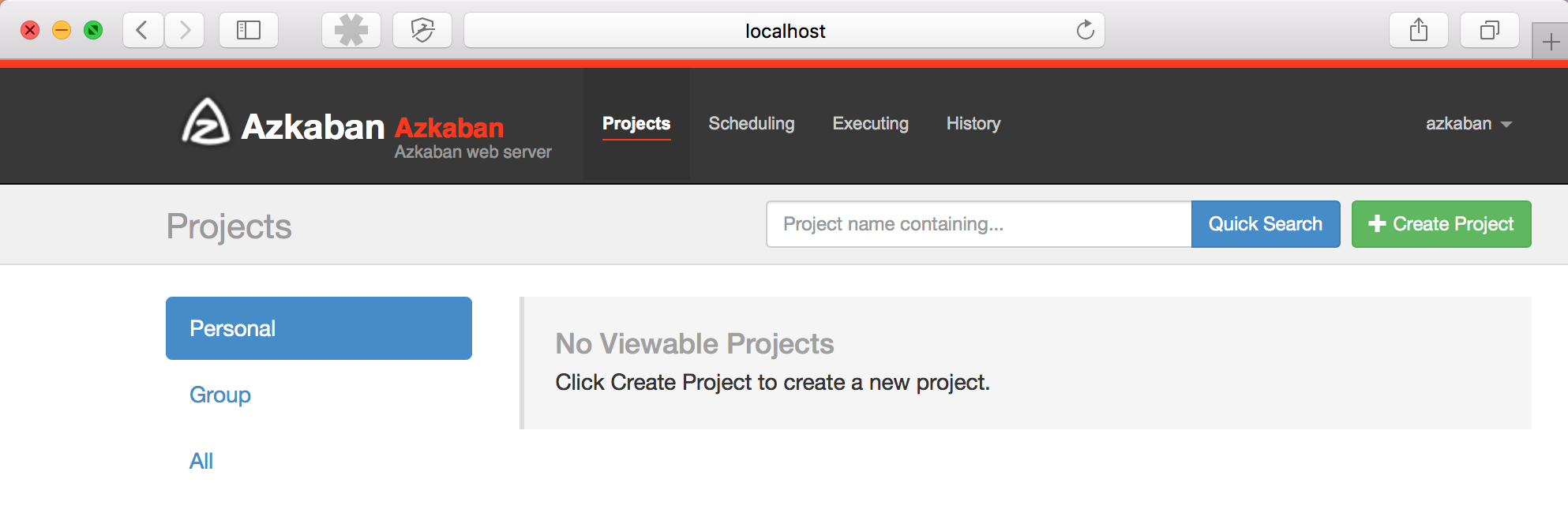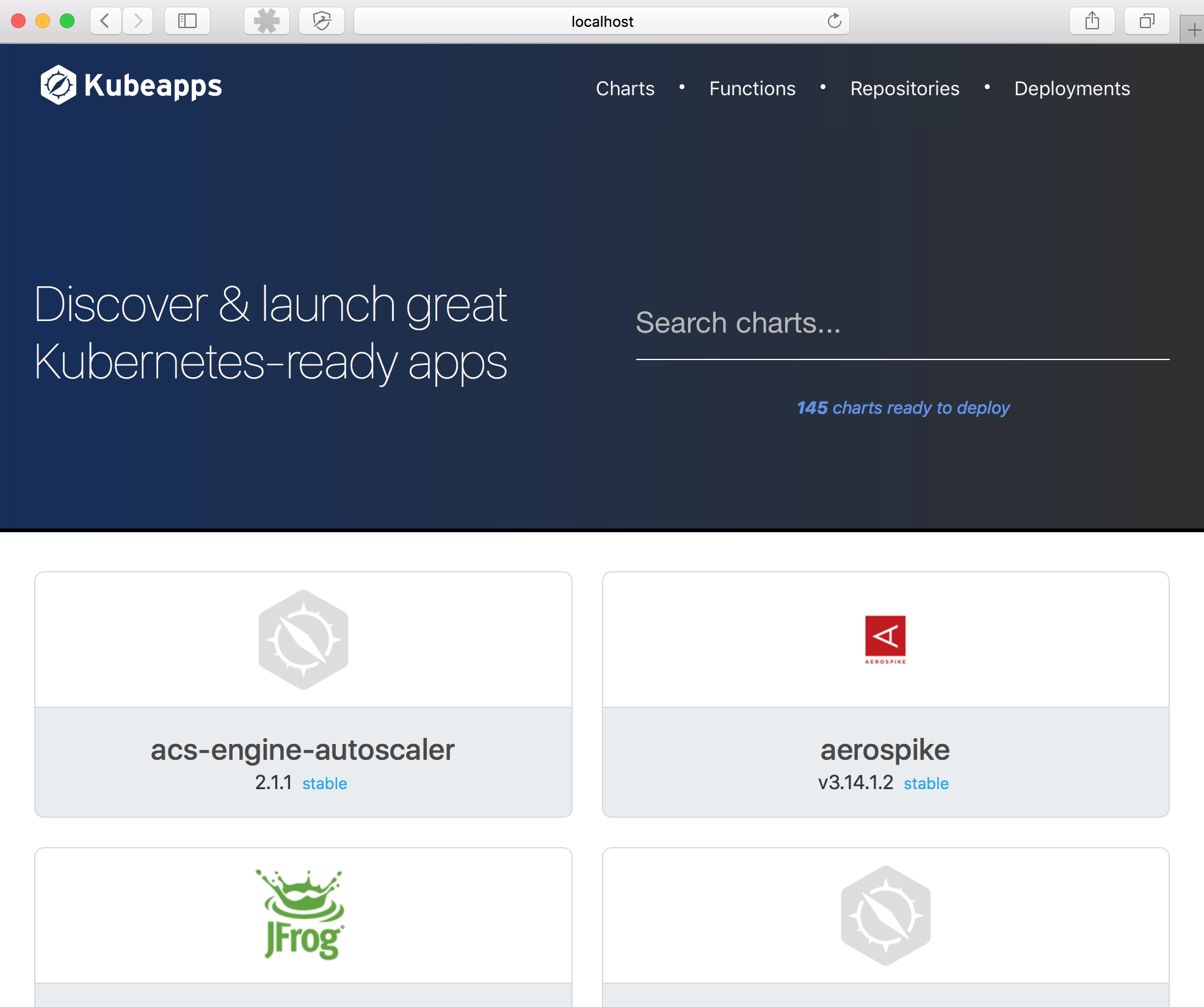azkaban-kubernetes-osx
Run Azkaban Scheduler on Kubernetes for OSX
More about Azkaban Scheduler: https://azkaban.github.io/ (frequently used together with Hadoop)
1. Prerequisites:
- Install Docker for Mac (new version that has Kubernetes) - https://www.docker.com/docker-mac
- Enable Kubernetes in Docker UI
- Set kubernetes context (in Terminal)
kubectl config use-context docker-for-desktop
2. Install Azkaban scheduler (from Terminal)
$ docker stack deploy azkaban -c azkaban/docker-compose.yml
2.1. Should expect something like this (might take a few minutes < 5)
Stack azkaban was created
Waiting for the stack to be stable and running...
- Service azkweb has one container running
- Service mysql has one container running
- Service azkexec has one container running
Stack azkaban is stable and running
3. Open browser on http://localhost:8081
Use username and password: azkaban
3.1 Should get something like this in the browser
4. See Kubernetes status related to Azkaban (your output might be different)
$ kubectl get stacks
NAME AGE
azkaban 1m
$ kubectl get services
NAME TYPE CLUSTER-IP EXTERNAL-IP PORT(S) AGE
azkexec LoadBalancer 10.104.255.224 <pending> 12321:31580/TCP 1m
azkweb LoadBalancer 10.103.164.110 <pending> 8081:32019/TCP 1m
kubernetes ClusterIP 10.96.0.1 <none> 443/TCP 1d
mysql LoadBalancer 10.97.203.183 <pending> 3306:30034/TCP 1m
$ kubectl get pods
NAME READY STATUS RESTARTS AGE
azkexec-54b45859c4-k8cwd 1/1 Running 0 1m
azkweb-6fdb78f977-l467h 1/1 Running 0 1m
mysql-67445f897f-w4zb8 1/1 Running 0 1m
5. Login to a kubernetes pod - mysql
(see mysql name from kubectl get pods above, and use 'password' as mysql password, ref docker-compose.yml file)
$ kubectl exec -it mysql-67445f897f-w4zb8 -- /bin/bash
root@mysql-67445f897f-w4zb8:/#
root@mysql-67445f897f-w4zb8:/# mysql -p
Enter password:
elcome to the MySQL monitor. Commands end with ; or \g.
Your MySQL connection id is 23
Server version: 5.7.20 MySQL Community Server (GPL)
Copyright (c) 2000, 2017, Oracle and/or its affiliates. All rights reserved.
Oracle is a registered trademark of Oracle Corporation and/or its
affiliates. Other names may be trademarks of their respective
owners.
Type 'help;' or '\h' for help. Type '\c' to clear the current input statement.
mysql> show databases
+--------------------+
| Database |
+--------------------+
| information_schema |
| azkaban |
| mysql |
| performance_schema |
| sys |
+--------------------+
5 rows in set (0.01 sec)
mysql> use azkaban;
Reading table information for completion of table and column names
You can turn off this feature to get a quicker startup with -A
Database changed
mysql> show tables;
6. Complementary Kubernetes Tools - Kubeapps / Helm - for installing apps
6.1 Install kubeapps
$ sudo curl -L https://github.com/kubeapps/installer/releases/download/v0.2.0/kubeapps-darwin-amd64 -o /usr/local/bin/kubeapps && sudo chmod +x /usr/local/bin/kubeapps
6.2 Start kubeapps
$ kubeapps up
kubeapps up
INFO[0000] Updating namespaces kubeapps
INFO[0000] Creating non-existent namespaces kubeapps
INFO[0000] Updating namespaces kubeless
INFO[0000] Creating non-existent namespaces kubeless
INFO[0000] Updating configmaps kubeapps.tcp-services
... # LOT OF OUTPUT OMITTED
INFO[0008] Creating non-existent secrets kubeapps.mongodb
INFO[0008] Updating statefulsets kubeless.zoo
INFO[0008] Creating non-existent statefulsets kubeless.zoo
INFO[0008] Updating statefulsets kubeless.kafka
INFO[0008] Creating non-existent statefulsets kubeless.kafka
6.3 Start kubeapps dashboard
$ kubeapps dashboard
Forwarding from 127.0.0.1:52680 -> 80