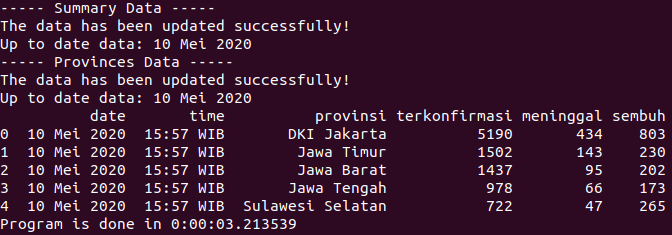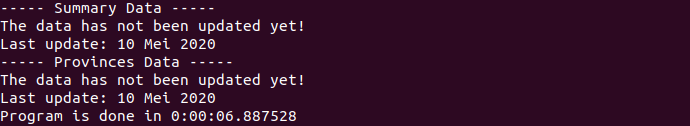Web Scraping Covid19 Kompas News Using BeautifulSoup Python3
Indonesia
Cite the data: http://datasets.coronawhy.org/dataset.xhtml?persistentId=doi:10.5072/FK2/FMB3QB
@data{FK2/FMB3QB_2020,
author = {audhiaprilliant/Web-Scraping-Covid19-Kompas-News},
publisher = {COVID-19 Data Hub},
title = "{Web Scraping Covid19 Kompas News}",
year = {2020},
version = {V1},
doi = {10.5072/FK2/FMB3QB},
url = {https://doi.org/10.5072/FK2/FMB3QB}
}Prerequisites
- Python 3.x, of course
- Good internet connection is recommended
- Several python's modules
- pandas for data manipulation
- bs4 is a Python library for pulling data out of HTML and XML files
- os provides functions for interacting with the operating system
- re provides regular expression matching operations similar to those found in Perl
- datetime supplies classes for manipulating dates and times
- requests allows you to send HTTP/1.1 requests extremely easily
Steps
The program is easy to run by following steps:
- Clone this repo
- Open your terminal
- Download the module dependencies by typing
pip install -r requirements.txt - Type
python3 'Web Scraping Covid-19 Kompas News.py' - Finally, the data will be in your directory
Output
Two possibilities that we have:
- Our program captures the up to date data. So the output must be like this one
Automation
We could also automate the program by using crobtab scheduler in Linux. Follow steps below to configure the crontab:
- Type
crontab -ein your terminal to add a new crobjob - Specify the scheduler. First, I suggest you to look at here for the detail of scheduler and also the examples
- Open new terminal and find a directory of our Python3 by typing
whereis python3. It must be saved in/usr/bin/python3directory - Back to the first terminal and type
45 16 * * * cd /your path of web scraping script/ && /usr/bin/python3 'Web Scraping Covid-19 Kompas News.py' >> test.outIf you feel a little bit confuse with above command, let me tell you what I know45 16 * * *is our schedule. The crontab uses our local time machine instead of UTC. So our program is going to be running at 16.45 everyday for every month/your path of web scraping script/must be the directory where you keep the python script. In my case, it is in 'home/covid19 data'/usr/bin/python3is the directory of Python3 interpreter>> test.outimplies that the filetest.outwould be created and as logs for the outputs
- Finally, save the crontab configuration
Dockerfile
Docker is a set of platform as a service (PaaS) products that delivers software in packages called containers. Containers are isolated from one another and bundle their own software, libraries and configuration files; they can communicate with each other through well-defined channels. All containers are run by a single operating system kernel and therefore use fewer resources than virtual machines.
- Install docker in your terminal
- Update software repositories
sudo apt-get update - Uninstall old version of docker
sudo apt-get remove docker docker-engine docker.io - Install docker
sudo apt install docker.io
- Update software repositories
- Start and automate docker
sudo systemctl start dockersudo systemctl enable docker
- Build an image with our Dockerfile
docker build -t IMAGE_NAME:TAG .
For example:docker build -t web-scraping-covid-kompas:1.0 .
- Look for an image we have build
docker images
- Test our container on our local machine
docker run USERNAEM/IMAGE_NAME:TAG
For example:docker run web-scraping-covid-kompas:1.0 .