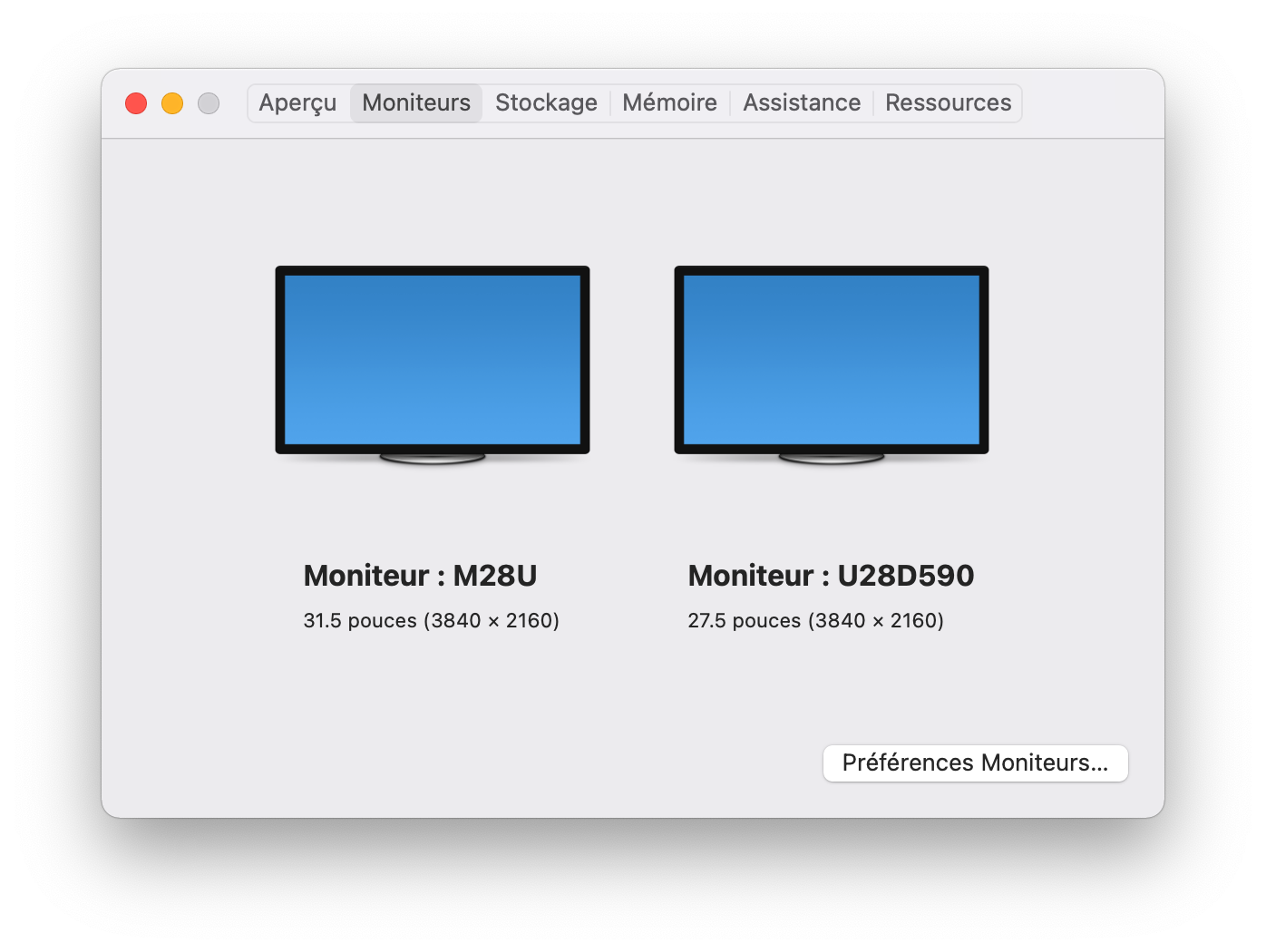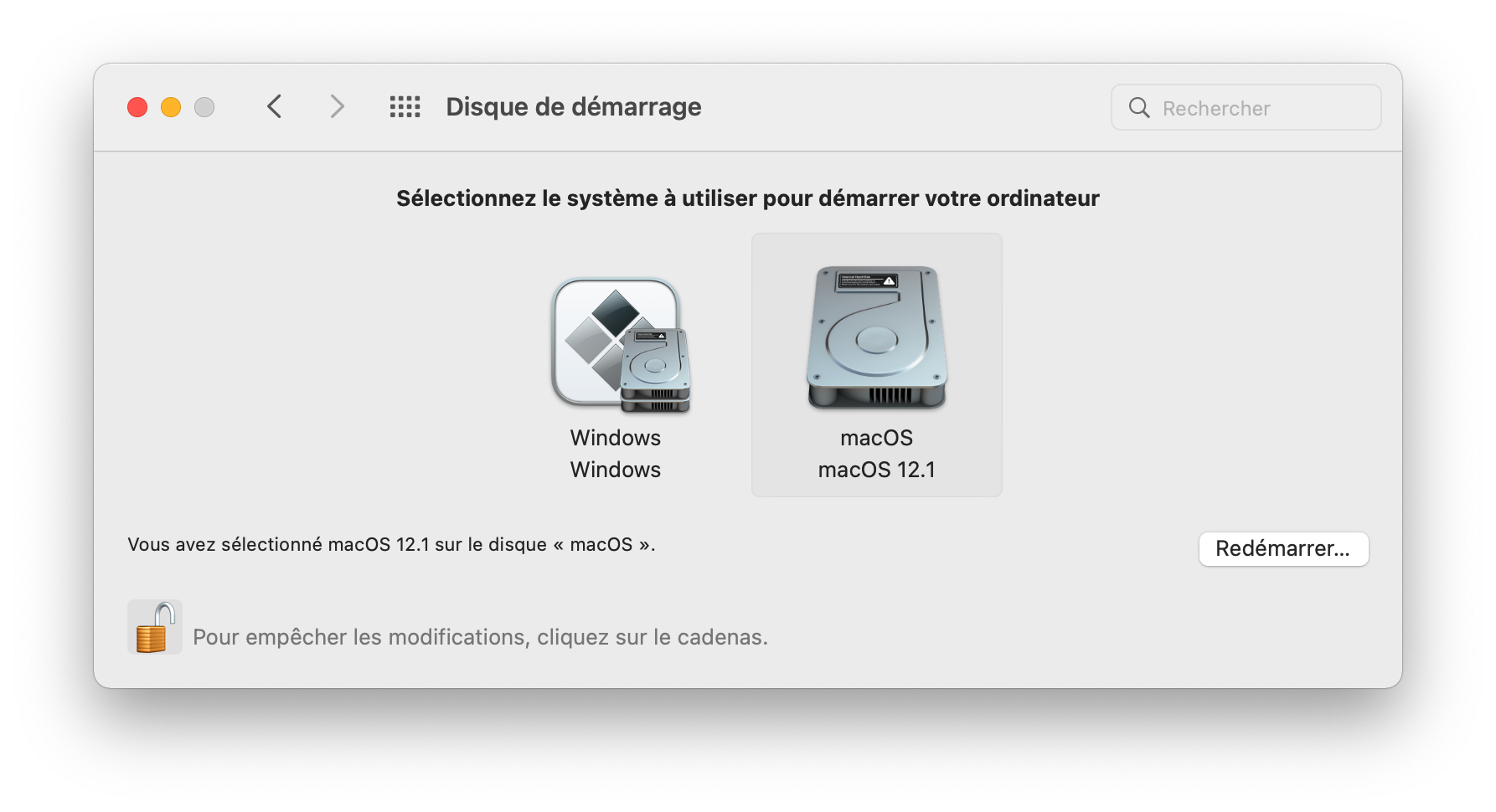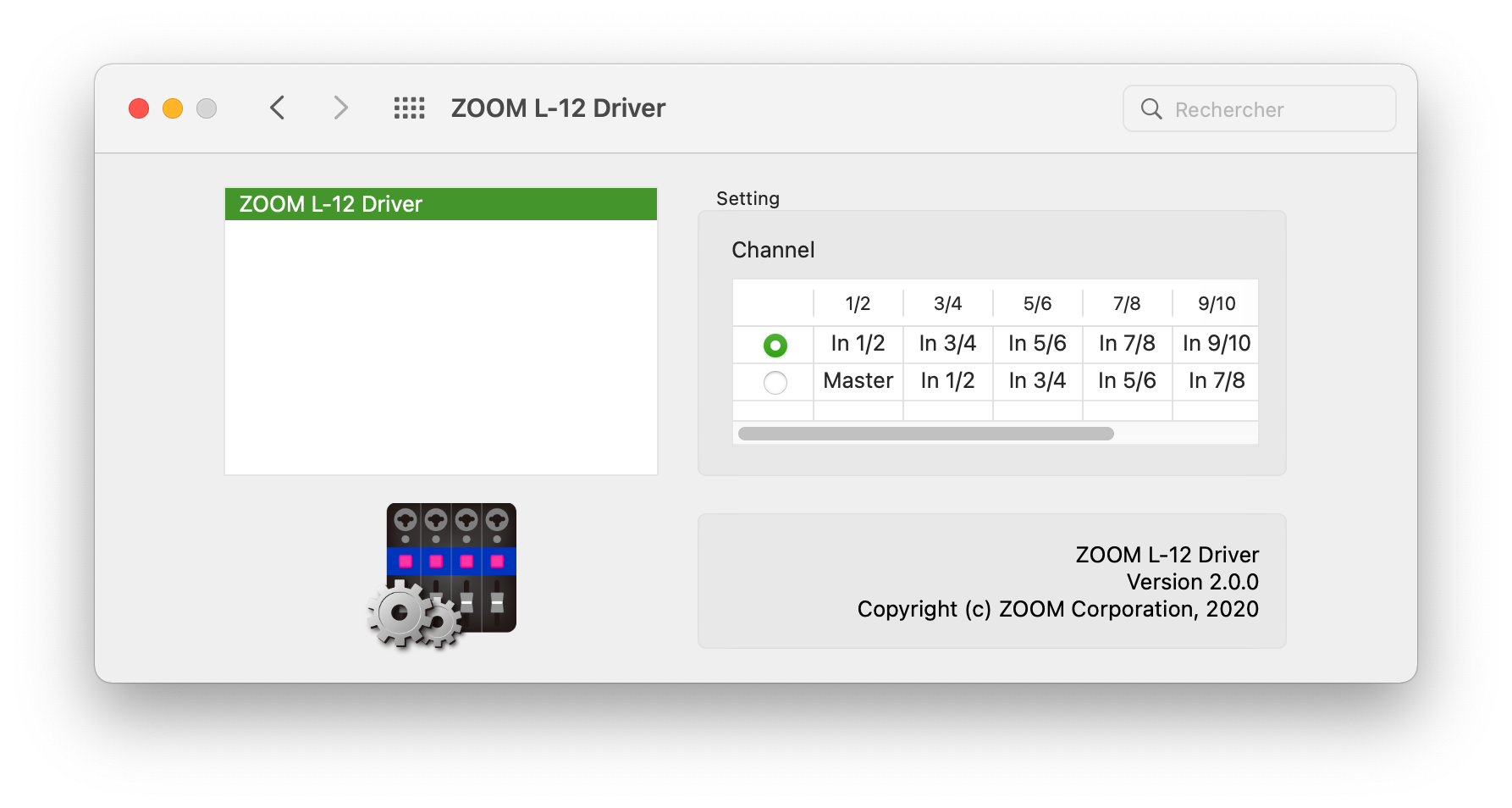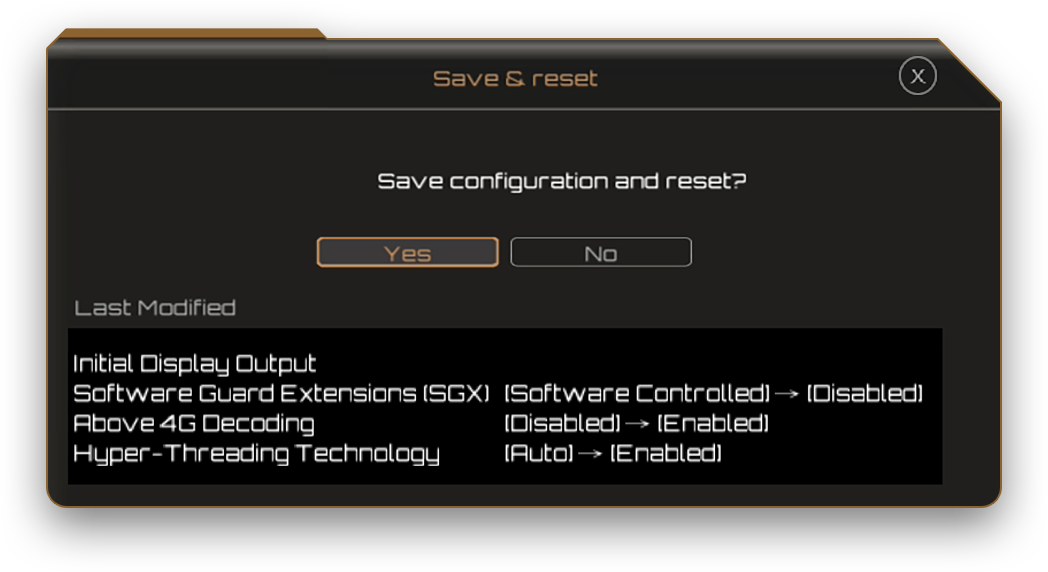This repository contains WIP configuration files for an OpenCore build with Gigabyte Z490 Vision G motherboard and Intel i7-10700k Comet Lake-S desktop CPU. Compiled with OpenCore (0.7.7).
Latest revision is made for macOS Monterey, based on 5T33Z0 repo. I made little changes from his proposition to fix audio detection, and framebuffer patch for iGPU.
Particularities of this configuration :
- I have a PCIe Wireless adapter AC1300 (Archer T6E). If you don't need kext for it, just remove
Airport*.kextkexts. Otherwise, if you came here because you have this adapter, just copy the kexts files, and integrate them in your config file. It is that simple. - I have an compatible AMD Radeon RX 6800 XT GPU, the framebuffer patch (in DeviceProperties) is only relevant for iGPU users (I did not tested it that much on Monterey since I have a dGPU).
- Intel I225-V Ethernet Controller is not working on macOS Monterey. Stay on macOS Big Sur if you do not have an alternative.
- Sleep is broken for me (but it may be due to one of my USB device, I'll investiguate)
So far so good using these configuration files for Monterey (12.2).
- Motherboard: Gigabyte Z490 Vision G
- Processor: Intel i7-10700k
- Memory: Corsair Vengeance LPX (DDR4 - 3600 MHz)
- dGPU: AMD Radeon RX 6800 XT (Compatible since macOS Big Sur)
- PCIe Wireless adapter: TP-LINK AC1300 (Archer T6E)
- Bluetooth 4.0 USB dongle: Asus USB-BT400
- CPU Cooler: Corsair iCue H100i RGB PRO XT
- Mixing table / External sound card: Zoom Livetrack L-12
-
Audio (Realtek ALC1220-VB / HDMI Audio) Using proper Device Property, and
AppleALC.kext. FakeID is not required anymore (it's even broken on Monterey) :<key>PciRoot(0x0)/Pci(0x1F,0x3)</key> <dict> <key>device_type</key> <string>Audio device</string> <key>layout-id</key> <integer>7</integer> <key>model</key> <string>Realtek ALC1220-VB</string> </dict>
-
USB USB Ports are mapped via ACPI (thanks to 5T33Z0 again). No kext required.
-
Ethernet (Intel I225-V 2.5GbE LAN) (Not compatible with macOS Monterey) Using samuel21119 custom kext
FakePCIID_Intel_I225-V.kext, and Device property:<key>PciRoot(0x0)/Pci(0x1C,0x1)/Pci(0x0, 0x0)</key> <dict> <key>device-id</key> <data>8hUAAA==</data> </dict>
-
iGPU (Intel UHD Graphics 630) DP and HDMI are working fine after patching the Framebuffer. Keep in mind that this framebuffer is tested only with this Motherboard and i7-10700k Comet Lake-S Desktop processor. You'll have to change some values if you don't have exactly the same hardware. To do so I recommend you to follow the dortania guide, which is surely a reference treating with Open Core bootloader. Credits to georgetree for his work on the framebuffer.
<key>PciRoot(0x0)/Pci(0x2,0x0)</key> <dict> <key>AAPL,ig-platform-id</key> <data>BwCbPg==</data> <key>device-id</key> <data>xZsAAA==</data> <key>framebuffer-con1-busid</key> <data>BAAAAA==</data> <key>framebuffer-con1-enable</key> <data>AQAAAA==</data> <key>framebuffer-con1-flags</key> <data>zwMAAA==</data> <key>framebuffer-con1-index</key> <data>AwAAAA==</data> <key>framebuffer-con1-pipe</key> <data>CAAAAA==</data> <key>framebuffer-con1-type</key> <data>AAgAAA==</data> <key>framebuffer-con2-busid</key> <data>AQAAAA==</data> <key>framebuffer-con2-enable</key> <data>AQAAAA==</data> <key>framebuffer-con2-index</key> <data>AgAAAA==</data> <key>framebuffer-con2-type</key> <data>AAQAAA==</data> <key>framebuffer-con2-flags</key> <data>zwMAAA==</data> <key>framebuffer-con2-pipe</key> <data>CgAAAA==</data> <key>framebuffer-con0-busid</key> <data>BQAAAA==</data> <key>framebuffer-con0-enable</key> <data>AQAAAA==</data> <key>framebuffer-con0-flags</key> <data>zwMAAA==</data> <key>framebuffer-con0-index</key> <data>AQAAAA==</data> <key>framebuffer-con0-pipe</key> <data>CQAAAA==</data> <key>framebuffer-con0-type</key> <data>AAQAAA==</data> <key>framebuffer-patch-enable</key> <data>AQAAAA==</data> <key>model</key> <string>Intel UHD Graphics 630</string> </dict>
-
dGPU (AMD Radeon RX 6800 XT)
Using
Lily.kext,WhateverGreen.kextkexts, andagdpmod=pikeraboot argument. -
Wifi (TP-LINK AC1300 - Archer T6E) Using kexts
Airport*.kext. -
Bluetooth (Asus USB-BT400) Using
BlueToolFixup.kextfrom BrcmPatchRAM. -
Handoff/iMessages/Apple services Native
-
NVRAM Working natively. Change default startup disk from the macOS settings.
-
Reboot/Shutdown
-
Sleep Mode
-
Note that you need to unplug the USB cable of Corsair iCue H100i RGB PRO XT CPU Cooler otherwise you'll get instant wake after sleep with the following error:
Wake from Normal Sleep [CDNVA] : due to XDCI CNVW PEG1 PEG2 RP04/UserActivityTo get the log of Sleep/Wake events type this in a terminal:
pmset -g log | grep -e "Sleep.*due to" -e "Wake.*due to"
The USB cable of the CPU Cooler is only needed if you want to tune the fan speed and the colors with the software iCue. So this is not so much of a deal. I didn't found any hacks to get this working with the USB link.
-
Even after doing this I get an instant wake and sleep loop:
DarkWake from Normal Sleep [CDN] : due to XDCI CNVW PEG2 PEG3 RP04/ Using ACIf you have any suggestion, please let me know !
-
-
External sound card (Zoom Livetrack L-12) Using macOS driver for Zoom livetrack L-12 in order to use multitrack recording, and USB transfers between macOS and the device. Don't forget to set the switch to Class Compilant mode at the back of the device.
- DRM: Can't play DRM content on Safari, but who cares?
- Intel I225-V Ethernet Controller is not working on macOS Monterey. Stay on macOS Big Sur if you do not have an alternative.
- Sleep (I didn't found yet how to fix it).
BIOS version: F20d
- Disable
- Fast Boot
- Intel SGX
- CFG Lock
- CSM Support
- Enable
- Hyper-Threading
- VT-d
- Above 4G Decoding
- DVMT Pre-Allocated: 64M (Default)
- DVMT Total Gfx Mem: MAX
After loading optimized default settings for BIOS version >= F8b, you'll just need to change the following settings:
Don't forget to set up your XMP profile correctly in Tweaker if you have high frequency memory like mine (3600 MHz).
I don't recommand F20b BIOS update because it breaks sleep mode and I also found it slower than F8 at startup. I am not sure why, so unless you have a 11th gen Intel processor, you can just stay at F8c (at least before Gigabyte make another update after F20b). F8c enables Resizable Base-Adress (BAR) so you good to go with it at least.
If using iGPU, since Gigabyte F8 BIOS Update, in order to set Initial Display Output to IGFX you need to enable CSM Support. Just enable CSM Support, set Initial Display Output to IGFX, then disable CSM Support (thanks azhinu for the little trick).
- 5T33Z0 for his awesome guide and base files for Z490 Vision G motherboard.
- Dortania for the awesome OpenCore desktop guide.
- OpenCore project for the cleanest and most complete bootloader of all time.
- georgetree for his work on the Z490 Vision G framebuffer (fixing the HDMI port)
- samuel21119 for his work on the USB mapping on the Vision G and on the LAN adapter