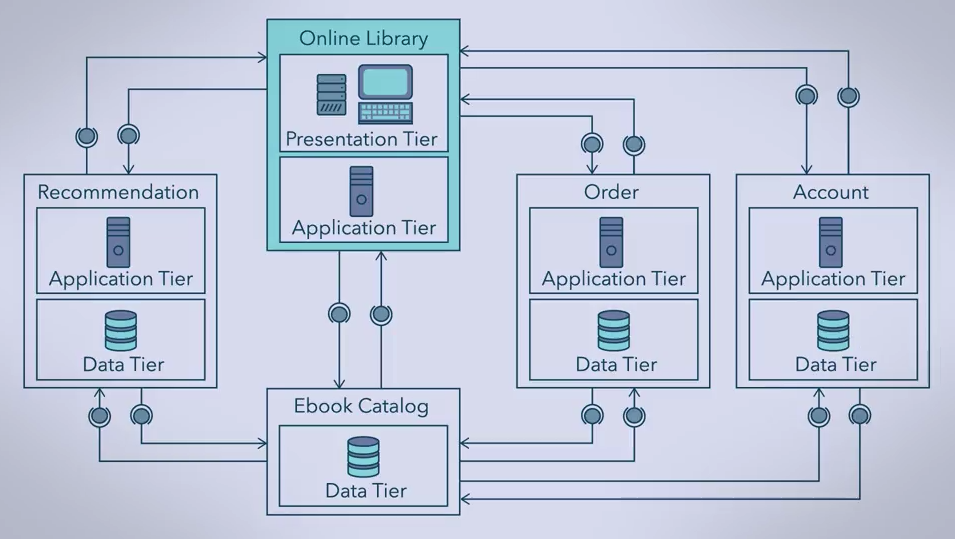- Architecture documentation is about understanding the value of a decision we're gonna make;
- What value I am adding as a software architect?
- Requirements are not our primary driver. Requirements are a fundamental part of a project which is a temporarily limited activity to deliver a set of functions to an organization.
- Those functions have:
- Profitability
- Constituent Value
- Reuse
- Grow market size
- Grow market quality
- Those functions have:
- The architect asks WHY?
- How does a software developer architecture document is different from a software architect's?
- Their designs are fundamentally different jobs;
- The developer's job is to implement it as good as possible according to the project requirements. Because if he asks all the WHYs about everything, we never get any code ready. He's job is to deliver on time and on budget;
- Their designs are fundamentally different jobs;
- Describe why technology decisions were made
- Connects requirement to design choices
- Describe HOW it is used
- Description of technology usage
- Include coding patterns and/or prototype information
- Describe the governance and usage
- EA integration
- Governance information
- Architecture analysis
- Big ball of mud
- Spaghetti code
- Inconsistent approaches to solving same problems
- Quality attributes ignored
- Deployment problems
- Maintenance issues
- How do I design effectively and minimally?
- Is the ROI real?
- Are the components strategic?
- Can they be used to make money?
- How does this impact the overall deployment topology?
- What else is being built?
- Can the organization handle it?
- Will the organization accept it?
- Is it just reliable enough? Secure enough? usable enough?
- Does the picture reflect what we want to build?
- Is it going to work?
- Have you identified and mitigated the highest priority risks?
- Software design: Looks at the lower-level aspects of a system;
- Software architecture: Looks at the higher-level aspects of a system;
- Functional requirements: What the system is expected to do;
- Non-Functional requirements: How well the system does what it does.
- Programming paradigm: The way a program is written;
- Imperative paradigm: Breaks large operations into smaller programs called subroutines (like methods)
- Simplicity first! Make knowledge transfering low;
- Try playing with people much better than you;
- Architecture represents significant decisions, where significance is measured by cost of change;
- Significant decisions:
- Architecture (Programming language, architecture style)
- Design
- Implementation (Indenting tabs)
- Significant decisions:
- Base your architecture on requirements, travel light and prove your architecture with concrete experiments (Poc, prototype, spike, tracer, vertical slice, walking skeleton, executable reference architecture, etc);
- Components responsabilities are often described as verbs. E.g., search;
- As an architect stablish what quality attributes are negotiable and the ones that must be done;
- We can invest in anything as long as we measure the value we received in some fashion;
The phase to clarify requirements that the client did not tell.
This activity involves producing a Conceptual Design and a Technical Design, that results in two artifacts: Conceptual Mockups and Technical Diagrams;
During the conceptual design we talk about:
- Mockups
- Requirements
- Tradeoffs
Conceptual Mockups provide initial thoughts on how the requirements will be satisfied;
- Identify major components and connections;
- Each component has a task it needs to perform. It is a responsability;
- Work on the Technical Design, that describes how these responsabilities are met; This is done by splitting the components into smaller components;
User story: As an online shopper, I want to add an item to my shopping cart, so that I can purchase it.
Objects:
- User;
- Item;
- Shopping cart;
Behaviours:
- Add;
- Purchase;
Connections:
- User and shopping cart;
- User and items;
- Shopping cart and items;
- Entity Objects: Real world entity;
- Boundary Objects: Sit at the boundary between systems;
- Control Objects: Responsible for coordination;
- Usability
- Scalability
- Performance
- Convenience
- Security
- Reusability
- Flexibility
- Maintainability
Always validate the project quality
Tradeoffs
- Performance vs Security
- Performance vs Maintenability
- Performance vs Backwards compatibility
Context is important what choice of solution is right for the quality of the balance;
To represent components, connections and responsabilities in the Conceptual Design phase we use CRC cards;
Good for prototyping and simulating high level design;
CRC cards are used to Identify, Organize and Refine the components in the conceptual design;
CRC Structure:
- Class name (Component name);
- Responsabilities;
- Collaborators: Other classes the class interacts with (connects to) to fulfill its responsabilities;
Design principles lead to software that is Flexible, Reusable and Maintainable;
The goal of Object-oriented design is to:
- Make an abstract data type easier to write;
- Structure a system around abstract data types called classes;
- Introduce the ability for an abstract data type to extend another by inheritance;
- Abstraction: Simplifying a concept to its essentials within some context. Ignoring unimporrtant details;
- They have definitions of what attributes or responsabilities the subject should have. Not implementations;
- Encapsulation: Self-contained object with data and functions it requires to work. Exposes an interface that other objects can access and use it, and restricts access to certain inside details;
- Black box thinking (Abstraction barrier): The other classes do not need to know how certain method is implemented. Just its result;
- Decomposition: Taking a whole thing and dividing it into parts. On the flip side, taking a bunch of separate parts with different functinalities and combining them to form a whole;
- It is important to understand how the parts relate to the whole, considering:
- Fixed or dynamic number;
- Lifetime: Does it exists independently?
- Sharing: Does the part performs different roles in different wholes? Do we want it to be possible?
- Types of decomposition (They define the interaction between the whole and the parts)`:
- Association: Interaction between two independent objects;
- UML connection: Straight line;
- Example: Car - passengers
- Aggregation: "Has-a" relationship. The whole has a part that belongs to it. These parts can be shared among other wholes. The relationship is weak since the parts can exist independently;
- UML connection: Empty diamond in the whole side;
- Example: Bookshelf - books
- Composition: Exclusive containment of parts. A strong Has-a relationship. The whole cannot exist without parts. If it loses any of its parts the whole ceases to exist. If the whole is destroyed then all of its parts are destroyed too.
- Usually we can only access parts through its whole;
- The parts are exclusive to the whole;
- UML connection: Fulfilled diamond in the whole side;
- Example: House - Room
- Association: Interaction between two independent objects;
- It is important to understand how the parts relate to the whole, considering:
- Generalization: Factorying repeated, common and shared characteristics into one class;
- Allows us to apply DRY;
- Achieved by inheritance;
- Helps to reduce the amount of redundancy when resolving problems;
- Represented by a solid line
- Superclass (Generalized classes) at the head of the arrow
- Subclass (Specialized classes) at the tail
Protected attributes can only be accessed by:
- Encapsulating class itself;
- All subclasses;
- All classes within the same package (namespace that represents those classes);
Explicit constructors allows us to assign values to attributes during instantiation;
- An interface is a contract to be fulfilled by implementing classes;
- Interfaces are not generalization of classes. Just used to describe behaviours, not attributes;
- The UML notation for interface implementation by a class is a dotted arrow.
- Interface touches the head of the arrow;
- Class touches the tail of the arrow;
- Dependency: Class A uses class B. But class A does not contain an instance of B as part of its own state.
- UML notation: dashed open arrow
- Association: A stronger dependency relationship. It is a one-way relationship. Class A contains an instance of B. But B does not know about A.
- UML notation: solid open arrow
- Generalization: Inheritance
- UML notation: solid closed arrow
- Realization: Interface (contract) implementation
- UML notation: dashed closed arrow
Show how the objects interact with each other to complete tasks;
- Actor
- Objects (:Name of the class)
- Lifelines (dashed vertical lines)
- Messages (solid arrows)
- Response (dashed arrow)
- When this alternative will occur
- Example: [ Tv viewer knows what channel they want ]
- [ else ] process
- loop
- Example: [ Tv viewer does not like the channel ]
- Flexibility
- Reusability
- Maintainability
Well designed systems are like lego blocks where we can connect two blocks without much trouble.
Bad designed systems are like puzzles where we can only connect pieces to other specifics puzzle pieces and nothing else.
- Module: Class and methods inside it
- Metrics for evaluating complexity:
- Coupling: Complexity between the module and other modules;
- When evaluating the coupling of a module we consider:
- Degree: Number of connections between the modules and others;
- Keep it small. Connection through few parameters or narrow interfaces;
- Ease: How obvious are the connections between the module and others. We want the connections to be easy to make without needing to understand the implementations of the other modules;
- Flexibility: How interchangeable the other modules are for this module. We want to be able to replace the module for something else better in the future;
- Degree: Number of connections between the modules and others;
- When evaluating the coupling of a module we consider:
- Cohesion: Complexity within a module. It represents the clarity of responsabilities within a module;
- High cohesion: One clear purpose;
- Low cohesion: If the module encapsulates more than one purpose or has an unclear purpose;
- Coupling: Complexity between the module and other modules;
- Design principles questions:
- What attributes and behaviours do we need to model a class through abstraction?
- How are these attributes and behaviours grouped together and accessed through encapsulation?
- Can my class be simplified into smaller parts using decomposition?
- Are there common things among my objects that can be generalized?
- Separation of concerns
- Some concerns can lead to more concerns so we have to consider:
- What information the implementation represents;
- What it manipulates;
- What gets presented at the end;
- Some concerns can lead to more concerns so we have to consider:
- need-to-know;
- Modules only have to have access to the information needed to perform their task;
- Parts that might change should be hidden. E.g., Implementation details;
- Parts that should not change are revealed through interfaces;
- It is about designing and implementing a software in a consistent manner. As if it was written by one person;
- To achieve this we should have a well defined design and architecture;
- Decisions on how the system will be designed and implemented;
Use when subclasses provide and share attributes and behaviors from the same superclass, but each subclass has their own distinct functions.
How to know if we are abusing inheritance? Ask:
- Am I using inheritance to simply share attributes or behavior without further adding anything special in my subclasses? Yes = Abusing
- Am I breaking Liskov Substitution Principle? Yes = Abusing
- It states that a subclass can replace a superclass, if and only if, the subclass does not change the functionallity of a superclass;
Describes how objects in a system interact to complite a specific task.
Should be represented from left to right in the order they interact with each other.
Components:
- Actor (starts the entire process)
- Labeled box
- Lifeline
- Messages (solid line from sender to receiver)
- Response (return of control) (dashed line)
- Activation
It describes how the system, components or objects behave and respond when events occur.
- State: A way an object exists at a particular point in time. The state of an object is determined by the values of its attributes;
- It has three sections:
- State name (Required)
- E.g., Full
- State variables: Data relevant to the state of the object;
- E.g., Students (in a course context)
- Activities
- Actions that are performed when in a certain state;
- Types of activities:
- Entry: When entered from another state;
- Do: Occur once or multiple times while in a certain state;
- Exit: When state is exited and moves on to another state;
- Types of activities:
- Actions that are performed when in a certain state;
- State name (Required)
- It has three sections:
- Transition: Events that change states
- UML Notation: Solid line fulfilled arrow from one state to another;
- Each transition will always have an event and may have a guard condition, and an action;
- E.g.:
- Event: Click submit button.
- Guard condition: Submit date before due date.
- Action: Submit test
- Termination: An object being destroyed or the process being completed;
- UML notation: Circle with a filled circle inside;
This should be done after coding and before deploying;
It is a technique that does state exploration; E.g.: Given that you started in this current state, explore all the ways you can go into the future and reason about what all those future states can look like.
Model checkers generate a state model from code; State model: Abstract state machine that can be in one of various states. The model checker then checks that state model conforms to certain behavioral properties;
Phases to perform model checking:
- Modeling phase: Here we enter the model description and desired properties.
- Here we can verify sanity checks
- E.g., Turning on and off a light bulb switcher
- Running phase: Run the model checker to see if our model conforms with the desired properties wrote in the modeling phase;
- Analysis phase: Check if all the properties were satisfied or violated (counterexamples)
Semantics
How do we improve our ability to reason about software using states?
It is a pratical proven solution to a recurring design problem;
There are 23 patterns in this catalog
We can create or clone objects;
-
Singleton Pattern
- Design goal: Only one object of a class that is globally accessible;
- Example: App settings, print queue, software driver for a device;
- Implementation prerequisites:
- Private constructor
- Private class variable that references the one object of the class;
- Public static method to get the class variable. Instantiate if not exist;
- Lazy creation: Does not create an object until it is truly needed;
- If there are multiple threads running, there could be issues caused by the threads trying to access the shared single object;
-
Factory Method Pattern
- Design goal: Defines an interface for creating objects, but let the subclasses decide which class to instantiate;
- Factories allow client code to operate on generalizations; I.e., Coding to an interface, not an implementation;
- Concrete instantiation: Instantiate a class based on a provided type;
- E.g., new Product product;
- Factory Object: Object that creates other objects; Could be useful if many parts of the software want to create the same objects;
- Factory Method (Abstract class): Object creation is made by other method. Now instead of using the factory object, we specialize into the class that will use the factory method;
-
Also specify how subclasses and classes interact through inheritance;
-
Facade Pattern
- Design Goal: Provides a single simplified interface for client classes to interact with the system;
- It is a wrapper class that encapsulates a subsystem in order to hide its complexity (by information hiding design principle);
- Does NOT add functionallity;
- Acts as an point of entry into the subsystem;
- A Facade class can be used to wrap all the interfaces and classes for a subsystem. So it is our decision to decide what we want to wrap;
- Steps:
- Design the interface that will be implemented by the different classes;
- Implement the interface with one or more classes;
- Create the Facade class and wrap the classes that implement the interface;
- Use the Facade class to access the subsystem;
- While the facade design pattern uses a number of different design principles, its purpose is to provide ease of access to a complex subsystem. This is done by encapsulating the subsystem classes into a Facade class, and then hiding them from the client classes so that the clients do not know about the details of the subsystem.
- Design Goal: Provides a single simplified interface for client classes to interact with the system;
-
Adapter Pattern
-
Design Goal: Solve situations where the output of one system may not conform to the expected input of another system;
-
The adaptee is hidden from the client by the wrapping adapter class;
-
An adapter is meant to:
- An adapter is meant to wrap the adaptee and expose a target interface to the client;
- Indirectly change the adaptee's interface into one that the client is expecting by implementing a target interface;
- Indirectly translate the client's request into one the ad`aptee is expecting;
- Reuse an existing adaptee with an incompatible interface;
-
Steps:
- Design the target interface;
- Implement the target interface with the adapter class;
- Send the request from the client to the adapter using the target interface;
-
-
Composite Pattern
- Design Goal: Compose nested structures of objects and deal with the classes for these objects uniformly;
- Solves:
- How do we use individual types of objects to build a tree-like structure?
- How do we treat individual objects uniformly without checking their types?
- This is achieved by:
- Enforcing polymorphism across each class implementing an interface (or inheriting from a superclass)
- Using a technique called
Recursive Composition, which allows objects to be composed of other objects that are of a common type;
- This is achieved by:
- Steps:
- Design the interface that defines the overall type;
- Implement the composite class;
- Implement the leaf class (Does not contain any components within);
-
Proxy Pattern
- Design Goal: A Proxy class represents a real subject class;
- Scenarios to use proxy pattern:
- Act as a virtual proxy: For heavy tasks. We use a lightweight proxy in place of a resource intensive object until it is actually needed;
- Act as a protection proxy: Check permissions;
- Act as a remote proxy: The proxy class is local and the real subject is remote;
- Implementation of a verification of requests from client in order to determine if, how, and to whom the requests should be forwarded to;
- Scenarios to use proxy pattern:
- Steps:
- Design the subject interface (this will be implemented by the proxy and the real subject;
- Implement the interface in the real subject class;
- Implement the proxy class;
- Design Goal: A Proxy class represents a real subject class;
-
Decorator Pattern
- Design Goal: Allows objects to dynamically add behaviors to others and reduce the number of classes needed to offer a combination of behaviors.
- Aggregate other types of components, which will allow us to "stack" components on top of each other;
- Makes use of interfaces and inheritance;
- Steps:
- Design the component interface (defines the common behavior the concrete component and concrete decorators will have;
- Implement the interface with the base concrete component class;
- This should be the FIRST ONE in the stack;
- Implement the interface with the abstract decorator class;
- It contains only ONE instance (aggregation) of the interface implementation class;
- Inherit from the abstract decorator and implement the component interface with concrete decorator classes;
-
How each object does a single cohesive function, and also how independent objects work towards a common goal;
-
Strategy
- Design Goal: A Strategy defines a set of algorithms that can be used interchangeably.
- Steps:
- Identify the context which the client will communicate to;
- Create an interface that different implementations will implement;
- Should not be used when methods have different signatures;
-
Template Method Pattern
- Design Goal: Define the skeleton of an algorithm in an operation, letting the subclasses redefine certain steps without changint the algorithm's structure;
- Useful when we have two classes with same functionality, in the same sequence, but different implementations;
-
Chain of responsibility Pattern
- Design Goal: Pass requests to the next handler so one of them can successfully handle it; If no handler can resolve the request then it will no be satisfied;
- Steps in the concrete handler:
- Check if the rule matches
- If it matches, do something specific;
- If doesn't match, call the next filter in the list;
- It can be combined with the
Template Patternso we can ensure each handler will handle the request in a similar way, following the required steps;
-
State Pattern
- Design Goals: Change an objects behavior based on its state at runtime;
- Elements involved:
- Context: Keeps track of the current state;
- State
- ConcreteStateA
- ConcreteStateB
-
Command Pattern
- Design Goals: Encapsulate a request as an object of its own
- The Command pattern creates a command object between the sender and receiver. The command object then calls the method in the receiver;
- The receiver does not have to know about the receiver or what methods to call;
- We use this pattern for the following situations:
- Store and schedule different requests;
- Store commands into lists;
- Manipulate the commands before they are completed;
- Put the commands onto a queue;
- Implement undo/redo functionality;
- Store commands in a log list so they can be reexecuted in case the program crashes;
- Steps:
- Create the interface which will be implemented by the receiver;
- Add all the different methods the concreteCommands will have;
- Create the receiver;
- Create the command interface that will have to be implemented by all commands;
- Create tha classes that represent the commands and implement the command interface;
- Create the interface which will be implemented by the receiver;
- Design Goals: Encapsulate a request as an object of its own
-
Observer Pattern
- Design Goals: Notify subscribers of changes in the observed subject;
- Steps:
- Create a superclass that has three methods:
- Subscribe;
- Unsubscribe;
- NotifyAll;
- Create an Observer interface so the observers can update themselves;
- Create a superclass that has three methods:
They are the bad design;
The mvc uses the Separation of Concerns design principle to divide the main responsabilities in an interactive system;
- Model (like the back end)
- Entity object;
- Updates the view by using the Observer Design Pattern;
- Contains the underlying data and logic that users want to see and manipulate;
- Self contained: Has all the states, methods and other data that it needs to exist on its own;
- Should notify the observers whenever there is a change;
- View (like the front end)
- Boundary object;
- Presents the model information to the user in a way they expect it and allows them to interact with it;
- Uses the controller;
- Gives the user a way to see the model, or at least part of it;
- The view does not send requests directly to the model. Instead it sends messages to the controller;
- Controller
- Control object that receives events and coordinates actions;
- Modifies the model;
A subclass should be able to substitute its baseclass since no behaviour from the base class should be changed;
Ps: We can change how the subclass achieve certain goal however we should keep the input and output the same;
If we're writing objects which extend classes but fails the Is-A test, we're likely violating this principle.
A class should be open for extension (through inheritance or interfaces) but closed for changes;
- It helps to keep a system stable by closing classes to changes
- If we to not want a class to be extended we can set it as
final;
- If we to not want a class to be extended we can set it as
- We can consider a class
closedwhen:- It is tested;
- All attributes and behaviors are encapsulated;
- Proven to be stable;
States that high level modules should depend on high level generalizations, and not on low level details;
E.g., clients should depend on abstract classes or interfaces instead of referencing concrete resources; And the concrete resources (low level) should have their behavior generalized into an interface (high level resource) or abstract class(high level resource); This way the clients can be independent from low level functionality;
-
High level resources (Define a general set of behaviors):
- Abstract class;
- Interface;
-
Low level resources (Provide implementation for behaviors):
- Concrete classes;
-
High level dependency: When clients have reference to abstraction classes or interfaces;
-
Low level dependency: When clients have reference to concrete classes;
States that classes should achieve code reuse through aggregation rather than inheritance;
-
Advantages:
- More flexibility;
- During the design phase it is easier to keep classes separated; Composing objects do not force us to try to find commonalities between classes and couple them together like with inheritance. Instead we can design classes that work together without having to share anything between them; It also helps when requirements change. If we use inheritance we'd have to restructure the inheritance tree;
- Aggregation and delegation offers less coupling than inheritance since the composed classes don't share attributes or implementations of behaviors;
- Allows us to dinamically change the behaviors of objects at runtime;
-
Disadvantages:
- You should provide implementation for all behavior without the benefit of inheritance to share code. This means that we may have similar implementations across classes;
-
Important questions to decide between inheritance or composition:
- Do you have a set of related or unrelated classes?
- What is a common behavior between them?
- Do you need specialized classes to handle specific cases or do you simply need a different implementation of the same behavior?
States that a class should not be forced to depend on methods it does not use. This means that any classes that implement an interface, should not have "dummy" implementations of any methods defined in the interface. Instead, you should split large interfaces into smaller generalizations.
Interfaces are descriptions of what parts of your system can do;
Important: Sometimes we cannot avoid violating this principle. And we should decide how much coupling is tolerable;
A class should be designed so that it does not need to know about and depend upon almost every other class in the system;
They should interact with as few other classes as possible. Only with its immediate friends;
- Rules:
- First: A method
Min an objectOcan call on any other method withinOitself;- A method encapsulated within a class is allowed to call any other method that is also encapsulated within the class;
- Second: A method
Mcan call the methods of any parameterP;- The parameter is
localto a method so it is considered afriend;
- The parameter is
- Third: A method
Mcan call a methodNof an objectOifOis instantiated withinM;- The same as the second;
- Fourth: A method
Min objectOcan invoke methods of any type of object that is a direct component ofO;- Instantiated within
O;
- Instantiated within
- First: A method
You should not access methods reaching throught other objects; E.g., you should not invoke any methods of objects that are not local.
- Reach through means we need another object to pass along our request or we are using methods from objects that are considered outside of our immediate friends;
- These situations occur when we have a chain of method calls to objects we should not know about.
- E.g.,
this.car.engine.start();
- E.g.,
- Or when we use methods from an unknown type of object that is returned from a local method call. Returned objects should be the same type as:
- Those declared in the method parameter;
- Those delcared and instantiated locally in the method;
- Those delcared in instance variables of the class that encapsulates the method;
- These situations occur when we have a chain of method calls to objects we should not know about.
Local objects means that they should be passed in through a parameter or instantiated within a method, or instance variables.
Refactoring: Process of making changes to the code so that external behaviors are not changed, but the internal structure is improved;
Book: Refactoring: Improving the design of existing code - Martin Fowler
-
Code smells (07):
- Comments:
- Useful for documenting APIs;
- Documenting decisions;
- Sometimes comments can be an indicator of bad design;
- Maybe excessive comments show that the chosen programming language does not support the design;
- Duplicated code: similar code with slight differences in multiple places
- D.R.Y
- Long methods
- Large classes (God classes, Blob classes, black hole classes)
- Data classes: they have only data. No real functionality. Generally these classes would have getter and setters, but not much else;
- Data clumps: groups of data appearing together in the instance variables of a class, or parameters to methods;
- E.g.,
public double calculateVolume(double x, double y, double z)- We should have
public double calculateVolume(Point3D point)
- We should have
- This can lead to
data classesso make sure to use this wisely to not create more code smells, and make sure the class has effective methods, not just getters and setters;
- E.g.,
- Long parameter list
- Use
parameter objects;
- Use
- Comments:
-
Code smells when making changes to the code (09):
- Divergent change: occurs when we have to change a class in many different ways, for many different reasons;
- Relates to the
god class smell. - Poor separation of concerns is a common cause of this
code smell; - If we have to change a class in multiple ways it is a good indicator that the responsabilities of this class should be broken up into separate classes. And these responsabilities should be extracted into their own classes. So the original class would delegate the responsabilities to the extracted classes;
- Relates to the
- Shotgun surgery: to make a small change we have to touch many classes;
- Consider to move the many places that would have to be changed to one centralized class if that makes sense;
- Feature envy: a method is more interested in the details of a class other than the one that it is in;
- Consider putting them together;
- Inappropriate intimacy: two classes talk really closely to each other (both classes call the other methods)
- Consider creatin a middleware class an try to make this communication one-way only;
- Sometimes it is not possible;
- Consider creatin a middleware class an try to make this communication one-way only;
- Law of demeter
- Message chains:
getB().getC().doSomething();
- Message chains:
- Primitive obsession: when we rely on built-in types too much (Ints, Longs, Floats, Strings);
- Sometimes it is better to abstract a primitive type to an abstract type so we can make validations and effective methods;
- Switch statements
- Speculative Generality (Over-engineering): "We might need this someday"
- Occurs when we make a superclass, interface, or code that is not needed at the time, but we thing we might need it someday;
- We should practice
Just in time design;
- Refused bequest: When a subclass inherits something it does not need;
- Check if the subclass really is a type of the base class. Maybe it makes more sense to have a standalone class or these unwanted bahaviors should not be defined in the superclass. If only some subclasses use these behaviors maybe they should be implemented in the subclasses only;
- Divergent change: occurs when we have to change a class in many different ways, for many different reasons;
It provides higher productivity to the team
Always ask: Am I adding value to the client?
Any view can be ommited if it is considered useless.
Or if two views look very similar they can be described together;
-
Logical view: Focuses on the functional requirements. The context is the services that should be provided to end users;
- Diagrams in this phase:
- Class diagram: Shows the relationship between classes;
- State diagram: Show the relationship between different states of the software;
- Diagrams in this phase:
-
Process view: Focuses on non-functional requirements (performance, availability, etc.
- Presents the processes implemented by the objects in the logical view;
- It shows the execution order of method calls;
- Synchronous or asynchronous behaviors must be described;
- Diagrams involved:
- Sequence diagram;
- Activity diagram;
-
Development view (Project management): Focused on the details of the software development and what is involved to support that;
- Describes the hierarchical breakdown of the system into finer parts.
- Systems -> subsystems -> components -> classes;
- E.g.: messaging app(system) -> chat conversation list(subsystem) -> chat conversation(component) -> chat box(component) -> chat message(class);
- Systems -> subsystems -> components -> classes;
- Considers: Programming languages, libraries, toolsets...
- This phase involves:
- Scheduling
- Budgets
- Work assignemtns
- Describes the hierarchical breakdown of the system into finer parts.
-
Physical view: Describes how the elements in the above views should be mapped to different nodes and execution environments.
- How they are deployed to different execution environments;
- Diagrams involved:
- Deployment diagram
-
Scenarios:
- Scenarios relate elements in the 4 views to give a complete picture;
- For each scenario there is a script that describes the sequence of interactions between objects and processes;
- E.g: send a message to another user; view messages; view list of chats;
- Each scenario will involve:
- Key objects from logical view;
- The processes in the process view;
- The hierarchy in the development view;
- The different nodes in the physical view;
- Diagrams involved: Show how the other 4 views work together;
- Use cases
- User tasks
A component is an independent, encapsulated unit within a system;
Each component provides an interface to another component to interact with it;
Used to visualize how system's pieces interact and what relationships they have among them;
They are about high level structure;
Think of a pizza menu where we only have the title and ingredients, so we can have a better ideia of how they com together as a whole;
Elements:
- Ball connector - Provided interface: Shows that a component has an interface so other components can interact with it;
- Socket connector - Required interface: Shows that a component expects certain interface provided by some other component, to be able to achieve its responsibilities;
Steps:
- Identify the main objects in the system
- Identify the relevant libraries (third-party)
- Come up with the relationship between these components;
Shows packages and the dependencies between them.
Groups elements that are related (based on data, classes other packages, or user tasks);
Defines a namespace for the elements within.
Name elements with a fully qualified name. <namespace>.<element_name>.
If the package has no elements to show in the package, its name should be centralized in the component element;
When details are needed we can place the package name in the tab and the element centralized or below. E.g.: interface Movement
Elements can be set as public or private;
Packages can:
- Import elements from another package;
- Import the whole content from another package;
- Be merged;
The relationship between elements is denoted by a dashed line with fulfilled arrow.
- The
<import>tag defines the element to be accessed is public; - The
<access>tag defines the element to be accessed is private; - The
<merge>tag defines a merge;- Concept of generalization;
- The
<uses>tag defines that a package A needs a package B for its full implementation. If there is no definition for package B there is no A;
-
<<artifact>>: Phisycal result of a development process;- Examples of artifacts for a video-game: an executable, an installer, audio libraries, multimedia assets;
-
Types of deployment diagrams:
- Specification Level Diagrams:
- Gives an overview of artifacts and deployment targets, without specifying details.
- Instance Level Diagrams:
- Maps specific artifact to a deployment target;
- Can specify machines and hardware devices;
- This approach is used to highlight the differences in deployments among development, staging, and release builds;
- Specification Level Diagrams:
-
Elements involved (denotated by 3d boxes):
- Node: Deployment targets that contain artifacts available for execution;
<device>: Machine<machine>: Specify the OS<component>:<library>: Third party<artifact>:
Representation of the control flow from one activity to another.
Elements involved:
- Start node: First activity in the diagram
- Activities: They are the actions;
- These actions can create or change objects;
- Conditional: The condition to determine which flow to follow is denoted beteen square brackets.
- [Condition]
- [Yes]
- [No]
- Partitions: divide activities up into different categories.
- Swimlanes are used to display these partitions
- E.g.: Partitions game level and player.
- Swimlanes are used to display these partitions
- End node: Final activity of the diagram
This architectural style is focused on data and should be chosen if abstract data types with inheritance make the problem easier to solve;
Begin by looking at the different kinds of data handled by the system to see how it can be broken down into abstract data types (classes).
This paradigm comes from the procedural programmin paradigm that is fundamentally focused on functions. And promotes function modularity and reuse.
Systems centered around computation can be a good candidate for this architectural style.
Subroutine can be undestood as a routine, procedure or function.
The structure of a program written following this style structured in a big call tree since one routine calls one or more subroutines that call other subroutines.
Data in this paradigm is stored as variables.
It supports abstract data types however inheritance is not explicitly supported.
The main coinsideration in this paradigm are functions behaviors and how data is passed along.
A data centric architecture allows us to:
- Store and share data between multiple components;
- Increase the stability, performance, maintainability, reusability and scalability of the system;
- Separate the functionality of data accessors, which makes it easier to maintain and scale the system;
- Facilitates data sharing between data accessors through database queries and transactions;
At the core of a data centric architecture there are 2 types of components:
- Central data: Used to store and serve data;
- Database (Supports data integrity, backup and restoration)
- Data accessors: The components that connect to the central data component;
A layer is a collection of components that work together towards a common purpose.
In a layered architecture the components in a layer only interact with components in their own layer or adjacent layers.
We normally simplify the discussion treating a layer as a single entity instead of many components.
- Shapes:
- Discs: The inner layer provides services or abstractions to the one outside or above it.
- Blocks: From bottom up
Common separation of layers:
- Presentation
- Logic
- Data
Layered arachitecture provides:
- Separation of consern;
- Principle of least knowledge;
Outter/Upper layers communicate to the inner/lower layers by requesting operations through interfaces. Inner/Lower layers communicate to the outter/upper layers through events.
If we find communication is happening too much from one layer to another through a middle layer we would better rething our design. However if it is not happening too much we can just ignore it. To represent this communication from one layer to another that it is not adjacent to we use a notch.
Tiers refer to components that are on different physical machines.
The most common n-Tier architectures are 3 and 4 tiers. But if we only have one server and many clients, it would be a 2-Tier architecture.
In a 3-Tier architecture we have:
- Presentation Tier (Many clients with a client application software each);
- Application Tier (application server): Business layer / Middle layer / Application layer. Its name depends on its main responsibility;
- One of the principle roles of this tier is to determine how or when data can be changed, and in what ways.
- Data Tier (Data Server DB);
The relationship between two tiers is generally a client/server relationship.
- The server provides services.
- Server-host is the machine that hosts the server software;
- A server is specified as the type of service it provides.
- E.g.: If it provides media, it is a media server.
- Web server, application server, file server, print server.
- E.g.: If it provides media, it is a media server.
- The client request these services through messages.
- Client-host is the machine that hosts the client software;
A request-response messaging pattern can be represented by a sequence diagram.
- This process can be:
- Synchronous: Represented by a closed arrow head;
- Asynchronous: Represented by a line arrow head;
There are some types of systems in which users can interact with it through scripts, macros or rules, that access, compose or run system features in new and dynamic ways.
E.g.: Google spreadsheet with =SUM(A1:A10);
Java programs are translated into an intermediate language that is loaded into JVM which then executes this intermediate language.
The JVM monitors the frequency which instructions are executed. The ones that are executed more often are translated to machine code and executed immediately. On the next execution of a intermediate instruction the JVM uses Lazy Linking to point the program to the previous machine code translation. And the ones that are not executed so often are left for the interpreter of the JVM to execute.
Interpreters support many different uses such as:
- Scripting
- Creation of macros
- Enabling programs to work across different computer architectures;
It is important to understand the role of an interpreter in a system's architecture since they can provide:
- Programmability
- Flexibility
- Portability
Modeling the behavior of a system gives you a better understanding of how a system will transition from one state to another.
Can help us understand how parallel processing, multithreading, or distributed computing can affect the overall state of our system. Do we need to wait for another process to finish its work before continuing? At which junction of our system will we be bottlenecked?
Considers the system as a series of transformation on sets of data through different types of operations.
It is an alternative for cases where we need to manipulate datasets in different ways.
Benefits:
- Reusability;
- Loosely coupling;
- Flexibility;
Do not use this architecture for interactive applications.
Elements involved:
- Data source: The origim of the data;
- Pipes: Serve as a connectors for the streams of data being transformed;
- Filters: Independent entities that transform data input they receive;
- Runs independently of other filters and only focuses on its input and output data;
- The first step when the filter receives input is to transform the data to certain data structure;
- Data target: The destination of the data after passing for all pipes and filters;
UML diagram used: Component diagram
- Each filter has a provided interface (Where the previous component conects in order to input data) and a required interface (where it sends its output to the next component).
- Filters are components;
- Pipes are the provided and required interfaces;
- Data Source and Data target are common blocks;
The order in which the filters transform data may change the end result.
Be aware that the excessive use of filters may slow down the performance of your system.
The fundamentals elements of the system are:
- Events: Indicators of change or trigger to functions (event based functions)
- Signals
- User inputs
- Messages
- Data
- Event based Functions: Can ben both a generator or consumer
- These types of functions experience
implicit invocationand can assume forms of:- Event generators: Sends events
- Event consumers: Receive and process these events
- These types of functions experience
- Event bus: The connector between event generators and consumers that mediate the communication between functions since we implicitly invoke them;
To use this approach we should bind an event to an event consumer via the event bus. Each event consumer registers with the event bus to be notified of certain events.
One way to implement the event bus is to structure the system to have a main loop that continually listens for events
UML diagram used:
- Component diagram
Important to keep in mind: If our event consumers are called asynchronously (does not wait for other consumers to finish running) two consumers could run on the same shared data at the same time. Which can result in race conditions and the shared data may not be updated correctly.
Race conditions: The behavior of the system depends on the order the functions are executed;
- To coordinate this order we use a
Semaphore;- A variable that toggles between
availableandunavailableto indicate whether the data is in use; - Has an operation to check and toggle its value in a single step;
- A variable that toggles between
Unlike the event based a component cannot be both a publisher and a subscriber.
Important to operate efficiently and safely.
Types of process control:
- Feedback loop:
- Sensor: Monitors important info. E.g., thermostat;
- Controller: Logic (e.g., software);
- Actuator: The physical method of manipulating the process (e.g., heating event);
- Process: What we are trying to control (e.g., room);
The software compares a measured value to a setpoint and controls the process to get the desired result.
- Closed loop: Information from the process is used to control the same process.
- E.g., feedback loop
- Open loop: Process is controlled without monitoring the process
- Cannot deal with changes in the process or check itself to see if it is succeeding;
- E.g., clothes dryer that runs for a certain amount of time;
- Feedforward control is used in systems where there are processes in series. Where information from an upstream process can be used to controll a downstream process.
- This allows for a coordinated proactive response;
- Does not deal with unknown events very well;
- Often used with feedback loops
MAPE-K structure is an architectural model that defines 4 major components:
- Knowledge (in the center)
- Monitor
- Analyze
- Plan
- Execute
Software architecture aims to combine design patterns and principles in order to define software elements, their properties and how the elements interact with each other.
Design patterns are good for resolving one technical problem but poor addressing the wide range of business needs and concerns.
System architectures are more concerned with addressing the bigger picture. Including functional and non-functional aspects of the system.
An architecture will set guidelines for design patterns and design principles in order to ensure the system has conceptual integrity.
Some non-functional requirements:
- Developer Perspective:
- Maintainability: The ease at which your system is capable of undergoing changes;
- Reusability: The extent in which functions or parts of your system is used in another;
- Flexibility: How well a system can adapt to requirements changes;
- Modifiability(most costly): The ability of a system to cope with changes, incorporate new, or remove existing functionality;
- Testability: How easy it is to demonstrate errors through executable tests;
- Conceptual Integrity: The consistensy across the entire system, such as following naming conventions;
- Supportability
- User Perspective:
- Availability: The amount of time the system is operational over a set period of time;
- How good the system is at recovering from system errors, high loads and updates;
- Interoperability: The ability of your system to understand communications and share data with external systems;
- Define communication protocols, data formats, and who the system is allowed to exchange information with;
- Security: The system's ability to protect sensitive data from unauthorized and unauthenticated use;
- Should provide data integrity: Controlling who can see the data, and who can also change the data;
- Performance: The system's throughput (amount of output produced in a period of time) and latency (time it takes to produce an output after receiving an input) in response to user commands and events;
- Usability: The ease at which the system's functions can be learned and used by the end users;
- Ease of use
- Error handling
- Provide feedback to the user
- Make it easy to complete tasks
- Availability: The amount of time the system is operational over a set period of time;
Ps: Different groups of stakeholders have different expectations.
How do we measure the quality of a software architecture to determine if it is capable of meeting the requirements? By quality attributes. They are measurable properties of a system used to gauge a system's design, run time performance, and usability.
E.g., to measure a system's availability we must measure its uptime.
How do we design a high quality system? Create, or choose, an appropriate architectural design for your system.
Have a detailed and up-to-date documentation.
You should use a set of rules, or guidelines, for the design process and how your system will be constructed.
Some guidelines:
- Recognizing the importance of quality attributes and prioritizing them for each system being designed;
- Involve a technical lead;
- Taking a design approach from the perspective of different groups of stakeholders;
Some rules:
- Having well defined subsystems that are assigned responsibilities based on design principles (separation of concerns, information hidding, etc);
- Having consistent implementations of functions across the system;
- Having a set of rules on how resources are used;
Helps to:
- Facilitate communication between stakeholders;
- Find issues with newly discovered functionalities;
- Minimize the risks by discovering and adddressing them;
- Minimize the effect of sensitivity-points;
- Make tradeoffs;
Each quality attribute measures a functional or non-functional requirement of a system.
All quality attributes use Quality Attribute Scenarios that determines if the system is able to meet the requirements set for the quality attributes.
Scenarios: Built to identify the situations that impact the quality attributes of a system
- General: Used to characterize any system.
- Stimulus source:
- End user
- Internal subsystems;
- External systems;
- Stimulus:
- Incorrect user input
- Internal exceptions
- Unrecognized system request;
- High request volume
- Heavy system load
- Environment:
- Normal operating env
- Starting up
- Shutting down
- Heavy load operating env
- Recovering from error
- Processing request
- Artifact:
- System servers
- System process
- Response:
- Log exceptions
- Notify user
- Send error response to external system
- Re-distribute data processing
- Re-distribute system requests
- Notify user and external systems that the system is shutting down/starting up
- Response measure
- Time to restart (shutdown and startup sequence)
- Time to undergo recovery
- Time to complete request when the request volume is high
- Time to complete a process under heavy system load
- Time to become available after encountering an incorrect input or rerquest
- Stimulus source:
- Concrete: Used to characterize a specific system.
- Allows us to test an architecture with a specific stimulus, under specific system envs, and measure how well the system can respond.
- E.g., The availability of a web server can be hindered in its ability to process requests when there are resource limits or under heavy load.
- E.g., Concrete scenario:
- Source: Customer
- Stimulus: Request to purchase concert tickets
- Artifact: Web service
- Environment: Maximum process limit reached
- Response: Inform the customer that the service is busy
- Response measure: Time to complete current requests
- Allows us to test an architecture with a specific stimulus, under specific system envs, and measure how well the system can respond.
Ps: Focus on situations out of the normal execution path. Create scenarios where the system becomes unavailable and measure how long it takes to recover from it.
Scenario structure:
- Stimulus Source: Anything that create stimulus. Internal or external to the system;
- E.g., Internal: Timer. External: User
- Stimulus: A condition that will cause the system to respond;
- E.g., Internal: Buffer overflow. External: Incorrect user input;
- Artifact: Part of the system that is affected by the stimulus;
- Environment
- Response: How the artifact will behave as a result of receiving a stimulus;
- E.g., Handling an error, updating the system log, changing current environment.
- Response measure: Measure used to quantify the response so that the quality attribute can be measured;
- E.g., probability of failure, response time, repair time, average system load.
ATAM: Architecture Tradeoff Analysis Method
Involves 3 participants
- Evaluation team
- Designers: The ones involved with the architectural design;
- Peers: Part of the project but not involved in the design decisions.
- Outsiders: External to the project or organization;
- Project Decision Makers
- Project managers
- Clients
- Product owners
- Software architects
- Technical leads
- Architecture stakeholders
- End users
- Developers
- Support staff
Process
- Present the ATAM: Evaluation team presents the ATAM process (evaluation, expectations, procedures, outputs, concerns about the evaluation);
- Present the business drivers: Decision makers present the business problem and goals for the system. Also features, requirements, project constraints (time, cost, difficulty of the problem), and scope;
- Present the architecture: Current and expected state of the architecture (May be affected by the project constraints). Also quality expectations.
- Identify the architectural approaches (First analysis activity): Analyze the architectural patterns used so far, documentation, notes from presentations.
- Create a quality attribute tree: The requirements for each
quality attributeis detailed in a quality attribute utility tree. It can help identifying quality priorities by working with project decision makers to refine the utility tree.- The quality attribute uitlity tree captures all the architecturally significant requirements (ASRs), which arises from the business drivers;
- Quality attribute(Performance, security, availability) -> Attribute refinement(Throughput, latency, authentication, authorization, maintenance downtime) -> ASRs(process 200 requests perminute regardless of system load, < 1ms response at low to medium system load...)
- The ASRs is given a priority value to determine if it is a 'must have' or not (High, Medium, Low)
- Quality attribute(Performance, security, availability) -> Attribute refinement(Throughput, latency, authentication, authorization, maintenance downtime) -> ASRs(process 200 requests perminute regardless of system load, < 1ms response at low to medium system load...)
- The quality attribute uitlity tree captures all the architecturally significant requirements (ASRs), which arises from the business drivers;
- Analyze the architectural approaches: Examine the architecture using ASRs to determine how it addresses each ASR. This allows us to identify and document the following scenarios:
- Risk: Alternatives that might create future problems in some quality attribute;
- E.g.: Rules for writing business logic modules in the second tier of your three-tier architecture are not clearly articulated. This could result in replication of functionality thereby compromising modifiabilityu of the third tier.
- Non-risk: Decisions that promote qualities that help realize business/mission goals.
- Assuming message arrival rates of once per second, a processing time of less than 30 ms, and the existence of one higher priority process, a one-second soft deadline seems reasonable.
- Trade-offs: Sacrifice one quality attribute over another;
- Changing the level of encryption could have a significant impact on both security and performance.
- Sensitivity point: A point that is critical for achieving a particular quality attribute response
- Identifies processes in a system that would affect quality attributes of a system relative to an ASR.
- E.g., high traffic would cause a system's latency to increase.
- Risk: Alternatives that might create future problems in some quality attribute;
- Brainstorm and prioritize scenarios: Each group of participants creates quality attribute scenarios that are important to them. Scenarios that have similar quality concerns or behaviors can be merged together.
- If the priorities of the stakeholders match closely with the priorities in the utility tree then there is good alignment.
- The discovered scenarios beyond the ASRs are considered a risk if there are lots of them. This means the architecture is not able to address the need of those who will be using or relying on the system.
- Re-analyze the architectural approaches: Similar to the earlier analysis, you create a utility tree, but you will use the top five to ten scenarios prioritized in the previous step.
- Discover with the architect how each scenario can be achieved with the system design.
- Present the results: Compile the evaluation results (architecture documents, utility trees, risk and non-risk scenarios, sensitivity points, tradeoffs, and risk themes);
- Risk scenarios are grouped together and categorized into risk themes;
- Help to identify which business drivers are affected;
- Risk scenarios are grouped together and categorized into risk themes;
A software tend to take a form that is congruous to the organizeation that produced it.
Also implies that extra work may be needed to provide unified and scalable architectures. E.g., if we have 5 groups working on 5 parts of the system it tends to have integrations between the components instead of being an extensible architecutre.
This law will help organize effective teams or identify inefficient ones.
These terms can be used interchangeable.
Iphone, ipod touch, and iPad are examples of a product line;
They all share the same operating system so there is a lot of code reuse.
It is interesting to develop a product line only if we plan to have more thant 2 products using the same base.
Book: Software product lines in action. By van der linde, schmid, and rommes. It discusses the software architecutral considerations for software product lines.
Steps:
- Separate the features that stay the same from the features that are different accross products; (Represented by activity diagram elements)
- Commonalities: Features of the product line that stay the same in every product;
- E.g., visual elements;
- Variations: Features of the product line that vary between products;
- E.g., support for certain network connection;
- Product-specifics: Features that are specific to one and only one product;
- Commonalities: Features of the product line that stay the same in every product;
Product line development teams are divided into 2 camps (this separation allows for development cycles):
- Domain engineering: Development of commonalities and variations. Essentially this is putting together the building blocks of the products, or infrastructure;
- The product line usually has an architecture that the products build on or change. This team is responsible for this reference architecture.
- This architecture must include capacity for variation.
- To realize variations in a system we use these 3 following techniques:
- Adaptation: A component has only 1 implementation, but supplies interfaces to change or add on to it.
- One way to adapt the component could be through settings in a configuration file. Or add new methods, or override existing ones.
- Replacement: There could be a default component that is replaced with alternatives to realize variation.
- Extension: Like adaptation, except that a common interface is provided for all variations in the system. These are called extensions, add-ons, or plugins.
- Adaptation: A component has only 1 implementation, but supplies interfaces to change or add on to it.
- To realize variations in a system we use these 3 following techniques:
- This architecture must include capacity for variation.
- The product line usually has an architecture that the products build on or change. This team is responsible for this reference architecture.
- Application engineering: Actually developing a product, or instantiating a product. There could be several application engineering teams, one for each product. This includes using commonalities, deciding which variations are necessary and integrating them into the product, and developing product-specific features.
About build, use, and combine services instead of having one large system that does everything.
-
Service requester: Software requesting the service;
-
Service provider: Software providing the service;
-
Web services: Services that are offered through the internet
- Represented by component diagram;
- Non-functional requirements to consider when using third-party services:
- Response time
- Supportability
- Availability
Desirable service properties in a SOA
- Modlular and loosely coupled
- This gives them the property of being reusable and combinable
- Composable: Services should be used in combination to create usable applications or other services
- Platform-and-language-independent
- Self-describing
- A good way to describe what a service can do is using WSDL (Web Services Description Language)
- Self-advertisign
- Apply UDDI (Universal Description, Discovery, and Integration) so it is easier to connect service providers with potential service requesters.
Web applications and web services communicate through open standards:
- HTTP
- XML (eXtensible Markup Language)
- JSON (JavaScript Object Notation)
Web Systems Architecture
- Presentation Tier
- Web Browser: Displays info to the user
- Web Server: Obtains the requested content and returns it to the browser
- Application Tier
- Application Server: Provides services
- Data Tier
- Database
Not all systems require all these layers nor use them the same way
Transmission Control Protocol.
This Protocol allows us for reliable, ordered, and connection oriented communication.
Hypertext Transfer Protocol is a protocol that dictates how information is transfered across internet
Built on top of TCP
URIs are Universal Resource Identifiers
- E.g.: http://etsy.com/user/favoriteitems/widebrimsunhat/sunhat.png
- Protocol: http
- Hostname: etsy.com
- Resource location on the host machine: /user/favoriteitems/widebrimsunhat/
- Resource name: sunhat.png URLs (subset of URIs) are Universal Resource Locators. It also tells the protocol and how to access the resource
General format for HTTP requests and responses:
- Request
- Request-line:
- Request method
- URI
- Protocol
- Query string (Optional)
- Headers:
- Host header: Domain name or host ip;
- Accept header: Informs what kinds of content the client will accept as a response;
- Could be html or json for example.
- Content Length (If there is a body): Indicates the size of the body in bytes;
- Content Type (If there is a body): Indicates the type of the body;
- A blank line
- Message body (On POST and PUT)
- Request-line:
- Response
- Status-line
- Protocol version
- Status code
- Headers
- Content length*
- Content type*
- A blank line
- Message body
- Status-line
URL encoded
The HTTP limits the characters used in URIs request queries and bodies to be ASCII. Special characters like space or unicode requires us to encode these.
Usually unsafe characters are represented with a % sign followed by two digits.
HTTP being stateless means the state between requests is not preserved. E.g.: If we click a link, then another link we do not keep track of it. To make this possible we use cookies. The server gives a cookie on the first request an then updates it on each request after that.
It is a form of middleware: Type of architecture used to facilitate communications of services available and requests for these services between two applications that are operating on environmentally different systems.
RPC primary components:
- IDL (interface definition language)
- The specification for RPCs;
- Imlpemented first since this is where we define the server procedures, input parameters and responses.
- Once the IDL is compiled the client and server stubs are produced.
- It also produces an Interface Headers component that is a collection of code templates and references that are used to define what procedures are available at compile time. These files are used in the development of the client and server components.
- The basic types of interfaces to make RPC are:
- Procedure registration - Tell the client what procedures are remotely accesible on the server;
- Procedure call;
- Procedure call by broadcast;
- The basic types of interfaces to make RPC are:
- It also produces an Interface Headers component that is a collection of code templates and references that are used to define what procedures are available at compile time. These files are used in the development of the client and server components.
- Each stub is linked to client or server component.
- The client stub accesses a proxy for the procedure call, and it is responsible for:
- Establishing the connection with the server through a process called binding;
- Formating the data to a standardized message structure such as XML;
- Sending the remote procedure call;
- Receiving the server stub's response;
- The server's stub receives the call and executes the desired procedure. Responsible for:
- Contains the code for receiving the remote call
- Translates the standardized message into a data format the server recognized;
- Send a response to the client's stub;
- The client stub accesses a proxy for the procedure call, and it is responsible for:
- Client (component making the call)
- Server (component that implements the invoked procedure)
Workflow
- Client component invokes the procedure call by passing arguments to the client stub;
- Client stub marshals the parameters (convert to a standardized message structure (format defined by the IDL))
- The client stub sends the message to the server using the binding information that it is given. Binding is the process in a client that connects to a server;
- Static binding: Uses hardcoded binding information. E.g., the ip and port of the server we want to connect to;
- Dyamic binding
- The server stub receives and unmarshalls the messages then invoke and pass the arguemnts to the procedure in the server component;
- The server component executes the procedure and returns the result to the server stub;
- The server stub marshalls the result then sends it back to the client stub;
- The client stub unmarshalls the result then sends it to the client component and close the connection to the server;
RPCs were design to work in a synchronous way. Aka blocking.
Concerns for client components design:
- How to handle timeouts;
- Retransmission;
- Server exception messages;
Object Brokers combined the distributed computing aspects of remote procedure calls with object-oriented design principles. By including object-oriented programming, object brokers simplify and allow distributed systems to use an object-oriented approach.
Architecture
The most common is the Common Object Request Broker Architecture (CORBA) which is a set of standards of what should be included in object brokers. The goal is to allow object brokers to be independent of operating systems and programming languages used to implement clients and servers.
CORBA consists of three main components:
- Object Request Broker: Provides object interoperability to the client and the server
- An object must declare its interfaces before it can be accessed by the client or server through the broker.
- CORBA services: Services provided by the middleware to the objects being used by the client and server
- All CORBA services are accessed through the CORBA standardized API;
- CORBA Facilities: Services provided by the middleware to the applications;
- High level functions like Document Management.
CORBA has made some enhencements to the IDL:
- Supports inheritance and polymorphism;
Dynamic binding on CORBA is done with two more components:
- Interface repository: Stores all ID definitions for all objects being served by a broker;
- Dynamic Invocation Interface: Provides all the necessary operations the client needs for browsing the Interface Repository, and dynamically constructing methods based on what the client discovers.
Object references are provided by two services in a dynamic invocation interface component.
- Naming service allows the client to retrieve objects using the 'name' of the interface the client needs.
- Trading service allows the client to search for objects based on object attributes.
Building a dynamic invocation interface is semantically difficult.
Any system that does not implement the CORBA standards correctly will suffer.
Service: Some functionality exposed by an interface to be used by service requesters.
Enterprice Application Integration (EAI) is an enterprise integration solution for situations which we have different components that have to communicate. This makes these communications hard to maintain.
To make it simpler we use a middleware which is a software that sits between all these components and facilitates the communication.
This kind of solution does not work very well for B2B situations since we would have to answer the following questions:
- Which business implement the middleware?
- Is it hosted by a third party?
- How is security managed?
- How does a business protect its data from outside influence?
For B2B scenarios we commonly use web services
The 3 foundational standards for web services are:
- SOAP
- WSDL
- UDDI
They allow services to:
- Be invoked by service requesters
- Describe themselves
- Be published to registries where they can be discovered
Other standards are built on top of these 3. Often prefixed with WS. E.g.:
- WS-Security
- WS-Coordination
Standards for how web services are:
- Invoked
- In web services invocation is done with SOAP (Simple Object Access Protocol). A protocol specification that is based on XML.
- Described
- Done by WSDL (Web Services Description Language). This is also written in XML.
- Some of the most important parts of a WSDL are:
- Types (Data types used)
- Interfaces (Porttypes)
- Also describes what operations can be done and in what order in which the methods will be executed)
- The
bindingscategory serves to bind interfaces to concrete implementations.- Bindings will dictate the form of the messages (document or RPC style). Also the protocols used to send the messages, and how the message is translated into xml.
- Services are defined concretly by bringing together interfaces and binding, and assigning them to endpoints or ports. Located with URIs.
- Some of the most important parts of a WSDL are:
- This WSDL will describe the interface of how to interact with a service. Then a service requester can bind itself to this interface.
- Binding: Act of generating the necessary code to interact with a service.
- Done by WSDL (Web Services Description Language). This is also written in XML.
- Published
- Done by UDDI (Universal Description, Discovery, and Integration). These are used to build public or private registries for web services.
- Discovered
- Service requesters can look for a service by the WSDL descriptions or other aspects of the service.
- Composed
WS-BPEL or BPEL: Business Process Execution Language
This allows us to combine existing services into composite services.
- These new composite services can be:
- Composite: Depends on more than one service
- Basic: Does not depend on otehr services
Communicate with a SOAP message (XML) in a request-response manner.
The purpose of a SOAP message is to solicit an operation from the remote service.
Main elements of a SOAP message:
- Envelope: Required
- Header: Not required. May have info about the client or routing info.
- Body: Required. Contains the real message and the service the service provider needs to provide. Also the services inputs.
There are 2 styles of soap messaging:
- Document: Is like when a company produces a purchase order that contains a request that will be understood by both parties.
- RPC: Like the document style but the body of the message looks more like a method call. With an operation and input parameters.
These messages can also be sent through SMTP (used by emails), but the HTTP[POST] is more often used. And can be synchronous or asynchronous.
Patterns for SOAP messaging:
- Request-response: Synchronous and through HTTP;
- Service requester sends a request to the service provider which in turn sends back a response;
- Solicit-response: Synchronous.
- Service provider makes a request (solicitation) to the service requester which in turn sends back a response so the service provider knows that the service requester has been updated;
- One-way: Asynchronous since no response is expected.
- The service requester sends a request to the service provider and no response is expected;
- This can be a simple notification that the service requester is up and running;
- The service requester sends a request to the service provider and no response is expected;
- Notification: Asynchronous
- The service provider sends the service requester a notification and no response is expected;
- Well suited for event based systems (publisher and subscribers)
- The service provider sends the service requester a notification and no response is expected;
Since SOAP messages are stateless we store interaction state on the client and/or the server. Or using extensions to web services like WS-Coordination.
The process of generating the necessary code to interact with a service provider is called binding.
UDDI was the first framework for services publishing which the purpose is to bring service providers and service requesters together.
If we know exactly which service providers we want to use we do not need to discover them.
The same way if we know exactly which service requesters we want to bind our service provider to, there is no need to publish it.
- A service provider is published to a UDDI registry
- Service requesters can search the registry. We do this by searching for elements of the WSDL description or other descriptions of the service provider;
- The service requester binds to the service provider and generate the necessary code for the messaging pattern.
- The service requester invokes the service.
Once the service is published to a UDDI Registry, a URI is bound to it. And its information is encapsulated in elements which can be categorized in:
- White pages (businessEntity)
- Business name, short description, and contact info;
- Yellow pages(businessService)
- What kind of service it provides;
- Green pages(bindingTemplate)
- Technical details of how to use the service (WSDL);
- tModel: Details about the protocol
UDDI is also a service provider. With methods to add, find, and delete services.
BPEL or WS-BPEL is the standard high level composition language for web services.
Composition is the act of coordinating several services and providing an interface;
Composing services involves invoking services in a certain order and handling exceptions that may arise.
Represented with an activity diagram.
Composed services are invoked with SOAP messages, described by WSDL, and catalogued by UDDI.
The difference between composition and coordination is that a composition exposes the collection of actions as another service.
To model how services are coordinated we use sequence and activity diagrams.
Rest - REpresentational State Transfer.
Client - Server architecture based in a request-response design.
The communication between components is resource based. Which means messages are representations of resources.
Resource: Any piece of information that is self contained. E.g., Documents, images, objects representations.
Requests can be sent in:
- Simple text
- JSON
- XML
- Client-server architecture;
- Layered system;
- Interactions must be stateless;
- Cacheable: Clients can keep a copy of a server response to use in later requests. This information is set by the server in order to reduce client calls to a server;
- The attribute
Cache-Controlallows the client to cache information for X seconds. - E.g.,
Cache-control: max-age=30, public; 30 seconds
- The attribute
- Uniform interface of communication between client and server;
- Use only to name URIs. E.g.:
/students,/students/:id; - Use plural nouns for URIs;
GETmethods should not alter the state of the resources;PUT,POST, andDELETEare HTTP verbs used to alter a resource;- Use sub-resources for relationships between resources. E.g.:
students/3/courses/,students/3/courses/2; - Use HTTP headers to specify the input and output format.
Content-Type: Defines the format of the message. E.g.:application/jsonAccept: List of formats that can come as a response. E.g.:application/json, text/javascript;
- Provide users with filtering and paging for collections. This is done through
querystrings. E.g.:/courses?department=coimputing+science&offset=10&limit=5; - Version the API. E.g.:
http://api.yourservice.com/v2/students/34/courses; - Provide proper HTTP status codes;
- Identify the services we should provide.
- Create a resource representation class (Model);
- Create the class to handle the requests;
Knowing that mononiths were a problem to maintain, deploy and would end up with performance issues, SOA was introduced.
Soa (Service-Oriented Architecture) provides principles to guide developers to break down the functionality of their monolithic enterprises into smaller more manageable, modular services. These services are loosely coupled and strictly encapsulated.
Microservices can be thought of as a variation of SOA applied on a application scale reather than enterprise scale.
A microservice is built to perform a single business capability. E.g.: One microservice for searching and another for recommendation.
Each microservice does not obey a full layered architectural style since these are not always for end users, so the presentation layer may not be part of its design. Each microservice also manages and controls its own data.
Rest interfaces are used to keep communication between microservices stateless.
Microservices can use languages, frameworks, and architectures that are best suited for the services.
These kind of applications can be scaled by replication.
Drawbacks:
- We need a centralized management system do coordinate all microservices since they are distributed systems and have asynchronous communication;
- Database transactions may span multiple microservices;
- Testing and bugs reproduction can be complex;
- How the application will handle cases where a microservice fails and there is no other instance of it to take its place?
- Messaging between microservices should be stateless and have an overhead cost associated with their use;