Experience psychedelic and mesmerizing visuals by transforming music into equations that render into a limitless array of user-contributed visualizations.
projectM is an open-source project that reimplements the esteemed Winamp Milkdrop by Geiss in a more modern, cross-platform reusable library.
Its purpose in life is to read an audio input and to produce mesmerizing visuals, detecting tempo, and rendering advanced equations into a limitless array of user-contributed visualizations.
- Standalone (latest build) - (Requires the latest Visual C++ redistributable)
- Steam
- Windows Store
- Steam
- Check your repository for a binary release.
- Source code
- Qt5-based PulseAudio and JACK desktop apps in source code
- ALSA, XMMS, Winamp, JACK (source, unmaintained)
The preset files define the visualizations via pixel shaders and Milkdrop-style equations and parameters. Included with projectM are the bltc201, Milkdrop 1 and 2, projectM, tryptonaut and yin collections. You can grab these presets here.
You can also download an enormous 41,000 preset pack of presets here (123MB zipped).

See BUILDING.md
-
Up: increase beat sensitivity (max 5)
-
Down: decrease beat sensitivity (min 0)
-
Y: toggle shuffle enabled
-
R: jump to random preset
-
N or P: next or previous preset (hard transition)
-
Shift-N or Shift-P: next or previous preset (soft transition)
-
L: lock current preset
-
D: Save current frame to file
-
H or F1: show help (if supported)
-
M: Open preset navigation menu (if supported)
-
F3: show preset (if supported)
-
F4: show stats (if supported)
-
F5: show FPS (if supported)
- Cmd/Ctrl-Q: quit
- Cmd/Ctrl-I: select next audio input device
- Cmd/Ctrl-S: stretch monitors
- Cmd/Ctrl-M: change monitor
- Cmd/Ctrl-F: toggle full screen
- Mouse Scroll Up / Down: next or previous preset (hard transition)
- Return: search for preset (RETURN or ESCAPE to exit search)
- Space: lock current preset
At its core projectM is a library, libprojectM. This library is responsible for parsing presets, analyzing audio PCM data with beat detection and FFT, applying the preset to the audio feature data and rendering the resulting output with openGL. It can render to an OpenGL context or a texture.
To look at a simple example way of using the library see the libSDL2 sample code.
There are many other applications that make use of libprojectM and that can be found in the src directory.
- Steal cool stuff from the recently-released Milkdrop source.
- Finish emscripten support for building to wasm/webGL for the web.
- Update the various implementations using libprojectM.
- Update downstream projects with new versions.
Report issues on GitHub
If you would like to help improve this project, either with documentation, code, porting, hardware or anything else please let us know! We gladly accept pull requests and issues.
If you maintain packages of libprojectM, we are happy to work with you! Please note well:
- The main focus of this project is libprojectM. It's a library that only really depends on OpenGL. The other applications are more like examples and demos.
- Most of the applications (e.g.
src/projectM-*) are likely outdated and of less utility than the core library. If you desire to use them or depend on them, please file an issue so we can help update them. - The "canonical" application for actually viewing the visualizations is now projectM-sdl, based on libSDL2 because it supports audio input and is completely cross-platform.
- This is an open source project! If you don't like something, feel free to contribute improvements!
- Yes, you are looking at the official version. This is not a fork.
More information for developers is available from the projectM Wiki.

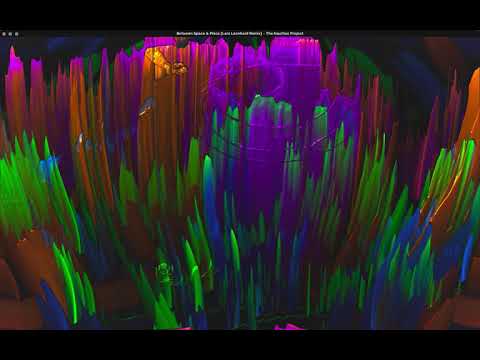
 Kodi (formerly XBMC)
Kodi (formerly XBMC) Helix
Helix Silverjuke (FOSS Jukebox)
Silverjuke (FOSS Jukebox)






