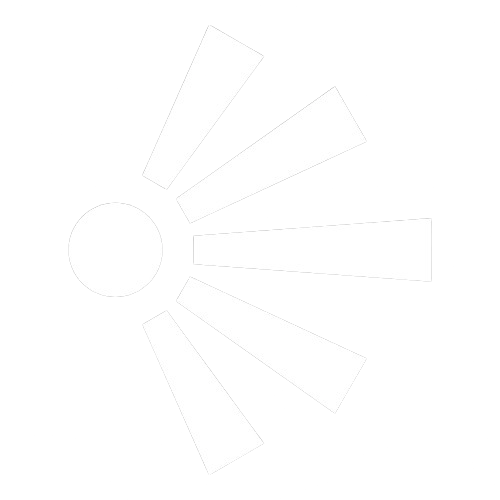ResView is a visualizer based on the Resilient Db fabric to show transaction visualizations.
Check out the blog to know more!
Before running the ResView application, there are a few other services which need to be ran.
Git clone the ResilientDB backend repository and follow the instructions to set it up:
git clone https://github.com/apache/incubator-resilientdbTo enable different ResView api endpoints and view change service locally, go to service/tools/config/server/server.config in the ResilientDB repository and set:
enable_resview:true
enable_faulty_switch:true
enable_viewchange:trueSetup KV Service to run the backend:
./service/tools/kv/server_tools/start_kv_service.shGit clone the GraphQL Repository and follow the instructions on the ReadMe to set it up:
Install GraphQL:
git clone https://github.com/ResilientApp/ResilientDB-GraphQLSetup SDK:
bazel build service/http_server:crow_service_main
bazel-bin/service/http_server/crow_service_main service/tools/config/interface/service.config service/http_server/server_config.configWith these 2 services running, the ResView front end can now send transactions to the ResilientDB framework.
Clone this repository and open in a new folder.
git clone https://github.com/aunshx/resview-pvtCreate a .env file in the root directory with the following contents.
REACT_APP_SEND_POST_URL = "http://127.0.0.1:18000/v1/transactions/commit"
REACT_APP_SEND_GET_URL = "http://127.0.0.1:18000/v1/transactions/"
REACT_APP_DEFAULT_LOCAL = "http://localhost:"
REACT_APP_DEFAULT_LOCAL_PORT = 18501
REACT_APP_SOCKET_URL_EP = "/consensus_data"
REACT_APP_REPLICA_STATUS_EP = "/get_status"Run the below command to install all required packages
npm installRun the below code to start the app and load the script.
npm run startSend transactions to backend using Set and Get fields, display a transaction's consensus data in the graphs, choose which transaction to view using choose transaction field.
Pull requests are welcome.
ALWAYS update your changes to a branch and drop a PR.
DO NOT MERGE unless approved by me.