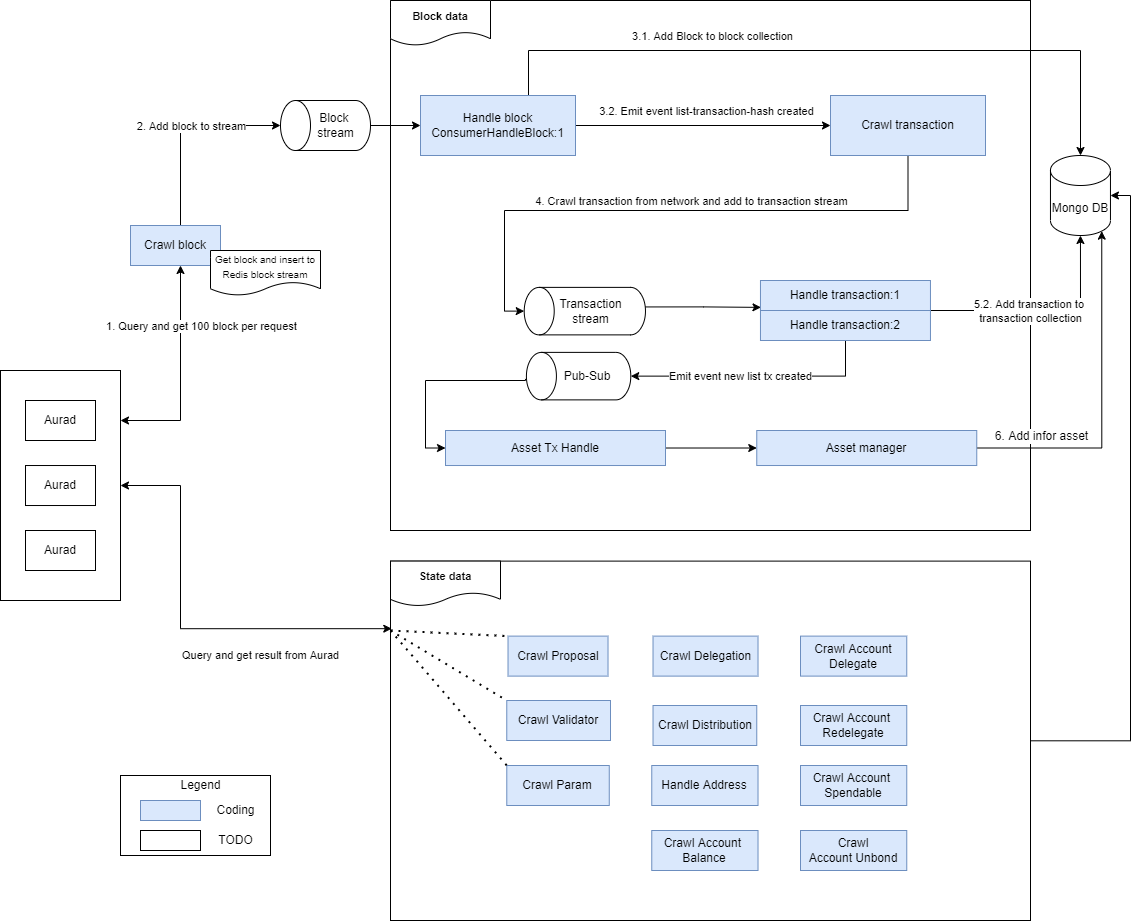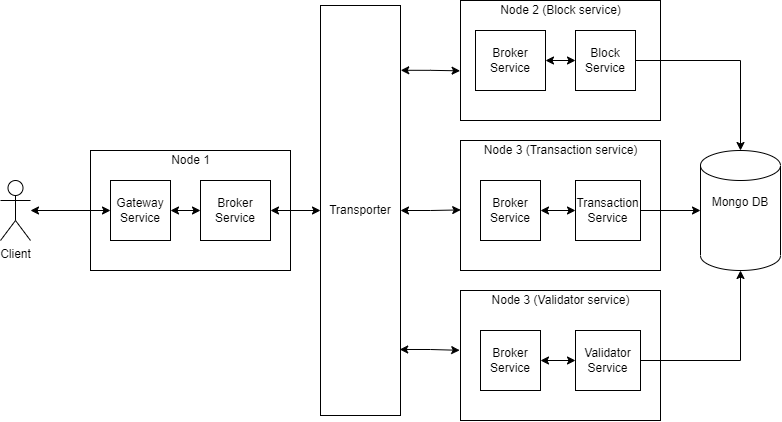Horoscope is an indexing service for Cosmos-based blockchain. It crawls data from the blockchain and index it into mongoDB. Based on the data, it can provide search functionality instead of querying data from LCD or RPC directly.
Currently, it supports network built by Cosmos SDK v0.45.1 or later. Supporting network:
Horoscope includes 2 main components:
- Crawler: crawl data from the blockchain and index it into mongoDB
- Backend API: provide search functionality through RESTful API
The crawl system divides the data into 2 parts:
- Block data: the data in the block (block information, transaction, evidence)
- State data: the data change in each state of the block (distribution, reward, delegation, community pool)
Most of the services are small Node applications written in Typescript. The Node services are built using Moleculerjs framework. With Crawler, we use Bull to manage the queue of crawling. High scalability is required for crawling, we use Redis Stream to implement Consumer Group pattern.
-
api-gateway: API Gateway services for backend API, query data from DB
- network: get community pool, pool and inflation
- block: get block information
- transaction: get transaction information
- proposal: get proposal information
- validator: get validator information
- account-info: get information of a wallet onchain
- asset: manage, register asset
-
crawl-block: get block from network and store it in redis stream
-
handle-block: get block from redis stream, then get transaction, evidence in block and put them to redis stream equivalent
-
crawl-transaction: get transaction by hash from network and store it in redis stream
-
handle-transaction: get transaction from redis stream then handle
-
crawl-param: param from module Bank, Distribution, Governance, IBC Transfer, Mint, Staking, Slashing
-
crawl-proposal, crawl-tally-proposal: proposal and tally result (if proposal in voting period)
-
crawl-distribution: get data community pool
-
crawl-staking-validator, crawl-staking-pool: get data pool, information about validator
-
crawl-mint: get inflation
-
handle-address: get information of a wallet onchain
- crawl-account-auth: get auth information
- crawl-account-balances: get balance of all coins
- crawl-account-delegations: get delegation information
- crawl-account-redelegations: get redelegation information
- crawl-account-unbonds: get unbond information
- crawl-account-spendable-balances: get spendable balance of all coins
-
graphql-service: provide GraphQL service.Read more.
- Redis:
docker run --name redis -p 6379:6379 -d redis - MongoDB:
docker run --name mongo -p 27017:27017 -d -e MONGO_INITDB_ROOT_USERNAME=root -e MONGO_INITDB_ROOT_PASSWORD=xxx mongo - NPM: Horoscope currently use private packet aurajs to decode tx from Aura Network. To install aurajs, you must create a Personal Access Token has read package, put it to (xxx_xxx) on .npmrc file in root source code
@aura-nw:registry=https://npm.pkg.github.com/aura-nw
//npm.pkg.github.com/:_authToken=xxx_xxx
# create file env
cp .env.example .env
# then replace env field with your own value, point SERVICE to service you want to run
# run with moleculer cli
npm run devConfig file is located at .env, all service used moleculerJS Config, another config is custom:
| environment variable | description |
|---|---|
CHAIN_ID |
Chain Id of Network want to be crawled (example: serenity-testnet-001). |
ENABLE_LOADBALANCER |
Client Api used when get data from network, if yes use Resilent, if no use Axios . default: true |
npm run dev: Start development mode (load all services locally with hot-reload & REPL)npm run start: Start production mode (setSERVICESenv variable to load certain services)npm run cli: Start a CLI and connect to production. Don't forget to set production namespace with--nsargument in scriptnpm run lint: Run ESLintnpm run ci: Run continuous test mode with watchingnpm test: Run tests & generate coverage reportnpm run dc:up: Start the stack with Docker Composenpm run dc:down: Stop the stack with Docker Compose
See CONTRIBUTING.md for details on how to contribute.