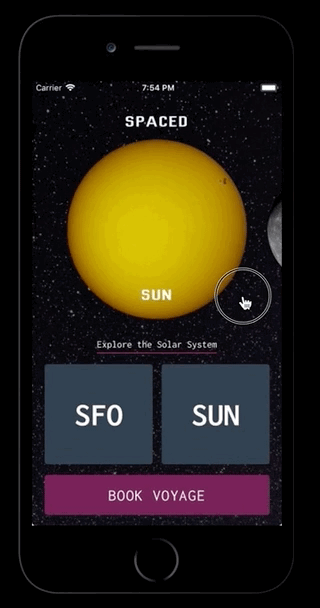A simple, cross-platform React Native swipeable carousel with sensible defaults
Most solutions I found were very focused on mobile and adopt a paging pattern which limits what you can do on tablet and when you want the child to page when its smaller than the viewport.
On top of that most solutions were either one-size-fits-all or not really polished.
Nothing. It's just a tiny simple carousel with a pretty flexible API. If you need more check out another solution, if you need less you might not need a carousel because this whole thing is ~200 lines. 😎
Carousel component used to render carousel items via renderItem prop.
type CarouselProps = {
// style for the FlatList content container element
contentContainerStyle?: Styles,
// horizontal padding on carousel
contentOffset?: number,
// data for FlatList
data: Array<*>,
// used to set the unique key of each item in the carousel
extractKey?: (item: *, index: number) => string,
// style for the FlatList element
flatListStyle?: Styles,
// active index of the carousel
index?: number,
// width of each child
itemWidth?: number,
// function called when the end of the carousel is reached
onEndReached: () => void,
// function called when the carousel drag event starts
onScrollBeginDrag: () => void,
// function called when the carousel drag event ends
onScrollEndDrag: () => void,
// number between 0 - 1 used to determine when to call onEndReached
onEndReachedThreshold: number,
// fired when the active index for the carousel changes
onIndexChange?: number => void,
// offset from center of carousel item used for determining index
threshold?: number,
/**
* drag distance examples with different thresholds
*
* with item width of 200 and no threshold
* ---------------> <-----------------
* 0 ------- -index/+index ------- 200
*
* with item width of 200 and 50 threshold
* ----------> <------------
* 0 -- -index -- 100 -- +index -- 200
*
* with item width of 200 and 75 threshold
* --------> <----------
* 0 - -index --- 100 --- +index - 200
*
* with item width of 200 and 90 threshold
* -----> <------
* 0 -index ----- 100 ----- +index 200
*/
// render item method, similar to FlatList with some enhancements
renderItem: CarouselRenderProps =>
| Array<React$Element<*> | boolean>
| React$Element<*>
| null,
// should we capture touch event
shouldCapture?: GestureState => boolean,
// should we release touch event to another view
shouldRelease?: GestureState => boolean,
// style for the FlatList element
style?: Styles,
// should we use native driver for animation
useNativeDriver?: boolean,
}type CarouselRenderProps = {
// index of item in data collection
itemIndex: number,
// active index of the carousel
currentIndex: number,
// total count of items in data collection
itemCount: number,
// item passed from FlatList
item: *,
// animated value tracking current index
animatedValue: Animated.Value
}yarn add react-native-sideswipeimport { Dimensions } from 'react-native';
import SideSwipe from 'react-native-sideswipe';
import CustomComponent from '...'
import data from '...'
export default class SweetCarousel extends Component {
state = {
currentIndex: 0,
};
render = () => {
// center items on screen
const { width } = Dimensions.get('window');
const contentOffset = (width - CustomComponent.WIDTH) / 2;
return (
<SideSwipe
index={this.state.currentIndex}
itemWidth={CustomComponent.WIDTH}
style={{ width }}
data={data}
contentOffset={contentOffset}
onIndexChange={index =>
this.setState(() => ({ currentIndex: index }))
}
renderItem={({ itemIndex, currentIndex, item, animatedValue }) => (
<CustomComponent
{...item}
index={itemIndex}
currentIndex={currentIndex}
animatedValue={animatedValue}
/>
)}
/>
);
};
}Thanks goes to these wonderful people (emoji key):
Kurtis Kemple 💻 📖 |
Jason Brown 💻 🤔 |
Akshay Kadam 📖 |
Santosh Venkatraman 💻 |
Narendra N Shetty 🤔 |
Zachary Gibson 🤔 |
|---|
This project follows the all-contributors specification. Contributions of any kind welcome!
MIT