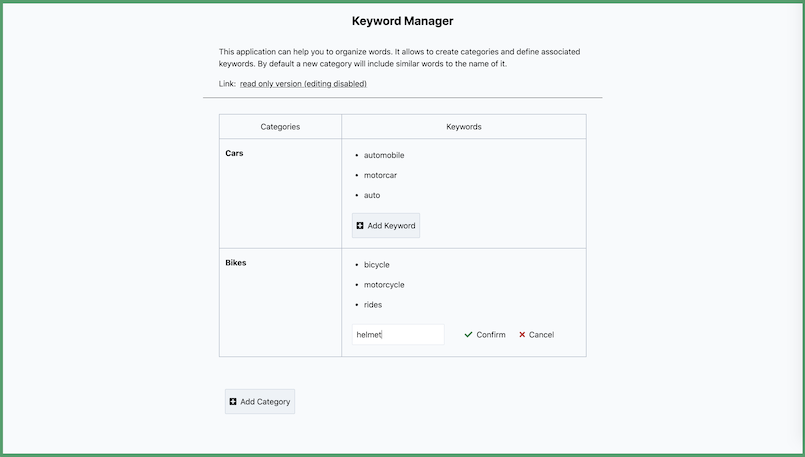This repository contains a web application that can help with organizing words. Its based on React and uses GraphQL (via Apollo) to connect the UI frontend with the data backend.
- being able to create and delete
categories - being able to add and remove
keywordsassociated with acategory - pre-fill new categories with similar meaning words (powered by Datamuse)
- having a readonly mode without editing controls
I.) Using Node.js:
Ensure that that Node.js and yarn are locally
available (e.g. using nvm use) to use the following:
yarn startII.) Using Docker:
Execute the shell script or run the follow commands in the terminal:
# build image
docker build --no-cache -t example-keyword-manager:latest .
# run container
docker run --rm -it -p 10000:10000 example-keyword-manager:latestAt the beginning common tools were configured (EditorConfig, ESlint, prettier) to provide a consistent developer experience. Moreover TypeScript and Babel are leveraged to assist with modern features.
While separating frontend and backend services can often be helpful, in this case a single code
base is used to run both. To simplify the handling Next.js is used by
defining the resources in src/pages. For now there is only the index page
and the graphql endpoint.
Styling at the frontend is done through Tailwind CSS. Even though the definitions are encouraging a mobile first design, this project was more optimized for larger screens. Additionally it takes advantage of pointer devices to hide unused controls until they're focused by the user. The network communication with the API is done via an Apollo client. On the other side the backend follows a code-first approach to define GraphQL type definitions and resolvers for the schemas using GraphQL Nexus. So far all data are kept in memory rather than a dedicated database.
To ensure the implementations work as expected unit & integration tests were defined using jest and react testing library. By focusing on the way that the software is used correct rendering output, action behavior and side effects can be covered.
|
|- @types
|- bin
|- docs
|- scripts
|- src
|-- backend
|--- models
|--- services
|-- frontend
|--- assets
|--- components
|--- design
|--- graphql
|--- widgets
|-- pages
|-- types.ts
|- test
|-- mocks
- extend keyword interactions (e.g. rename)
- support localization
- enhance accessibility by using react-aria hooks
- persist data not just in memory but a backup storage
- generate static GraphQL schema and type artifacts to ensure clients are in sync
- set up Storybook for better isolated development
- use a more lightweight GraphQL client like urlq or even fetchers such as react-query/swr
- add further integration and end-to-end tests of either Cypress of Playwright/Puppeteer