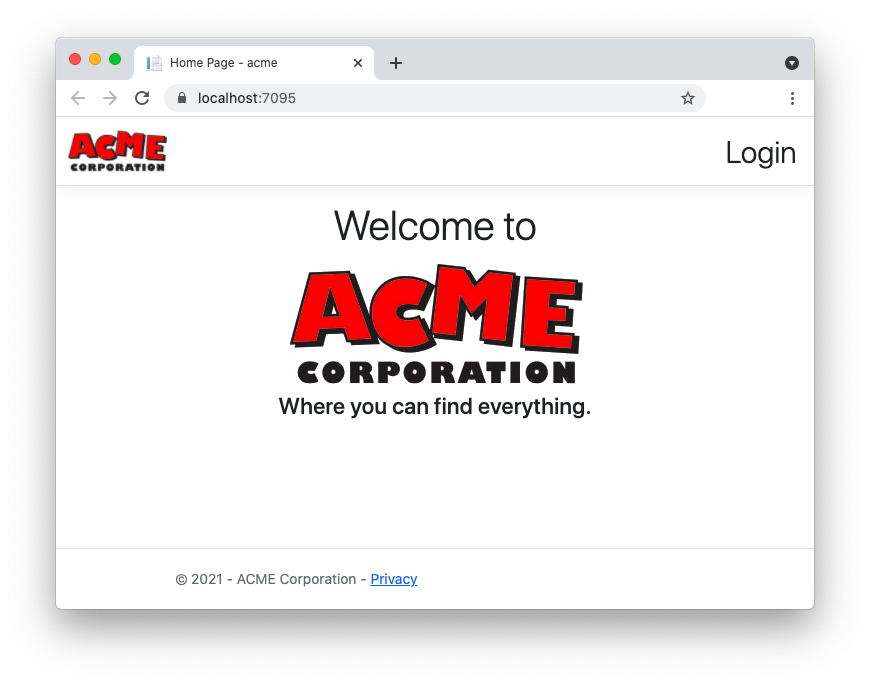This repository contains a basic ASP.NET Core MVC application integrated with Auth0 authentication.
Check out the article Add Authentication to Your ASP.NET Core MVC Application for the implementation details.
Requirements
- .NET 6 SDK installed on your machine
- Visual Studio 2022 (optional)
To run this application
-
Clone the repo with the following command:
git clone https://github.com/auth0-blog/acme-aspnet-mvc.git
-
Move to the
acme-aspnet-mvcfolder. -
Add your Auth0 domain and client id to the
appsettings.jsonconfiguration file (see Register with Auth0 for more details). -
Type
dotnet runin a terminal window to launch the application. -
Point your browser to the https://localhost:7095 address. You should see a web page like the following: