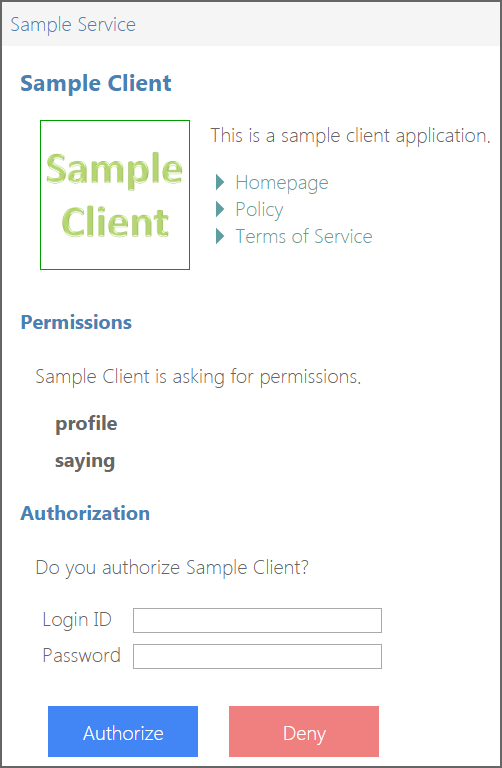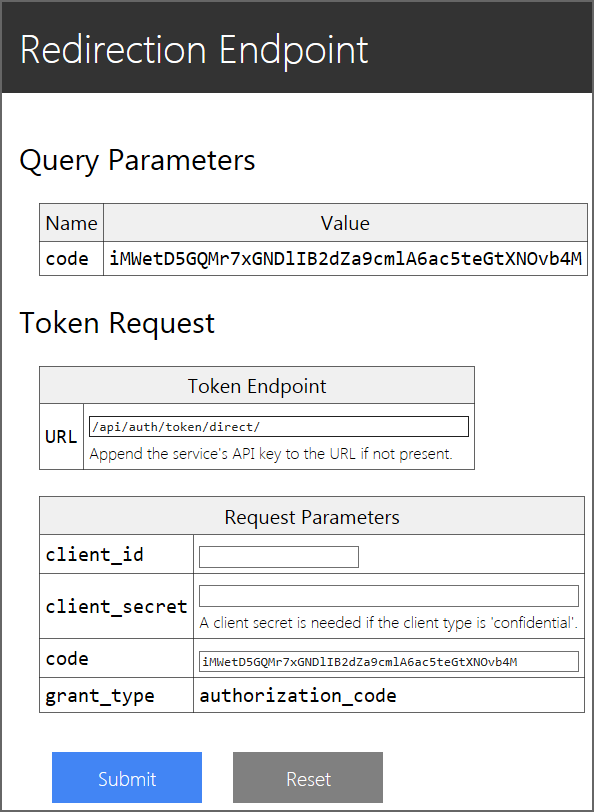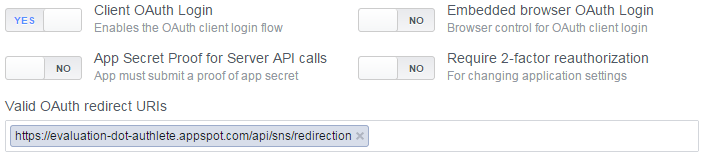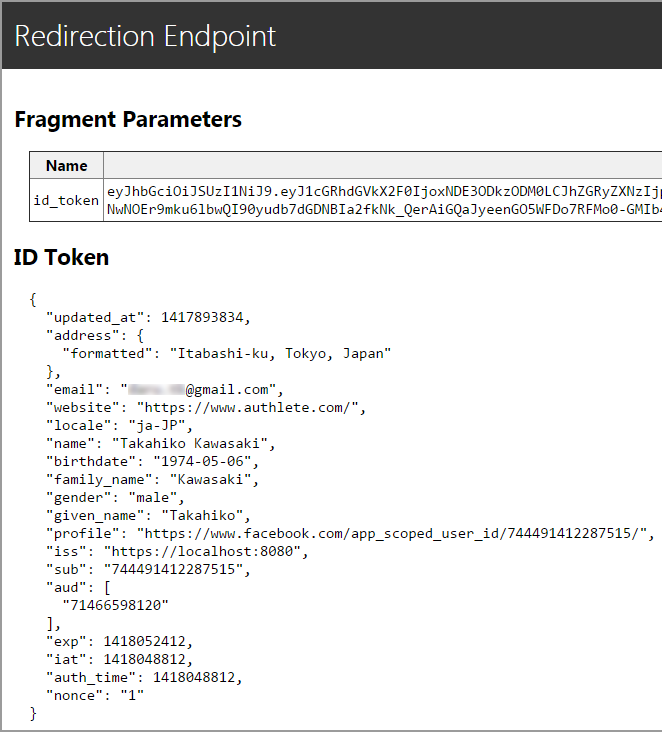NOTE: This repo has been archived and is no longer maintained or supported. For current active projects visit authlete.com/developers.
A sample implementation of OAuth 2.0 server in Ruby using [Authlete] (https://www.authlete.com/).
This code demonstrates how easy it is to implement OAuth 2.0 server with Authlete. All you have to do is to register the definition of your service into Authlete and to implement your authentication callback endpoint. To your surprise, you do not have to implement the authorization endpoint and the token endpoint of your service.
By trying the steps described in this README, you can cover the four roles that people consciously or unconsciously expect an OAuth 2.0 server to have, that is, authentication, authorization, resource management and client management.
# 1. Set Up Service and Client Application
- Go to "Sign Up for Evaluation" page.
- Register your account, and an email for confirmation will be sent to you.
- Open the email from Authlete titled "Authlete Registration Confirmation".
- Click "Complete Registration" button in the email, and your default browser will open the user verification page.
- Input your login ID (or email address) and password in the page.
- Click "Download" button to download your API key and API secret.
- Save the downloaded JSON file (
service-owner.json) in your local machine.
Execute the following command to download this source.
$ git clone http://github.com/authlete/authlete-ruby-quick-start.git
$ cd authlete-ruby-quick-startExecute the following command to register the definition of your service.
${SERVICE_OWNER_API_KEY} and ${SERVICE_OWNER_API_SECRET} in the command
line must be replaced with the values of apiKey and apiSecret in
service-owner.json.
$ curl -v --user ${SERVICE_OWNER_API_KEY}:${SERVICE_OWNER_API_SECRET} \
-H "Content-Type:application/json;charset=UTF-8" \
-d @service-original.json -o service.json \
https://evaluation-dot-authlete.appspot.com/api/service/createNote: The response from Authlete API may take a long time (a few tens of seconds) if Authlete server is in sleep mode when you access it.
Execute the following command to register the definition of your client
application. ${SERVICE_API_KEY} and ${SERVICE_API_SECRET} in the command
line must be replaced with the values of apiKey and apiSecret in
service.json (not service-owner.json).
$ curl -v --user ${SERVICE_API_KEY}:${SERVICE_API_SECRET} \
-H "Content-Type:application/json;charset=UTF-8" \
-d @client-original.json -o client.json \
https://evaluation-dot-authlete.appspot.com/api/client/createAccess the following URL with your browser. Of course, don't forget to
replace ${SERVICE_API_KEY} and ${CLIENT_ID} in the URL with your service's
API key and your client's client ID. The value of ${CLIENT_ID} can be found
in client.json which was created as the result of the curl command above.
https://evaluation-dot-authlete.appspot.com/api/auth/authorization/direct/${SERVICE_API_KEY}
?response_type=code&client_id=${CLIENT_ID}
This is an authorization request to the authorization endpoint of your service. On success, you will see an authorization UI like below.
Input any arbitrary strings to "Login ID" and "Password" fields (any value other than "nobody" is accepted as a valid login ID). Then, press "Authorize" button. This will redirect your browser to the redirection endpoint and you will see a page like below.
Note: The behavior of the authentication here comes from the mock implementation provided by Authlete. You have to implement your own authentication callback endpoint to check whether the presented credentials (login ID and password) are valid or not. This topic is covered later in this README.
Note: The redirection endpoint you see here is the mock implementation provided by Authlete. A redirection endpoint is supposed to be implemented by a developer of a client application.
The mock implementation of the redirection endpoint contains a form to make a token request to the token endpoint of your service. Input "/api/auth/token/direct/${SERVICE_API_KEY}" to "URL" field (replace ${SERVICE_API_KEY} with your service's API key) and your client's client ID to "client_id" field. Then, press "Submit" button.
On success, you will get a JSON file like below which contains an access token and other parameters.
{
"access_token": "j3JFfgf9p1nuxdQ3Y9fiYisznUzFHmeFagdo7U-do4F",
"token_type": "Bearer",
"expires_in": 3600,
"scope": "profile",
"refresh_token": "v7L3KFAMEjchrPJe9Sm0vyXeBbzlIfxdc1zxhDOgwvd"
}Note that an authorization code expires in 10 minutes (it is recommended by RFC 6749), so you have to make a token request without a big delay after an authorization code was issued.
If you have reached here without any trouble, it means that your service has completed Authorization Code Flow defined in RFC 6749 (OAuth 2.0) without your writing any code. Congratulations!
The next step is to implement your own authentication callback endpoint to authenticate end-users.
# 2. Authentication Callback Endpoint
Execute the following command to install the authlete gem.
$ gem install authleteExecute the following command to start a sample authentication server which implements an authentication callback endpoint.
$ rackup --port 9000 authentication-server.ru &Make an authentication callback request to test the authentication server.
$ curl -v --user authentication-api-key:authentication-api-secret \
-H 'Content-Type:application/json;charset=UTF-8' \
-d @authentication-request.json \
http://localhost:9000/authentication// The content of authentication-request.json
{
"id": "user",
"password": "user",
"claims": [ "given_name" ]
}On success, you will get a response show below.
{
"authenticated": true,
"subject": "user",
"claims": "{\"given_name\":\"user\"}"
}The authentication callback request that you made just now by the curl
command simulates a request from Authlete, and the response in JSON format
shown above is an example of authentication callback responses that your
authentication server is supposed to build.
Details about the requirements for an authentication callback endpoint are described soon later.
Your implementation of an authentication callback endpoint must be accessible from Authlete. This means that you have to put your authentication server on a machine which is publicly accessible via the Internet. However, it is cumbersome for testing purposes. So, let's use [Localtunnel] (http://localtunnel.me/) for now. "Localtunnel will assign you a unique publicly accessible url that will proxy all requests to your locally running webserver."
Install Localtunnel
$ npm install -g localtunneland then start Localtunnel for your authentication server which is running on the port number 9000.
$ lt --port 9000
your url is: https://monmcbvmqj.localtunnel.meOn success, lt command reports a URL that has been assigned. In the above
example, https://monmcbvmqj.localtunnel.me is the URL.
Make an authentication callback request to the proxy.
$ curl -v --user authentication-api-key:authentication-api-secret \
-H 'Content-Type:application/json;charset=UTF-8' \
-d @authentication-request.json \
https://monmcbvmqj.localtunnel.me/authenticationOn success, you will get the same JSON response as illustrated in the previous section.
You need to tell Authlete where your authentication callback endpoint is.
Open service.json with a text editor and change the value of
authenticationCallbackEndpoint. To be concrete, replace
"authenticationCallbackEndpoint":
"https://evaluation-dot-authlete.appspot.com/api/mock/authentication",with
"authenticationCallbackEndpoint":
"https://monmcbvmqj.localtunnel.me/authentication",After saving service.json, update the metadata of your service by calling
Authlete's /service/update API.
$ curl -v --user ${SERVICE_OWNER_API_KEY}:${SERVICE_OWNER_API_SECRET} \
-H "Content-Type:application/json;charset=UTF-8" \
-d @service.json \
https://evaluation-dot-authlete.appspot.com/api/service/update/${SERVICE_API_KEY}Make an authorization request again using the same procedure as described in
"1.5 Make an Authorization Request". In the displayed authorization UI, input
different strings to "Login ID" field and "Password" field, and then press
"Authorize" button. If your authentication server responded to an authentication
callback request from Authlete, you will see an error message, "Login ID and/or
password are wrong." This error is caused because the authentication logic of
the sample implementation (= authentication_user method in
authentication-server.rb) regards given credentials as valid only when the
ID and the password are equal.
After confirming the login failure, input the same strings to "Login ID" field and "Password" field and press "Authorize" button. This time, you will be authenticated successfully. Complete the authorization code flow (= make a token request as described in "1.7 Make a Token Request") and get an access token and a refresh token. Write down the access token and the refresh token since they will be used later to test protected resource endpoints.
These days, many services delegate end-user authentication to external SNSes such as Facebook and Twitter. This mechanism is often called social login. In services which support social login, a login form is displayed with SNS icons.
If your service provides end-users with a way to register their user accounts using their existing SNS accounts, it is natural that you think the login form displayed at the authorization endpoint should show SNS icons for social login. You can achieve this by adding two properties to your service's configuration.
The properties are supportedSnses and snsCredentials. List SNSes in
supportedSnses which you want to be displayed in the authorization UI and
list pairs of SNS credentials (= API key and API secret) in snsCredentials.
An example below results in that Facebook icon is displayed. Valid values for
supportedSnses and sns in snsCredentials are enum values in
[com.authlete.common.types.Sns]
(http://authlete.github.io/authlete-java-common/com/authlete/common/types/Sns.html).
"supportedSnses": [
"FACEBOOK"
],
"snsCredentials": [
{
"sns": "FACEBOOK",
"apiKey": "573550470352118",
"apiSecret": "eb1b052347931cf9a3752197ba422162"
}
],The resultant UI will look like the following figure.
As you can guess, the existence of snsCredentials implies that you have to
register a client application (which represents your service) to the target
SNS in advance. One requirement from Authlete for you is to register the
following redirect URI.
https://evaluation-dot-api.authlete.com/api/sns/redirection
In Facebook, you can find the place to set redirect URIs by following "Settings" > "Advanced" > "Security" > "Valid OAuth redirect URIs".
-
When an end-user selects social login at the authorization endpoint of your service (
/api/auth/authorization/direct/{service-api-key}), Authlete redirects the user agent to the authorization endpoint of the target SNS. For example, in the case of Facebook, the user agent is redirected tohttps://www.facebook.com/dialog/oauth. This is the starting point of an authorization code flow. -
The client application name that the end-user will see at the authorization endpoint of the SNS is not the client application that has accessed your authorization endpoint but your service. This is because from a viewpoint of the SNS, the client application is your service.
-
At the authorization endpoint of the SNS, the end-user will either authorize or deny your service (= a client application from a viewpoint of the SNS). In either case, the user agent will be redirected to the registered redirect URI (
https://evaluation-dot-authlete.appspot.com/api/sns/redirection), which is Authlete's redirection endpoint. -
Authlete's redirection endpoint parses the response from the authorization endpoint of the SNS. If the response contains
errorparameter, the endpoint sends302 Foundto the user agent in order to redirect it to the redirection endpoint of the client application. This is an end of the original authorization request initiated by the client application. -
Otherwise, if the response from the authorization endpoint of the SNS contains
codeparameter, Authlete's redirection endpoint takes additional steps listed below.-
Access the token endpoint of the SNS with the authorization code (= the value of
codeparameter) to get issued an access token. For example, in the case of Facebook, the token endpoint ishttps://graph.facebook.com/oauth/access_token. -
Access a Web API of the SNS which provides basic profile information of the end-user with the issued access token. In the case of Facebook, the Web API is
https://graph.facebook.com/{version}/me. -
Call the authentication callback endpoint of your service to ask your service to authenticate the end-user. The authentication callback request from Authlete contains some SNS-related parameters such as
snsandaccessToken. The implementation of the authentication callback endpoint is supposed to check whether the end-user who is identified by the SNS account is registered or not. -
Redirect the user agent to the redirection endpoint of the client application. This is an end of the original authorization request initiated by the client application.
-
After adding supportedSnses and snsCredentials to the configuration of your
service and updating it by executing curl command (See "2.5. Register Your
Authentication Callback Endpoint" as to how to update the configuration), access
the URL below.
https://evaluation-dot-authlete.appspot.com/api/auth/authorization/direct/${SERVICE_API_KEY}
?response_type=id_token
&client_id=${CLIENT_ID}
&scope=openid+profile+email+address
&redirect_uri=https%3A%2F%2Fevaluation-dot-authlete.appspot.com%2Fapi%2Fmock%2Fredirection%2F32785376693
&nonce=1
Or, access a working example shown below.
-
Authorization Request Example (
response_type=id_token,openidinscope)
You will see the authorization UI with Facebook icon, so click the Facebook icon.
You will be redirected to the authorization endpoint of Facebook and asked whether you authorize the client application (= your service or Authlete's Sample Service), so authorize it.
As a result of the authorization, you will be redirected to the redirection endpoint
of the client application. If you have not changed the configuration, the redirection
endpoint is https://evaluation-dot-authlete.appspot.com/api/mock/redirection, and
you will see the content of an ID token which was generated by Authlete's authorization
endpoint (https://evaluation-dot-authlete.appspot.com/api/auth/authorization/direct/{service-api-key}).
You may be wondering what an ID token is. ID token is a data structure defined in OpenID Connect Core 1.0. The excerpt below is the first paragraph of "[2. ID Token] (http://openid.net/specs/openid-connect-core-1_0.html#IDToken)" of the specification.
The primary extension that OpenID Connect makes to OAuth 2.0 to enable End-Users to be Authenticated is the ID Token data structure. The ID Token is a security token that contains Claims about the Authentication of an End-User by an Authorization Server when using a Client, and potentially other requested Claims. The ID Token is represented as a JSON Web Token (JWT) [JWT].
To put it simply, an ID token is a set of pieces of information about an end-user.
It should be noted that if OAuth 2.0 server supports OpenID Connect, a client application can get basic profile information about an end-user through the OAuth 2.0 authorization flow. What makes this possible is the architecture of OpenID Connect. See the home page of OpenID Connect for details.
It also should be noted that Authlete supports OpenID Connect. If you use Authlete, you don't have to read and implement the overwhelming specifications related to OpenID Connect.
-
Basic Authentication
If
authenticationCallbackEndpointApiKeyandauthenticationCallbackEndpointApiSecretare registered, Authlete uses them to build the value ofAuthorizationHTTP header for Basic Authentication. Implementations of authentication callback endpoint should check whether presented API key and API secret via Basic Authentication are equal to the registered ones. This is highly recommended. -
HTTP method
POSTmethod. -
Content-Type
application/json -
Data Format
The entity body of an authentication callback request is JSON. The JSON contains the properties listed below. [AuthenticationCallbackRequest.java] (https://github.com/authlete/authlete-java-common/blob/master/src/main/java/com/authlete/common/dto/AuthenticationCallbackRequest.java) in authlete-java-common represents the latest format.
AuthenticationCallbackRequest.rbin authlete gem represents the format, too.-
serviceApiKeyThe API key of your service.
-
clientIdThe ID of the client application which has triggered the authentication callback request.
-
idWhen
snsisnull,idis the value that the end-user input to the "Login ID" field in the authorization UI displayed at the authorization endpoint or the value ofusernamerequest parameter to the token endpoint when the flow is [Resource Owner Password Credentials Flow] (https://tools.ietf.org/html/rfc6749#section-4.3).Otherwise, when
snsis notnull,idis the value of the subject (= unique identifier) of the end-user in the SNS. -
passwordWhen
snsisnull,passwordis the value that the end-user input to the "Password" field in the authorization UI displayed at the authorization endpoint or the value ofpasswordrequest parameter to the token endpoint when the flow is [Resource Owner Password Credentials Flow] (https://tools.ietf.org/html/rfc6749#section-4.3).Otherwise, when
snsis notnull,passwordhas no meaning. -
claimsA string array which lists claims names (such as
given_name) requested by an authorization request. 'Claim' is a piece of information about an end-user. Some standard claim names are defined in "[5.1. Standard Claims] (http://openid.net/specs/openid-connect-core-1_0.html#StandardClaims)" in OpenID Connect Core 1.0.You can list up claim names as the value of
supportedClaimswhich your service intends to support. Note that claim names in the authentication callback request may be followed by a locale tag likegiven_name#ja. See "[5.2. Claims Languages and Scripts] (http://openid.net/specs/openid-connect-core-1_0.html#ClaimsLanguagesAndScripts)" for details. -
claimsLocalesA string array which lists locale names. The values come from
claims_localesrequest parameter contained in the authorization request which has triggered the authentication callback request. See "[5.2. Claims Languages and Scripts] (http://openid.net/specs/openid-connect-core-1_0.html#ClaimsLanguagesAndScripts)" for details. -
snsWhen the end-user performed social login,
snsholds the name of the SNS such asFACEBOOK. -
accessTokenWhen the end-user performed social login,
accessTokenholds the access token which was issued from the token endpoint of the SNS. -
refreshTokenWhen the end-user performed social login,
refreshTokenholds the refresh token which was issued from the token endpoint of the SNS. If the SNS has not issued a refresh token, this property isnull. -
expiresInWhen the end-user performed social login,
expiresInhold the duration of the access token in seconds. If the SNS has not returned information about the duration, this property is 0. -
rawTokenResponseWhen the end-user performed social login,
rawTokenResponsehold the content of the response from the token endpoint of the SNS. Correct implementations of token endpoints return 'application/json', so rawTokenResponse is formatted in JSON. However, note that the token endpoint of Facebook returns data in the format of 'application/x-www-url-encoded'. This is a violation against RFC 6749 (OAuth 2.0).
-
-
Content-Type
application/json;charset=UTF-8 -
Recommended HTTP headers
Cache-Control: no-store
Pragram: no-cache -
Data Format
The entity body of an authentication callback response must be JSON. The properties expected to be contained in the JSON are listed below. [AuthenticationCallbackResponse.java] (https://github.com/authlete/authlete-java-common/blob/master/src/main/java/com/authlete/common/dto/AuthenticationCallbackResponse.java) in authlete-java-common represents the latest format.
AuthenticationCallbackResponse.rbin authlete gem represents the format, too.-
authenticatedThe result of authentication. Set
truewhen the end-user was authenticated successfully. -
subjectThe unique identifier of the end-user in your service. Note that the value of
subjectis not always equal to the value ofidin the authentication callback request. For example, your service may look up an end-user when the givenidrepresents an email address if your service can identify an end-user from an email address. In such a case, the value ofsubjectwill probably be different fromid.When
authenticatedisfalse,subjectmay remainnull. -
claimsA JSON string which contains pairs of claim name and claim value. The following is an example which contains two pairs.
{ "given_name": "Takahiko", "gender": "male" }
See "5. Claims" for details about the format. Also, in
sns/facebook.rb, you can find an implementation to collect claim values from Facebook and format them in the requested format.Claims values returned from an authentication callback endpoint are used to generate an ID token. If values of requested claims are not available at all or if you do not want to provide claim values,
claimsmay remainnull.
-
In this repository, two authentication server implementations are included.
One is authentication-server.rb which you have used so far. The other is
authentication-server-sinatra.rb which is a very simple implementation
based on Sinatra. If you want to grab the
overall picture of authentication callback endpoint quickly, the source code
based on Sinatra may be better to look into.
# 3. Protected Resource Endpoint
The primary reason for people to want to implement OAuth 2.0 is that they wan to allow third-party client applications to access their services with limited privileges. In that sense, it can be said that the main goal of OAuth 2.0 implementation is to provide endpoints (Web APIs) through which client applications can access resources which are hosted on a service.
A endpoint (Web API) which provides access to a resource in a protected manner is called a "protected resource endpoint", and a server which provides protected resource endpoints is called a "resource server".
Execute the following command to start a sample implementation of a resource server.
$ export SERVICE_API_KEY=${SERVICE_API_KEY}
$ export SERVICE_API_SECRET=${SERVICE_API_SECRET}
$ ./resource-server-sinatra.rbThe resource server provides two protected resource endpoints. They are
/me and /saying. Both accept GET requests and return JSON.
/me returns just the value of the subject which is associated with the
presented access token. Execute the following command to call /me.
Replace ${ACCESS_TOKEN} in the command line with the access token that
you have obtained in "2.6 Test Connection between Your Authentication
Server and Authlete".
$ curl -v "http://localhost:4567/me?access_token=${ACCESS_TOKEN}"On success, you will get a response like below.
{"subject":"abc"}/saying returns a saying randomly. Type the following
$ curl -v -H "Authorization: Bearer ${ACCESS_TOKEN}" http://localhost:4567/sayingand you will get a saying.
{"person":"Albert Einstein","saying":"A person who never made a mistake never tried anything new."}The above examples shows two different means to pass an access token to
a protected resource endpoint. One is access_token query parameter and
the other is Authorization header. These are standard means defined in
RFC 6750 (Bearer Token Usage).
If the access token you specified has expired but the refresh token which was issued along with the access token is still valid, you will get a response like below.
HTTP/1.1 401 Unauthorized
WWW-Authenticate: Bearer error="invalid_token",
error_description="[A065301] The access token has expired but it can be refreshed
using the corresponding refresh token.",
error_uri="https://www.authlete.com/authlete_web_api_result_codes.html#A065301",
scope="profile"In this case, you can get a new access token by presenting the refresh token to the token endpoint.
$ curl -v https://evaluation-dot-authlete.appspot.com/api/auth/token/direct/${SERVICE_API_KEY} \
-d grant_type=refresh_token \
-d refresh_token=${REFRESH_TOKEN} \
-d client_id=${CLIENT_ID}The first step that a protected resource endpoint has to perform is to check whether the access token presented by a client application is valid. 'Valid' here means that the access token satisfies the following conditions.
- Exists
- Has not expired
- Covers required scopes (= permissions) to access the said protected resource
- Is associated with a proper subject
Authlete provides an API to check whether an access token satisfies these conditions.
It is [/auth/introspection]
(https://www.authlete.com/authlete_web_apis_introspection.html#auth_introspection)
API. The API takes one mandatory request parameter token to specify the value of
an access token, and two optional request parameters scopes and subject to
specify required scopes and subject, respectively.
The example below checks whether an access token exists, has not expired, covers
profile and saying scopes and is associated with abc.
$ curl -v --user ${SERVICE_API_KEY}:${SERVICE_API_SECRET} \
https://evaluation-dot-authlete.appspot.com/api/auth/introspection \
-d token=${ACCESS_TOKEN} \
-d scopes=profile+saying \
-d subject=abcWhen the access token is valid, the API returns a response like below. "action": "OK"
indicates that the access token is valid.
{
"type": "introspectionResponse",
"resultCode": "A056001",
"resultMessage": "[A056001] The access token is valid.",
"action": "OK",
"clientId": 78247751934,
"existent": true,
"refreshable": true,
"responseContent": "Bearer error=\"invalid_request\"",
"scopes": ["profile", "saying"],
"subject": "abc",
"sufficient": true,
"usable": true
}On the other hand, for example, if the access token does not cover a required scope,
a response will look like the following. Note that action is FORBIDDEN and
sufficient is false.
{
"type": "introspectionResponse",
"resultCode": "A064302",
"resultMessage": "[A064302] The access token does not cover the required scope 'unknown'.",
"action": "FORBIDDEN",
"clientId": 78247751934,
"existent": true,
"refreshable": true,
"responseContent": "Bearer error=\"insufficient_scope\",error_description=\"[A064302] The access token does not cover the required scope 'unknown'.\",error_uri=\"https://www.aut
hlete.com/authlete_web_api_result_codes.html#A064302\",scope=\"saying unknown profile\"",
"scopes": ["profile", "saying"],
"subject": "abc",
"sufficient": false,
"usable": true
}You may have noticed that the value of responseContent is lengthy and seems to follow
some kind of technical specifications. As you may have guessed, responseContent can be
used as the value of WWW-Authenticate HTTP header in the response to the client
application. To be specific, your protected resource endpoint can generate an error
response like below which satisfies the requirements of RFC 6750.
HTTP/1.1 403 Forbidden
WWW-Authenticate: {responseContent}
Cache-Control: no-store
Pragma: no-cacheSee [/auth/introspection API document] (https://www.authlete.com/authlete_web_apis_introspection.html#auth_introspection) for details about what response you should return to a client application.
There exists Ruby gem (authlete-ruby-gem) for Authlete Web APIs. With the library, access token introspection can be written as follows.
# Create an Authlete client.
client = Authlete::Client.new(
:host => Authlete::Host::EVALUATION,
:service_api_key => $SERVICE_API_KEY,
:service_api_secret => $SERVICE_API_SECRET
)
# An access token to introspect.
access_token = 'Fs8YUaWbpBxDdYRXUvN-rQ0Mnq7lxrNq3no5zP-L4R0'
# Optional conditions you require the access token to satisfy.
scopes = ['profile']
subject = 'abc'
# Introspect the access token and check the validity.
result = client.introspect(access_token, scopes, subject)
# Is the access token valid?
valid = result.action == 'OK'The above code snippet is straightforward. The first mandatory argument of
introspect method is an access token to introspect. The second and the
third optional arguments are scopes and a subject. introspect method
returns an instance of Authlete::Response::IntrospectionResponse.
Authlete::Client has another method named protect_resource which wraps
introspect method. The first argument of protect_resource method is an
instance of Rack Request
instead of an access token. The second and the third arguments are the same
as the ones of introspect method. protect_resource method extracts an
access token from the given request and then calls introspect method.
See the source code of resource-server-sinatra.rb for example usages of
protect_resource method.
In a narrow sense, an OAuth server is a server for authorization. In a broad sense, people consciously or unconsciously expect the following four roles when they refer to an OAuth server.
- Authentication
- Authorization
- Resource Management
- Client Management
Authentication deals with information about "who one is". Solutions related to user management belong to this area. You have implemented the authentication mechanism by implementing authentication callback endpoint in the chapter "2. Authentication Callback Endpoint".
Authorization deals with information about "who grants what permissions to whom". RFC 6749 (OAuth 2.0) is the industry standard for authorization. You have completed this by registering the definition of your service to Authlete in the section "1.3 Register Your Service". It should be noted that you did not have to implement the authorization endpoint and the token endpoint which are required by RFC 6749. Authlete provides configurable implementation of these endpoints that satisfy the requirements of RFC 6749, OpenID Connect Core 1.0 and other related specifications on behalf of you.
Resource Management deals with user data. Solutions to host data are related to this area. In the context of OAuth 2.0, endpoints (Web APIs) that provide access to resources are called "protected resource endpoints". RFC 6750 lists three ways to present an access token to a protected resource endpoint. Resource management was covered in the chapter "3. Protected Resource Endpoint". Authlete provides [/auth/introspection API] (https://www.authlete.com/authlete_web_apis_introspection.html#auth_introspection) to validate an access token and the API helps you to implement protected resource endpoints of your service.
Client Management deals with meta data of third-party client applications. Client IDs are generated and issued by a service and they are used when client applications access OAuth 2.0 endpoints. Authlete provides /client/* APIs with which you can manage meta data of client applications. You used [/client/create API] (https://www.authlete.com/authlete_web_apis_client.html#client_create) in the section "1.4 Register Your Client Application".
Authlete is a BaaS (Backend-as-a-Service) for authorization. It helps you to implement OAuth 2.0 and OpenID Connect functionalities quickly. Visit our site for details.
# License
Apache License, Version 2.0
Authlete, Inc.