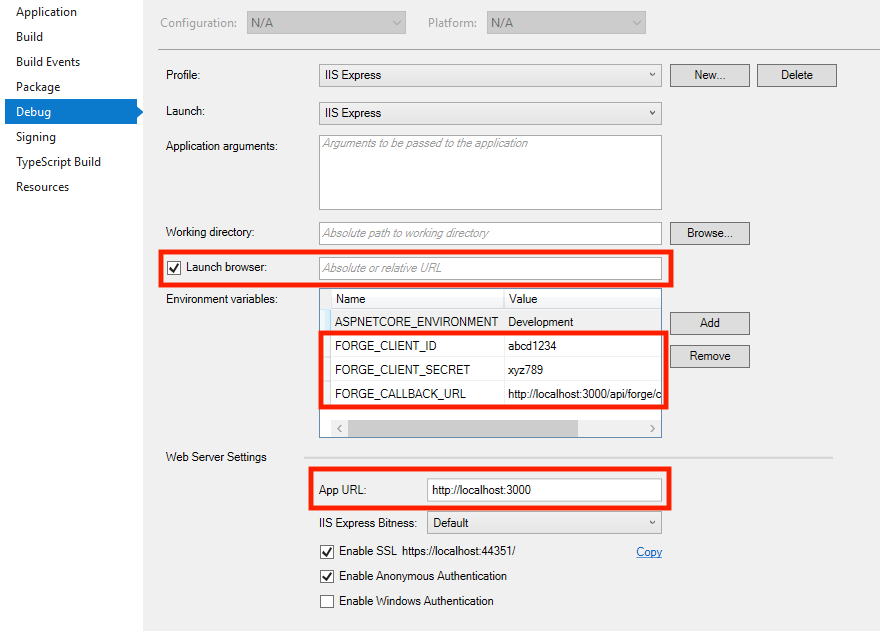This sample demonstrates how to read and create BIM 360 Issues which links with document (also called pushpin issue), by Issues API and Autodesk.BIM360.Extension.PushPin extension of APS Viewer.
(TBD)
- BIM 360 Account: must be Account Admin to add the app integration. Learn about provisioning.
- APS Account: Learn how to create a APS Account, activate subscription and create an app at this blog.
- Visual Studio: Either Community 2017+ (Windows) or Code (Windows, MacOS).
- .NET Core basic knowledge with C#
- JavaScript basic knowledge with jQuery
Clone this project or download it. It's recommended to install GitHub desktop. To clone it via command line, use the following (Terminal on MacOSX/Linux, Git Shell on Windows):
git clone https://github.com/autodesk-forge/aps-bim360-pushpin-issues
Visual Studio (Windows):
Right-click on the project, then go to Debug. Adjust the settings as shown below.
Visual Sutdio Code (Windows, MacOS):
Open the folder, at the bottom-right, select Yes and Restore. This restores the packages (e.g. Autodesk.Forge) and creates the launch.json file. See Tips & Tricks for .NET Core on MacOS.
In .env file, input the information below
APS_CLIENT_ID = "your id here",
APS_CLIENT_SECRET = "your secret here",
APS_CALLBACK_URL = "http://localhost:3000/api/auth/callback"
Run the app. Open http://localhost:3000 to view the documents on BIM360. It may be required to Enable my BIM 360 Account (see app top-right).
- Navigate to specific document in the documents tree. Click it. The APS Viewer will load the corresponding document. Two custom buttons are created.
- Click button with the icon exclamation-triangle, it will fetch all issues that are linked with this document. The corresponding issues will be rendered in the viewer. Some properties of the issues will be displayed in the custom panel.
- Click button with the icon pencil, it will ask tne end user to input the title of a new issue. After confirmation, it will ask the user to select an object in the scene (if 2D view, only position). The code will create an new issue based on the parameters of the documents and pushpin. Note: to make it simpler, this sample harded-coded the required parameter (issueSubTypeId) with "Design".
To deploy this application to Heroku, the Callback URL for APS must use your .herokuapp.com address. After clicking on the button below, at the Heroku Create New App page, set your Client ID, Secret and Callback URL for APS.
Watch this video on how deploy samples to Heroku.
Documentation:
- BIM 360 API and App Provisioning
- Data Management API
- Viewer
- View BIM 360 Models
- Retrieve Issues
- Create Issues
Blogs:
This sample uses .NET Core and works fine on both Windows and MacOS, see this tutorial for MacOS.
-
Cannot see my BIM 360 projects: Make sure to provision the APS App Client ID within the BIM 360 Account, learn more here. This requires the Account Admin permission.
-
error setting certificate verify locations error: may happen on Windows, use the following:
git config --global http.sslverify "false"
This sample is licensed under the terms of the MIT License. Please see the LICENSE file for full details.
Augusto Goncalves @augustomaia
Migrated by Xiaodong Liang@coldwood.