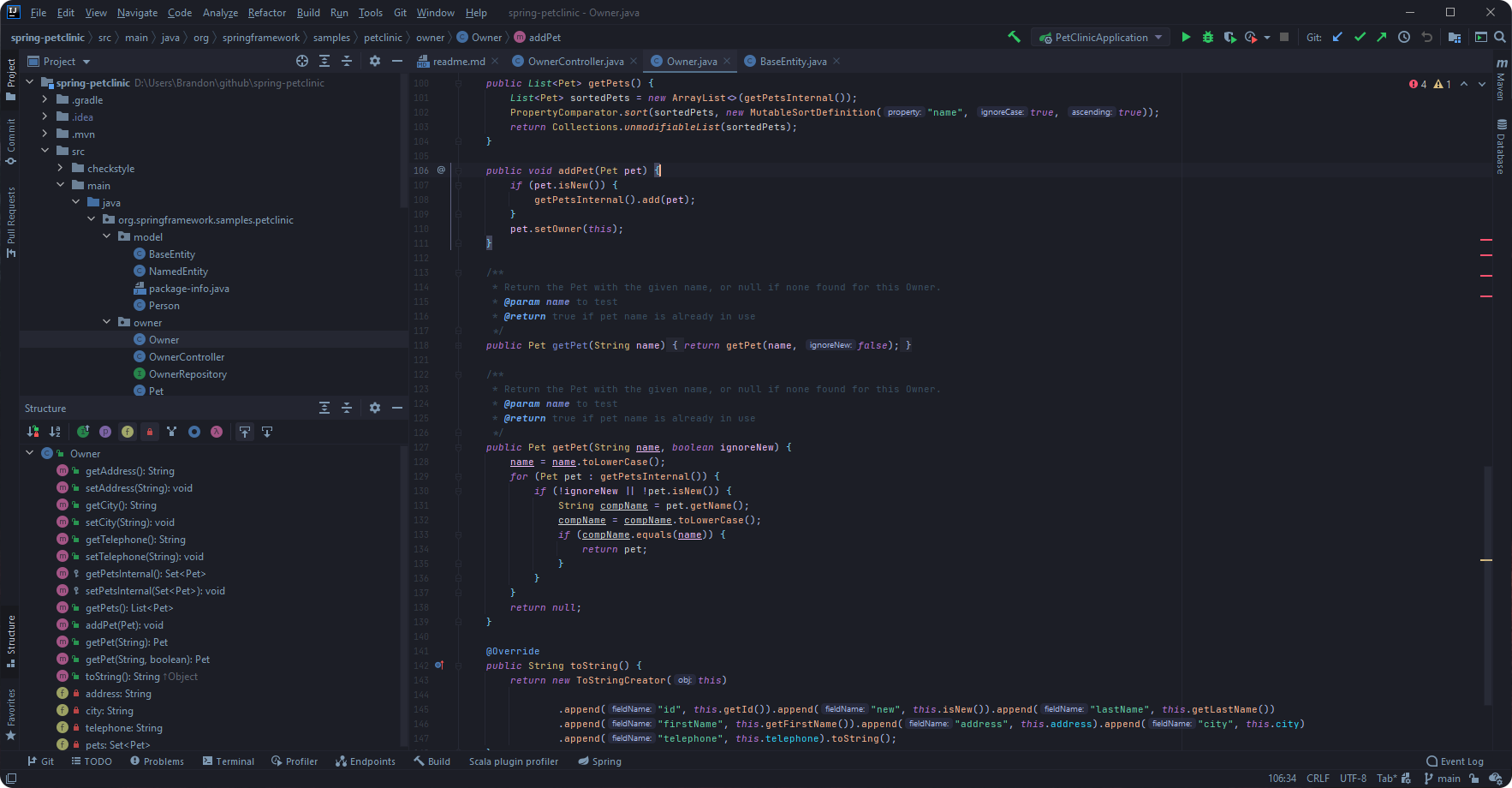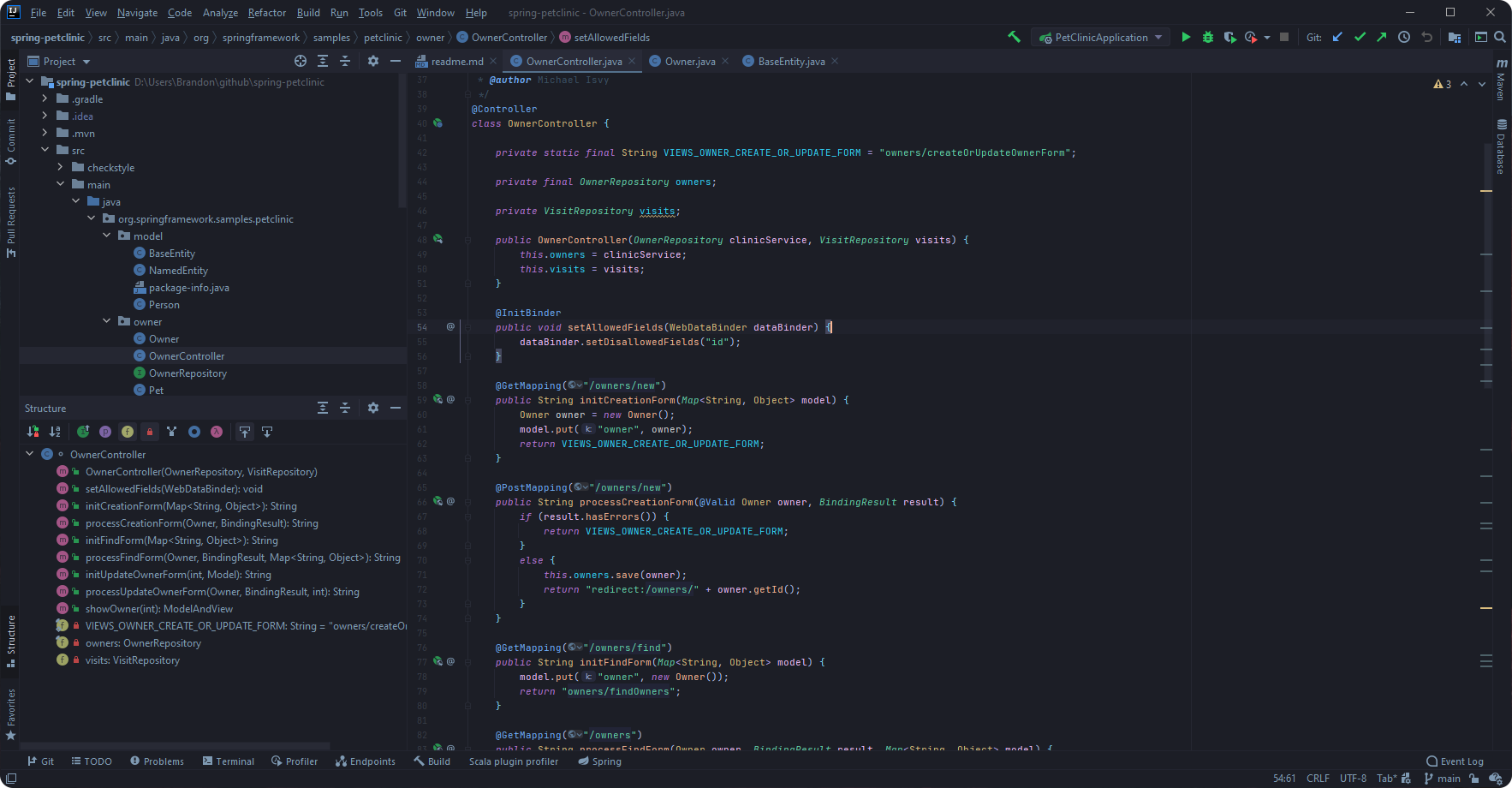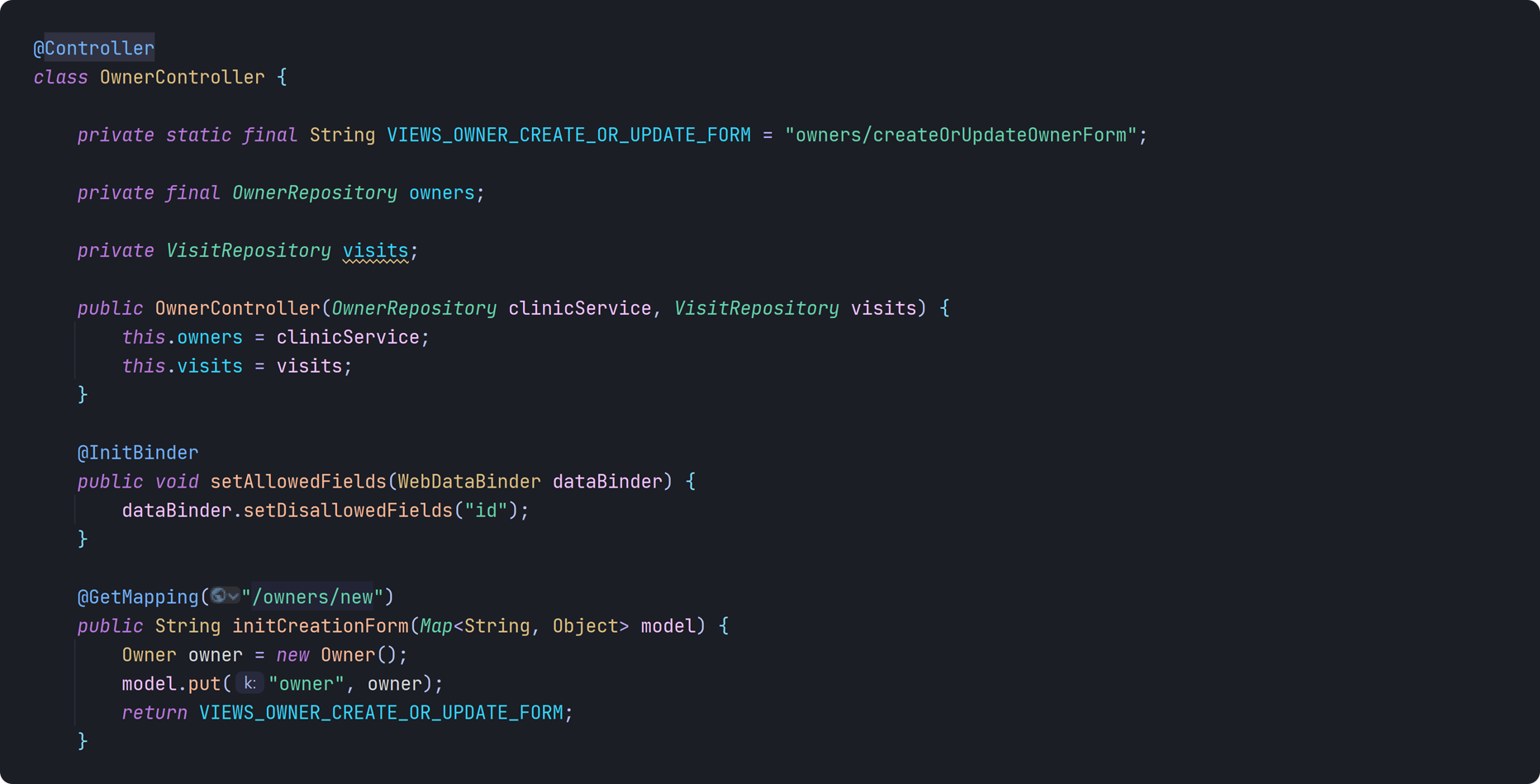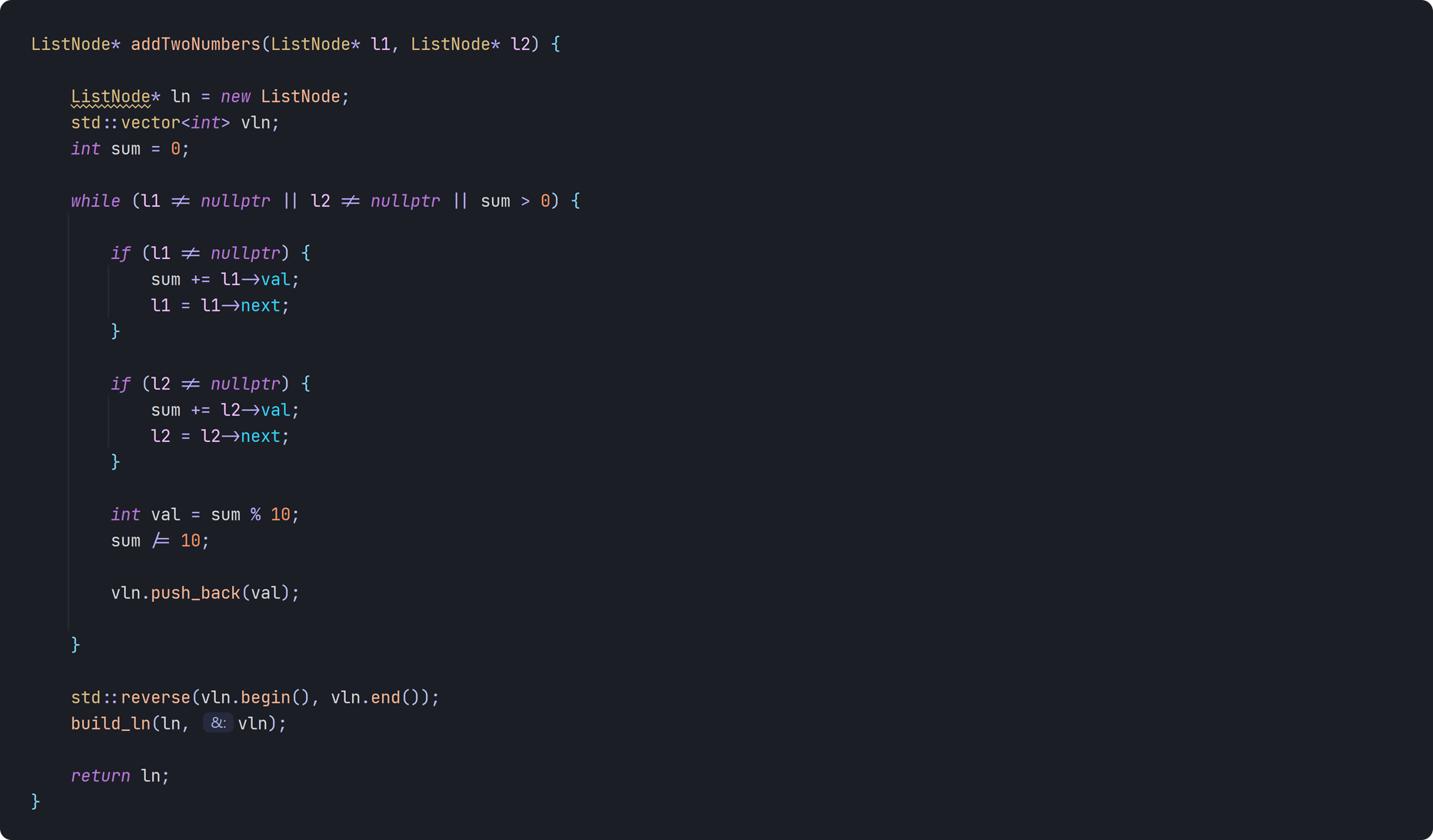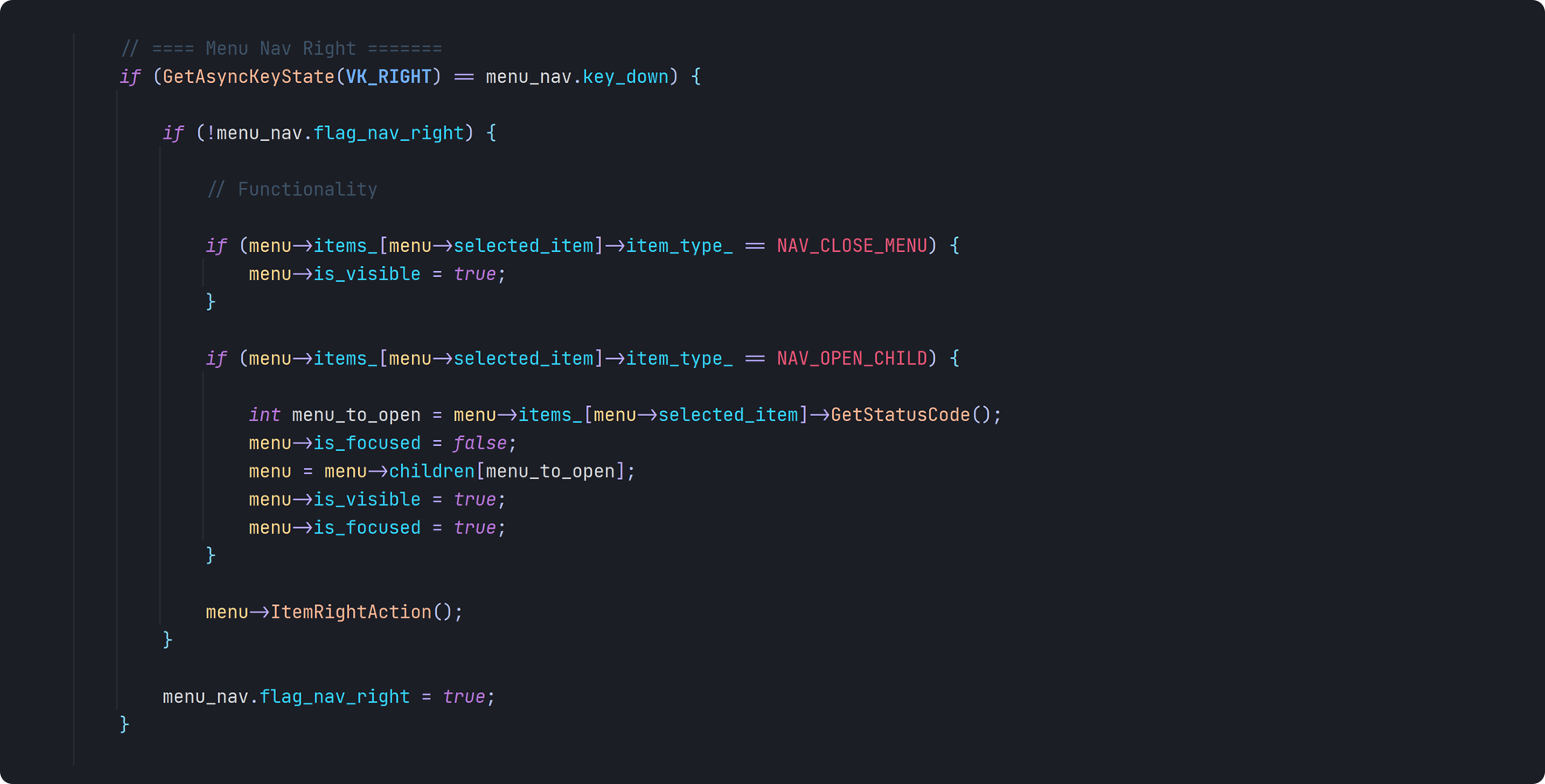A dark, clean, simple and elegant theme for JetBrains IDE.
- Open File > Settings then navigate to Plugins
- Switch to the Marketplace tab and search for
nightfall - Click on the Intall button and restart the IDE to complete the installation
- To activate the theme open File > Settings then navigate to Appearance & Behavior
- Select
nightfallfrom the Theme dropdown menu - Click on the Apply button to apply the changes
Inspirations and colors picked from:
• Horizon Theme for VS Code
• Moonlight editor scheme
• One Dark Theme
Check out the contributing guide if you would like to contribute to the project, report any issues or voice any suggestions that you may have.
Brandon Coetzee 💻 🐛 |
Karl Miles 🤔 |
Rodrigo 🤔 |
Paracells 🐛 💻 |