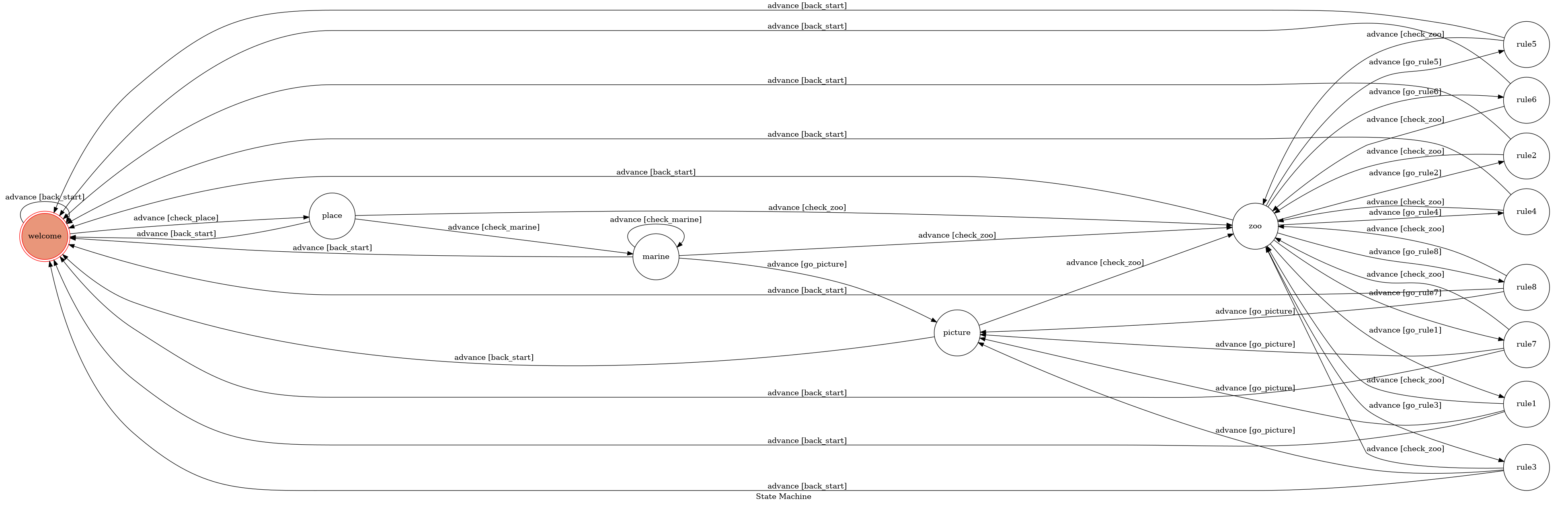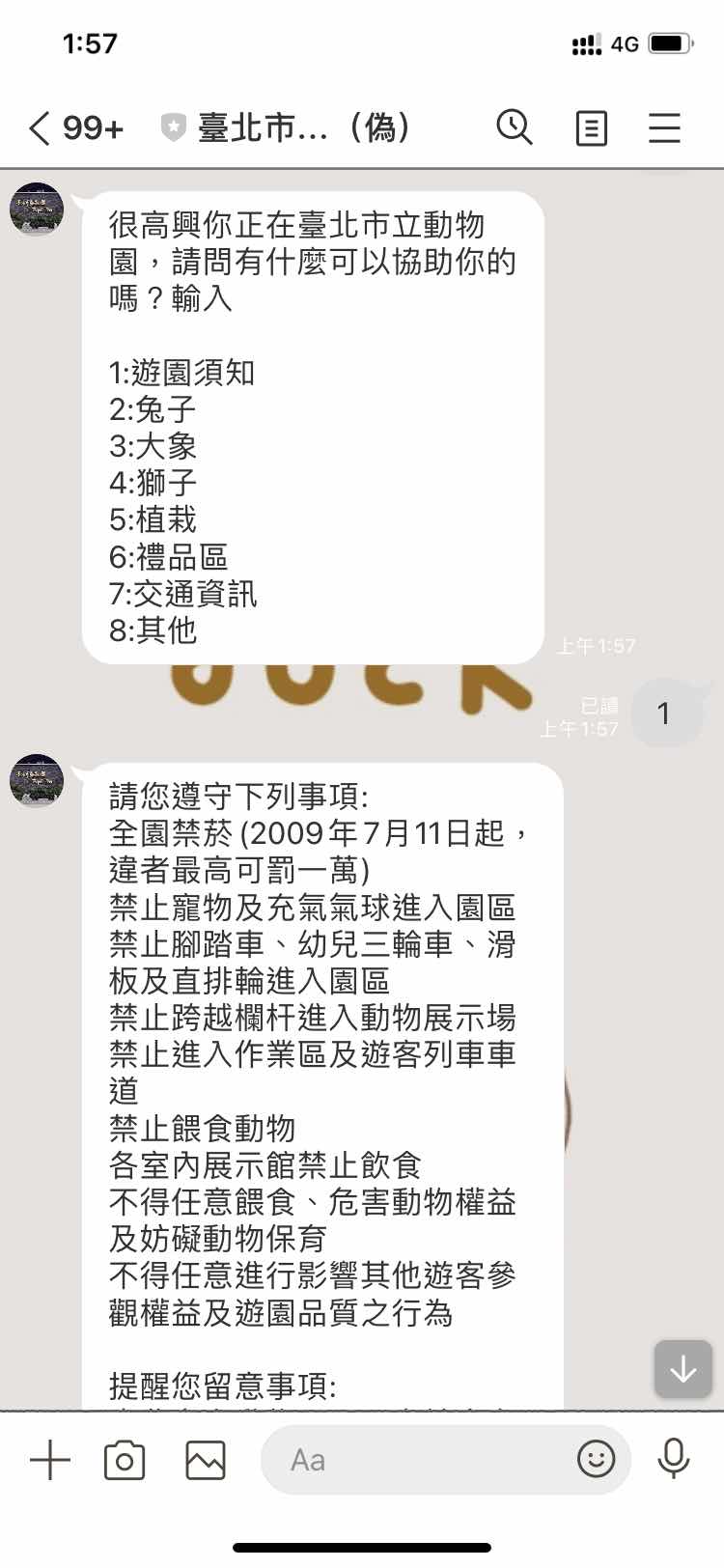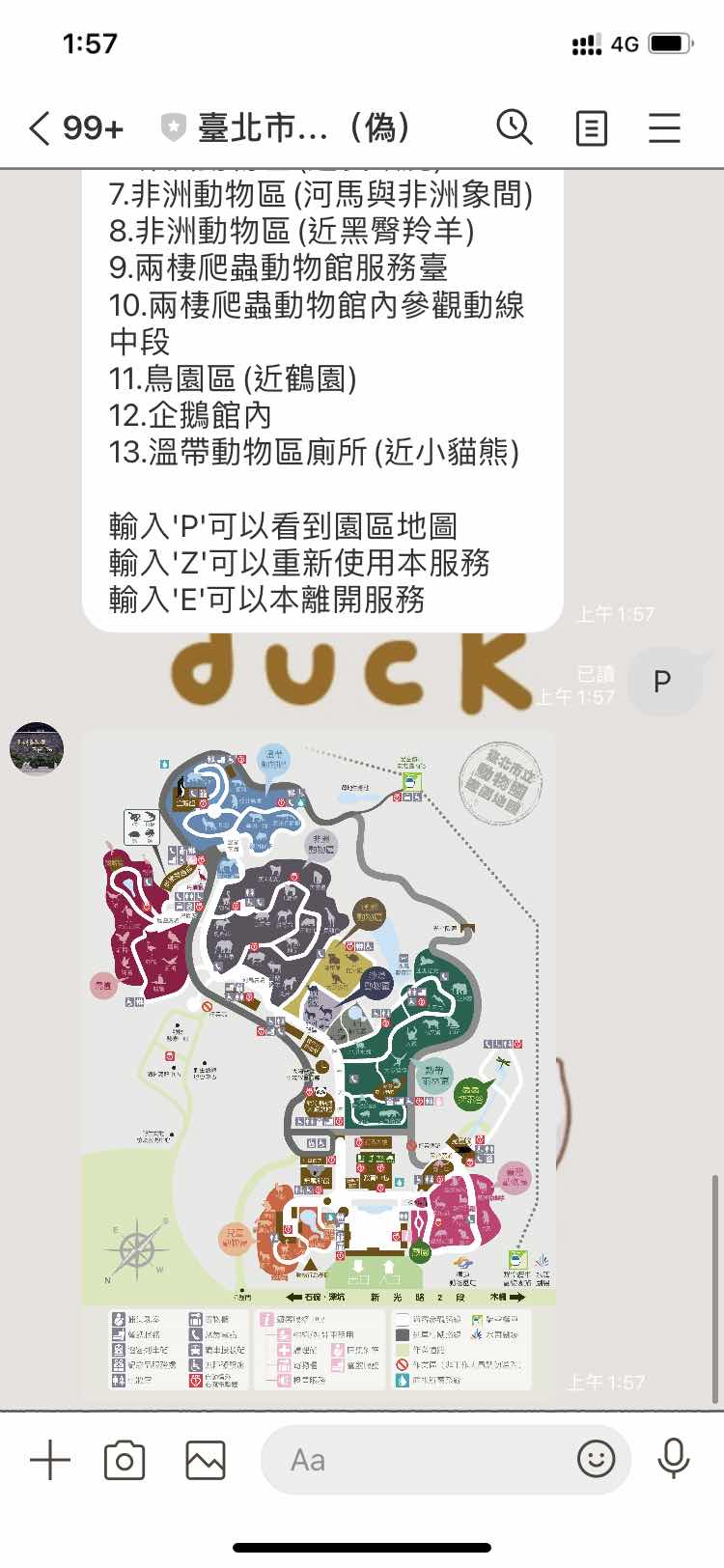A Line bot based on a finite state machine
More details in the Slides and FAQ
- Python 3.8
- Pipenv
- Line App
- HTTPS Server
- Redis
pip3 install pipenv
pipenv --three
pipenv install
pipenv shell- pygraphviz (For visualizing Finite State Machine)
You should generate a .env file to set Environment Variables refer to our .env.sample.
LINE_CHANNEL_SECRET and LINE_CHANNEL_ACCESS_TOKEN MUST be set to proper values.
Otherwise, you might not be able to run your code.
You should also set your REDIS_TLS_URL for the use of REDIS. (A sample method is mentioned behind)
You can either setup https server or using ngrok as a proxy.
or you can use Homebrew (MAC)
brew cask install ngrokngrok would be used in the following instruction
ngrok http 8000After that, ngrok would generate a https URL.
python3 app.pyThe initial state is set to welcome.
Every time welecome state is triggered to advance to another state, it can back to welcome state as long as the input is help or e.
Each input is not case sensitive, it also allow blank after the input string.
I also use Redis in Heroku to record the state for each user.
Once you add as friend, you will see the welcome message:
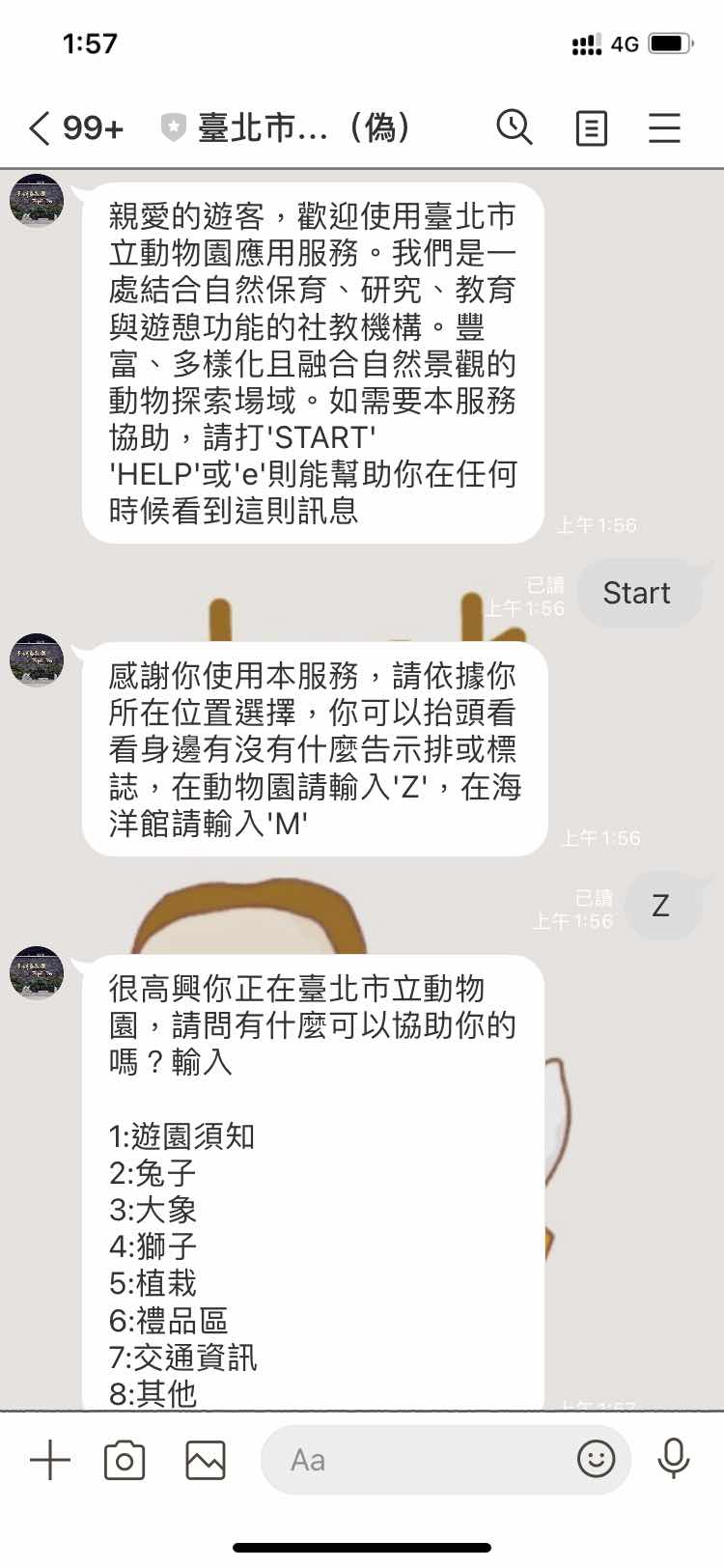
Setting to deploy webhooks on Heroku.
or you can use Homebrew (MAC)
brew tap heroku/brew && brew install herokuor you can use Snap (Ubuntu 16+)
curl https://cli-assets.heroku.com/install.sh | sh-
Register Heroku: https://signup.heroku.com
-
Create Heroku project from website
-
CLI Login
heroku login
-
Add local project to Heroku project (or you can build it)
heroku git:remote -a {HEROKU_APP_NAME} -
Set buildpack in Heroku (for
pygraphvizusage)heroku buildpacks:set heroku/python heroku buildpacks:add --index 1 heroku-community/apt heroku buildpacks:add https://github.com/weibeld/heroku-buildpack-graphviz heroku buildpacks -
Heroku Redis Add-ons (optional)
If you havn't deploy your redis, you can use Heroku addons.
You should verified your Heroku account before you execute these command.
heroku addons:create heroku-redis:hobby-dev -a your-app-nameif you want to run locally, use
heroku config:get REDIS_TLS_URL -s >> .envto get the URL which will use in this process. -
Set Environment - Line Messaging API Secret Keys
heroku config:set LINE_CHANNEL_SECRET=your_line_channel_secret heroku config:set LINE_CHANNEL_ACCESS_TOKEN=your_line_channel_access_token -
Upload project
git add . git commit -m "Add code" git push heroku master -
Your Project is now running on Heroku!
url:
{HEROKU_APP_NAME}.herokuapp.com/callbackdebug command:
heroku logs --tail --app {HEROKU_APP_NAME}
Flask Architecture @Sirius207