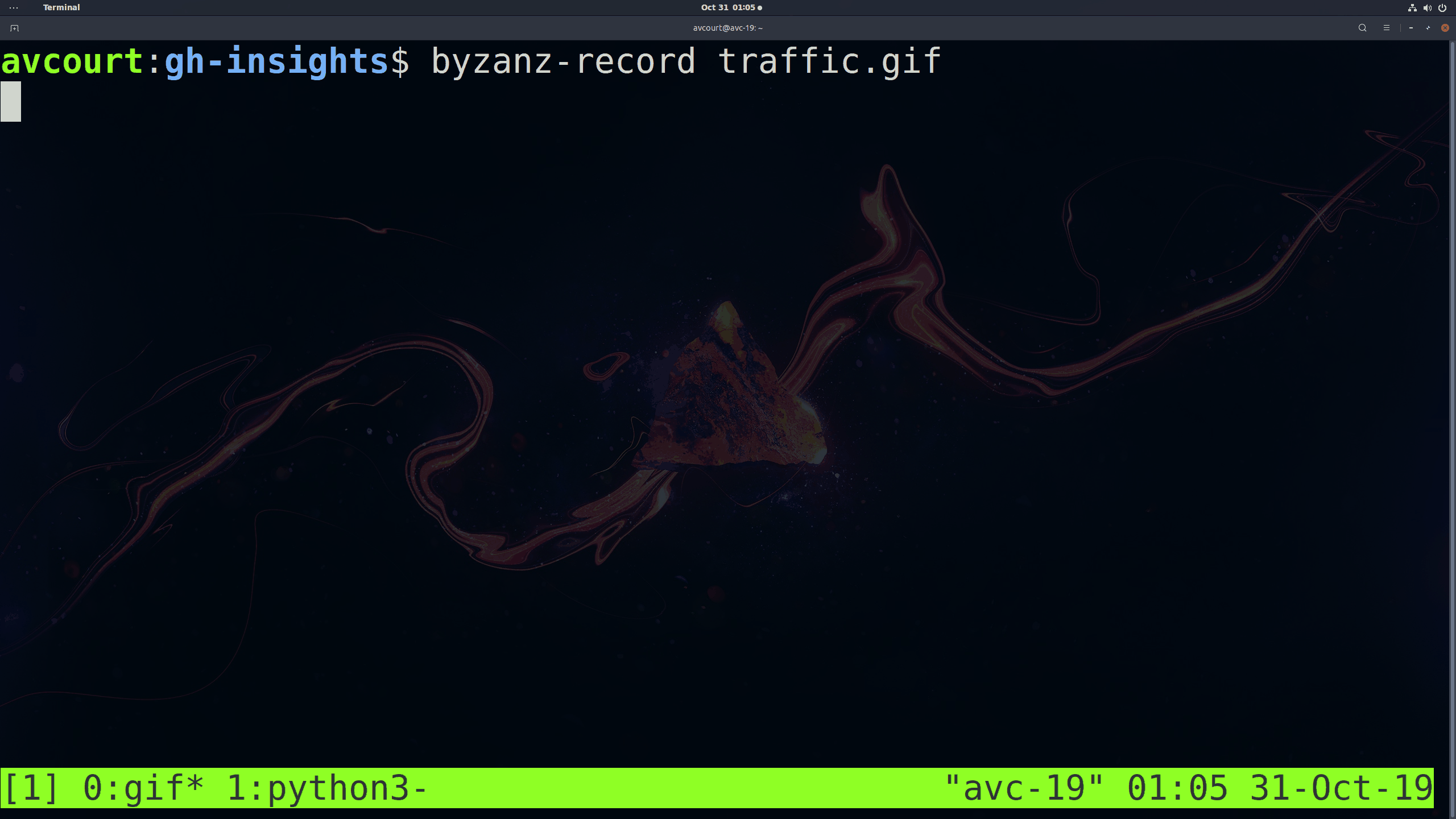A short Python script to see how many people are checking out your repositories.
- python3.6 for f-strings
- requests
$ pip3 install -r requirements.txt
OR:
$ pip3 install requests
- Create a GitHub API Personal Access Token if you don't already have one.
- Needs only the
admin:public_repopermission
- Needs only the
- Add the
GH_APIandGH_USERvariables in .env file:$ echo "GH_API=<your_access_key_here>" > .env $ echo "GH_USER=<your username>" >> .env
OR
-
Set the
GH_APIenvironment variable from your shell:$ export GH_API=<your_access_key_here>
-
Set the
GH_USERenvironment variable from your shell:$ export GH_USER=<your username>
Note: If
GH_USERorGH_APIis not found (either in your environment or in .env file or inghinsightssource itself), you will be prompted for them at the console upon runningghinsights.
You have several options for how you'd like to set your credentials:
- In .env file
- through environment vars
- passing them in as args to
ghinsights - hardcoding them in the python source
- do none of the above and enter them when prompted
If you've added credentials in .env file OR if you've set the above environment vars:
$ ./ghinsightsor pass them in via the command-line:
$ GH_API=xyourxsecretxapixkeyx GH_USER=avcourt python3 ghinsightsor hardcode them in ghinsights source (NOT RECOMMENDED. Be careful not to expose these to the public!):
GH_USERNAME = "" # your github username
GH_API_TOKEN = "" # your github api token <https://github.com/settings/tokens>or pass them in when prompted:
$ ./ghinsights