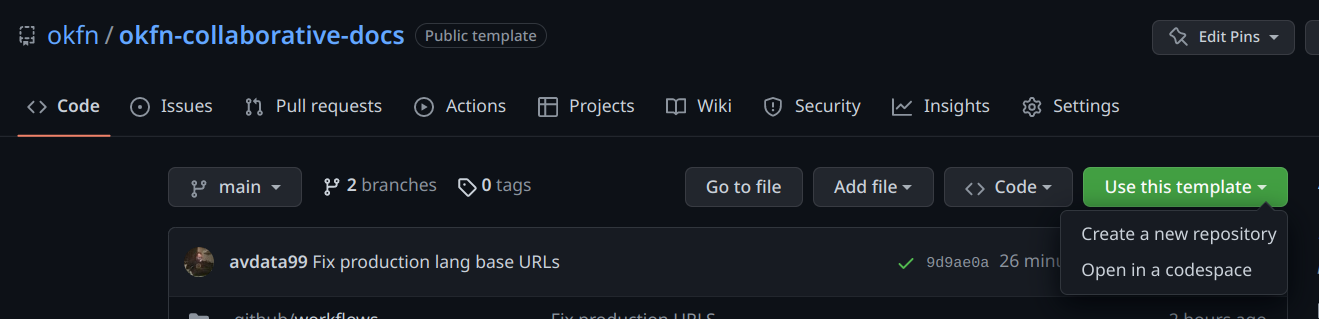This is a GitHub template to create multilanguage collaborative documentation with a public html site and a PDF version. It's based on mkdocs.
At this repo url click on the Use this template + Create new repository button or go directly to the generate from template url
Do not forget to define your new repository as Public.
Clone your new pository and install the project requirements. This is an example for Linux/Ubuntu:
# Clone your new repository
git clone git@github.com:YOUR-ORG/YOUR-REPO-NAME.git
# Create a Python3 virtual environment
python3 -m venv /path/to/new/virtual/environment
# Activate the virtual environment
source /path/to/new/virtual/environment/bin/activate
# Install the project requirements
cd YOUR-REPO-NAME
pip install -r requirements.txtYour main configuration file is /conf/custom.yml.
First of all, you need to define your site name and the languages you want to use.
Define languages at custom_extra->alternate and the site name at site_name.
custom_extra:
# define all available languages
alternate:
- name: English
lang: en
- name: Español
lang: essite_name:
en: My site name
es: Mi sitioYou can add as many languages as you want. All languages will be required for other multilanguage configurations.
Now, define your GitHub (required) settings.
repo_user: your-github-user-or-org-name
repo_name: you-new-repo-nameNote: repo_user and repo_name came from your new GitHub repository url: https://github.com/REPO_USER/REPO_NAME
If you plan to use the default GitHub domain, you are done with this settings.
The site will be available at https://USER.github.io/YOU-REPO-NAME.
Conversely, if you plan to use a custom domain, you'll need something like this:
# Only for custom domains you can use:
custom_site_url: https://your-site.org
# public_url_base_path: /some-base-path-folder (only if required)Note: You'll need a CNAME record pointing to USER.github.io
The site_description, copyright and site_author are self-explanatory.
If you need to define custom context values to use in your templates, you can do it with the custom_extra setting.
Some examples:
custom_extra:
# other custom extras (like alternate for )...
# define custom context values
my_value: Some text (will be available for all .md and .html files as {{ my_value }})
my_dict:
some_key: "my custom value in english" (will be available for all .md and .html files as {{ my_dict.some_key }})
some_key2: "mi valor personalizado en español"
my_list:
# available to iterate with {% for item in my_list %} {{ item }} {% endfor %}
- "my custom value in english" (will be available for all .md and .html files as {{ my_list.0 }})
- "mi valor personalizado en español"
my_list_of_dicts:
# available to iterate with {% for k, v in my_list_of_dicts %} {{ k }}: {{ v }} {% endfor %}
- some_key: "my custom value in english"
- some_key2: "mi valor personalizado en español"The nav setting is the main configuration for the site structure.
You need to add a sub-section for each language (nav-en, nav-es, etc).
Inside the page/docs folder you need to create (if not exists) a folder
for each language (docs-en, docs-es, etc).
For all languages, an index.md file is required.
Inside each language folder you need to create (if not exists) the same
files described in the nav-LANG setting.
If you need custom CSS styles, you can add them to the page/assets/css/custom.css file.
If you need custom javascript, you can add them to the page/assets/js/app.js file.
If you need other static resources (like images), you can add them to the page/assets folder and they will be availabe
at {{ assets_folder }} in your template/markdown files (they are several examples available in the test templates).
For example <img src="{{ assets_folder }}/img/cordoba-rio.jpg"/> or
.
Prepare your internal custom settings for each language and prepare the environment
python3 okf_collab_docs/run.py build-configFor a list of common errors building your site, see here.
This process will create files and folders:
- All the
conf/mkdocs-LANG.ymlrequired files (you don't need to touch them) - All the
page/docs/fixed-docs-LANGrequired folder with an updated version of your MD files - Copy all assets to the
sitefolder.
You don't need to touch any of this resources. They are .gitignored and will be used to build the site.
If this process succeeds, then you're ready to deploy your site to GitHub Pages, simply push your changes to GitHub.
You can check the build process at the Actions tab (https://github.com/USER/REPO-NAME/actions).
Once the GitHub action finished, you'll need to enable github pages at https://github.com/USER/REPO-NAME/settings/page
and select the gh-pages branch.
After some minutes (GitHub will process your static site), your site will be available at https://USER.github.io/REPO-NAME
You can also test you site locally and skip waiting for each GitHub action to finish.
You can do this by builing the site locally and serving it with a local server.
python3 okf_collab_docs/run.py build-local-site
... and serve the site locally
python3 okf_collab_docs/run.py serve
You'll see serving at http://localhost:8033 and your local site is now redy to test with
all the languages you defined.
Note: If you have a Port in use error, you can call
python3 okf_collab_docs/run.py serve -p 8034 to use a different port.
A PDF version for each language is generated automatically and it will be available at:
- English version:
/pdf/doc-en.pdf - Other languages:
/LANG/pdf/doc-LANG.pdf
The URL for the PDF version is available in the {{ pdf_url }} variable in the template files.
A nav link pointing this URL will be added automatically at the end of each language site menu.
The /page/pdf/pdf-template-LANG folder include custom styles,
cover and back cover templates for each language.
If you know what you're doing,
you can modify the /pdf_event_hook.py file.
More info about this project:
- General notes: docs/general-notes.md