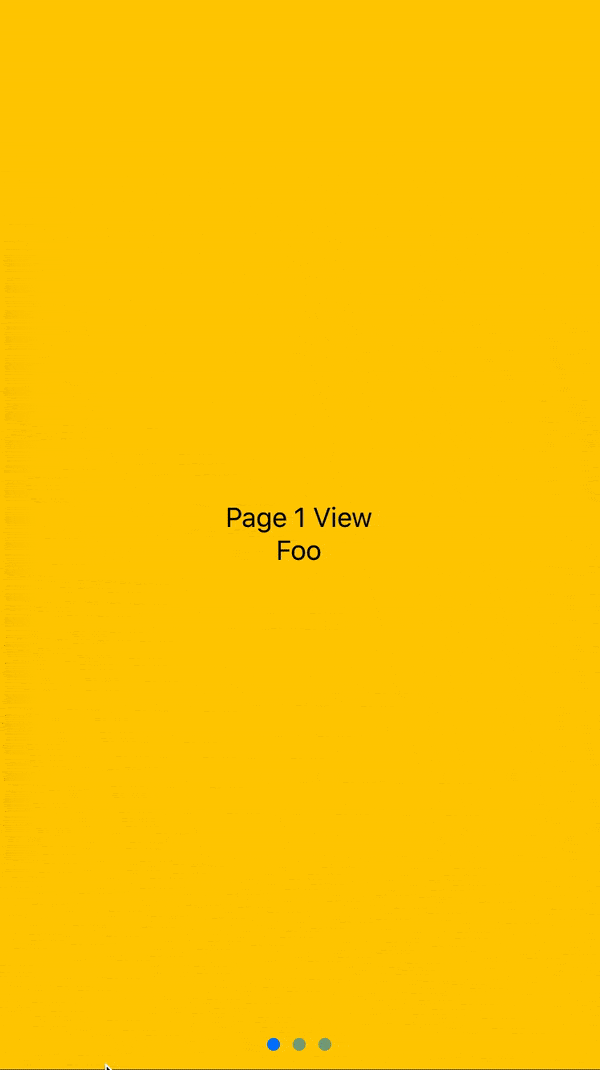Missing Page View for SwiftUI
struct PaginatedView: View {
@State var index = 0
var body: some View {
PageView(index: $index) {
PageView.Page { AnyView(
ZStack {
Rectangle().fill().foregroundColor(.yellow)
VStack {
Text("Page 1")
Text("View")
}
}
)}
PageView.Page { AnyView(
ZStack {
Rectangle().fill().foregroundColor(.orange)
Text("Page 2 View")
}
)}
PageView.Page { AnyView(
ZStack {
Rectangle().fill().foregroundColor(.green)
HStack {
Text("Page 3")
Text("View")
}
}
)}
}
}
}Page indicator view is a button with circle inside and callback action block:
struct IndicatorView: View {
var action: () -> Void
var body: some View {
Button(action: { withAnimation { self.action() } }) {
ZStack {
Rectangle()
.foregroundColor(.clear)
.frame(width: 24, height: 24)
Circle().fill().frame(width: 8, height: 12)
}
}
}
}Indicator modifier, so we can highlight current page:
struct IndicatorModifier: ViewModifier {
let index: Int
@Binding var currentIndex: Int
func body(content: Content) -> some View {
content.opacity(index == currentIndex ? 1.0 : 0.5)
}
}Using ZStack combine views together:
struct PaginatedWithIndicatorsView: View {
@State var index = 0
var body: some View {
ZStack(alignment: .bottom) {
PaginatedView(index: $index)
HStack(spacing: 0) {
ForEach(0..<3) { index in
IndicatorView { self.index = index }
.foregroundColor(.white)
.modifier(IndicatorModifier(index: index, currentIndex: self.$index))
}
}.padding(.bottom, 12)
}.background(Color.blue)
}
}- In Xcode select File ⭢ Swift Packages ⭢ Add Package Dependency...
- Copy-paste repository URL: https://github.com/avdyushin/PageView
- Hit Next two times, under Add to Target select your build target.
- Hit Finish