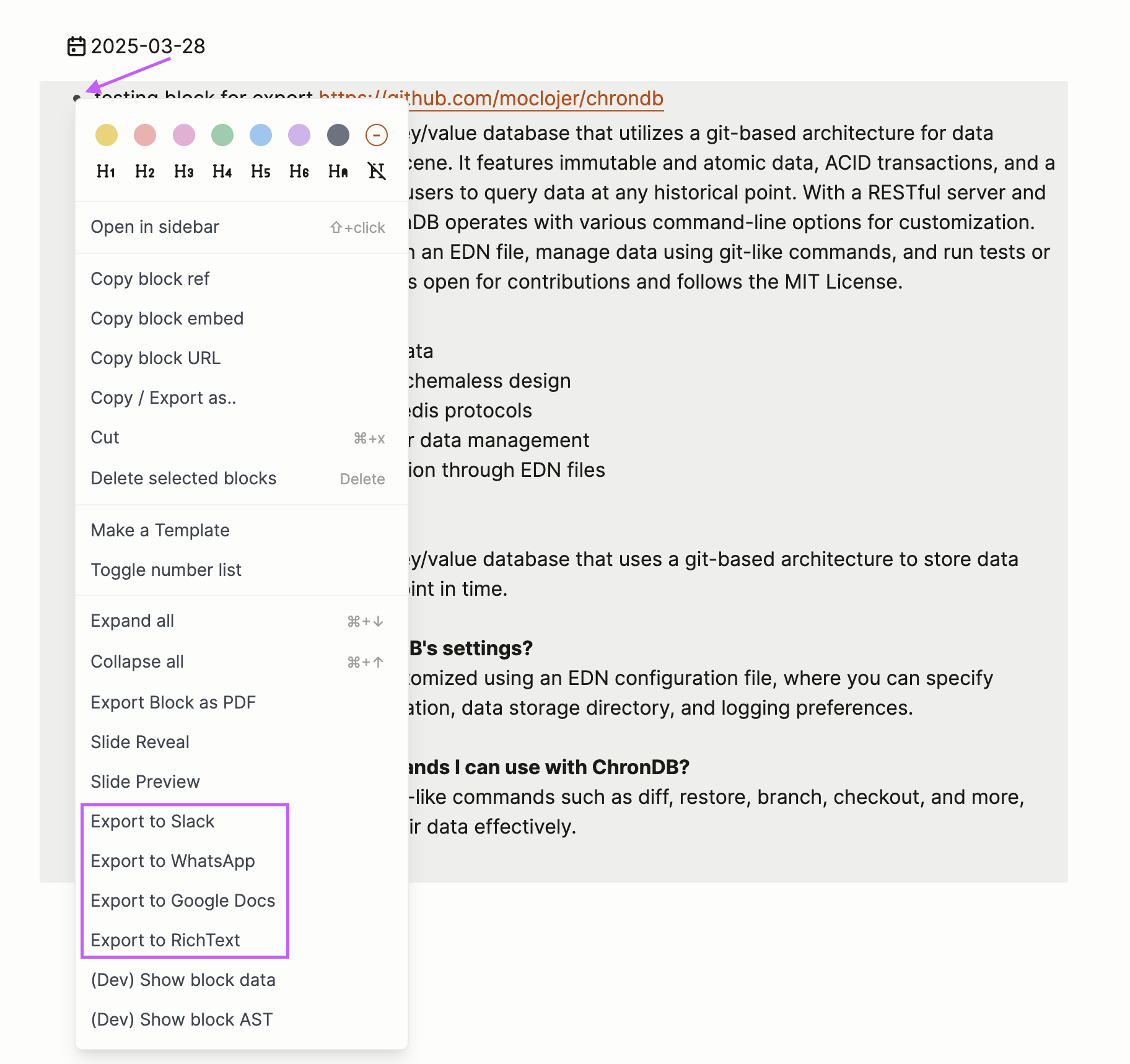A Logseq plugin that allows you to export blocks to various formats with proper formatting, ready to be pasted into different applications.
- Export Logseq blocks with their children to multiple formats
- Maintain formatting and indentation appropriate for each target platform
- Copy directly to clipboard for easy pasting
- Support for rich text formatting where applicable
- Available directly from the block context menu
- Slack: Optimized formatting for Slack messages with proper link conversion and Slack-specific syntax
- WhatsApp: Clean formatting that works well with WhatsApp's limited markup
- Google Docs: Rich text formatting for better document integration
- Rich Text: General purpose rich text export
- In Logseq, go to
Settings > Plugins - Click on
Marketplace - Search for "Export Block"
- Click
Install
- Right-click on any block in Logseq
- From the context menu, select one of the export options:
Export to SlackExport to WhatsAppExport to Google DocsExport to RichText
- The block and its children will be copied to your clipboard in the selected format
- Paste the content into your target application
The plugin processes your Logseq blocks and their children, applying format-specific transformations:
- Converts Logseq's markdown-style formatting to the appropriate syntax for each platform
- Handles links, lists, and indentation according to each platform's requirements
- For rich text formats (Slack, Google Docs), provides both plain text and HTML versions for better pasting results
- Uses modern clipboard APIs with fallbacks for maximum compatibility
This plugin is built with TypeScript and uses the Logseq Plugin API.
# Install dependencies
npm install
# Build the plugin
npm run buildCreated by @avelino