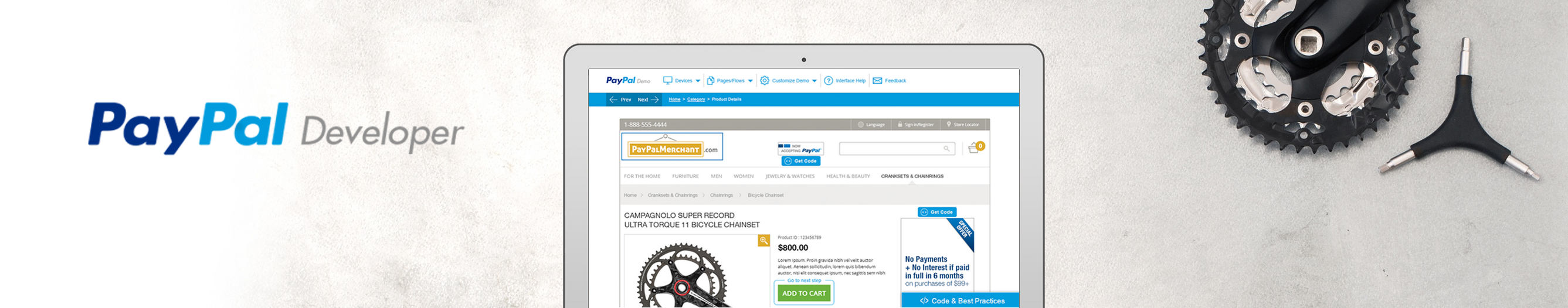Welcome to PayPal Dotnet SDK. This repository contains PayPal's Dotnet SDK and samples for v2/checkout/orders and v2/payments APIs.
This is a part of the next major PayPal SDK. It includes a simplified interface to only provide simple model objects and blueprints for HTTP calls. This repo currently contains functionality for PayPal Checkout APIs which includes Orders V2 and Payments V2.
Please refer to the PayPal Checkout Integration Guide for more information. Also refer to Setup your SDK for additional information about setting up the SDK's.
.NET Core 3.1, .NET 5.0, or .Net Standard 2.1
An environment which supports TLS 1.2 (see the TLS-update site for more information)
Get client ID and client secret by going to https://developer.paypal.com/developer/applications and generating a REST API app. Get Client ID and Secret from there.
void Configure(IServiceCollection serviceCollection)
{
serviceCollection.AddPayPalCheckout(c => configuration.GetSection("MyAppSettingSection").Bind(c));
}This will create an order and print order id for the created order
public async static Task<Order> CreateOrder(IPayPalHttpClient payPalHttpClient, AccessToken accessToken)
{
// Construct a request object and set desired parameters
// Here, OrdersCreateRequest() creates a POST request to /v2/checkout/orders
var order = new OrderRequest
{
CheckoutPaymentIntent = EOrderIntent.Capture,
PurchaseUnits = new PurchaseUnitRequest[]
{
new()
{
ReferenceId = "test_ref_id1",
AmountWithBreakdown = new AmountWithBreakdown
{
CurrencyCode = "USD",
Value = "100.00"
}
}
},
ApplicationContext = new ApplicationContext
{
ReturnUrl = "https://www.example.com",
CancelUrl = "https://www.example.com"
},
};
var response = await payPalHttpClient.CreateOrderRawAsync(accessToken, request =>
{
request.SetPreferReturn(EPreferReturn.Representation);
request.SetRequestBody(order);
});
var statusCode = response.ResponseStatusCode;
var result = response.ResponseBody;
Console.WriteLine("Status: {0}", result.Status);
Console.WriteLine("Order Id: {0}", result.Id);
Console.WriteLine("Intent: {0}", result.Intent);
Console.WriteLine("Links:");
foreach (LinkDescription link in result.Links)
{
Console.WriteLine("\t{0}: {1}\tCall Type: {2}", link.Rel, link.Href, link.Method);
}
return response.ResponseBody;
}Before capturing an order, order should be approved by the buyer using the approve link in create order response
public async static Task<Order> CaptureOrder(this IPayPalHttpClient payPalHttpClient, AccessToken accessToken, string orderId)
{
var response = await payPalHttpClient.CaptureOrderAsync(accessToken, orderId,
request => {
request.SetRequestBody(new OrderActionRequest());
}
);
var statusCode = response.ResponseStatusCode;
var result = response.ResponseBody;
Console.WriteLine("Status: {0}", result.Status);
Console.WriteLine("Capture Id: {0}", result.Id);
return response;
}To run integration tests using your client id and secret, run the test
PAYPAL_ClientId=YOUR_SANDBOX_CLIENT_ID PAYPAL_ClientSecret=YOUR_SANDBOX_CLIENT_SECRET dotnet testYou may use the client id and secret above for demonstration purposes.
You can start off by trying out creating and capturing an order.
To try out different samples for both create and authorize intent head to this link.
Note: Update the tests/PayPal.Sdk.Checkout.Test/user.appsettings.json5 or the sample/PayPal.Sdk.Checkout.Samples/user.appsettings.json5 with your sandbox client credentials.
Code released under SDK LICENSE