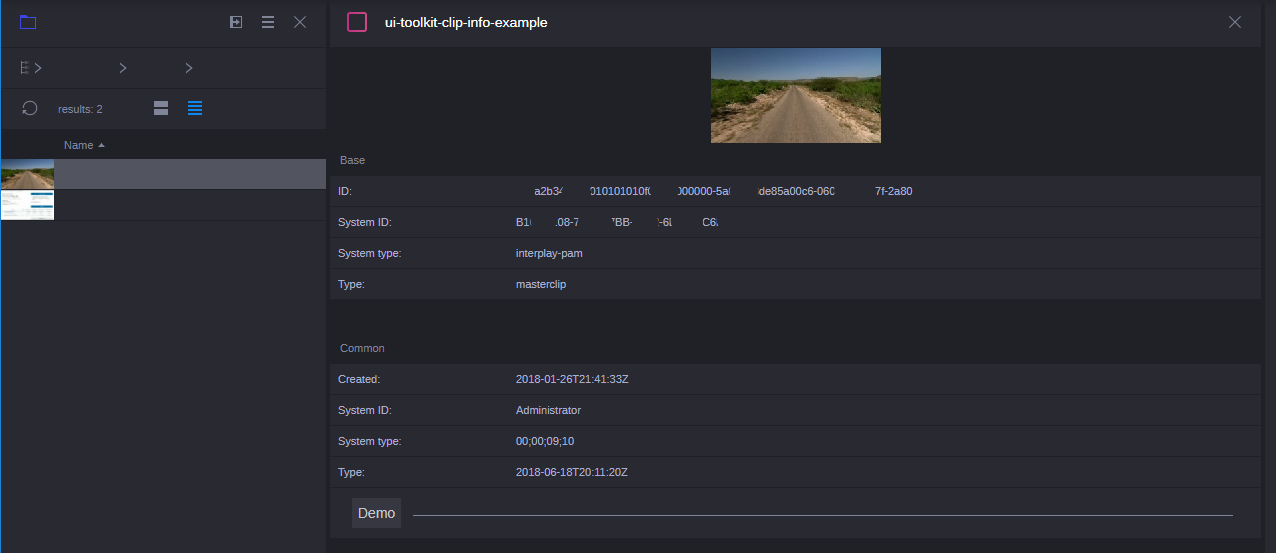Clip Info App
The Clip Info app is an example of a custom app in MediaCentral Cloud UX using the CTMS API to display detailed data from Interplay Production.
Once installed MediaCentral Cloud UX will have a new Pane called "Clip Info". When an Interplay Production asset is opened this pane will display two sets of data:
- Base
- Common
⚠️ Disclaimer: This example works only with files from Interplay Production.
This example was created using MediaCentral Cloud UX Toolkit:
Running the examples
To run these examples you will need a running MediaCentral Cloud UX server running. Connection settings can be changed in src/project.config.json
Running the example
To run example you will need Avid MediaCentral | Cloud UX server. Properties
can be changed in src/project.config.json.
After you change hostIp in project.config.json you can run application.
from cli type:
npm installnpm start- Go to localhost.
How to get onDrop asset ID? Just get it from context
Check our development guide here.