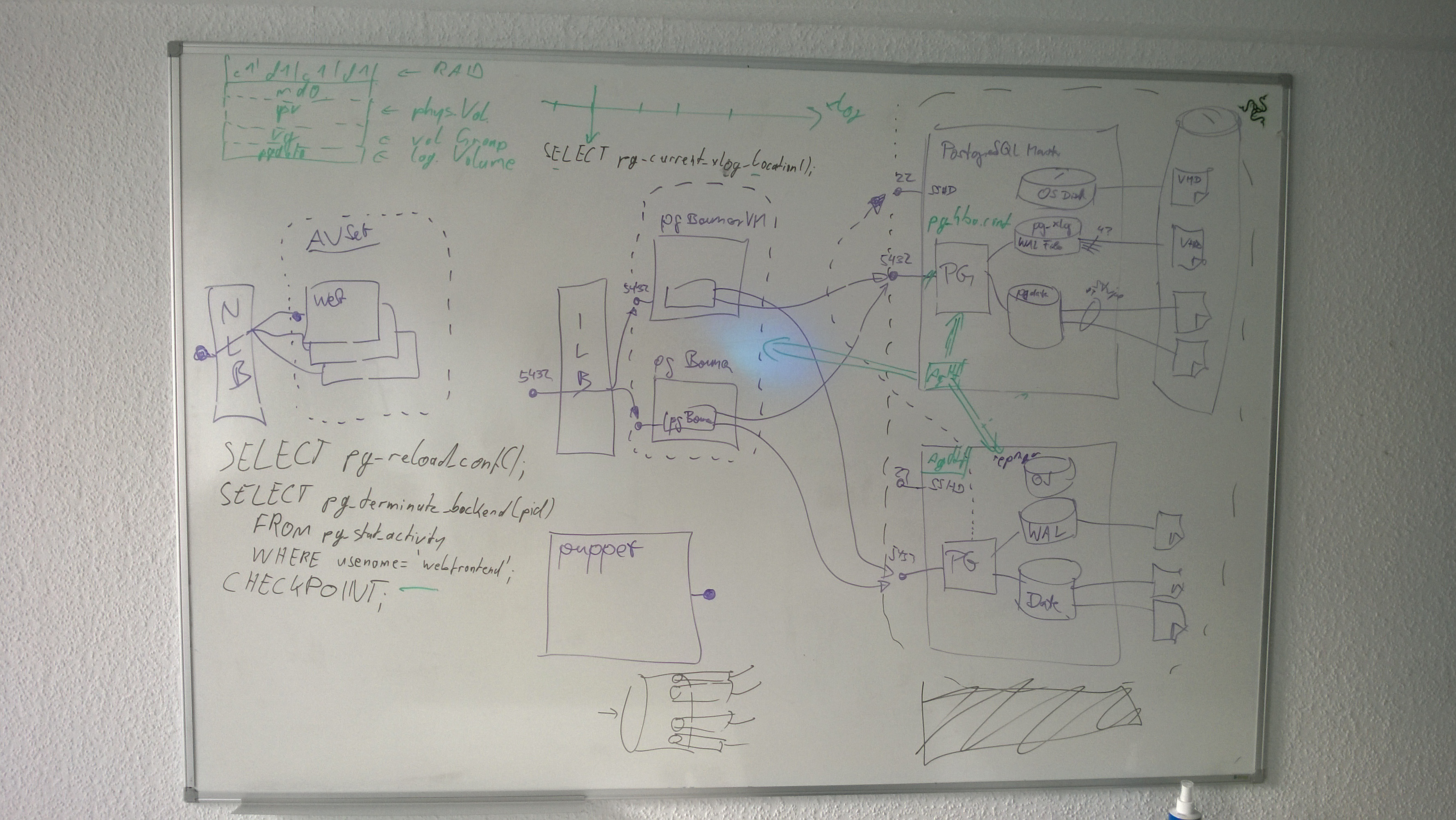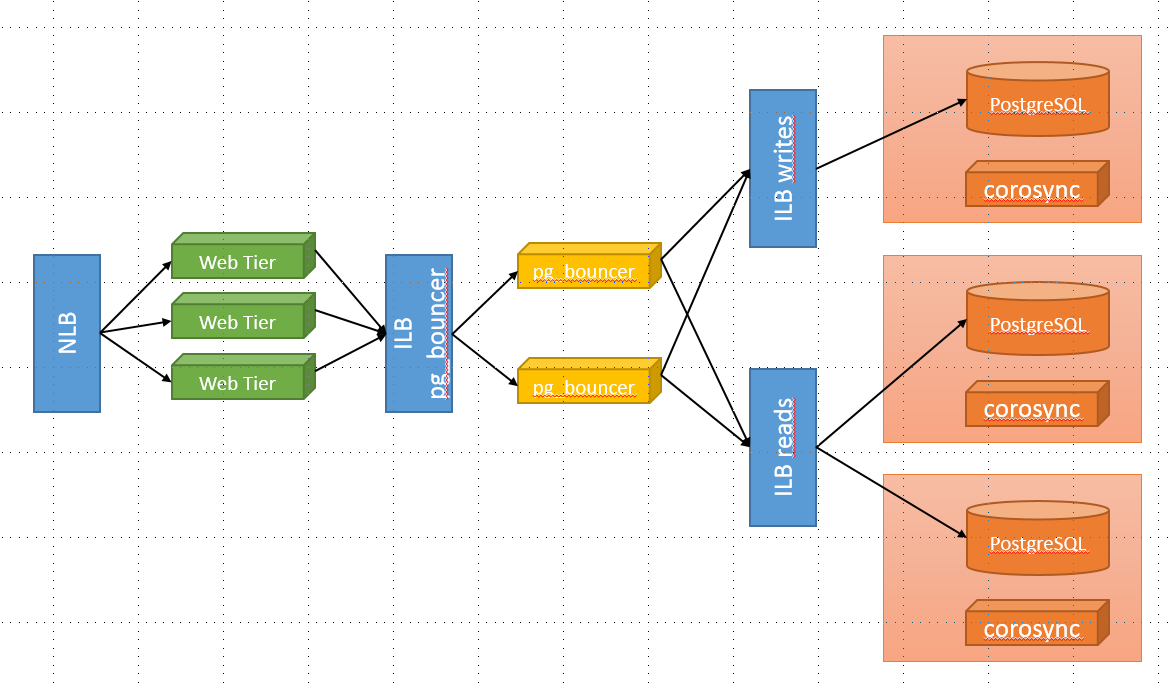You'll need an Azure subscription. You can get a free trial.
- Download publish settings at https://manage.windowsazure.com/publishsettings/index?client=xplat
npm install azure-cli
azure account clear
azure account import "Windows Azure MSDN - Visual Studio Ultimate-credentials.publishsettings"
azure account set "internal"
azure account listFor more detailed instructions on setting up the Azure CLI tools see https://vmdepot.msopentech.com/help/deploy/cli.html/
We'll use a Debian image from VM Depot, find the most recent with this search
There are a number of ways to deploy the image, below is an outline of how to do it with the command line tools. VM Depot has documentation on other methods.
azure vm list --json
azure vm create DNS_PREFIX --community vmdepot-65-6-32 --virtual-network-name -l "West Europe" USER_NAME [PASSWORD] [--ssh] [other_options]
Create an A5 instanceIt would be great if people published a Postgres image after following this tutorial (it doesn't cost anything). That way those who follow will not have to do this initial configuration work.
Command line:
azure vm create-from cloudservicename machine.json --connect --verbose --jsonSee the REST API for details.
{
"RoleName": "database-vm-1",
"RoleType": "PersistentVMRole",
"RoleSize": "A5",
"AvailabilitySetName" : "databases",
"OSVirtualHardDisk": {
"OS": "Linux",
"HostCaching": "ReadWrite",
"DiskName": "database-vm-1-disk",
"DiskLabel": "database-vm-1-disk",
"SourceImageName": "Debian-Wheezy-635506180993665396",
"RemoteSourceImageLink": "http://account.blob.core.windows.net/vmdepot-images/TE-2014-11-03-debianwheezy-os-2014-11-03.vhd",
"MediaLink" : "http://account.blob.core.windows.net/vmdepot-images/database-vm-1-disk.vhd"
},
"DataVirtualHardDisks": [
{ "DiskLabel": "database-vm-1-data1", "Lun": "0", "MediaLink" : "http://account.blob.core.windows.net/vmdepot-images/database-vm-1-data1.vhd", "HostCaching": "ReadOnly", "LogicalDiskSizeInGB": "1023" },
{ "DiskLabel": "database-vm-1-data2", "Lun": "1", "MediaLink" : "http://account.blob.core.windows.net/vmdepot-images/database-vm-1-data2.vhd", "HostCaching": "ReadOnly", "LogicalDiskSizeInGB": "1023" },
{ "DiskLabel": "database-vm-1-xlog1", "Lun": "2", "MediaLink" : "http://account.blob.core.windows.net/vmdepot-images/database-vm-1-xlog1.vhd", "HostCaching": "ReadOnly", "LogicalDiskSizeInGB": "1023" }
],
"ConfigurationSets": [
{
"ConfigurationSetType" : "LinuxProvisioningConfiguration",
"HostName" : "database-vm-1",
"UserName" : "ruth",
"UserPassword" : "Supersecret123!!",
"DisableSshPasswordAuthentication" : false
},
{
"ConfigurationSetType": "NetworkConfiguration",
"SubnetNames": [ "mysubnet" ],
"StaticVirtualNetworkIPAddress": "10.10.0.7",
"InputEndpoints": [],
"PublicIPs": [],
"StoredCertificateSettings": []
}
],
"ProvisionGuestAgent": "true",
"ResourceExtensionReferences": []
}$ aptitude update && aptitude upgrade
$ aptitude install rsync
$ aptitude install mdadm lvm2 xfsprogs
$ aptitude install pacemaker corosync resource-agents- Multiple data disks in a RAID in order to achieve higher I/O, given current limitation of 500 IOPS per data disk.
- One data disk for pg_xlog
# Standard fdisk partition
fdiskStdin=$(cat <<'END_HEREDOC'
n
p
1
w
END_HEREDOC
)
# cfdisk command for 'FD' (RAID autodetect) for RAID
cfdiskStdinFD=$(cat <<'END_HEREDOC'
np
tFD
Wyes
q
END_HEREDOC
)
# cfdisk command for '8E' (LVM)
cfdiskStdin8E=$(cat <<'END_HEREDOC'
np
t8E
Wyes
q
END_HEREDOC
)# Use 'cfdisk' on /dev/sdc and create a primary partition of type 'FD' (RAID autodetect) for RAID for pg_data
echo "$cfdiskStdinFD" | cfdisk /dev/sdc
# Use 'cfdisk' on /dev/sdd and create a primary partition of type 'FD' (RAID autodetect) for RAID for pg_data
echo "$cfdiskStdinFD" | cfdisk /dev/sdd
# Use 'cfdisk' on /dev/sde and create a primary partition of type '8E' (LVM) for pg_xlog
echo "$cfdiskStdin8E" | cfdisk /dev/sde
#################################
mdadm --create /dev/md0 --level 0 --raid-devices 2 /dev/sdc1 /dev/sdd1
# create physical volume
pvcreate /dev/md0
# create volume group
vgcreate data /dev/md0
# create logical volume
lvcreate -n pgdata -l100%FREE data
# show volume group information
vgdisplay
# Now
ls -als /dev/data/pgdata
# mkfs -t xfs /dev/data/pgdata
mkfs.xfs /dev/data/pgdataSetup automount
$ tail /etc/fstab
/dev/mapper/data-pgdata /space/pgdata xfs defaults 0 0
/dev/mapper/xlog-pgxlog /space/pgxlog xfs defaults 0 0Install PostgreSQL, as documented under https://wiki.postgresql.org/wiki/Apt
$ sh -c 'echo "deb http://apt.postgresql.org/pub/repos/apt/ $(lsb_release -cs)-pgdg main" > /etc/apt/sources.list.d/pgdg.list'
$ aptitude install wget ca-certificates
$ wget --quiet -O - https://www.postgresql.org/media/keys/ACCC4CF8.asc | sudo apt-key add -
$ aptitude install postgresql-9.3
$ aptitude install repmgr
mv /var/lib/postgresql/9.3 /space/pgdata/
ln -s /space/pgdata/9.3 /var/lib/postgresql/9.3
mv /space/pgdata/9.3/main/pg_xlog /space/pgxlog/9.3
ln -s /space/pgxlog/9.3 /space/pgdata/9.3/main/pg_xlog
Whatever it takes
Uncomment listen_addresses (Database only reachable through jump host)
listen_addresses = '*'
Switch off SSL
ssl = false
Rule of thumb for shared buffers: 25% of RAM should be shared buffers, on an A5
shared_buffers = 4GB
work_mem = 256MB
maintenance_work_mem = 512MB
The write-ahead-log needs to be merged at regular checkpoints into the tables:
checkpoint_segments = 64 # was 3 previously in logfile segments, min 1, 16MB each
checkpoint_timeout = 1min # range 30s-1h
checkpoint_completion_target = 0.8 # checkpoint target duration, 0.0 - 1.0
Put replication configuration into dedicated file
include_if_exists = 'replication.conf'
How many segments to hold in xlog folder. Having a longer value allows slaves to keep up. 500*16 MB = 8 GB
wal_keep_segments=500
All nodes (master and slaves) need to be in hot_standby to that slaves can become master.
wal_level='hot_standby'
archive_mode=on
archive_command='cd .'
Number of machines, takes away from max_connections. Should be very similar to the size of the cluster. Between 5 and 10 is "OK". Numbers like 500 kill the machine
max_wal_senders=5
Allows slaves to already answer to read queries.
hot_standby=on
# username "repl"
# -P = get password from <stdin>
# -S = super user, in order to run repmgr (otherwise, error "permission denied for language C" comes)
$ su postgres
$ createuser --replication -P -S repl As postgres user, add the following line to allow subnet 10.10.0.0/16 to do replication with user ID "repl"
host all all 10.10.0.0/16 md5
host replication repl 10.10.0.0/16 md5
As postgres user, These settings are written to the DB, and visible in the cluster, so IPs must be real ones .
All nodes have the same cluster name
cluster=my_application_cluster
pg_bindir='/usr/lib/postgres/9.3/bin'
# This must unique be for each respective node
node=1
node_name=postgresvm1
conninfo='host=10.10.0.7 user=repl dbname=repmgr'
# hostname:port:database:username:password
*:*:*:repl:supersecret123.-
Permissions
$ chmod 0600 /var/lib/postgresql/.pgpass$ sudo postgres / su - postgres
$ repmgr -f /var/lib/postgresql/repmgr.conf --verbose master register$ sudo postgres / su - postgres
$ service postgresql stop
# -d database
# -U user
# -R rsync user
# -D data dir
# -w WAL keep segments (default is 5000, which is too large)
# 10.10.0.7 IP address of master
$ repmgr -d repmgr \
-U repl \
-R postgres -w 500 \
-D /var/lib/postgres/9.3/main \
-f /var/lib/postgresql/repmgr.conf \
--verbose \
standby clone 10.10.0.7
$ service postgresql start
$ repmgr -f /var/lib/postgresql/repmgr.conf \
--verbose standby registerWhen master gets shutdown signal,
- Refuse additional (new) connections:
- change file pg_hba.conf to reject new connections
- "SELECT pg_reloadconf();" or "pg_ctl reload conf" or "kill -HUP" to enact configuration
- Drop existing sessions
- "SELECT pg_terminate_backend( )"
- Instruct PostgreSQL to write (flush) remaining transaction log (WAL records) to tables by creating a checkpoint
Edit pg_hba.conf: Uncomment the "all/all" line, so that nobody can create additional connections.
# host all all 10.10.0.0/16 md5
And reload config
SELECT pg_reload_conf();SELECT pg_terminate_backend(pid)
FROM pg_stat_activity
WHERE usename='webfrontend';(Yes, it is 'usename', not 'username')...
CHECKPOINT;Determine xlog location of the current xlog position, something after the previously made checkpoint. Here, we can be sure that after the checkpoint, only non-relevant changes (like vacuuming) happened to the tables.
Now fetch (once) after the checkpoint operation on the master the XLOG location, and store it in a variable checkpointXlog:
SELECT pg_current_xlog_location();Determine replication lag for the slaves. When the pg_xloc_location_diff(...) function call returns 0, all slaves have catched up. Running below code gives a current view:
SELECT client_addr,
flush_location,
pg_current_xlog_location(),
pg_xlog_location_diff(
pg_current_xloc_location(),
flush_location)
from pg_stat_replication;Using the post-checkpoint variable checkpointXlog, you can now determine whether it is safe to kill the master.
var checkpointXlog = eval("SELECT pg_current_xlog_location();")
checkpointXlog == '0/14047810'Now we can determine the concrete replication lag:
SELECT client_addr,
flush_location,
'0/14047810',
pg_xlog_location_diff(
'0/14047810',
flush_location)
from pg_stat_replication;- When the
pg_xlog_location_diffcolumn has non-positiv values, it's safe to shoot the master in the head. - When we compare against
flush_location, we not it's on the harddisk of the slave. - When we compare against
replay_location, we know it's in the actual database tables.
Stop old master server
$ sudo postgres / su - postgres
$ service postgresql stopUse either repmgr standby promote (as a convenient wrapper) or naked pg_ctl promote.
$ sudo postgres / su - postgres
$ repmgr -f /var/lib/postgresql/repmgr.conf --verbose standby promoteAll nodes (master and slaves) know each other. When calling repmgr standby follow is forced upon the slaves, they ask around (via SQL) to determine who the new master is. This is done by calling pg_is_in_recovery(), which is false on a master. This step recreates the recovery.conf file, which lists the IP of the new master.
$ sudo postgres / su - postgres
$ repmgr -f /var/lib/postgresql/repmgr.conf --verbose standby follow
- Stop PostgreSQL
- Enable
all/allinpg_hba.confagain - Clone from new master (
repmgr standby clone) - Start PostgreSQL
- Hook up to synchronisation (
repmgr standby register)
Make a repmgr standby clone against a previous slave, who became master
$ sudo postgres / su - postgres
$ vim /etc/postgresql/9.3/main/pg_hba.conf
$ service postgresql stop
$ repmgr -d repmgr \
-U repl \
-R postgres -w 500 \
-D /var/lib/postgres/9.3/main \
-f /var/lib/postgresql/repmgr.conf \
--verbose \
standby clone 10.10.0.5
$ service postgresql start
$ repmgr -f /var/lib/postgresql/repmgr.conf \
--verbose standby registerAssumptions:
- pgbouncer service is on 10.10.0.20 (and similarly on other boxes), behind an internal load balancer
- current master is 10.10.0.5
- current slaves are 10.10.0.6 and 10.10.0.7
- The application logic uses two different endpoints for updates (writes) and pure queries (reads).
[databases]
myapp-write = host=primary port=5433
myapp-readonly = port=5434
[pgbouncer]
listen_addr = 10.10.0.20, 127.0.0.1
listen_port = 5432
pool_mode = transaction
max_client_conn = 500
default_pool_size = 20Add-AzureAccount
Set-AzureSubscription -SubscriptionName "BizSpark Plus" -SubscriptionId "8eefc6f2-7216-4aef-8394-fce57df325a3"
Select-AzureSubscription -SubscriptionName "BizSpark Plus" -Default
Add-AzureInternalLoadBalancer -InternalLoadBalancerName pgbouncer -ServiceName fantasyweb -SubnetName fantasy -StaticVNetIPAddress 10.10.0.100
Get-AzureVM -ServiceName fantasyweb -Name pooler1 | Add-AzureEndpoint -Name "pgbouncer" -LBSetName "pgbouncer" -Protocol tcp -LocalPort 5432 -PublicPort 5432 -ProbePort 5432 -ProbeProtocol tcp -ProbeIntervalInSeconds 10 -InternalLoadBalancerName pgbouncer | Update-AzureVM
$ createuser application_admin
# -O owner
$ createdb -O application_admin my_database
# Add application_admin to administrators in /etc/postgresql/9.3/main/pg_hba.conf
$ vim /etc/postgresql/9.3/main/pg_hba.conf
# -s n scaling factor
# -i initialization
# -U username
% pgbench -s 10 -i -U application_admin my_database
$ service postgresql start- A "clone" is a resource that gets active on multiple nodes. There are also stateful clones.
- It seems PostgreSQL is a "multi-state resource" are clones which can have multiple modes.
- OCF Operations are promote / demote / notify
- CRM resources define three nodes. One resource per node. One master per cluster.
- The "script" which needs to be developed is an "OCF resource agent".
- This script must implement four operations: start / stop / monitor / notify
- A sample script can be seen in
/usr/lib/ocf/resource.d/heartbeat/*
- Possible commands from CRM which hit the script:
- Node should be a completely new master: this is never the case
- Node should become slave of an existing master:
- Current master VM gets rebootet or shutdown:
- Previous slave should become master: "start MASTER"
- The OCF return codes must be returned for operations
- start, stop, monitor, validate-all, promote, demote, notify, meta-data
// http://clusterlabs.org/doc/en-US/Pacemaker/1.1-pcs/html-single/Pacemaker_Explained/index.html#_multi_state_resource_agent_requirements
if (monitor) {
OCF_NOT_RUNNING = Stopped
OCF_SUCCESS = Running (Slave)
OCF_RUNNING_MASTER = Running (Master)
OCF_FAILED-master = Failed (Master)
Other = Failed (Slave)
}
var isRunningAsSlave = sqleval("localhost", "SELECT pg_is_in_recovery()");
var isRunningAsMaster = ! isRunningAsSlave;
if (stop && isRunningAsMaster) {
// refuse new connections
modify("pg_hba.conf", remove "all/all") && sqleval("localhost", "SELECT pg_reloadconf();");
// drop existing connections
sqleval("localhost", "SELECT pg_terminate_backend(pid) \
FROM pg_stat_activity \
WHERE usename='webfrontend';");
// create checkoint
sqleval("localhost", "CHECKPOINT;");
// determine current location
var flush_location = sqleval("localhost", "SELECT pg_current_xlog_location();");
string diffStatement = "pg_xlog_location_diff(pg_current_xloc_location(), " + flush_location + ") from pg_stat_replication;"
string determineReplicationLag = "SELECT client_addr, pg_current_xlog_location()," + diffStatement;
bool allSlavesSynced = false;
while (!allSlavesSynced) {
bool foundUnsyncedSlave = false;
var replicationStates = sqleval("localhost", determineReplicationLag);
foreach (var replicationState in replicationStates) {
(client,current,diff) = replicationState;
if (diff > 0) {
foundUnsyncedSlave = true;
}
}
allSlavesSynced = !foundUnsyncedSlave;
}
shutdownPostgreSQL();
// remove current node from master ILB
configureInternalLoadBalancer("ilb_master", "remove `uname -n`");
return 0; // machine can shut down
}
if (start && isMaster) {
var isMaster = via CRM;
if (isMaster) {
// add current node to master ILB
configureInternalLoadBalancer("ilb_master", "add `uname -n`");
}
}
database-vm1 shutdown
-> crm standby on (automatisch durch shutdown)
database-vm2 MASTER (received clean shutdown from crm database-vm1)
-> tecontrolpg.rb start MASTER
-> rpmgr promote -> leave recovery mode, timeline switch happened
-> add to internal MASTER LB and remove from SLAVE LB
-> assure pg_hba.conf is accepting connections
-> local test write query
database-vm3 SLAVE
-> follow new master (rpmgr standby follow)
-> local test read query
SELECT pg_is_in_recovery() returns false on the master (who is not in recovery), and true for slaves (who are in constant recovery mode).
SET HTTP_PROXY=http://127.0.0.1:8888/
SET HTTPS_PROXY=http://127.0.0.1:8888/
SET HTTPPROXY=http://127.0.0.1:8888/
SET HTTPSPROXY=http://127.0.0.1:8888/
SET NODE_TLS_REJECT_UNAUTHORIZED=0static function OnBeforeRequest(oSession: Session) {
oSession["https-Client-Certificate"]= "C:\\Users\\chgeuer\\Desktop\\txxx.cer"; - For the block device driver for Azure Linux IaaS, what's supported or optimal? open_datasync, fdatasync (default on Linux), fsync, fsync_writethrough, open_sync. This is relevant to configure wal_sync_method
- It seems that the guest OS does not see a detached data disk. An attached disk shows up in dmesg, while a detach process doesn't show up. When trying to open a formerly attached device (with cfdisk), the
watch dmesg \| tail -5- Understand corosync model and how it should be used for the PostgreSQL cluster (Felix)
- Extend the OCF resource agent for pgsql to support multiple slaves, because then the remaining slave needs to follow a new master. The current script only has one master and one slave. (Felix)
- Scripting/API access to reconfiguring the internal load balancer (Christian)
- Azure
- Azure - azure-cli / node.js command-line tool for Mac and Linux
- Azure - Exporting and Importing VM settings with the Azure Command-Line Tools
- Azure - Create Virtual Machine Deployment REST API
- Azure - Linux and Graceful Shutdowns
- Azure - Internal Load Balancing
- Azure - Load balancing highly available Linux services: OpenLDAP and MySQL
- Using load-balanced sets to clusterize MySQL on Linux
- Azure STONITH Provider on GitHub
- Pacemaker & Corosync
- Ruby
OCF - open cluster framework (from Pacemaker)
CRM - cluster resource manager (from Pacemaker)
linbit - company who wrote