Experiments using Montreal Forced Aligner with Sanskrit Audio
Currently, there is a simple set of scripts to run the MFA aligner on a set of manually annotated shlokas from मेघदूतम्
- Download and split the audio, along with creating some extra files for the Montreal Forced Aligner
pip install -r requirements.txt`
cd meghaduta
python create_mfa_files.py
- Download Praat
- Run Praat. Use Open -> Read from File (Ctrl+O) to load the textgrid file from the output dir and the corresponding audio from the generated train dir. Select both files and Click "View & Edit". The syllable level-alignment will be shown as in the screenshot below. Click on any text segment, and use
Tabkey to play the audio. For more information, see Praat Help.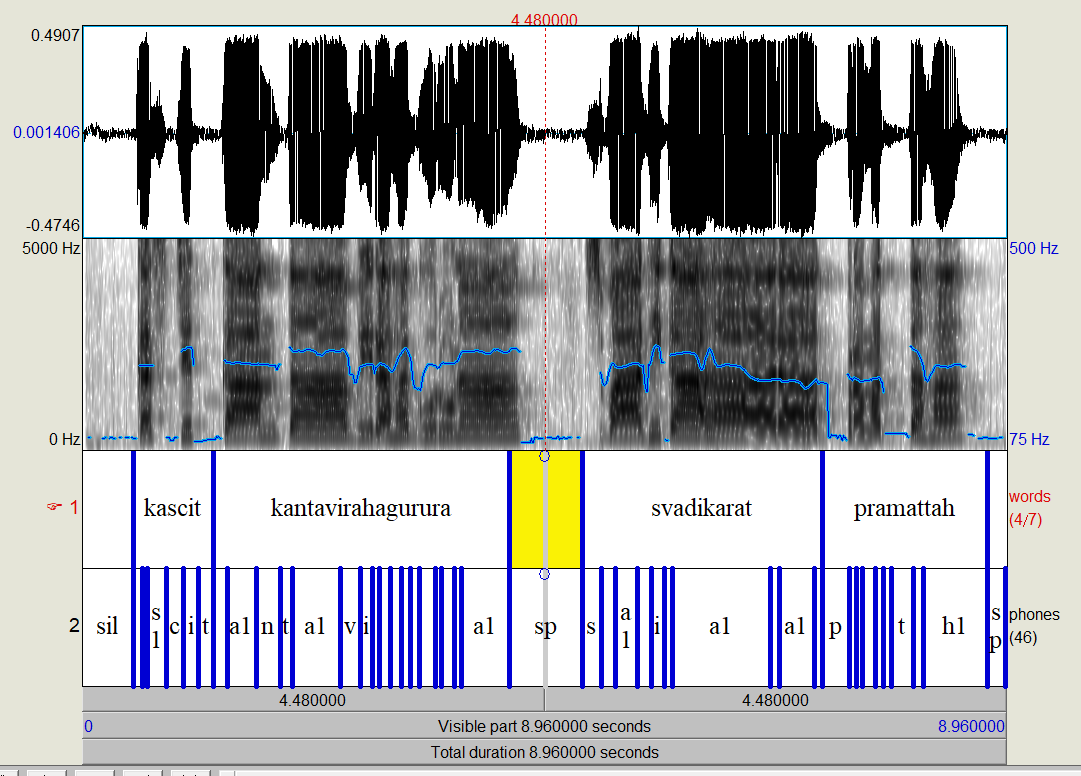
More details regarding the alignment output can be found in the MFA docs
- Install Montreal Forced Aligner following the instructions. (I used the Windows Subsystem for Linux approach on my Windows desktop, with miniconda)
- Run:
pip install -r requirements.txt
cd meghaduta
python create_mfa_files.py
mfa train -o ./acoustic_model -t ./temp ./train dict.txt ./output
mfa align -t temp train/ dict.txt acoustic_model.zip output/
(Some recent versions of MFA leave the textgrids in temp/train_pretrained_aligner/pretrained_aligner/textgrids/. You may need to cp them into output)
This will generate the acoustic model and the alignments in the output dir in the TextGrid format. See instructions above for using this output.
To use the generated acoustic model to train a language model and use it for Speech to text, run the following commands. Note that the accuracy will be very low, since we trained on only 65 shlokas.
cd meghaduta
mfa train_lm train meghaduta_lm
mfa transcribe test dict.txt ./acoustic_model.zip ./meghaduta_lm.zip test_output