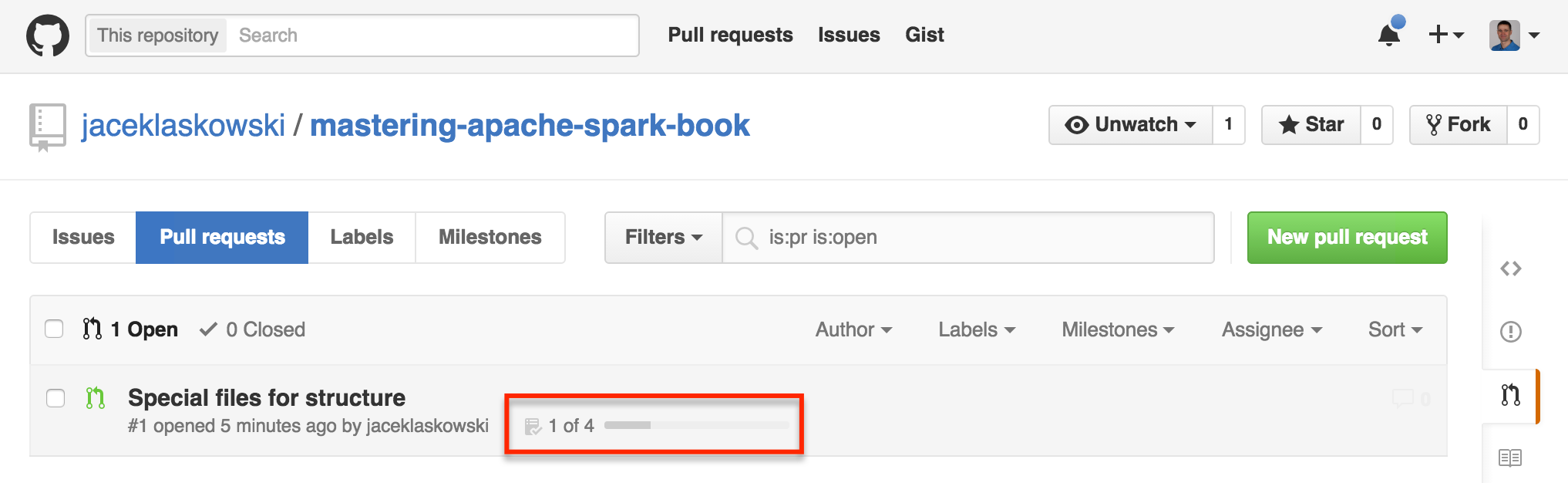The book uses Antora which is touted as The Static Site Generator for Tech Writers.
In order to generate the book, use the commands as described in Run Antora in a Container.
Below are the steps I’m taking to deploy a new version of the site.
// remove temporary directories and start afresh
$ rm -rf .cache build
// generate the site
$ docker run -u $UID --privileged -v `pwd`:/antora --rm -t antora/antora --cache-dir=./.cache/antora site.yml --stacktrace --pull
// deploy it (ftp to the web hosting server)
$ cd build/site/IMPORTANT: If your Antora build does not seem to work properly, use docker run … --pull. This resets your cache.
For the first time I’m using AsciiDoc to write a doc that is ultimately supposed to become the book about Apache Spark.
While on writing route, I’m also aiming at mastering the git(hub) flow to write the book as described in Living the Future of Technical Writing (with pull requests for chapters, action items to show progress of each branch and such).
The branching and task progress features embrace the concept of working on a branch per chapter and using pull requests with GitHub Flavored Markdown for Task Lists. Once the tasks are defined, GitHub shows progress of a pull request with number of tasks completed and progress bar.
I couldn’t be me if I didn’t use Atom editor with Asciidoc preview installed.
It’s all to make things harder…ekhm…reach higher levels of writing zen.