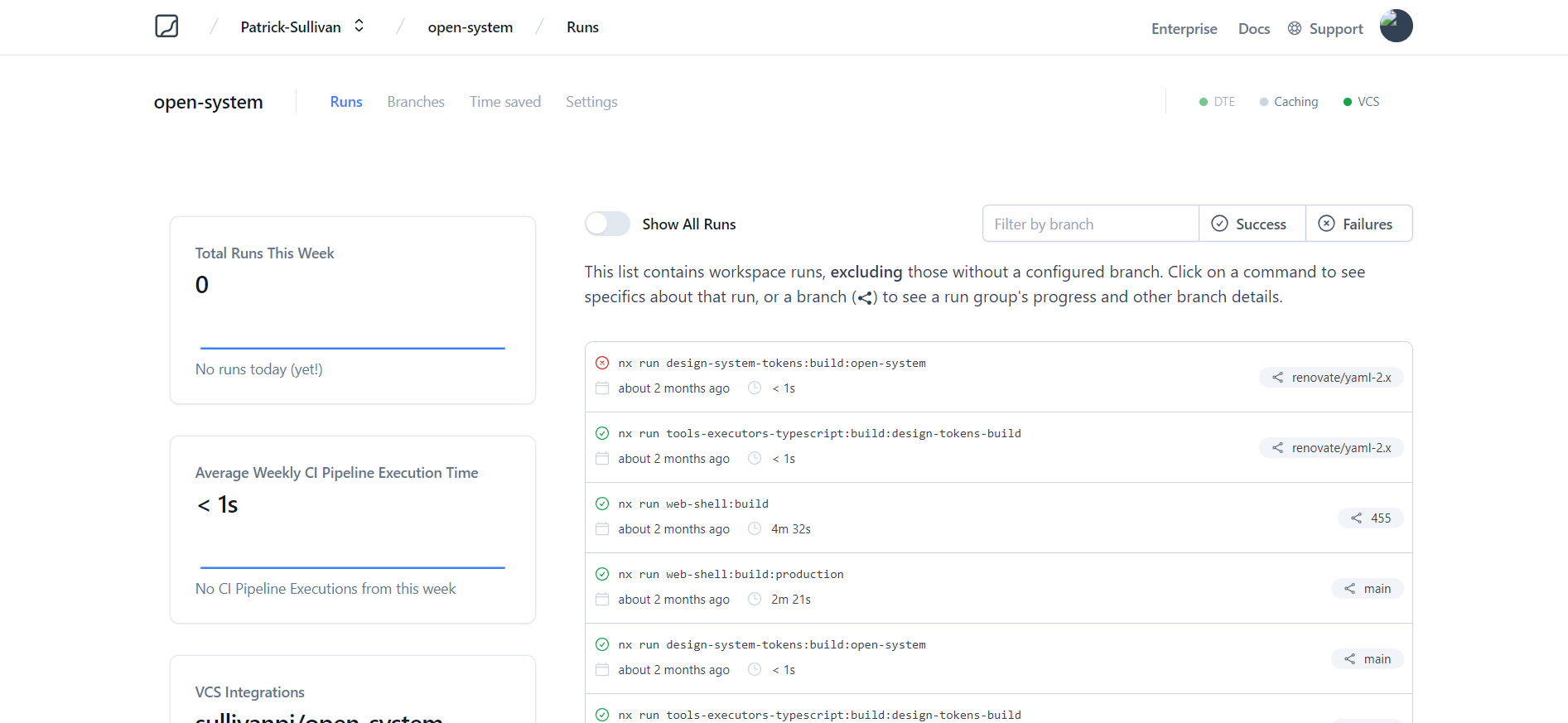Storm Software's ⚡Storm-Ops monorepo contains various configurations and
tools used to manage the Storm Software repositories.
Storm-Ops is built using Nx, a set of extensible dev tools for monorepos, which helps you develop like Google, Facebook, and Microsoft. Building on top of Nx, the Open System provides a set of tools and patterns that help you scale your monorepo to many teams while keeping the codebase maintainable.
💻 Visit stormsoftware.com to stay up to date with this developer
Important
This repository, and the apps, libraries, and tools contained within, is still in it's initial development phase. As a result, bugs and issues are expected with it's usage. When the main development phase completes, a proper release will be performed, the packages will be availible through NPM (and other distributions), and this message will be removed. However, in the meantime, please feel free to report any issues you may come across.
- Quick Features
- Getting Started
- Environment Configuration Help
- Testing
- ☁ Nx Cloud
- Roadmap
- Contributing
- Support
- License
- Contributors ✨
The following are some of the features/publishable code that are included in this repository:
- Transport/protocol/backend agnostic data fetching (REST, GraphQL, promises, whatever!)
- Auto Caching + Refetching (stale-while-revalidate, Window Refocus, Polling/Realtime)
- Parallel + Dependent Queries
- Mutations + Reactive Query Refetching
- Multi-layer Cache + Automatic Garbage Collection
- Paginated + Cursor-based Queries
- Load-More + Infinite Scroll Queries w/ Scroll Recovery
- Request Cancellation
- React Suspense + Fetch-As-You-Render Query Prefetching
- Dedicated Devtools
Note: The above list of technologies is far from exhaustive. It is just meant to serve as a short list of some of the technologies that are used in this repository.
Once the code is pulled locally, open a command prompt and run pnpm install in
the root repo directory (/storm-ops).
More information can be found in the Open System documentation.
Run pnpm build to build the project. The build artifacts will be stored in the
dist/ directory. Use the --prod flag for a production build.
Run pnpm serve for a dev server. Navigate to http://localhost:4200/. The app
will automatically reload if you change any of the source files.
If you run into any issues while trying to run any of the above steps, please reach out to Patrick Sullivan. See the Support section for more information.
Some of the plug-ins used by this repository are:
- @nx/next
- @nx/react
- @nx/lint
- @nx/js
- @nx/node
- @nx/web
- @nx/storybook
- @nx/cypress
- @nx/jest
- And more...
Run nx g @storm-software/workspace:app my-app to generate an application.
You can use any of the plugins above to generate applications as well.
When using Nx, you can create multiple applications and libraries in the same workspace.
Run nx g @storm-software/workspace:lib my-lib to generate a library.
You can also use any of the plugins above to generate libraries as well.
Libraries are shareable across libraries and applications. They can be imported
from @storm-ops/my-lib.
Run nx g @nx/react:component my-component --project=storm-ops to generate a
new component.
Open System uses Jest for unit testing and Cypress for end-to-end testing.
Run pnpm test to execute the unit tests via Jest.
Run pnpm affected:test to execute the unit tests affected by a change.
Run pnpm e2e to execute the end-to-end tests via
Cypress.
Run pnpm affected:e2e to execute the end-to-end tests affected by a change.
Run pnpm graph to see a diagram of the dependencies of the Open System
projects.
Nx caches the output of any previously run command such as testing and building, so it can replay the cached results instead of rerunning it. Nx Cloud allows you to share the computation cache across everyone in your team and CI.
Nx Cloud pairs with Nx in order to enable you to build and test code more rapidly, by up to 10 times. Even teams that are new to Nx can connect to Nx Cloud and start saving time instantly.
Teams using Nx gain the advantage of building full-stack applications with their preferred framework alongside Nx’s advanced code generation and project dependency graph, plus a unified experience for both frontend and backend developers.
Visit Nx Cloud to learn more.
See the open issues for a list of proposed features (and known issues).
- Top Feature Requests (Add your votes using the 👍 reaction)
- Top Bugs (Add your votes using the 👍 reaction)
- Newest Bugs
First off, thanks for taking the time to contribute! Contributions are what makes the open-source community such an amazing place to learn, inspire, and create. Any contributions you make will benefit everybody else and are greatly appreciated.
Please try to create bug reports that are:
- Reproducible. Include steps to reproduce the problem.
- Specific. Include as much detail as possible: which version, what environment, etc.
- Unique. Do not duplicate existing opened issues.
- Scoped to a Single Bug. One bug per report.
Please adhere to this project's code of conduct.
You can use markdownlint-cli to check for common markdown style inconsistency.
Reach out to the maintainer at one of the following places:
This project is licensed under the Apache License 2.0. Feel free to edit and distribute this template as you like. If you have any specific questions, please reach out to the Storm Software development team.
See LICENSE for more information.
Thanks goes to these wonderful people (emoji key):
Patrick Sullivan 🎨 💻 🔧 📖 |
Tyler Benning 🎨 |
Stormie 🚧 |
||||
|
|
||||||
This project follows the all-contributors specification. Contributions of any kind welcome!
Storm Software is an open source software development organization and creator of Acidic, StormStack and StormCloud.
Our mission is to make software development more accessible. Our ideal future is one where anyone can create software without years of prior development experience serving as a barrier to entry. We hope to achieve this via LLMs, Generative AI, and intuitive, high-level data modeling/programming languages.
Join us on Discord to chat with the team, receive release notifications, ask questions, and get involved.
If this sounds interesting, and you would like to help us in creating the next generation of development tools, please reach out on our website or join our Slack channel!