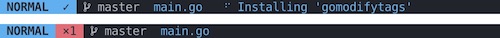This plugin provides neovim buildin lsp diagnostics indicator for the lightline vim plugin.
Install using a plugin manager of your choice, for example vim-plug:
Plug 'josa42/nvim-lightline-lsp'lsp_errorsNumber of diagnostics errorslsp_warningsNumber of diagnostics warningslsp_infoNumber of diagnostics information messageslsp_hintsNumber of diagnostics hintslsp_okCheckmark if there are no errors or warningslsp_statusShow status messages if there are any.
let g:lightline = {
\ 'active': {
\ 'left': [[ 'lsp_info', 'lsp_hints', 'lsp_errors', 'lsp_warnings', 'lsp_ok' ], [ 'lsp_status' ]]
\ }
\ }
" register compoments:
call lightline#lsp#register()Or register manually
" Register the components:
let g:lightline = {}
let g:lightline.component_expand = {
\ 'linter_warnings': 'lightline#lsp#warnings',
\ 'linter_errors': 'lightline#lsp#errors',
\ 'linter_info': 'lightline#lsp#info',
\ 'linter_hints': 'lightline#lsp#hints',
\ 'linter_ok': 'lightline#lsp#ok',
\ 'status': 'lightline#lsp#status',
\ }
" Set color to the components:
let g:lightline.component_type = {
\ 'linter_warnings': 'warning',
\ 'linter_errors': 'error',
\ 'linter_info': 'info',
\ 'linter_hints': 'hints',
\ 'linter_ok': 'left',
\ }
" Add the components to the lightline:
let g:lightline.active = {
\ 'left': [[ 'lsp_info', 'lsp_hints', 'lsp_errors', 'lsp_warnings', 'lsp_ok' ], [ 'lsp_status' ]]
\ }-
g:lightline#lsp#indicator_warningsThe indicator to use when there are warnings. Default is•. -
g:lightline#lsp#indicator_errorsThe indicator to use when there are errors. Default is×. -
g:lightline#lsp#indicator_infoThe indicator to use when there are information messages. Default is~. -
g:lightline#lsp#indicator_hintsThe indicator to use when there are hints. Default is>. -
g:lightline#lsp#indicator_okThe indicator to use when there are no warnings or errors. Default is✓.
- The plugin is based on
maximbaz/lightline-ale