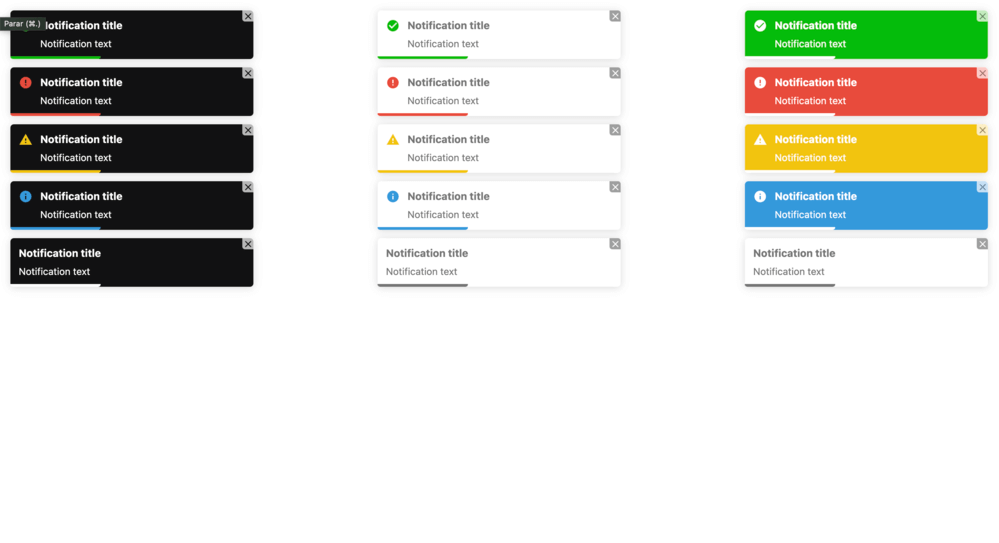Add notifications in your React app. Types: success, error, warning, info or default
https://reverent-lalande-5e2160.netlify.app
npm install react-hook-notificationor
yarn add react-hook-notificationimport React from 'react';
import { useNotification } from 'react-hook-notification';
export default function Component() {
const notification = useNotification();
return (
<button
type="button"
onClick={() =>
notification.success({
text: 'Notification test',
})
}
>
Dispatch
</button>
);
}| Property | Type | Required | Default | Description |
|---|---|---|---|---|
| text | string | yes | Notification text | |
| title | string | no | Notification title | |
| position | top-right | top-center | top-left | bottom-right | bottom-center | bottom-left | no | top-right | Notification position |
| theme | colored | light | dark | no | colored | Notification theme |
| transition | bounce | flip | fade | slide | zoom | no | bounce | Notification transition |
| delay | number | no | 5000 | Notification delay in milliseconds |
| showProgressBar | boolean | no | true | Show or hide progress bar |
| showButtonClose | boolean | no | true | Show or hide close button |
| closeOnClick | boolean | no | true | Close on click |
| showIcon | boolean | no | true | Show or hide icon |
| autoClose | boolean | no | true | Close notification after delay ends |
| pauseOnHover | boolean | no | true | Auto close pause on hover |
| draggable | boolean | no | true | Enable or disable drag |
| titleMaxLines | number | no | 1 | Maximum number of lines for title |
| textMaxLines | number | no | 2 | Maximum number of lines for text |
Developed by: André Coelho