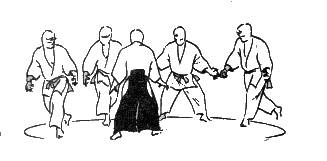Randori V2
I'm going to be dusting off the old randori (https://github.com/avuko/randori), add a couple of techniques and make it all easy to deploy, manage, and destroy with Ansible (https://www.ansible.com/).
CURRENTLY DEVELOPING. DO NOT RUN THIS
TL;DR
ansible-playbook --ask-vault-pass --private-key ~/.ssh/do -i ansible/inventory.yml ansible/run_all.yml`There is one playbook to run all the others. Caveat emptor: see 'Setting root password', as you need to create a specific secrets.yml file. You obviously also need an inventory.yml file and a private key. Group all the hosts you want to set up under the [randoriv2] heading in your inventory.
Get ansible.posix:
ansible-galaxy collection install ansible.posixDigitalOcean specifics
You can skip all of this if you don't use DO.
First I'm going to be using doctl, because my targets are DigitalOcean droplets.
https://github.com/digitalocean/doctl/releases I'm getting the latest tar.gz, unpacking and dropping in my bin
cd ~
wget https://github.com/digitalocean/doctl/releases/download/v1.52.0/doctl-1.52.0-linux-amd64.tar.gz
tar -xvzf doctl-1.52.0-linux-amd64.tar.gz
mv doctl ~/bin/
chmod u+x ~/bin/doctl
rm doctl-1.52.0-linux-amd64.tar.gz
avuko@zafu:~$ doctl
doctl is a command line interface (CLI) for the DigitalOcean API.
Usage:
doctl [command]
Available Commands:
1-click Display commands that pertain to 1-click applications
account Display commands that retrieve account details
apps Display commands for working with apps
auth Display commands for authenticating doctl with an account
balance Display commands for retrieving your account balance
billing-history Display commands for retrieving your billing history
completion Modify your shell so doctl commands autocomplete with TAB
compute Display commands that manage infrastructure
databases Display commands that manage databases
help Help about any command
invoice Display commands for retrieving invoices for your account
kubernetes Displays commands to manage Kubernetes clusters and configurations
projects Manage projects and assign resources to them
registry Display commands for working with container registries
version Show the current version
vpcs Display commands that manage VPCs
Flags:
-t, --access-token string API V2 access token
-u, --api-url string Override default API endpoint
-c, --config string Specify a custom config file (default "/home/avuko/.config/doctl/config.yaml")
--context string Specify a custom authentication context name
-h, --help help for doctl
-o, --output string Desired output format [text|json] (default "text")
--trace Show a log of network activity while performing a command
-v, --verbose Enable verbose output
Use "doctl [command] --help" for more information about a command.Next, go to https://cloud.digitalocean.com/account/api/tokens to get yourself a token.
doctl auth initAdd the token and your are (supposedly) done.
Next, go to https://www.digitalocean.com/community/tools/do-ansible-inventory. It will point you to https://github.com/do-community/do-ansible-inventory/releases.
wget
https://github.com/do-community/do-ansible-inventory/releases/download/v1.0.0/do-ansible-inventory_1.0.0_linux_x86_64.tar.gz
tar -xvzf do-ansible-inventory_1.0.0_linux_x86_64.tar.gz
mv do-ansible-inventory ~/bin/
rm README.md
rm LICENSE.txtCreate inventory
do-ansible-inventory --out=inventory`To create an ansible inventory file, run the command above.
An inventory file is just a plain text file, that looks somewhat like this:
randori01 ansible_host=198.51.100.3
[ams1]
[ams2]
[ams3]
randori01
[blr1]
[....SNIP....]
[randoriv2]
randori01
This is an INI style file, but as we are doing everything with yml, I'm going to convert it so it looks like this:
ansible-inventory -i inventory -y --list > inventory.ymlall:
children:
ams1: {}
ams2: {}
ams3:
hosts:
randori01:
ansible_host: 198.51.100.3
blr1: {}
fra1: {}
lon1: {}
nyc1: {}
nyc2: {}
nyc3: {}
randoriv2:
hosts:
randori01: {}
sfo1: {}
sfo2: {}
sfo3: {}
sgp1: {}
tor1: {}
ungrouped: {}
To test if it works (add additional -vvvv to ansible-playbook to check why it doesn't):
ping.yml
---
- hosts: randoriv2
vars_files:
- variables.yml
tasks:
- ping:
ansible-playbook --private-key ~/.ssh/do -i ansible/inventory.yml ansible/ping.yml
PLAY [randoriv2] ************************************************************************
TASK [ping] *****************************************************************************
ok: [randori01]
PLAY RECAP ******************************************************************************
randori01 : ok=1 changed=0 unreachable=0 failed=0 skipped=0 rescued=0 ignored=0 Initial configuration
ansible-playbook --private-key ~/.ssh/do -i ansible/inventory ansible/up*`Update, upgrade and reboot if required (I'm using Ubuntu systems, YMMV!)
ansible/upgrade_all.yml (named _all so wildcard usage runs them in right order)
Setting root password
ansible-playbook --ask-vault-pass --private-key ~/.ssh/do -i ansible/inventory.yml ansible/set_rootpassword.ymlPasswordAuthentication yes should be in /etc/ssh/sshd_config, otherwise well-behaving clients would not try to use passwords as it is not supported. This will be done by pushing a configuration later on, but for now you can do this manually if you want to test it. To test what you've done, you can log in like this:
ssh -o 'PasswordAuthentication yes' -o 'PubkeyAuthentication no' root@randori01
The use of ansible-vault is less intuitive than I hoped.
These are the steps:
- create a file
secrets.ymlwith one line:
root_password: <your root password>'
Then run:
ansible-vault encrypt secrets.yml
In this way the set_rootpassword.yml will prompt for the vault password and set the remote password.
It will also change sshd_config to allow password authentication, otherwise this exercise does not get us a last ditch access to our box.
ansible/set_rootpassword.yml
---
- hosts: randoriv2
vars_files:
- secrets.yml
- variables.yml
remote_user: root
gather_facts: false
tasks:
- user: name=root password="{{ root_password | string | password_hash('sha512') }}"Tweaking limits.conf
ansible-playbook --private-key ~/.ssh/do -i ansible/inventory.yml ansible/set_limits.yml`The limits.conf needs to be set because, in order to both accept and connect back to a large number of brute-force attacks, we are going to spin up a lot of processes/files. So, we increase it with set_limits.conf.
The golang environment
ansible-playbook --private-key ~/.ssh/do -i ansible/inventory.yml ansible/build_essentials.yml`ansible-playbook --private-key ~/.ssh/do -i ansible/inventory.yml ansible/golang_install.ymlSetting up the build environment is necessary because of dependency on packages to compile from source. This also installs things we'll need down the line to get our services running, patch OpenSSH and compile the golang source..
Randori software installation
ansible-playbook --private-key ~/.ssh/do -i ansible/inventory.yml ansible/randori_install.yml`The golang source is old, so the libraries are being replaced, and it all has still to be debugged.
The files are copied over, and when there is a change detected, it's recompiled. Additionally it creates a /var/log/randorilog file, which I currently can't remember what its there for.
Compiling the tweaked openssh-server
ansible-playbook --private-key ~/.ssh/do -i ansible/inventory.yml ansible/openssh.ymlThere is only a small patch needed to actually capture the passwords (instead of junk[] = "\b\n\r\177INCORRECT";) on repeat. But as you can see in openssh.yml, it took quite a number of specific variables to get the source package, patch, rebuild, install and restart the service.
pam
to be continued, I'll need common-auth and logins/logins.def
NOTES
Possibly helpful (at least for me) dump of pages I visited, answering the question "A how many tabs problem was this?" and preventing me from hunting through my browser history.
These might or might not be valid/ in existence by the time you read this.
https://docs.ansible.com/ansible/latest/user_guide/vault.html#storing-passwords-in-files
https://www.mydailytutorials.com/ansible-add-line-to-file/
https://stackoverflow.com/questions/24334115/ansible-lineinfile-for-several-lines
https://docs.ansible.com/ansible/latest/collections/ansible/builtin/blockinfile_module.html
https://www.digitalocean.com/community/tutorials/how-to-build-go-from-source-on-ubuntu-16-04
https://stackoverflow.com/questions/62467670/ansible-module-to-stop-and-start-ssh-service
https://docs.ansible.com/ansible/latest/collections/ansible/builtin/file_module.html
https://www.mydailytutorials.com/ansible-create-directory/
https://golang.org/doc/install?download=go1.15.5.linux-arm64.tar.gz
https://docs.ansible.com/ansible/latest/collections/ansible/builtin/get_url_module.html
https://abdennoor.medium.com/setup-go-with-ansible-for-golang-programming-22d451585e07
https://github.com/abdennour/ansible-role-golang
https://stackoverflow.com/questions/35988567/ansible-doesnt-load-profile
https://docs.ansible.com/ansible/latest/user_guide/playbooks_environment.html#playbooks-environment
https://stackoverflow.com/questions/45815938/unable-to-download-golang-repository-by-using-ansible
https://medium.com/learn-go/go-path-explained-cab31a0d90b9
https://docs.ansible.com/ansible/latest/collections/ansible/builtin/shell_module.html#examples
https://docs.ansible.com/ansible/latest/collections/ansible/builtin/apt_module.html
https://stackoverflow.com/questions/35654286/how-to-check-if-a-file-exists-in-ansible
https://stackoverflow.com/questions/54944080/installing-multiple-packages-in-ansible
https://stackoverflow.com/questions/29289472/ansible-how-ansible-env-path-is-set-in-ssh-session
https://docs.ansible.com/ansible/latest/collections/ansible/builtin/replace_module.html
https://docs.ansible.com/ansible/latest/collections/ansible/builtin/copy_module.html#return-values
http://api.zeromq.org/4-1:zmq-ctx-term
https://godoc.org/github.com/pebbe/zmq4#Socket.SendBytes
https://stackoverflow.com/questions/28347717/how-to-create-an-empty-file-with-ansible